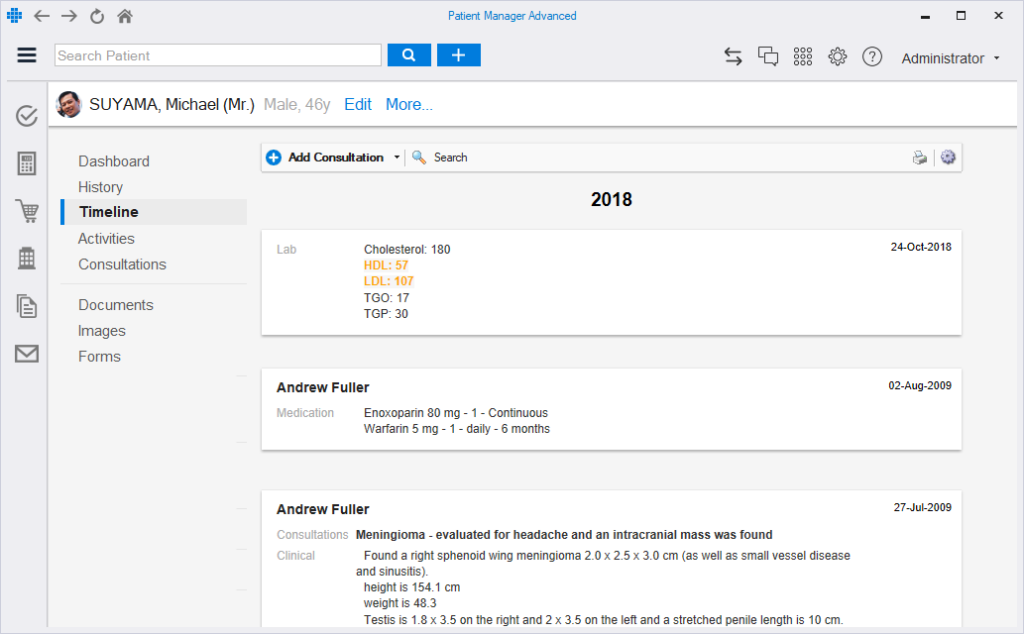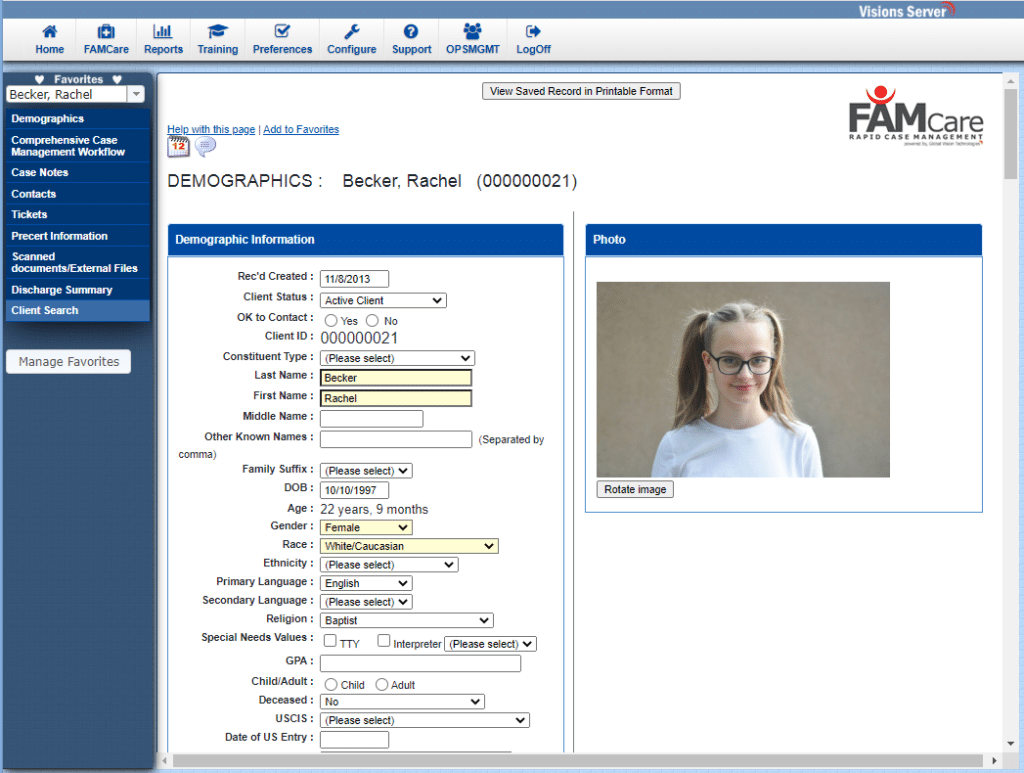10 Best Patient Case Management Software Shortlist
Here's my pick of the 10 best software from the 17 tools reviewed.
Our one-on-one guidance will help you find the perfect fit.
As an expert in the field of healthcare technology and patient care, I have had the privilege of witnessing the transformative power of patient case management software firsthand. This innovative solution has revolutionized the way healthcare providers manage patient cases, streamlining processes, enhancing collaboration, and ultimately improving the quality of care.
With its user-friendly interface, robust features, and seamless integration capabilities, patient case management software has become an indispensable tool for healthcare professionals, empowering them to efficiently navigate complex patient journeys, optimize resource allocation, and ensure optimal outcomes. I invite you to explore our carefully curated list of patient case management software solutions, designed to revolutionize patient care and streamline healthcare processes.
What Is A Patient Case Management Software?
Patient case management software is a specialized digital tool that healthcare providers use to organize, manage, and streamline the complex process of patient care. It facilitates coordination of care from admission through discharge, and beyond, in diverse healthcare settings such as hospitals, clinics, and private practices.
Clinicians, case managers, healthcare administrators, and support staff utilize these systems for various purposes including scheduling, documentation, reporting, compliance monitoring, and communication among care teams. These software solutions are indispensable in creating individualized care plans, tracking patient progress, ensuring timely intervention, and enhancing the overall quality of healthcare delivery.
Best Patient Case Management Software Summary
| Tool | Best For | Trial Info | Price | ||
|---|---|---|---|---|---|
| 1 | Best for aesthetics and cosmetic clinics, providing industry-specific features | Not available | From $75/user/month (billed annually) | Website | |
| 2 | Best for nonprofit healthcare organizations, ensuring efficient patient tracking | Not available | From $20/user/month (billed annually) | Website | |
| 3 | Best for massage therapists, tailored to unique industry needs | Not available | From $25/user/month | Website | |
| 4 | Best for integrated care management, easing caregiver burden | Not available | From $29/user/month, (billed annually). | Website | |
| 5 | Best for population health management, fostering patient-centric care | Not available | From $15/user/month | Website | |
| 6 | Best for seamless team collaboration, improving coordination in care delivery | Not available | From $30/user/month | Website | |
| 7 | Best for therapists and mental health professionals, providing holistic client management | 21-day free trial available | From $38/user/month (billed annually) | Website | |
| 8 | Best for streamlining clinic operations, boosting productivity and efficiency | Not available | From $49/user/month | Website | |
| 9 | Best for proactive patient communication, enhancing patient engagement | Not available | From $299/user/month | Website | |
| 10 | Best for comprehensive case management, facilitating improved patient outcomes | Not available | From $45/user/month (billed annually) | Website |
Best Patient Case Management Software Reviews
Pabau
Best for aesthetics and cosmetic clinics, providing industry-specific features
Pabau is a patient case management software uniquely designed for the aesthetics and cosmetics industry. It brings to the table industry-specific features, making it an excellent choice for clinics and practitioners in this particular field.
Why I Picked Pabau: I picked Pabau for this list due to its targeted approach to the aesthetics and cosmetic clinic sector. What makes it stand out is its array of features specifically built for this industry. In my assessment, it shines as the best tool for aesthetics and cosmetic clinics as it meets the unique needs of these practices with its industry-specific features.
Standout Features & Integrations:
Key features of Pabau include appointment scheduling, consent forms, and treatment templates that cater to the nuances of the aesthetic and cosmetic field. It also offers a client portal for better client-practitioner communication. In terms of integrations, Pabau connects well with numerous EHR systems, marketing tools, and accounting software, rounding out its capability as a comprehensive management tool.
Pros and cons
Pros:
- Useful integrations with EHR, marketing, and accounting tools
- Comprehensive suite of features tailored to the field
- Industry-specific features for aesthetics and cosmetic clinics
Cons:
- The niche focus might limit its appeal to a broader audience
- Features may not cater to general medical practices
- High starting price compared to some alternatives
Best for nonprofit healthcare organizations, ensuring efficient patient tracking
CharityTracker is an intuitive case management software designed to offer a unified platform for non-profit healthcare organizations. It's particularly effective in providing organizations with robust patient tracking capabilities, hence its status as the best option for such use cases.
Why I Picked CharityTracker: In my thorough selection process, CharityTracker stood out because of its specific focus on non-profit healthcare organizations. This specialization allows it to provide unique features tailored to the needs of these organizations. I chose it as the best tool for nonprofit healthcare organizations because it not only optimizes their operations but also ensures efficient tracking of patients, a crucial aspect for such organizations.
Standout Features & Integrations:
CharityTracker offers a comprehensive dashboard that makes data tracking straightforward and effective. It also provides tools for collaboration, allowing organizations to connect with others in their network to coordinate efforts and resources. In terms of integrations, CharityTracker works seamlessly with popular productivity and data management tools, enhancing workflow and data accessibility.
Pros and cons
Pros:
- Useful integrations with productivity and data management tools
- Robust patient tracking capabilities
- Focused specifically on the needs of non-profit healthcare organizations
Cons:
- A one-time setup fee is required in addition to the subscription cost
- The software may have features unnecessary for non-healthcare-related non-profits
- Higher starting price compared to some other tools
noterro is a patient case management software created with the particular needs of massage therapists in mind. By focusing on this niche, noterro delivers a toolset that is perfectly tailored to meet the unique industry needs of massage therapy.
Why I Picked noterro: When I was curating this list, noterro stood out due to its targeted solution for massage therapists. It offers specialized features that cater precisely to the needs of this group, something that differentiates it from many other platforms. I believe it's best for massage therapists due to this unique focus, aligning closely with the practical needs of professionals in this field.
Standout Features & Integrations:
noterro provides features such as treatment note templates, appointment scheduling, and invoicing, all tailored to massage therapy. As for integrations, noterro works well with popular payment gateways and marketing tools, helping therapists run their practices more efficiently.
Pros and cons
Pros:
- Offers useful integrations with payment gateways and marketing tools
- Provides relevant features such as treatment note templates
- Tailored for the unique needs of massage therapists
Cons:
- Less effective for larger healthcare organizations due to its specialized focus
- Starting price could be high for individual practitioners
- Niche focus may limit its application for general medical practices
Carepatron is a comprehensive patient case management software that champions integrated care management. With a range of features aimed at easing the burden on caregivers, it serves as a lifeline for healthcare providers looking to streamline their practice.
Why I Picked Carepatron: I chose Carepatron for its unique approach to integrated care management. Its standout characteristic lies in the tools designed to alleviate the workload of caregivers, making it a crucial asset in care management. In my evaluation, it is best for integrated care management, offering solutions that ease the burden on caregivers, hence improving the quality of care.
Standout Features & Integrations:
Key features of Carepatron include care planning, time tracking, and invoicing, all created with the aim of simplifying the caregiving process. For integrations, Carepatron pairs effectively with various EHR systems and billing software, enhancing the overall care management process.
Pros and cons
Pros:
- Effective integrations with EHR and billing software
- Useful tools for easing the burden on caregivers
- Focus on integrated care management
Cons:
- Limited features for specialized medical fields
- The interface might require some learning for first-time users
- Starting price might be high for smaller practices
Medecision is a robust patient case management software that is particularly adept at managing population health. The software excels at fostering patient-centric care, marking it as an ideal solution for healthcare providers focusing on larger population health management.
Why I Picked Medecision: In the process of making selections for this list, Medecision emerged as an exceptional tool due to its focus on population health management. It stands out with its unique features aimed at handling large amounts of data and managing care for groups of patients.
In my judgment, it is best for population health management because it prioritizes patient-centric care, an essential component when dealing with health management at a larger scale.
Standout Features & Integrations:
Medecision comes with features such as care management, data analytics, and population risk stratification, which are crucial in managing the health of a larger population. It also includes patient engagement tools to ensure care remains patient-centered. As for integrations, Medecision collaborates with various EHR systems and data analytics platforms to offer a comprehensive management tool.
Pros and cons
Pros:
- Effective patient engagement tools
- Strong data analytics capabilities
- Emphasis on population health management
Cons:
- Features may not cater to specialized healthcare fields
- May be more complex than necessary for smaller practices
- More expensive starting price than some alternatives
Best for seamless team collaboration, improving coordination in care delivery
Vertikal Systems is a patient case management software that is built with the aim of enhancing team collaboration in healthcare settings. Its functionality is particularly effective in improving coordination in care delivery, making it a standout choice for healthcare organizations where teamwork is crucial.
Why I Picked Vertikal Systems: In evaluating the best case management software for this list, I found Vertikal Systems to be unique due to its emphasis on team collaboration. It stands out by providing tools that help to break down silos and streamline team interactions, improving the overall delivery of care.
I chose it as the best for seamless team collaboration as it directly addresses the need for efficient coordination in healthcare teams.
Standout Features & Integrations:
Vertikal Systems features include patient management, scheduling, and reporting, all of which are built to facilitate team collaboration. It also offers electronic health record integration, allowing for better information flow within the team. Regarding integrations, Vertikal Systems works well with multiple data management and communication tools, fostering a more connected work environment.
Pros and cons
Pros:
- Comprehensive suite of features promoting team coordination
- Effective integrations with data management and communication tools
- Emphasis on team collaboration
Cons:
- May offer features unnecessary for solo practitioners
- The software might have a learning curve for those new to team collaboration tools
- The pricing might be high for smaller practices
Best for therapists and mental health professionals, providing holistic client management
TheraNest is a versatile patient case management software primarily designed for therapists and mental health professionals. It shines in its ability to provide holistic client management, marking it as the optimal choice for professionals in this field.
Why I Picked TheraNest: When selecting the best case management software, TheraNest caught my attention due to its deep understanding of the unique needs of therapists and mental health professionals. What sets it apart is its focus on providing holistic client management, which is vital in mental health practice.
In my assessment, it stands out as the best tool for therapists and mental health professionals due to its comprehensive feature set and empathetic design approach.
Standout Features & Integrations:
TheraNest includes features like appointment reminders, therapy notes templates, and a client portal for better engagement. It also provides integrated billing, making practice management smoother. As for integrations, TheraNest pairs well with multiple electronic health records (EHR) systems, as well as insurance and billing systems, ensuring therapists have all the necessary tools at their disposal.
Pros and cons
Pros:
- Useful integrations with EHR, insurance, and billing systems
- Comprehensive client management features
- Tailored for therapists and mental health professionals
Cons:
- The pricing can be expensive for solo practitioners
- Not as suitable for general medical practices
- Requires a minimum of two seats for subscription
Best for streamlining clinic operations, boosting productivity and efficiency
ClinicSense is a comprehensive patient case management software primarily designed to streamline operations in clinics. The tool excels at boosting productivity and efficiency, making it a top choice for those aiming to optimize their clinic workflows.
Why I Picked ClinicSense: In the process of selecting case management software for this list, ClinicSense stood out due to its specific focus on clinic operations. What makes it different is its suite of tools that are fine-tuned for streamlining processes and boosting efficiency in a clinic setting. I believe it is best for improving clinic operations due to its robust set of features aimed at making the daily tasks of a clinic more manageable and efficient.
Standout Features & Integrations:
ClinicSense offers features such as online booking, SOAP notes, intake forms, and automated reminders that aid in the smooth running of a clinic. Its built-in payment processing makes billing and transactions more efficient. Regarding integrations, ClinicSense works well with various EHR systems, accounting tools, and even marketing software to provide a well-rounded tool for clinic management.
Pros and cons
Pros:
- Comprehensive integrations with EHR, accounting, and marketing tools
- Built-in payment processing for easier transactions
- Features focused on clinic operations
Cons:
- Steeper pricing compared to some other options
- Features may not cater to specialized healthcare fields
- The annual billing might be less flexible for some users
Best for proactive patient communication, enhancing patient engagement
Solutionreach is a patient case management software designed with a strong focus on patient communication. It stands out for its tools that help healthcare providers take a proactive approach to patient engagement, making it ideal for enhancing the patient experience.
Why I Picked Solutionreach: Solutionreach earned its spot on this list through its emphasis on strengthening patient communication. It stands apart due to its unique suite of communication tools, including text messaging, email notifications, and appointment reminders.
I believe it's best for proactive patient communication because these features can drastically improve patient engagement, which is key to the success of any healthcare practice.
Standout Features & Integrations:
Key features of Solutionreach include automated patient reminders, satisfaction surveys, and a patient portal for better communication and transparency. When it comes to integrations, Solutionreach pairs effectively with numerous EHR systems, billing software, and scheduling tools, creating a comprehensive solution for patient communication and engagement.
Pros and cons
Pros:
- Comprehensive patient engagement tools
- Effective integrations with EHR, billing, and scheduling software
- Robust patient communication features
Cons:
- More tailored to outpatient care and may not cater to all healthcare fields
- The software might have more features than necessary for simple practices
- High starting price could be prohibitive for smaller practices
FAMCare
Best for comprehensive case management, facilitating improved patient outcomes
FAMCare is a robust patient case management software designed to offer healthcare providers a comprehensive solution for patient care. It excels at facilitating improved patient outcomes, making it a top choice for those seeking a comprehensive case management tool.
Why I Picked FAMCare: I chose FAMCare for this list due to its remarkable ability to handle case management tasks in an all-encompassing manner. It stood out during my comparison because of its unique feature set designed to cover all aspects of patient care. I find it best for comprehensive case management due to its ability to facilitate improved patient outcomes, offering a broad suite of features that streamline patient care from intake to discharge.
Standout Features & Integrations:
FAMCare has extensive reporting capabilities and offers modules for behavioral health, residential care, and outpatient services. It also has a dynamic form builder to create custom forms to suit the needs of various practices. In terms of integrations, FAMCare works with major EHR systems and billing systems, creating a comprehensive healthcare management ecosystem.
Pros and cons
Pros:
- Integration with major EHR and billing systems
- Extensive reporting capabilities
- Comprehensive solution covering multiple facets of patient care
Cons:
- The broad range of features may have a steep learning curve for new users
- Setup fee required in addition to the subscription cost
- Higher starting price compared to other tools
Other Patient Case Management Software
Below is a list of additional patient case management software that we shortlisted, but did not make it to the top 10. Definitely worth checking them out.
- athenaOne
For unifying patient data across platforms, ensuring continuity of care
- SimplePractice
For solo practitioners and small practices, offering simplicity without sacrificing functionality
- vcita
Good for appointment scheduling, facilitating patient-practitioner coordination
- EHR Your Way
Good for custom documentation, streamlining record-keeping
- Cerner Ambulatory
Good for ambulatory practices, providing specialized support
- IntakeQ
Good for intake form automation, enhancing patient onboarding
- Salesforce Financial Services Cloud
Good for CRM integration, managing patient relationships effectively
Other Healthcare Software Reviews
- Patient Scheduling Software
- EHR Software
- Cloud Based EHR Solutions
- Ophthalmology EHR Solutions
- Patient Management Software
Selection Criteria For Patient Case Management Software
In evaluating the ideal patient case management software, I've personally tried and tested dozens of tools in a quest to find the best fit for your practice's needs. The patient case management software market is vast, but I've narrowed down the top contenders based on specific criteria which I believe are crucial to efficiency and patient satisfaction. Here are the critical features to consider when making your decision:
Core Functionality
- Patient Registration: The tool should have a simplified and streamlined patient registration process.
- Medical Records Management: The software should facilitate easy access, updating, and storage of patient medical records.
- Appointment Scheduling: The software should enable efficient scheduling of patient appointments.
- Billing and Invoice Management: The tool should assist with the generation and tracking of bills and invoices.
Key Features
- Integration Capabilities: The software should easily integrate with existing systems in the healthcare facility, such as EHR and billing software.
- Customizable Templates: To cater to the specific needs of the practice, the software should offer customizable templates.
- Secure Messaging: The tool should provide a secure platform for communication between the healthcare providers and patients.
- Reporting and Analytics: The tool should provide insightful reports and analytics on patient care and business performance.
Usability
- Intuitive Design: The tool should have an intuitive design that does not require extensive training to use. For example, drag-and-drop functionality for scheduling appointments.
- Ease of Onboarding: The software should have well-detailed user manuals or video tutorials to get the team up and running quickly.
- Customer Support: The tool should offer responsive and knowledgeable customer support to handle any issues or inquiries that arise during use.
- Mobile Access: For convenience and versatility, the software should offer mobile access allowing care management on the go.
People Also Ask
What are the benefits of using patient case management software?
Patient case management software brings numerous benefits, including:
- Improved Efficiency: These tools automate routine tasks such as scheduling and billing, freeing up staff for patient care.
- Enhanced Communication: Secure messaging facilitates seamless communication between healthcare providers and patients.
- Accurate Records Management: They offer a reliable system for tracking and updating patient records, reducing errors.
- Streamlined Workflow: The software assists in creating a smooth workflow by coordinating tasks and appointments.
- Data-Driven Decisions: The reporting and analytics feature provides insights that can guide business and care decisions.
How much does patient case management software typically cost?
The pricing for patient case management software varies widely based on features, number of users, and vendor. Some case management solutions start as low as $10/user/month, while more comprehensive platforms can cost several hundred dollars per user per month.
What are the common pricing models for patient case management software?
The most common pricing model for these tools is a subscription-based model, often billed monthly or annually. Some vendors also offer tiered pricing, where costs increase with additional features or users.
What is the typical range of pricing for patient case management software?
The typical range can be anywhere from $10/user/month for basic solutions to over $100/user/month for more advanced platforms.
What is the most expensive patient case management software?
High-end solutions like Salesforce Health Cloud and Cerner Ambulatory can be the most expensive options, with prices often exceeding $200/user/month.
Which are the cheapest patient case management software?
Tools like SimplePractice and ClinicSense tend to be more affordable, with prices starting from $10/user/month.
Are there any free patient case management software options?
While most patient case management software comes with a cost, some vendors offer free trials or freemium versions with limited functionality. These can be a good starting point to understand if the tool suits your needs.
Summary
In conclusion, selecting the right patient case management software is crucial for healthcare organizations to improve patient outcomes and streamline their operations. These tools differ greatly in their features, pricing, and usability, making it essential for potential users to consider their specific requirements before making a choice. Among the diverse options, you can find solutions tailored to various use cases, from solo practitioners and small practices, to aesthetic and cosmetic clinics, and those requiring unified patient data across platforms.
Key takeaways:
- Identify Core Functionality: Understanding the core functions that are necessary for your organization is a critical first step in choosing the right software. These might include scheduling, billing, electronic health records management, communication tools, and reporting capabilities.
- Consider Usability: A tool with an intuitive user interface and solid customer support can greatly reduce the learning curve and improve user adoption rates. Look for features that specifically cater to your workflow, like drag-and-drop calendars or easy filtering systems.
- Evaluate Pricing: Pricing for these tools varies greatly. While some start as low as $10/user/month, others can cost several hundred dollars per user per month. Consider your budget and the return on investment the tool can deliver by improving efficiency and patient outcomes.
What Do You Think?
Of course, the field of patient case management software is vast and ever-evolving. We've tried to include the best options in this guide, but if you believe we've overlooked a software that deserves attention, we welcome your recommendations.
Please feel free to share your experiences and suggestions so we can make this guide as comprehensive and useful as possible.