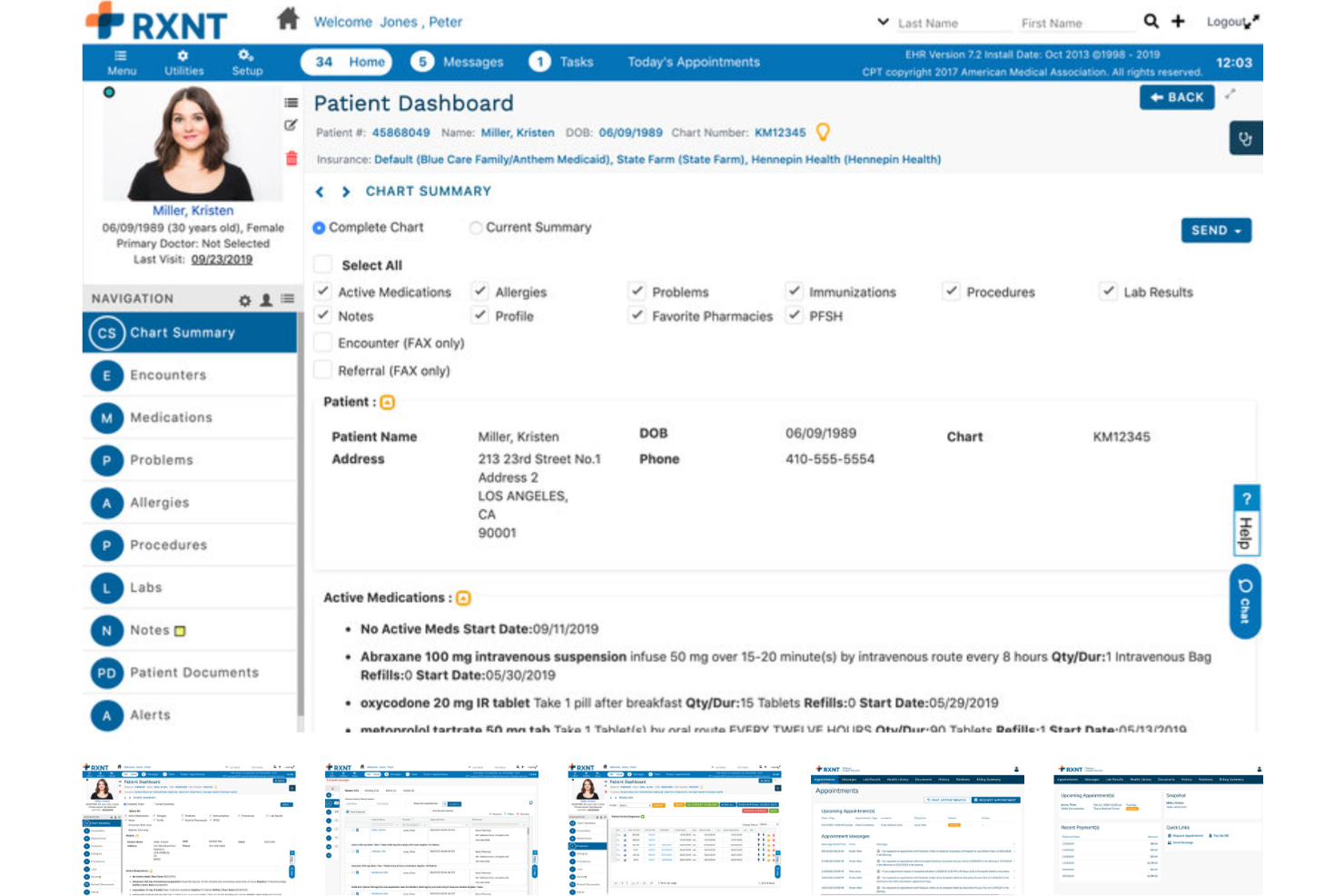10 Best Cloud Based EHR Shortlist
Here's my pick of the 10 best software from the 22 tools reviewed.
Our one-on-one guidance will help you find the perfect fit.
As a physician and a tech enthusiast, I understand the importance of finding the right EHR for your practice. EHR, or Electronic Health Records, are digital versions of a patient's paper chart. They centralize critical information and streamline administrative processes, ultimately enhancing patient care.
The right EHR does more than just digitize patient data; it addresses major pain points such as minimizing manual tasks, optimizing workflows, ensuring data security, and improving patient engagement. With my shortlist of the top 12 best cloud based EHR solutions, I am confident you will find an option that aligns perfectly with your specific needs. Let's explore together!
What Is Cloud Based EHR?
Cloud-based EHR, or Electronic Health Record systems, serve as a digital hub for patient information, accessible via the Internet. Unlike traditional on-premise systems, cloud EHRs store data on external servers, allowing healthcare providers to access patient information and records anytime, anywhere.
Doctors, nurses, medical staff, and sometimes even patients use these systems for many purposes. They document medical histories, manage billing information, schedule appointments, and even facilitate telehealth services. With cloud EHR, healthcare professionals streamline workflows, improve patient care, and enhance operational efficiency.
Best Cloud Based EHR Summary
| Tool | Best For | Trial Info | Price | ||
|---|---|---|---|---|---|
| 1 | Best for integrated patient portals | Free demo available | From $110/month/provider | Website | |
| 2 | Best for practices requiring a customizable EHR with integrated telemedicine | Free demo available | From $280/month | Website | |
| 3 | Best for ambulatory practices needing a cloud-based system with billing services | Not available | From $99/user/month, (billed annually). | Website | |
| 4 | Best for aesthetic practices desiring an EHR system to boost patient engagement and retention | Not available | From $399/user/month, offering robust patient engagement and retention tools. | Website | |
| 5 | Best for medical organizations aiming for integrative patient care via a holistic EHR system | Not available | From $15/user/month, (billed annually). | Website | |
| 6 | Best for independent primary care practices looking for a responsive, patient-centric EHR | Not available | From $200/user/month. | Website | |
| 7 | Best for behavioral health practices seeking a tailored EHR solution | Not available | From $59/user/month, (min 5 seats). | Website | |
| 8 | Best for small to medium practices craving an intuitive, cost-effective EHR system | Not available | From $149/user/month. | Website | |
| 9 | Best for healthcare entities wanting an all-inclusive, multi-specialty EHR platform | Not available | From $199/user/month, (billed annually). | Website | |
| 10 | Best for therapists and clinicians seeking an EHR for streamlined therapy management | Free demo available | From $80/month (for 1 user) | Website |
Best Cloud Based EHR Reviews
RXNT is a cloud-based healthcare software suite designed to enhance the efficiency and quality of care in medical practices. The software offers a comprehensive range of services, including Electronic Health Records (EHR), electronic prescribing (eRx), practice management (PM), and medical billing. RXNT's EHR system is ONC-certified and HIPAA compliant, ensuring secure and efficient patient data management.
Why I Picked RXNT: RXNT's EHR system includes an integrated patient portal, which significantly improves patient engagement by allowing individuals to access their medical documents, pay bills, and schedule appointments online. This feature not only streamlines administrative tasks but also fosters better communication between patients and healthcare providers, leading to improved patient satisfaction and adherence to treatment plans. Additionally, the system's user-friendly interface ensures that healthcare staff can quickly adapt to the software, reducing the learning curve and minimizing disruptions to daily operations.
Standout feature & integrations:
RXNT's standout feature include practice management, which enhances efficiency in managing patient records and billing processes, medical scheduling, which simplifies the process of scheduling appointments, and an EHR system that allows healthcare providers to personalize charts and templates, facilitating faster data entry and more efficient patient documentation. Additionally, RXNT integrates well with tools such as Exym, EMSOW, OneMD, and Hospice Tools.
Pros and cons
Pros:
- Software is regularly updated
- Efficient e-prescribing
- Responsive customer support
Cons:
- Some users find the interface difficult to navigate
- Some users have reported occasional glitches
- Limited advanced features
Best for practices requiring a customizable EHR with integrated telemedicine
PrognoCIS is a robust, cloud-based EHR provider that offers a high degree of customization to fit the unique needs of various practices with Meaningful Use (MU) and MACRA certification. It also provides integrated telemedicine capabilities, supporting remote patient care.
Why I Picked PrognoCIS: I chose PrognoCIS because of its strong customization options, which are pivotal for practices with specific workflow requirements. Its integrated telemedicine component also caught my eye, which aligns it perfectly with the growing demand for remote healthcare. Consequently, this makes PrognoCIS the ideal choice for practices looking for a customizable EHR that supports telemedicine.
Standout features & integrations:
PrognoCIS offers a wide array of features, including appointment scheduling, patient records, e-prescribing, and telemedicine. It allows practices to tailor the system to their unique needs, making it highly flexible. As for integrations, PrognoCIS ties in with other healthcare systems, labs, and pharmacies to ensure seamless information flow.
Pros and cons
Pros:
- Efficient integrations with other healthcare systems
- Integrated telemedicine capabilities
- High level of customization to match specific workflows
Cons:
- Setup and training might require a considerable amount of time
- The interface may seem complex due to the breadth of customization options
- Higher price point than some other options
Best for ambulatory practices needing a cloud-based system with billing services
MedPointe is a dedicated cloud-based EHR platform designed to streamline the operations of ambulatory practices. It offers robust billing services along with other critical healthcare functionalities.
Why I Picked MedPointe: In my selection process, MedPointe stood out for its focused approach to the needs of ambulatory practices, especially with its strong billing services. In my judgment, this dedicated approach makes it the best choice for ambulatory practices requiring a comprehensive cloud-based EHR with robust billing functionalities.
Standout features & integrations:
MedPointe comes with a suite of features such as appointment scheduling, patient records, and integrated billing services. Additionally, it supports e-prescribing, an important requirement for many practices. As for integrations, MedPointe works well with other healthcare systems, labs, and pharmacies, facilitating smooth information exchange.
Pros and cons
Pros:
- Good integration with other healthcare systems
- Supports e-prescribing
- Integrated billing services for comprehensive financial management
Cons:
- Onboarding might require some time due to its wide feature range
- Less optimal for specialty practices outside of ambulatory care
- Interface might be complex for first-time EHR users
Best for aesthetic practices desiring an EHR system to boost patient engagement and retention
PatientNow is an electronic health record (EHR) system designed for aesthetic practices. The platform emphasizes patient engagement and retention, features that are beneficial to aesthetic practices that often rely on recurring client visits.
Why I Picked PatientNow: When selecting PatientNow, I was particularly swayed by its unique emphasis on enhancing patient engagement and retention, features that many EHR systems do not focus on. This makes PatientNow stand out and explains why it's the ideal choice for aesthetic practices that depend on maintaining strong patient relationships.
Standout features & integrations:
PatientNow's features go beyond basic EHR capabilities. It includes a comprehensive patient engagement system with automated communication, online scheduling, and loyalty program management. The platform also boasts valuable integrations with payment processing and appointment scheduling systems.
Pros and cons
Pros:
- Integrates with payment and scheduling systems
- Includes loyalty program management
- Focus on patient engagement and retention
Cons:
- Potential learning curve due to unique feature set
- Might be too niche for general practices
- Pricing information is not transparent
Best for medical organizations aiming for integrative patient care via a holistic EHR system
CharmHealth is an advanced EHR system that allows medical organizations to bring all aspects of patient care under one unified platform. Focusing on creating a seamless patient experience, it supports integrative health organizations in enhancing their care quality and efficiency.
Why I Picked CharmHealth: I selected CharmHealth due to its focus on holistic and integrative patient care, making it distinct from many other EHR systems. It offers a wide range of functionalities, aligning with the needs of modern healthcare organizations that strive to provide integrative patient care. I think CharmHealth is best for these organizations because its well-rounded EHR suite is designed to support comprehensive, patient-centered care.
Standout features & integrations:
CharmHealth's notable features include telehealth services, patient portal, appointment scheduling, and integrated billing. As for integrations, CharmHealth connects with various laboratory, radiology, and pharmacy networks and billing and scheduling tools, enhancing coordination and efficiency in patient care.
Pros and cons
Pros:
- Telehealth services integrated into the EHR platform
- Connects with a wide range of networks and tools for holistic management
- Comprehensive feature set suitable for integrative care
Cons:
- Some users might find the user interface less intuitive compared to other systems
- Annual billing could be a limitation for organizations preferring monthly payments
- Might be complex for small practices due to its wide array of features
Best for independent primary care practices looking for a responsive, patient-centric EHR
Elation Health is an Electronic Health Records (EHR) system designed specifically with the needs of independent primary care practices in mind. The EHR prioritizes a patient-centric approach and is designed to be highly responsive, enhancing patient care and engagement.
Why I Picked Elation Health: I chose Elation Health for this list because it differentiates itself by focusing specifically on the needs of independent primary care practices. Its responsive design and patient-centric approach align perfectly with these practices' often complex and multi-faceted needs.
Standout features & integrations:
Elation Health's standout features include a Clinical First EHR that enables providers to maintain a full patient overview, a Patient Passport for secure patient communication, and an intelligent medical billing platform. It also integrates with numerous electronic medical records devices and external healthcare systems, enhancing its utility in a busy primary care practice.
Pros and cons
Pros:
- Provides extensive integration options
- Emphasizes a patient-centric approach
- Designed specifically for independent primary care practices
Cons:
- Some users report the need for regular training to utilize all features fully
- May have features that are not required by specialists or large practices
- Higher price point than some competitors
Best for behavioral health practices seeking a tailored EHR solution
Valant EHR Suite is a cloud-based EHR software designed to cater specifically to the unique needs of behavioral health providers. It offers a range of comprehensive features that streamline workflows and enhance patient care.
Why I Picked Valant EHR Suite: I selected Valant because of its specialization in behavioral health, an often underserved area in EHR solutions. This focus makes it a standout, as it understands the unique requirements of this field, leading me to believe it's the best for behavioral health practices. I appreciate its intuitive design and rich functionality, facilitating smooth operations and improved patient care.
Standout features & integrations:
Key features of Valant EHR Suite include patient portal, appointment scheduling, treatment planning, and billing management. It also offers mobile apps for both Apple iOS and Android, ensuring access from devices ranging from laptops and computers to iPhones and tablets. In terms of integrations, Valant EHR Suite connects seamlessly with various billing systems and laboratories, making information exchange simple and efficient.
Pros and cons
Pros:
- Smooth integration with various billing systems and laboratories
- Comprehensive features tailored for behavioral health practices
- Offers a mobile app for both iOS and Android
Cons:
- Pricing may be steep for smaller practices
- Limited customization options compared to other EHRs
- Steeper learning curve for those new to EHR systems
Best for small to medium practices craving an intuitive, cost-effective EHR system
Practice EHR is a cloud-based, electronic health record system designed specifically for small to medium-sized practices. It focuses on providing an intuitive user experience and cost-effective solutions, which is why it's an optimal choice for smaller practices seeking value and user-friendly functionality.
Why I Picked Practice EHR: Practice EHR caught my attention due to its emphasis on an intuitive user interface and affordability. These factors set it apart, particularly for smaller practices that need a simple, cost-effective solution. I think it's 'best for' these practices because it caters specifically to their needs without compromising functionality or inflating costs.
Standout features & integrations:
Practice EHR offers a wide range of features, including patient scheduling, medical billing, and e-prescriptions. It also integrates well with labs and pharmacies, making it more convenient and efficient for healthcare providers.
Pros and cons
Pros:
- Good integration with labs and pharmacies
- User-friendly interface
- Affordable pricing
Cons:
- Less suitable for larger practices
- Customer support can be improved
- Limited advanced features
Nexus
Best for healthcare entities wanting an all-inclusive, multi-specialty EHR platform
Nexus is a comprehensive, cloud-based EHR system designed for multi-specialty medical practices. It offers an extensive range of features to handle various healthcare tasks and functionalities.
Why I Picked Nexus: I picked Nexus due to its impressive versatility and multi-specialty focus. In my judgment, it stands out for its ability to support different specialty requirements under one roof. This vast functionality makes it the best choice for healthcare entities that require an all-inclusive platform.
Standout features & integrations:
Nexus offers features like appointment scheduling, patient records, e-prescribing, and billing management. Moreover, it supports telehealth visits, an important requirement in today's healthcare landscape. On the integration front, Nexus ties in smoothly with lab systems, pharmacies, radiology centers, and hospital systems, making data exchange straightforward and efficient.
Pros and cons
Pros:
- Efficient integrations with other healthcare systems
- Supports telehealth visits
- Wide range of features covering various specialties
Cons:
- Onboarding and setup can take some time
- Interface might seem overwhelming due to its multi-specialty focus
- Price can be high for smaller practices
ClinicSource
Best for therapists and clinicians seeking an EHR for streamlined therapy management
ClinicSource is a cloud-based EHR system designed to cater to the specific needs of therapists and clinicians. It centralizes and simplifies therapy management tasks, which is why I think it's best suited for therapists and clinicians seeking to enhance their therapy management process.
Why I Picked ClinicSource: I picked ClinicSource for this list because its specialized focus on therapy management sets it apart from many generic EHR systems. Its purpose-built features and intuitive interface make it an ideal choice for therapists and clinicians. These features make ClinicSource the best option for therapy management, providing a platform that understands and serves the unique needs of this niche.
Standout features & integrations:
ClinicSource stands out for its therapy-specific features, including goal tracking, automated report generation, and session note templates. Additionally, it integrates well with numerous billing systems, insurance databases, and other medical software, ensuring a connected and efficient workflow.
Pros and cons
Pros:
- Good range of integrations with other software
- Provides efficient therapy-specific documentation
- Specialized for therapists, offering tailored functionalities
Cons:
- Higher starting price compared to some other EHR systems
- Interface could be improved for better user experience
- Might be over-specialized for practices not heavily focused on therapy
Other Cloud Based EHR Tools
Below is a list of additional cloud based ehr that we shortlisted but did not make it to the top 10. Definitely worth checking them out.
- ModMed
For specialists wanting an EHR with strong mobile capabilities and tailored workflows
- Kareo Clinical
For practices requiring an EHR that balances clinical workflow with billing efficiency
- zHealth
For chiropractors desiring a specialized EHR for seamless practice management
- athenahealth
Named 2022 Best in KLAS for Small Practice Ambulatory EMR and Practice Management
- eClinicalWorks
Good for medical practices looking for a unified practice management solution
- DrChrono
Good for medical practices in need of adaptable mobile EHR solutions
- AdvancedMD
Good for managing clinical and patient engagement processes in one platform
- Sevocity
Good for small to mid-sized practices desiring a simple, easy-to-use EHR
- Cerner Millenium
Good for large healthcare organizations, like hospitals and multi-site health systems
- Procentive
Good for mental medical practices seeking a specialized EHR solution
- ChartLogic
Good for medical practices seeking customizable EHR for tailored solutions
- NextGEN
Good for small, independent medical practices
How I Picked The Best Cloud Based EHR
In my experience as a medical professional, I've come across numerous EHR tools, each boasting a unique set of capabilities. Over time, I've tried out more than 30 of these tools to determine the best ones. Here, I've prioritized the software that delivers the highest level of user satisfaction and ensures efficient clinical workflow.
Core Functionality:
An exceptional EHR tool should deliver the following functions:
- Patient registration and management: This function includes initial patient registration and subsequent tracking.
- Clinical documentation: The tool should provide comprehensive, web-based user-friendly clinical documentation.
- Lab and imaging order integration: Integration with labs and imaging centers for easy orders and results is crucial.
- Prescription management: Allows practitioners to manage medication orders seamlessly.
- Reporting and analytics: Provides useful insights to improve clinical outcomes and practice performance.
- Security: The tool should guarantee data security should be HIPAA compliant in providing privacy.
Key Features:
For an EHR tool to stand out, it needs to offer these features:
- Interoperability: This refers to the tool's ability to exchange information with other healthcare systems, like pharmacies, labs, and other hospitals.
- Mobile Access: Allows practitioners to access patient information, records, and other essential functions from mobile devices such as phones or iPads
- Compliance Support: Helps practices adhere to regulations such as HIPAA, MIPS, and MACRA.
- Patient Portal: An interface for patients to schedule appointments, view records, and communicate with healthcare providers.
- Telemedicine Capabilities: Supports virtual care delivery, allowing providers to connect with patients remotely.
Usability:
For the usability of EHR software, here are some specific factors to consider:
- Intuitive Interface: The software should be easy to navigate without extensive training. This is critical in a healthcare setting where time is often limited.
- Fast Onboarding: Quick implementation and set-up should be a priority, with helpful tutorials and guides for new users.
- Configurable Workflow: Every practice has unique needs. The software should allow users to tailor workflows to their needs.
- Reliable Support: Robust customer service is crucial, including technical support and regular updates.
- Scalability: The software should be able to grow with the practice, supporting more users or patients as needed.
Most Common Questions Regarding Cloud-Based EHR (FAQ's)
What are the benefits of using cloud based EHR tools?
Cloud-based EHR tools offer several advantages. They facilitate easy access to patient data from anywhere, anytime, leading to enhanced productivity. Second, they provide excellent scalability, enabling practices to expand their capacity as required without investing in new hardware. Third, these tools often include robust security measures that protect sensitive patient data. Fourth, cloud-based EHRs often feature seamless integration capabilities, allowing them to communicate with other healthcare software, such as pharmacy systems and labs. Lastly, they provide automated updates, ensuring the latest features and security measures are always in place.
How much do cloud based EHR tools typically cost?
Pricing for cloud-based EHR tools varies significantly depending on the functionalities offered, the size of the healthcare practice, and the specific vendor. In general, prices can range from around $30 to $500 per user per month.
What are the typical pricing models for cloud based EHR tools?
Most cloud-based EHR vendors offer subscription-based pricing models. This means practices pay a recurring fee, usually monthly or annually, for access to the software. These fees often include technical support, updates, and sometimes even training.
Which are the cheapest and most expensive cloud based EHR tools?
Among the tools we’ve mentioned, Sevocity tends to be on the lower end of the price spectrum, starting from around $359 per provider per month. On the other end, athenahealth is one of the more expensive options, with prices usually discussed upon request due to the range of features and services it offers.
Are there any free cloud based EHR tools?
Yes, there are free options available such as Open EMR software, though these often have limitations in terms of features and require technical know-how for implementation and maintenance. Most healthcare practices opt for paid solutions due to their enhanced capabilities, comprehensive support, and greater ease of use.
Summary
Navigating the world of cloud-based EHR can be complex, but understanding the key aspects to consider can greatly simplify the decision-making process. The main points covered in this article revolve around understanding the unique selling propositions of each tool, determining the key criteria to evaluate while selecting the EHR, and addressing common queries related to the benefits and cost of cloud-based EHR.
Key takeaways:
- Define Your Needs: The best cloud-based EHR for your practice largely depends on your specific needs. Consider the size of your practice, the complexity of your workflows, and the unique needs of your specialty.
- Consider Usability and Functionality: While advanced features are important, they add little value if they are not user-friendly. A system that balances robust functionality with an intuitive, easy-to-navigate interface can greatly improve productivity and patient care.
- Don't Overlook Cost: While pricing shouldn’t be the sole factor in your decision, choosing a tool that fits your budget is essential. Make sure to account for the total cost, including the base price, additional fees, and costs associated with implementing and maintaining the system. It’s also prudent to consider the software's return on investment in terms of improved efficiency and patient outcomes.
What Do You Think?
If you've had a positive experience with a tool not included in this guide, we invite you to share it with us. Your recommendations and insights can greatly benefit other readers in their quest for the perfect EHR.