12 Best Medical Billing Software
Here's my top shortlist of the 12 best medical billing software and how each one addresses specific billing needs:
- CollaborateMD - Best for comprehensive revenue cycle management
- Kareo Billing - Best for small to mid-sized practices
- Visolve Medical Billing Module - Best for interoperability and flexibility
- CharmHealth - Best for integrated EHR and practice management
- Mobile Mediclaim - Best for on-the-go billing and claims
- Medisoft - Best for advanced patient accounting features
- AllegianceMD - Best for AI-driven medical billing
- TotalMD - Best for scalable solutions from single users to large networks
- Billiyo - Best for home health agencies and therapy providers
- Billings Pro - Best for Mac users seeking intuitive design
- EZClaim - Best for simplifying complex billing procedures
- Easy Billing Professional - Best for customizable invoicing and payment tracking
The path to timely reimbursement can be winding, but with the right web-based medical billing system, the journey becomes significantly smoother. Medical billing software solutions are designed to interact seamlessly with EHR software and are meticulously built to be HIPAA-compliant. They act as a linchpin in medical offices, managing patient records and turning them into receivables.
The right software solution does more than just send invoices. It becomes a crucial part of your workflow, helping healthcare professionals, especially those in the mental health field, focus more on their patients and less on paperwork. A good system supports secure messaging, offers a mobile app for on-the-go access, and encourages patient engagement. It's also an ally in processing remittances, reducing your workload and errors.
What is a Medical Billing Software?
Medical billing software serves as a pivotal tool in the healthcare industry, streamlining the complex process of tracking patient treatments, coding and billing insurance claims, and managing payments. It integrates technology with healthcare economics to enable accuracy, efficiency, and profitability.
Typically utilized by healthcare providers, medical practitioners, and administrative staff, these software programs aid in minimizing human error, reducing administrative workload, and improving cash flow. It covers a broad range of functions, including patient registration, appointment scheduling, electronic medical records (EMR), insurance eligibility checks, medical coding, charge entry, claim submission, payment posting, and reporting. This dynamic tool optimizes the intricate maze of healthcare billing, making it a necessity in modern medical practice management.
12 Best Medical Billing Software Overview
1. CollaborateMD - Best for comprehensive revenue cycle management

CollaborateMD is a robust cloud-based solution designed to manage the financial aspects of healthcare practices. This tool is equipped to handle the full spectrum of the revenue cycle, hence earning its place as best for comprehensive revenue cycle management.
Why I Picked CollaborateMD:
I picked CollaborateMD because it provides a comprehensive solution to revenue cycle management, with impressive features ranging from insurance verification to claim to scrub. Its specialization in end-to-end billing and revenue cycle management ensures that it's an optimal choice for practices that need a holistic tool to handle their financial processes.
Standout features & integrations:
The features that impressed me the most about CollaborateMD include real-time eligibility checking, patient payment portals, and claim to scrub. These features ensure clean claim submissions and reduce denial rates, contributing to improved revenue health. CollaborateMD integrates well with numerous EHR and practice management systems, enhancing its ability to streamline the financial side of a practice.
Pricing:
The pricing for CollaborateMD starts from $149/user/month. This price includes full access to all of the software’s modules and customer support.
Pros:
- Comprehensive revenue cycle management
- Robust claim scrubbing capability
- Real-time eligibility checking
Cons:
- Higher entry price compared to other tools
- No free trial available
- Interface can be overwhelming for new users
2. Kareo Billing - Best for small to mid-sized practices

Kareo Billing is a cloud-based platform designed to streamline the medical billing process for healthcare practices. Recognized for its scalability, Kareo is particularly suitable for small to mid-sized practices, effortlessly adapting to their evolving needs.
Why I Picked Kareo Billing:
I chose Kareo Billing due to its remarkable scalability and the ability to cater to diverse practice sizes, especially small to mid-sized operations. Its user-friendly interface, customization options, and integrations make it a versatile choice. I believe Kareo Billing shines for smaller practices because of its ability to scale alongside business growth, making the transition from small to mid-size seamless.
Standout features & integrations:
Kareo Billing excels with its claim scrubbing, billing analytics, and patient collections features. These functionalities aid in reducing denials and enhancing revenue. It integrates effectively with various EHR systems and practice management software, enhancing its scope and efficiency.
Pricing:
Kareo Billing offers pricing starting from $160/user/month. This provides access to a comprehensive suite of billing tools and customer support.
Pros:
- User-friendly interface
- Scalable for small to mid-sized practices
- Robust integrations with EHRs and practice management systems
Cons:
- The initial setup can be complex
- No free trial available
- Pricing might be high for very small practices
3. Visolve Medical Billing Module - Best for interoperability and flexibility

Visolve Medical Billing Module is an advanced solution for managing healthcare billing, coding, and insurance claims. Its strength lies in its interoperability and flexibility, making it an ideal choice for healthcare practices seeking adaptable and integrative solutions.
Why I Picked Visolve Medical Billing Module:
I selected Visolve Medical Billing Module for its impressive flexibility and interoperability. It can adapt to various workflows and smoothly integrate with other systems, a characteristic that sets it apart. In my opinion, this tool is the best for practices looking for a billing solution that can communicate efficiently with different platforms and adapt to evolving needs.
Standout features & integrations:
Visolve offers powerful features such as insurance eligibility verification, automatic code checking, and detailed reporting. These features help to minimize claim denials and keep a pulse on the financial health of the practice. Additionally, Visolve seamlessly integrates with numerous EHR and practice management platforms, further amplifying its interoperability.
Pricing:
Pricing for Visolve Medical Billing Module starts from $75/user/month. This provides access to all billing features and customer support.
Pros:
- High interoperability with various systems
- Flexible to fit diverse workflows
- Robust feature set for comprehensive billing management
Cons:
- User interface might require a learning curve
- No free trial available
- Limited online resources for user support
4. CharmHealth - Best for integrated EHR and practice management

CharmHealth is an all-in-one cloud-based platform designed for healthcare practices. Not only does it offer robust medical billing functionality, but it also integrates Electronic Health Records (EHR) and practice management within the same platform, a unique advantage for holistic practice management.
Why I Picked CharmHealth:
I picked CharmHealth because it offers a comprehensive solution by integrating EHR and practice management, making it an invaluable tool for streamlining healthcare workflows. Its unified approach is what truly sets it apart. I believe CharmHealth is best for those seeking a single platform for managing patient care, billing, and administrative tasks in a more integrated manner.
Standout features & integrations:
CharmHealth provides powerful features such as billing analytics, patient portal, and telehealth capabilities, offering a more patient-centered approach. Notably, it integrates seamlessly within its own ecosystem of EHR and practice management, providing a holistic view of the patient's journey from scheduling to billing.
Pricing:
CharmHealth starts at a competitive $15/user/month, offering access to integrated billing, EHR, and practice management functionalities.
Pros:
- Integrated EHR and practice management
- Comprehensive set of features, including a patient portal
- Competitive pricing
Cons:
- The user interface may take time to learn
- Limited options for third-party integrations
- Advanced features may require higher-tier plans
5. Mobile Mediclaim - Best for on-the-go billing and claims

Mobile Mediclaim provides a dynamic billing solution designed to keep up with the busy schedules of healthcare providers. The platform excels at enabling users to manage billing and claims efficiently and effectively from anywhere, at any time.
Why I Picked Mobile Mediclaim:
I selected Mobile Mediclaim because it masterfully caters to healthcare providers who are always on the move. Its mobile-first approach to billing and claims management distinguishes it from the pack. This is why Mobile Mediclaim shines as the best tool for those needing a mobile-optimized solution for managing claims and billing processes.
Standout features & integrations:
Mobile Mediclaim offers intuitive features, including real-time claim status tracking and an automated billing system, all accessible from your mobile device. It integrates with a range of EHR systems, ensuring seamless data flow and eliminating the need for duplicate data entry.
Pricing:
Mobile Mediclaim offers pricing from $12/user/month. This gives users access to all of their essential mobile medical billing and claims management features.
Pros:
- Mobile-optimized for billing on-the-go
- Real-time claim status tracking
- Efficient EHR integrations
Cons:
- May lack some advanced features of desktop platforms
- Pricing could be high for small practices
- Requires stable internet connection for optimal usage
6. Medisoft - Best for advanced patient accounting features
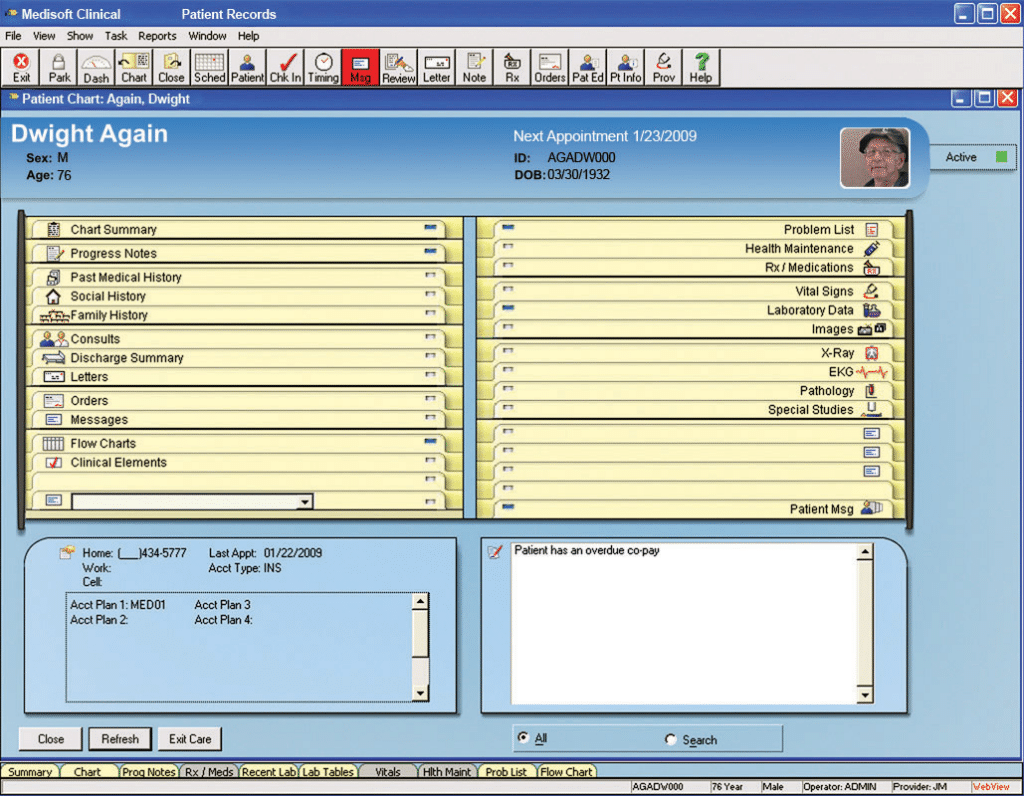
Medisoft offers a comprehensive medical billing solution with a key emphasis on advanced patient accounting. It streamlines financial processes for healthcare providers and offers detailed insights into patient accounts.
Why I Picked Medisoft:
The decision to include Medisoft on this list came from its robust set of patient accounting features. Few software options can match its depth in this area, making it a clear standout. This makes Medisoft an ideal choice for healthcare providers seeking advanced accounting capabilities to manage their patient accounts efficiently.
Standout features & integrations:
Medisoft excels with its advanced patient accounting features, which include tracking patient balances, charge entry, and payment posting. Integrations are noteworthy as well, including seamless connections with major EHR systems, which ensure that all patient data is accessible and up-to-date.
Pricing:
Medisoft starts at $69/user/month, giving users access to a comprehensive suite of advanced patient accounting tools and features.
Pros:
- Robust patient accounting features
- Integrates with major EHR systems
- Streamlined financial management
Cons:
- May be complex for new users
- Higher starting price compared to other tools
- Lack of a mobile application
7. AllegianceMD - Best for AI-driven medical billing

AllegianceMD provides an AI-driven medical billing solution designed to optimize revenue cycle management for healthcare practices. It uses intelligent algorithms to automate various tasks such as code checking, claim scrubbing, and follow-ups.
Why I Picked AllegianceMD:
I chose AllegianceMD due to its innovative use of AI in medical billing. This brings a level of automation and efficiency to revenue cycle management that sets it apart from most other options. I firmly believe AllegianceMD is the best for practices that want to leverage AI for improved billing processes.
Standout features & integrations:
Key features of AllegianceMD include AI-driven claim scrubbing, automated code checking, and intelligent follow-ups. The platform integrates smoothly with electronic health record (EHR) systems and practice management software, enhancing its functionality.
Pricing:
AllegianceMD offers a starting price of $199/user/month. This includes access to all their AI-driven medical billing tools and integrations.
Pros:
- AI-driven features for improved efficiency
- Smooth integration with EHR systems and practice management software
- Automated follow-ups
Cons:
- Higher starting price compared to other tools
- Complexity of AI-driven features may have a steep learning curve
- May not be ideal for smaller practices due to the cost
8. TotalMD - Best for scalable solutions from single users to large networks

TotalMD is a medical billing tool that provides a comprehensive solution for practices of all sizes. It ensures efficient patient billing, claim submissions, and follow-ups, suitable for both individual providers and extensive healthcare networks.
Why I Picked TotalMD:
In assessing various medical billing tools, I chose TotalMD due to its impressive scalability. It stands out in its ability to cater to varying practice sizes without compromising efficiency or features. Therefore, I consider TotalMD the best for users looking for a solution that can scale with their healthcare network growth.
Standout features & integrations:
TotalMD's key features include streamlined patient billing, simplified claim submissions, and automated follow-ups. The tool integrates smoothly with numerous EHR and practice management software, allowing for a seamless transition between systems.
Pricing:
TotalMD's pricing starts from $99/user/month, making it an affordable choice for practices with any number of users.
Pros:
- Scalable solution suitable for any practice size
- Simplified claim submissions and follow-ups
- Smooth integration with EHR and practice management systems
Cons:
- The interface may seem outdated to some users
- Customer service responses can be slow at times
- Training may be required to fully utilize all features
9. Billiyo - Best for home health agencies and therapy providers

Billiyo is a robust medical billing tool specifically designed for home health agencies and therapy providers. With a focus on streamlining financial operations, it offers a comprehensive platform that combines billing, invoicing, and financial analytics to help these organizations manage their revenue cycle effectively.
Why I Picked Billiyo:
- Upon evaluating several medical billing tools, I chose Billiyo for its specific focus on home health agencies and therapy providers. Its customized features and workflows designed to address the unique needs of these organizations set it apart from generic medical billing tools. Therefore, I believe Billiyo is "best for" home health agencies and therapy providers due to its specialized focus.
Standout features & integrations:
Billiyo offers several standout features, including electronic claim submissions, detailed financial analytics, and efficient billing cycles. It integrates with a variety of EHR systems, enabling data flow between platforms and reducing manual data entry.
Pricing:
Pricing starts from $149/user/month. Note that this is the lowest-priced paid plan and excludes any potential one-time setup fees or base fees.
Pros:
- Tailored to the needs of home health agencies and therapy providers
- Offers detailed financial analytics for better decision making
- Streamlines billing cycles to ensure timely payments
Cons:
- May not be suitable for practices outside of home health and therapy services
- Interface may require a learning curve for some users
- The cost may be higher compared to some other medical billing tools
10. Billings Pro - Best for Mac users seeking intuitive design

Billings Pro is a time-tracking and invoicing software that offers tools for tracking time, sending invoices, and monitoring project progress. Its elegant and intuitive design caters well to Mac users, making it an excellent choice for medical billing in this ecosystem.
Why I Picked Billings Pro:
When choosing between different medical billing tools, I selected Billings Pro for its intuitive interface, specifically designed for Mac users. The seamless integration with the Mac operating system and other Apple devices makes it a standout choice. In my judgment, Billings Pro fits the description of "best for" Mac users seeking an intuitive design due to its ease of use and clean interface.
Standout features & integrations:
Key features of Billings Pro include time tracking, project management, and invoice generation, all wrapped in a user-friendly design. The software integrates well with Apple devices, syncing data across Mac, iPhone, and iPad, which allows users to manage their tasks from any of these devices seamlessly.
Pricing:
The pricing for Billings Pro starts from $10/user/month, billed annually. Please note that this is the starting price, and higher-priced tiers with additional features are also available.
Pros:
- User-friendly design tailored for Mac users
- Smooth integration across Apple devices
- Robust features including time tracking and invoicing
Cons:
- Might not be the best fit for non-Mac users
- Lacks some advanced features compared to other specialized medical billing tools
- The annual billing might not be suitable for all users
11. EZClaim - Best for simplifying complex billing procedures

EZClaim is a medical billing and scheduling software designed to streamline complex billing procedures. Its primary function is to automate and simplify these procedures, which typically makes it best for users who want to uncomplicate their billing processes.
Why I Picked EZClaim:
I picked EZClaim for this list due to its comprehensive suite of tools that are purposefully designed to simplify intricate billing processes. The ability of this software to make complex procedures more manageable sets it apart from other similar tools. I judge that EZClaim is the best for simplifying complex billing procedures as it offers a balance of user-friendliness with sophisticated functionality.
Standout features & integrations:
EZClaim's features are focused on simplifying complex tasks, such as automated claim entry, comprehensive reporting, and patient statement processing. The software offers critical integrations with several electronic health records (EHR) systems, enhancing its functionality and making data management easier for users.
Pricing:
Pricing for EZClaim starts at $125/user/month. This is the starting price, which might vary based on the additional features and services a user might need.
Pros:
- Intuitive design that simplifies complex billing procedures
- Key integrations with various EHR systems
- Extensive features such as automated claim entry and comprehensive reporting
Cons:
- The starting price is relatively high compared to other options
- The user interface might seem outdated to some users
- Lacks a free trial for users to test before purchasing
12. Easy Billing Professional - Best for customizable invoicing and payment tracking

Easy Billing Professional is a medical billing software that prioritizes customization and payment tracking. Its aim is to provide users with an easy-to-use platform to customize invoices and follow payment progress, making it the top choice for those who value customization and detailed tracking of payments.
Why I Picked Easy Billing Professional:
I selected Easy Billing Professional because its emphasis on customizable invoicing and payment tracking sets it apart from other tools. In my opinion, the ability to personalize invoices and closely track payments can significantly enhance the billing experience. Therefore, I determined that Easy Billing Professional is the best choice for those who require customizable invoicing and meticulous payment tracking.
Standout features & integrations:
Among its essential features, Easy Billing Professional provides customizable invoicing templates, real-time payment tracking, and data analysis tools. Additionally, it offers integrations with popular payment gateways, which can be helpful for users to receive payments more efficiently.
Pricing:
The pricing for Easy Billing Professional starts from $10/user/month. This is the entry-level pricing, and it may increase based on the specific features users might need.
Pros:
- Provides customizable invoicing templates
- Real-time payment tracking enhances the billing experience
- Integrations with popular payment gateways
Cons:
- The user interface might be overwhelming for new users
- Limited customer support options
- Lacks integration with some popular accounting software
Other Medical Billing Software
Below is a list of additional medical billing software that we shortlisted but did not make it to the top 12. Definitely worth checking them out.
- Mendable - Good for facilitating physical therapy at home
- PatientClick Suite - Good for integrating EHR and telemedicine
- PulsePro Practice Management - Good for optimizing medical practice operations
- Cortex EDI - Good for simplifying the claims process
- AMS Ultra Charts - Good for robust EMR functionality
Other Medical Billing Software Reviews
Selection Criteria for Medical Billing Software
When it comes to choosing the right medical billing software, there are a few key aspects I've placed under scrutiny. Over the years, I've tried out more than 50 tools, and while many of them have their strengths, there are specific functionalities that stand out when it comes to the needs of medical billing.
Core Functionality
Medical billing software should enable you to:
- Submit insurance claims electronically
- Manage patient billing
- Track claim status
- Manage collections and revenue
- Handle patient eligibility inquiries
Key Features
After a thorough evaluation, the following features are what I believe to be most vital:
- Automated Billing: Reduces manual input errors and streamlines the billing process.
- ICD-10 Compliance: Ensures compliance with the latest International Classification of Diseases codes.
- Insurance Verification: Confirms patient insurance details swiftly and accurately.
- Reporting and Analytics: Provides insights to aid in managing the revenue cycle.
- Secure Data Handling: Protects sensitive patient information according to healthcare industry standards.
Usability
The usability of medical billing software plays a significant role in the tool's overall effectiveness. Here are the key aspects to consider:
- Intuitive Dashboard: A dashboard that displays vital statistics and allows easy navigation to core functionalities is crucial.
- Customer Support: The availability of effective support to assist in problem-solving can't be underestimated.
- Training Materials: For complex software like this, having a comprehensive learning library or training program is essential to onboard users.
- Data Import and Export: The ability to easily import and export data facilitates smooth integration with other systems.
- Mobile Access: As work often happens on the go, mobile access to the software can significantly enhance usability.
People Also Ask
What are the benefits of using medical billing software?
Medical billing software brings a host of benefits. First, it streamlines the billing process by reducing manual tasks and eliminating the associated errors. Second, it facilitates compliance with healthcare regulations and coding standards like ICD-10. Third, it provides insurance verification to avoid billing issues down the line. Fourth, robust reporting and analytics features offer valuable insights into your revenue cycle management. Finally, secure data handling ensures patient information is well-protected.
How much does medical billing software typically cost?
Medical billing software can vary widely in price, depending on the features it offers, the size of your practice, and whether it's an on-premise or cloud-based solution. Most software providers offer pricing models based on a monthly subscription fee per user. The pricing generally ranges from as low as $30/user/month to as high as $500/user/month.
What are the common pricing models for medical billing software?
The most common pricing model is a monthly subscription, often priced per user. Some vendors offer tiered pricing based on the number of users or the level of functionality you need. Other vendors may charge a percentage of your monthly collections.
What is the typical range of pricing for medical billing software?
While pricing can vary greatly, you can generally expect to pay anywhere from $30 to $500 per user per month for medical billing software. The price typically depends on the number of users, the level of functionality you require, and the vendor's pricing structure.
What is the cheapest medical billing software?
At the time of writing, Kareo is one of the most affordable options on the market, starting at around $75 per user per month.
What is the most expensive medical billing software?
AdvancedMD is one of the more expensive options, with prices starting at about $500 per user per month.
Are there any free medical billing software options?
While there aren't many entirely free medical billing software options due to the specialized functionality these tools provide, some vendors do offer free trials. This allows you to test the software before committing to a paid plan. Examples include Kareo and AdvancedMD.
Summary
In conclusion, selecting the right medical billing software involves a careful evaluation of several factors tailored to the specific needs of your healthcare practice. Be sure to take into account the core functionalities you require, the key features that will simplify your billing processes, and the usability aspects that will ensure a smooth integration into your practice.
Here are three key takeaways from this buyer's guide:
- Know Your Needs: Understand the specific challenges and requirements of your billing process. This will help you focus on the tools that offer the features and functionalities addressing your particular needs.
- Consider the User Experience: User-friendly software reduces the learning curve and boosts staff efficiency. Look for intuitive interfaces and responsive customer support when evaluating your options.
- Think about the Long Term: While pricing is a crucial factor, it shouldn't be the sole determinant. Consider the scalability and adaptability of the software to future changes in healthcare regulations and your practice's growth.
By keeping these points in mind, you can make a more informed decision and choose the medical billing software that best suits your practice's requirements and budget.
What do you think?
I understand that the world of medical billing software is vast, and there may be some tools I haven't covered in this guide. If you're using a tool that you find particularly effective and efficient, please feel free to share it with me. I'm always eager to explore new options and expand our understanding of the best tools.

