10 Best Optometry EHR Shortlist
Here's my pick of the 10 best software from the 22 tools reviewed.
Our one-on-one guidance will help you find the perfect fit.
As an expert deeply immersed in medical practice management and technology, I appreciate the specific needs you face in managing an optometry practice. From juggling appointments to maintaining detailed patient records, you need a system that can handle these tasks efficiently without losing sight of your core objective - quality patient care. That's where Optometry Electronic Health Records (EHRs) come into play.
An optometry EHR is a specialized software that stores patient data, manages appointments, and facilitates smooth communication, all tailored to the unique requirements of an optometry practice. It simplifies your administrative burden, allowing you to focus more on your patients.
These software tools address your key pain points: time-consuming paperwork, tracking patient history, coordinating appointments, and ensuring smooth communication. By introducing one of these best-in-class EHRs to your practice, you can experience a tangible difference in your day-to-day operations. So, without further ado, let's explore these outstanding options together and find the perfect fit for your practice.
What Is Optometry EHR?
Optometry Electronic Health Records (EHR) is a specialized software designed specifically for optometrists and eye care professionals. It provides a comprehensive digital platform that integrates patient data management, appointment scheduling, billing, and prescription handling all in one place.
Users primarily include optometrists, ophthalmologists, and the administrative staff of eye care clinics, who utilize this tool to streamline their practice operations, enhance patient care, and improve efficiency hence increasing overall profitability. It also allows ophthalmology professionals to securely store and access detailed patient information, including their medical history, medication details, and test results, aiding in accurate diagnosis and treatment.
Best Optometry EHR Summary
| Tools | Price | |
|---|---|---|
| RXNT | From $110/month/provider | Website |
| Athenahealth | Pricing upon request | Website |
| Kareo | From $110/user/month | Website |
| AdvancedMD | From $429/user/month, (billed annually). | Website |
| DrChrono | From $199/user/month, (billed annually). | Website |
| PrognoCIS | From $250/user/month (billed annually) | Website |
| Compulink | No price details | Website |
| ChartLogic | Pricing upon request | Website |
| MDConnection | From $299/user/month | Website |
| EpicCare | Provided upon request | Website |
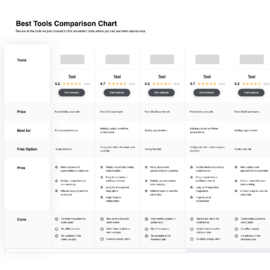
Compare Software Specs Side by Side
Use our comparison chart to review and evaluate software specs side-by-side.
Compare SoftwareBest Optometry EHR Reviews
RXNT
Best for integrated, full-featured healthcare practice management
RXNT is a robust software platform that provides a complete suite of tools designed for healthcare practice management. With its integrated and comprehensive feature set, it has proven particularly effective for healthcare facilities looking for an all-in-one solution to manage their operations.
Why I Picked RXNT: I selected RXNT for its comprehensive suite of features and integration capabilities. These attributes set RXNT apart from other tools, providing a cohesive system that spans across various healthcare practice management needs. I believe RXNT is ideal for healthcare organizations seeking a fully integrated solution that streamlines their operations.
Standout features & integrations:
Notable features of RXNT include electronic health records (EHR), practice management, and a dedicated medical billing system. It integrates seamlessly with laboratories, pharmacies, and radiology centers, thereby enabling efficient data flow across different healthcare service providers.
Pros and cons
Pros:
- Cost-effective starting price for the value it provides
- Robust integration with other healthcare service providers
- Comprehensive suite of healthcare practice management features
Cons:
- Some users might find the customer support less than satisfactory
- The transition to RXNT from another system may require significant time and resources
- The user interface may seem complex due to the breadth of features
Athenahealth offers a comprehensive cloud-based healthcare platform known as athenaOne, which integrates various software and services to enhance clinical effectiveness, patient experience, and financial performance for healthcare providers. The platform includes features such as Electronic Health Records (EHR), Revenue Cycle Management (RCM), and patient engagement tools.
Why I Picked Athenahealth: I chose Athenahealth for its simplified documentation process, which reduces the time and effort required for record-keeping. This is achieved through customizable workflows that include best-practice templates, macros, and accelerators, allowing optometrists to tailor the documentation process to their specific needs. The platform also supports mobile documentation, enabling clinicians to document patient encounters on the go using the athenaOne app.
Standout features & integrations:
Standout features include revenue cycle management, communication and care tools for patient engagement, an easy-to-read summary of patient records, a patient portal, automated reminders, telehealth capabilities, and mobile accessibility. Integrations include NextPatient, DocResponse, Yosi Health, Secondwave, Recovery Plus, TSI, VaxCare, Fullscript, QueueDr, and CallMyDoc.
Pros and cons
Pros:
- Broad range of integrations with other healthcare systems and devices
- Cloud-based system for remote access
- Comprehensive patient engagement features
Cons:
- Data migration can be time-consuming
- The platform might be complex for less tech-savvy users
Kareo
Best for independent medical practices seeking comprehensive billing solutions
Kareo is an all-in-one platform designed for independent medical practices. It offers comprehensive features, including EHR, practice management, and particularly robust billing solutions. This makes Kareo an excellent fit for independent practices looking for an effective way to manage their billing and administrative tasks.
Why I Picked Kareo: I chose Kareo for this list because it delivers a well-rounded solution that caters specifically to independent medical practices. Its comprehensive billing solutions, including claim scrubbing, electronic claims submission, and patient billing, truly make it stand out. This is why I believe Kareo is the best for independent practices in need of a comprehensive billing tool.
Standout features & integrations:
Kareo offers a suite of features such as clinical documentation, patient engagement tools, and robust billing solutions. Its integrations are noteworthy as well; Kareo can integrate with various lab systems and imaging centers, and it also supports e-prescribing, making it easier to manage patient treatments and medications.
Pros and cons
Pros:
- Useful integrations with lab systems and imaging centers
- Suitable for independent medical practices
- Comprehensive billing solutions
Cons:
- Customer support might be improved according to some user reviews
- Some users may find the system complex to navigate
- Additional costs for setup and training
Best for a powerful and flexible solution in ophthalmology practice management
AdvancedMD is a comprehensive EHR and practice management software designed to streamline healthcare workflows. Given its robust suite of tools and customization capabilities, it's particularly beneficial for ophthalmology practices that require flexibility and power in managing their day-to-day operations.
Why I Picked AdvancedMD: I chose AdvancedMD for its unique blend of power and flexibility. What distinguishes it from other EHR tools is its ability to adapt to complex workflows, a vital requirement in ophthalmology practice management. As such, I decided that AdvancedMD is the best for ophthalmology practices that demand powerful and flexible solutions.
Standout features & integrations:
Key features of AdvancedMD include customizable EHR workflows, an advanced patient portal, telemedicine capabilities, and robust billing features. With respect to integrations, AdvancedMD integrates seamlessly with a range of diagnostic equipment, billing services, and medical imaging tools, making it a versatile choice for diverse practice needs.
Pros and cons
Pros:
- Advanced telemedicine capabilities
- Broad range of integrations with other healthcare services
- Powerful, customizable features to handle complex workflows
Cons:
- Setup and training could incur additional costs
- Annual commitment may not suit all practices
- Pricing may be high for smaller practices
DrChrono
Best for optometrists looking for highly customizable mobile EHR access
DrChrono is a flexible EHR platform that offers medical practices customizable modules and a mobile-friendly interface. This software is particularly valuable for optometrists who desire mobile access to their EHR system, making patient information and records accessible wherever they go.
Why I Picked DrChrono: I selected DrChrono because of its emphasis on customization and mobile access. The ability to tailor the system to specific needs and access EHRs on mobile devices makes it stand out from other tools. Given these capabilities, I believe DrChrono is best suited for optometrists seeking highly customizable EHR access that fits in the palm of their hand.
Standout features & integrations:
DrChrono boasts a range of notable features, such as a customizable medical billing system, an intuitive scheduling system, and telehealth capabilities. Its most crucial integrations include medical billing services, pharmacies for e-prescriptions, and laboratories for test results.
Pros and cons
Pros:
- Comprehensive integrations with medical services
- Mobile access allows for use on-the-go
- Highly customizable EHR system
Cons:
- Some users might find it more complex than simpler, less customizable options
- The mobile interface may take time to learn
- Additional costs for setup, training, and support
Best for enhancing productivity with customizable EHR interfaces
PrognoCIS is an electronic health record (EHR) software provider that offers adaptable, fully-integrated EHR, practice management, and billing services. One standout feature is the platform's customizable interface, which can significantly enhance productivity and ease of use, positioning it as a top choice for those seeking customizable EHR interfaces.
Why I Picked PrognoCIS: I selected PrognoCIS for its strong emphasis on customization, which offers a distinct advantage over many EHR solutions. The system allows users to modify their interfaces to match their workflow, making it a standout choice. This capacity for personalization and efficiency enhancement is why I believe PrognoCIS is best for those seeking to improve productivity through customizable EHR interfaces.
Standout features & integrations:
PrognoCIS provides robust features, including e-prescribing, lab integration, patient portals, and telemedicine capabilities. The tool's customizable interface is a significant feature, allowing practices to tailor their EHRs to their specific needs. Furthermore, PrognoCIS integrates seamlessly with numerous billing and practice management systems, providing a more streamlined and efficient workflow.
Pros and cons
Pros:
- Telemedicine capabilities enhance patient accessibility
- Fully integrated system provides a seamless workflow
- Customizable interface allows practices to tailor their EHRs
Cons:
- The software may experience occasional glitches
- Interface customization may require a learning curve
- Some users report difficulties with customer service
Compulink is an advanced EHR and practice management solution tailored for optometrists. It offers specialized features to facilitate the unique needs of eye care professionals, including automated billing, scheduling, and reporting tools. Its specialty-specific functionality and robust features make it a fitting choice for optometrists desiring advanced EHR and practice management tools.
Why I Picked Compulink: In my selection process, I was impressed by the targeted approach Compulink takes, especially in providing specialized tools for optometrists. What makes Compulink stand out is its comprehensive set of features, all tailored to the specific needs of eye care professionals. Hence, I determined it to be best for optometrists who are in need of advanced EHR and practice management tools.
Standout features & integrations:
Compulink's key features include specialty-specific EHR, practice management, patient engagement, and RCM services. These tools make it a comprehensive platform for managing an optometry practice. As for integrations, Compulink connects seamlessly with labs, imaging devices, and accounting software, further extending its usefulness.
Pros and cons
Pros:
- Effective integrations with labs, imaging devices, and accounting software
- Comprehensive features for practice management
- Specialty-specific tools for optometrists
Cons:
- Some users report that the software can be complex to navigate
- Additional services can increase the overall cost
- Higher price point compared to some competitors
ChartLogic is a comprehensive EHR solution with a particular emphasis on fast, intuitive charting. Designed to streamline the process of documenting patient encounters, it's particularly suited to optometry practices that handle large patient volumes and require efficient charting tools.
Why I Picked ChartLogic: I selected ChartLogic for its specific strength in offering intuitive and fast charting capabilities. The software's unique approach to electronic charting, which is based on a method similar to traditional paper charting, sets it apart from other EHR tools. It's for this reason that I judge ChartLogic to be the best for practices needing quick and user-friendly charting capabilities, particularly in optometry.
Standout features & integrations:
Among ChartLogic's standout features is its electronic charting functionality. The software's charting system closely mimics the traditional paper-based charting process, ensuring a smooth transition for healthcare professionals. On the integration front, ChartLogic is compatible with numerous third-party apps and systems, including labs, pharmacies, and imaging centers, promoting comprehensive care coordination.
Pros and cons
Pros:
- Tailored to the needs of optometry practices
- Seamless integration with third-party systems
- Intuitive, fast electronic charting
Cons:
- Some users report that customer support could be improved
- Annual billing may not suit all practices
- Relatively higher cost compared to other EHR tools
Best for small to mid-sized practices needing comprehensive practice management
MDConnection is a fully integrated practice management system designed to meet the needs of small to mid-sized medical practices. Its comprehensive set of features enables practices to handle a range of tasks, from scheduling to billing, making it best suited for those needing all-in-one practice management solutions.
Why I Picked MDConnection: MDConnection stood out to me because it offers an impressive balance between functionality and ease of use. Its comprehensive features, coupled with an intuitive interface, make it stand out from other practice management solutions. It's these qualities that led me to determine MDConnection as best for small to mid-sized practices needing comprehensive practice management.
Standout features & integrations:
MDConnection's feature set includes scheduling, billing, reporting, and patient communication tools. These features are designed to help practices manage their operations efficiently. While it doesn't offer a broad range of integrations, it does integrate effectively with its proprietary EHR solution, providing a unified platform for medical practices.
Pros and cons
Pros:
- Proprietary EHR integration offers a unified platform
- User-friendly interface eases learning curve
- Comprehensive toolset handles various practice management needs
Cons:
- The system may be overpowered for very small practices
- Some users report occasional software glitches
- Limited external integrations might be a disadvantage for some practices
EpicCare is a comprehensive electronic health record (EHR) system designed by Epic. It's intended to streamline and manage patient care across a variety of healthcare disciplines. It's especially adept at facilitating coordinated healthcare, which is why it's best for integrated care management across various health disciplines.
Why I Picked EpicCare: I chose EpicCare for its industry-leading reputation and extensive functionality. EpicCare consistently stands out among its competitors due to its robust, integrated suite of tools that can handle the needs of even the largest health networks. Its superiority lies in its capability to manage integrated care across diverse health disciplines, making it the top choice for complex health systems.
Standout features & integrations:
EpicCare offers an integrated platform with features like e-prescribing, clinical decision support, and health information exchange. Its MyChart patient portal is also worth mentioning, which provides patients with personalized and secure online access to their medical records. EpicCare's strength lies in its seamless integration capabilities with numerous external systems, enhancing its value in diverse healthcare settings.
Pros and cons
Pros:
- Strong interoperability with external systems
- Excellent patient portal for improved patient engagement
- Robust integrated system suitable for large healthcare networks
Cons:
- Requires considerable training to utilize its full potential
- High cost and implementation timeline could be a deterrent for some
- May be complex and overwhelming for small practices
Other Optometry EHR Tools
Below is a list of additional optometry EHR tools we shortlisted but did not make it to the top 10. Definitely worth checking them out.
- Practice EHR
Best for small practices requiring simple yet robust EHR solutions
- ModMed
Best for ophthalmologists seeking streamlined, specialty-specific workflows
- CharmHealth
Best for cloud-based, comprehensive health record management
- Practice Fusion
Good for offering a web-based EHR platform for various physician specialties
- Sevocity
Good for custom EHR solutions across various specialties
- MaximEyes
Good for its tailored EHR and Practice Management software for eye care specialists
- MedicsCloud
Good for its cloud-based medical practice management solution
- EZClaim
Good for managing the medical billing process of specialties
- AllegianceMD
Good for its AI-powered Electronic Health Record system
- RevolutionEHR
Good for optometry practices looking for a cloud-based EHR
- Eyefinity EHR
Good for optometric practices with its specialized EHR solution
- My Vision Express
Good for integrating practice management and EHR for eye care professionals
How I Picked The Best Optometry EHR
EHR tools, with their specialized functionalities, play a pivotal role in digitizing healthcare for optometrists and as someone who has evaluated dozens of Electronic Health Record (EHR) tools, I have found that certain features and functions are of critical importance to healthcare providers. Here's a detailed rundown of the criteria I utilized when compiling this list.
Core Functionality:
- Medical charting: An effective EHR system should allow for intuitive and efficient patient medical charting.
- Patient scheduling: The tool should enable the scheduling of patient appointments in a systematic and organized manner.
- Billing and invoicing: It's crucial for an EHR tool to incorporate features that assist with billing, coding, and invoicing, thereby enhancing the patient experience by managing financial transactions seamlessly.
- E-prescribing: The software should allow prescriptions to be sent electronically to pharmacies, increasing efficiency and reducing errors.
Key Features:
- Interoperability: This is the ability of the software to work in sync with other healthcare systems, facilitating the easy exchange of health information.
- Data security: Given the sensitive nature of health information, the software must have robust security features to protect patient data.
- Compliance: The tool should adhere to regulatory standards such as HIPAA in the US.
- Customizability: An ideal EHR should offer options to customize the software as per the unique needs of different healthcare specialties.
Usability:
- User Interface: EHR tools need a well-structured and intuitive interface, facilitating efficient inventory management., as healthcare professionals often have to juggle multiple tasks and patients. A clutter-free dashboard with easy-to-find features can be a significant advantage, promoting efficient patient communication
- Onboarding: Given the high stakes in healthcare, tools should have a comprehensive onboarding process with training resources and tutorials.
- Customer support: Prompt and efficient customer support is a must, given that any downtime or glitches can affect patient care.
- Mobile Accessibility:: Having mobile access to EHRs can enable healthcare providers to access patient information on the go, enhancing efficiency and patient care, thereby improving the patient experience.
From my research and experience, these are the critical factors healthcare professionals should consider when choosing an EHR tool.
Optometry EHR FAQs
What are the benefits of using optometry EHR tools?
Optometry and ophthalmology EHR tools provide a multitude of benefits. The use of electronic health records is revolutionizing the way optometrists handle and share patient information. These EHR tools help streamline and digitize patient medical records, making it easier to access and share patient information.
These tools often come with features for appointment scheduling, reducing administrative tasks for staff. They also improve prescription accuracy with electronic prescriptions, reducing errors. Moreover, they assist in efficient billing and coding for services, and most importantly, they enhance compliance with healthcare regulations like HIPAA.
How much do optometry EHR tools cost?
The cost of optometry EHR tools can vary widely based on the features, number of users, and size of the practice. Some tools operate on a subscription model, with monthly fees, while others may require an upfront cost or annual payment.
What are the pricing models for optometry EHR tools?
The most common pricing models for EHR tools are per provider per month, per user per month, and per visit. There might also be additional costs for setup, training, support, and data migration.
What is the typical range of pricing for optometry EHR tools?
The price for optometry EHR tools typically ranges from around $100 per user per month to upwards of $500 for more advanced, enterprise-level systems. Some systems also have a base fee or one-time setup costs in addition to the monthly charges.
Which are the cheapest and most expensive optometry EHR software?
Without accounting for specific features or the size of the practice, some of the least expensive EHR tools include Sevocity and DrChrono, while the more expensive options could be AdvancedMD or RXNT. However, the value of the software should be considered in relation to the specific needs and size of the practice, rather than price alone.
Are there any free optometry EHR tools?
Free EHR tools are rare, especially for specific specialties like optometry. There are free versions of general EHR tools, but they may lack the specialized features needed for an optometry practice. If cost is a major concern, it’s worth looking into lower-cost or open-source options, or providers that offer significant discounts for smaller practices.
Do optometry EHR tools integrate with other software?
Yes, many optometry EHR tools can integrate with practice management systems, billing software, and other health IT systems. This ensures seamless data transfer between systems, reducing the need for manual data entry and the risk of errors.
How secure are optometry EHR tools?
Security is a top priority for EHR tools. They should comply with regulations like HIPAA in the US, which sets the standard for protecting sensitive patient data. Most EHR systems have stringent security measures in place, including data encryption, user authentication, and regular security audits.
Summary
In this guide, we've covered a range of optometry EHR solutions, each with its unique set of strengths. From systems that shine in their usability like DrChrono to those with a comprehensive suite of management systems like RXNT, there's an EHR tool for every kind of optometry practice.
Key takeaways from this guide are:
- Understanding Your Needs: Every optometry practice is unique and will thus have different requirements. While one might need a comprehensive suite, another might prioritize mobile compatibility. Understanding the specific needs of your practice is the first step toward selecting the right EHR solution.
- Weighing the Costs: Prices for EHR systems can range greatly, with some charging per user per month and others charging a flat annual fee. Take into account not just the direct cost of the system but also the cost of implementation, training, and any potential disruption to your practice.
- Prioritizing Security and Compliance: Given that EHR systems will be dealing with sensitive patient data, it's crucial that your chosen system complies with all relevant regulations like HIPAA. Also, look for features like data encryption and user authentication to ensure the security of your patient information.
In conclusion, the best optometry EHR for your practice is the one that meets your specific needs, fits within your budget, and ensures the utmost security and compliance for your patient data.
What Do You Think?
If you've had a positive experience with a tool not mentioned in this guide, we would love to hear from you. Please feel free to suggest any tools we may have missed and we will consider them for future updates. Your insights are valuable in helping us provide the most comprehensive and useful information to our readers.






















