Managing a medical practice requires juggling patient care with administrative tasks - finding a balance is tricky. Overbooked schedules, missed appointments, last-minute cancellations and a simple mix-up of patient timings is always a struggle. Patient scheduling software can assist by automating and streamlining the scheduling of appointments, freeing up your time to focus more on patient care. It’s incredible for operational efficiency and automating appointment workflows while reducing human errors in your practice. I've been there, faced the chaos, and found a way through it. So let's explore my carefully vetted options for patient scheduling software; your practice will thank you for it!
10 Best Patient Scheduling Software Shortlist
After a pretty much exhaustive evaluation, I've selected my pick of the top 10 patient scheduling software solutions, which I picked to bridge your practice's scheduling gaps.
- athenaOne - Best for integrated care management with intuitive features
- Kareo - Best for small practices seeking a comprehensive solution
- Vecna - Best for advanced self-service patient portals
- Vagaro - Best for practices offering wellness services
- Phreesia - Best for patient intake and pre-visit planning
- DrChrono - Best for EHR integration and customizability
- RXNT - Best for practices seeking robust e-prescribing features
- IntakeQ - Best for secure online intake forms and practice management
- Rise People - Best for integrating HR and benefits with patient management
- NexHealth - Best for its impressive automation and patient communication tools
What Is Patient Scheduling Software ?
Patient scheduling software is a web-based solution designed to streamline and automate the management of patient appointments in healthcare facilities. It's a versatile medical scheduling software used by physicians, healthcare administrators, and medical receptionists in clinics, hospitals, and private practices. The software simplifies the scheduling process, allows online appointment scheduling, eliminates double-booking, reduces no-shows, facilitates rescheduling, handles notifications, text messages, and enhances patient communication. The ultimate aim is to improve operational efficiency and patient satisfaction for healthcare organizations, allowing medical professionals more time to focus on what they do best - providing top-notch healthcare services.
The 10 Best Patient Scheduling Software Overviews
1. athenaOne - Best for integrated care management with intuitive features
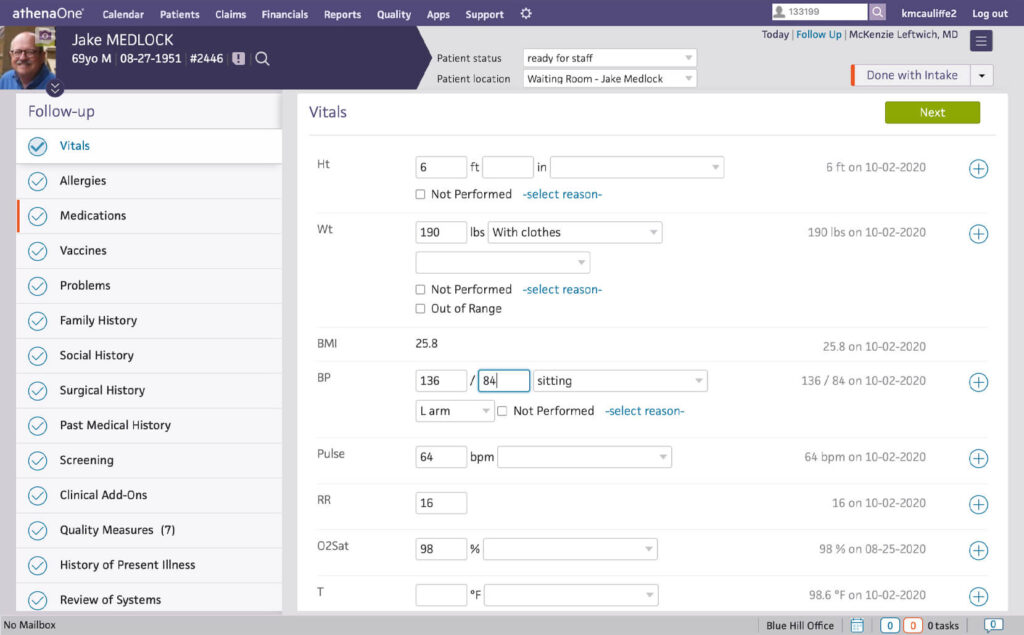
athenaOne offers a patient scheduling solution designed to simplify the complex world of healthcare. The system unifies electronic health records, revenue cycle management, self-scheduling, patient engagement, and care coordination into one accessible platform.
Why I Picked athenaOne:
In the process of selecting a top-tier appointment scheduling software, athenaOne stood out due to its intuitive features and integrated approach to care management. I found that it goes beyond basic scheduling and ventures into a unified health record system that encompasses a broader care management landscape. It's the best for integrated care management primarily because it doesn't isolate patient scheduling from other elements of a healthcare practice, which I believe is vital in our interconnected medical world today.
Standout features & integrations:
athenaOne's standout features include real-time patient check-ins, automated appointment reminders, and intelligent scheduling that reduces no-shows. Its integrated suite connects scheduling to electronic health records, revenue management, and patient communication seamlessly. The system also offers direct integrations with major EHR systems, third-party billing, and insurance verification platforms.
Pricing:
The pricing for athenaOne starts at $140/user/month, billed annually.
Pros:
- Comprehensive, integrated patient management solution
- Intelligent scheduling reduces missed appointments
- Robust EHR integration
Cons:
- Might be pricy for small practices
- Requires a learning curve due to its extensive features
- Billed annually, which might not fit all budget structures
2. Kareo - Best for small practices seeking a comprehensive solution

Kareo is a cloud-based medical technology platform that serves as a comprehensive solution for small practices. It offers an integrated set of tools including patient scheduling, electronic health records (EHR), and billing.
Why I Picked Kareo:
I chose Kareo because it delivers an all-in-one medical office platform that is especially beneficial for small practices. This software stands apart with its ability to balance a wide range of features with a user-friendly interface, something small practices will find valuable as they juggle various administrative duties. I determined that Kareo is the best solution for small practices as it allows them to manage all their tasks without the need for multiple standalone software solutions, simplifying their workflows considerably.
Standout features & integrations:
Kareo boasts an intuitive patient scheduling system with features such as color-coded scheduling, automatic reminders, and waitlist management. Additionally, it integrates billing and EHR functionalities within the same platform, further simplifying operations. Kareo supports integrations via API with a variety of other tools such as patient engagement platforms, telehealth solutions, and more, all geared towards a seamless practice management experience.
Pricing:
Kareo's pricing begins from $160/user/month. This includes their full suite of tools with no additional setup fees.
Pros:
- Comprehensive suite ideal for small practices
- User-friendly interface with color-coded scheduling
- Multiple integrations supporting seamless practice management
Cons:
- Slightly more expensive for small practices
- Advanced features may require a learning curve
- No free plan available for initial trial
3. Vecna - Best for advanced self-service patient portals
Vecna is a healthcare IT company that offers an advanced patient self-service portal. This platform allows patients to handle everything from appointment scheduling to bill payment, giving them greater control over their healthcare experience.
Why I Picked Vecna:
I picked Vecna for this list due to its dedication to creating an advanced patient portal that maximizes self-service capabilities. It stands out for its commitment to patient empowerment and convenience, something that is often overlooked in medical practice management. I believe Vecna is the best choice for those seeking advanced self-service patient portals, as it enables patients to handle many aspects of their healthcare independently, potentially enhancing patient satisfaction and freeing up staff resources.
Standout features & integrations:
Vecna's key features include online appointment booking, bill payment, and a patient check-in system. Their solution also allows for telehealth appointments and incorporates a robust patient education portal. Vecna seamlessly integrates with a range of Electronic Health Records (EHR) systems and other healthcare IT infrastructure, ensuring data continuity and a unified patient experience.
Pricing:
Vecna's pricing is available upon request.
Pros:
- Comprehensive self-service portal
- Robust integration with EHR systems
- Telehealth capabilities and patient education tools
Cons:
- No readily available pricing information
- May be more complex than some practices require
- Could require considerable patient onboarding for optimal usage
4. Vagaro - Best for practices offering wellness services

Vagaro is a cloud-based platform designed for wellness practices. It not only handles appointment scheduling, but also offers a suite of marketing and POS solutions, making it an excellent choice for businesses focused on health and wellness services.
Why I Picked Vagaro:
I picked Vagaro for its holistic approach towards the needs of wellness practices. What sets it apart is its specialized marketing and POS features that perfectly complement its scheduling capabilities, providing a comprehensive solution for wellness businesses. Hence, I concluded that Vagaro is best for practices offering wellness services, where it addresses the unique challenges and needs of such businesses.
Standout features & integrations:
Vagaro's main features include not only an intuitive appointment scheduling system but also marketing tools, such as email marketing and promotion management, and a built-in point-of-sale system. This platform integrates with popular payment processors and social media platforms, enabling online booking through these channels, which aids in boosting practice visibility and convenience.
Pricing:
Vagaro's pricing starts from $25/user/month. It offers a tiered pricing model that adjusts based on the number of professionals using the software.
Pros:
- Specialized marketing and POS tools
- Integration with social media platforms for increased visibility
- Tiered pricing model suited to growing practices
Cons:
- May include more features than required for some practices
- Learning curve for using the entire suite effectively
- Limited EHR capabilities
5. Phreesia - Best for patient intake and pre-visit planning

Phreesia offers a comprehensive patient intake solution that helps healthcare providers streamline patient registration, billing, and clinical workflows. Its strength lies in facilitating pre-visit planning, which sets it apart as a tool that enhances patient engagement and staff efficiency.
Why I Picked Phreesia:
I chose Phreesia for this list for its robust patient intake features and its unique approach to pre-visit planning. This software stood out in how it streamlines the entire patient intake process, ensuring smooth clinic workflows and improved patient experiences. In my judgment, Phreesia is best for patient intake and pre-visit planning due to its functionality and its dedication to patient engagement and efficient clinical operations.
Standout features & integrations:
Phreesia boasts a suite of impressive features, including online registration, pre-visit planning, patient check-in, and patient tracking. These tools greatly reduce administrative burdens and allow clinics to focus more on patient care. Phreesia also integrates seamlessly with leading EHR and PM systems, offering a more connected and comprehensive healthcare experience.
Pricing:
Pricing for Phreesia is available upon request.
Pros:
- Comprehensive pre-visit planning tools
- Seamless integration with leading EHR and PM systems
- Effective in enhancing patient engagement
Cons:
- No publically available pricing
- Potential over-complexity for smaller practices
- Limited customization options for certain workflows
6. DrChrono - Best for EHR integration and customizability

DrChrono is a comprehensive healthcare platform that offers an EHR system, practice management, and revenue cycle management services. Its forte lies in the level of EHR integration it provides, and the customizability that allows practices to tailor the system according to their unique needs.
Why I Picked DrChrono:
The reason I selected DrChrono for this list is its strong emphasis on integrating Electronic Health Records (EHR) with all aspects of a medical practice. This platform stands out for the customizability it offers, allowing practices to adjust its functionalities according to their specific requirements. I determined that DrChrono is "best for" EHR integration and customizability because of its flexible and comprehensive approach to managing healthcare records and practice operations.
Standout features & integrations:
Among its many features, DrChrono provides EHR management, appointment scheduling, billing, and a patient portal. These features are designed to improve clinical efficiency and patient care. The system integrates well with numerous third-party apps and services, which extends the functionality of DrChrono and enables practices to have a fully connected operation.
Pricing:
Pricing for DrChrono starts from $199/user/month.
Pros:
- Excellent EHR integration
- High level of customizability
- Robust third-party integrations
Cons:
- High starting price may be prohibitive for small practices
- Might require a steep learning curve for non-tech savvy users
- Some users have reported customer service issues
7. RXNT - Best for practices seeking robust e-prescribing features

RXNT is a healthcare software provider offering an integrated suite of products, including electronic health records (EHR), practice management (PM), and a particularly robust e-prescribing system. With a primary focus on delivering efficient e-prescribing capabilities, RXNT stands out as a fitting choice for practices that value this feature.
Why I Picked RXNT:
I chose RXNT for this list due to its high-level focus on e-prescribing, a feature that I found to be of great value in today's digital healthcare space. The tool stands out for its comprehensive e-prescribing functionality, enabling providers to send prescriptions directly to pharmacies, reducing wait times, and enhancing patient convenience. This dedication to optimizing e-prescribing processes is why I've determined RXNT as the "Best for" practices seeking robust e-prescribing features.
Standout features & integrations:
One of RXNT's key features is its extensive e-prescribing capabilities, which provide secure, immediate transmission of prescriptions to any retail or mail-order pharmacy. Additionally, RXNT's system offers medication history tracking and drug-drug and drug-allergy interaction checks. RXNT also integrates smoothly with other systems, including EHR and PM, for a more streamlined workflow.
Pricing:
Pricing for RXNT starts at $65/user/month.
Pros:
- Comprehensive e-prescribing features
- Direct transmission of prescriptions to pharmacies
- Smooth integration with EHR and PM systems
Cons:
- The user interface could be more intuitive
- Some users reported difficulties in customizing certain features
- Occasional lag reported during peak usage times
8. IntakeQ - Best for secure online intake forms and practice management

IntakeQ is a practice management platform that specializes in creating secure, customizable patient intake forms. This software tool allows healthcare practices to streamline the patient admission process, thus making it a preferred choice for practices seeking secure and efficient online intake form solutions.
Why I Picked IntakeQ:
I selected IntakeQ for this list based on its ability to deliver secure online intake forms effectively. Its standout feature of providing customizable forms that integrate seamlessly into a practice's workflow aligns well with its purpose. Thus, I have determined IntakeQ as the best for practices that are seeking an efficient method for managing patient intake through secure online forms.
Standout features & integrations:
IntakeQ's standout feature is its customizable and HIPAA compliant online intake forms that can be sent to patients before their appointment. In addition, the tool has a built-in online booking system and a practice management module that enhances its functionality. Integrations include popular EHRs and billing systems, which are crucial for maintaining a comprehensive record and smooth operations.
Pricing:
The pricing for IntakeQ starts from $49.90/user/month. This price is for their Solo plan, which caters to individual practitioners.
Pros:
- HIPAA-compliant online intake forms
- Customizable forms that suit the needs of different practices
- Integrates with EHRs and billing systems
Cons:
- More advanced features require higher-tiered plans
- Users may need some time to familiarize themselves with form customization
- Limited integrations with other software compared to some competitors
9. Rise People - Best for integrating HR and benefits with patient management

Rise People is a comprehensive platform that offers a blend of patient management along with Human Resources (HR) and benefits administration. This tool ensures smooth interplay between patient handling, employee management, and benefits administration, making it particularly suitable for practices that need to seamlessly integrate these functionalities.
Why I Picked Rise People:
Choosing Rise People was a natural choice, given its unique combination of patient management with HR and benefits. This dual capability sets it apart from many other tools on the market. Thus, in my judgment, Rise People is best for practices that require the integration of HR and benefits with patient management.
Standout features & integrations:
Rise People's unique feature is its ability to seamlessly integrate HR and benefits administration with patient management. It comes with a comprehensive benefits management system and a sophisticated HR module, all working alongside its patient management module. The tool also integrates with various payroll systems, accounting tools, and time tracking software, further enhancing its utility.
Pricing:
Rise People's pricing starts at $1.50/user/month (billed annually). This price reflects the cost of their basic 'Essentials' plan. Note that there's an additional one-time setup fee based on the complexity of the setup required.
Pros:
- Provides a seamless combination of HR, benefits, and patient management
- Integrates with payroll, accounting, and time-tracking tools
- Offers a user-friendly interface
Cons:
- Pricing could be more competitive compared to similar tools
- Limited HR functionalities in the basic 'Essentials' plan
- The setup process may be complex and time-consuming for some practices
10. NexHealth - Best for its impressive automation and patient communication tools

NexHealth is a patient experience management platform offering a suite of tools for effective patient communication and process automation. The software's robust automation capabilities and comprehensive communication features contribute to its suitability for healthcare practices aiming to enhance patient engagement and streamline administrative tasks.
Why I Picked NexHealth:
In making my selection, I chose NexHealth due to its exceptional automation and patient communication tools. This platform stands out with its blend of automated workflows and wide-ranging communication options, which differentiate it from others. I, therefore, believe that NexHealth is best for practices looking for robust automation and communication solutions.
Standout features & integrations:
NexHealth offers a broad range of features such as automated appointment scheduling, reminders, and follow-ups, as well as comprehensive patient communication tools including email, text, and voice messaging. In terms of integrations, NexHealth plays well with various Electronic Health Record (EHR) systems and billing platforms, making it an adaptable choice for different healthcare practices.
Pricing:
Pricing for NexHealth begins at $10/user/month. This is the cost of their 'Standard' plan which includes core features like appointment scheduling and reminders, patient communication tools, and a basic level of customer support.
Pros:
- Robust automation capabilities for appointment scheduling and reminders
- Comprehensive patient communication tools including email, text, and voice messaging
- Integrates with many EHR systems and billing platforms
Cons:
- Higher level features are available only in more expensive plans
- Customer support is basic at the lower-priced tier
- Requires a learning curve to utilize all features efficiently
Other Patient Scheduling Software Tools
Below is a list of additional Patient Scheduling Software that we shortlisted, but did not make it to the top 10. Definitely worth checking them out.
- Elation Health - Good for integrated patient communication tools
- ChartLogic EHR - Good for its intuitive user interface and navigation
- PatientNow - Good for aesthetic medical practices seeking comprehensive management tools
- Mend - Good for its powerful telemedicine and patient scheduling functionalities
- Solutionreach - Good for its multifaceted patient relationship management features
- Raintree Systems - Good for specialized practices with its customizable templates
- PatientPop - Good for practices aiming to enhance online presence and patient experience
- WebPT - Good for physical therapists seeking streamlined appointment scheduling
- Centricity Practice Solution - Good for practices requiring robust reporting and analytics features
- CentralReach - Good for ABA therapists needing practice management and data collection tools
- PROScheduler - Good for robust scheduling in high-volume testing environments
How I Picked The Best Patient Scheduling Software
In the process of identifying the most suitable patient scheduling software for medical practices, I've evaluated dozens of tools. My criteria for selection emphasized specific functionalities crucial for patient management in a healthcare setting.
Core Functionality:
- Patient scheduling: Ability to manage and track patient appointments effectively.
- Patient reminders: Send automated reminders to patients about upcoming appointments.
- Telemedicine integration: Ability for patients to schedule online consultations.
- Reporting: Generate reports to monitor the frequency of patient visits, cancellations, and no-shows.
Key Features:
- Integration capabilities: The software should be able to integrate with electronic health records (EHR) systems and billing software.
- Customization: Ability to customize the scheduling process according to the specific requirements of the practice.
- Online booking: Patients should be able to book their appointments online at their convenience.
- Multi-location support: If the practice has multiple locations, the software should be able to handle scheduling across all.
Usability:
- Intuitive interface: For this type of software, it's essential to have a clear, easy-to-understand interface. This is because not only administrative staff but also patients will be using the system to book appointments.
- Quick onboarding: The software should be easy to set up and use without requiring extensive technical knowledge.
- Reliable customer support: In the event of any issues or queries, the software provider should offer prompt and effective customer support.
- Mobile-friendly: Considering the widespread use of smartphones, the tool should be mobile-friendly or have a iOS or Android mobile app, making it easier for patients to schedule appointments on the go.
Common Features Of Patient Scheduling Software
1. Online Appointment Booking
Online appointment booking is a critical feature in patient scheduling software. It allows patients to book their appointments at any time and from any place, reducing the need for phone calls and making the process more convenient. This feature helps in improving the efficiency of the healthcare center, as it reduces the administrative burden and allows the staff to focus on patient care.
2. Automated Reminders
Automated reminders can significantly reduce the number of missed appointments. This feature sends automated messages, usually via text SMS or email, reminding patients of their upcoming appointments. It saves staff time spent on making reminder phone calls and enhances patient satisfaction by preventing them from forgetting their appointments.
3. Multi-location Management
If a healthcare practice has multiple locations, multi-location management is a vital feature. It allows for seamless scheduling across all locations, making it easy to manage appointments and avoid double bookings. This feature improves the efficiency of the practice and provides a consistent experience for patients.
4. Customization
The ability to customize the scheduling process is crucial. Every healthcare practice has unique needs, and the software should be adaptable to these. Whether it's setting specific time slots, customizing appointment types, or defining provider availability, customization enhances the software's usability and effectiveness.
5. Telemedicine Integration
In today's digital world, telemedicine has become an integral part of healthcare delivery. A patient scheduling software with telemedicine integration enables patients to schedule virtual consultations. This feature enhances patient access to healthcare and allows providers to expand their reach.
6. Waitlist Management
A waitlist management feature allows healthcare practices to optimize their schedule and reduce patient wait times. If an appointment slot becomes available, the software automatically notifies the next patient on the waitlist. This improves patient satisfaction and helps in utilizing all available appointment slots efficiently.
7. Integration with EHR/EMR
Integration with Electronic Health Records (EHR) or Electronic Medical Records (EMR) is an essential feature. It enables seamless information flow between systems, ensuring that the provider has all the necessary patient information at the time of the appointment. This improves patient care and enhances operational efficiency.
8. Patient Self-Check-In
Patient self-check-in is a feature that allows patients to check-in for their appointments using a kiosk or mobile device. This reduces administrative tasks and wait times, leading to improved patient satisfaction. It also allows for more accurate data collection as patients enter their details directly into the system.
9. Reporting and Analytics
Reporting and analytics are crucial for tracking the performance of a healthcare practice. These features provide valuable insights into appointment patterns, patient no-show rates, peak times, and more. This data can help in making informed decisions to improve the practice's efficiency and profitability.
10. Mobile Compatibility
In today's smartphone-driven world, mobile compatibility is a must-have feature. It allows patients to book appointments, receive reminders, and check-in using their mobile devices. This feature not only enhances the patient experience but also allows providers to manage their schedule on the go.
Patient Scheduling Software FAQ’s
Question: What are the benefits of using patient scheduling software?
Answer: Patient scheduling software offers several benefits:
- Improved efficiency: By automating appointment scheduling and reminders, administrative tasks are reduced, freeing up staff to focus more on patient care.
- Enhanced patient experience: With features like online booking, automated reminders, and self-check-in, patients can manage their appointments more conveniently.
- Reduced no-shows: Automated reminders help decrease the number of missed appointments, maximizing clinic productivity.
- Access to insightful data: Reporting and analytics features provide valuable insights into scheduling patterns, helping improve clinic operations and profitability.
- Better integration: Many scheduling tools integrate with EHR/EMR systems, ensuring seamless flow of patient information and improving care delivery.
Question: How much does patient scheduling software cost?
Answer: The cost of patient scheduling software varies widely based on factors such as features, the number of users, and whether it's a cloud-based or on-premise solution. Pricing models often include subscription-based models, which charge a monthly or yearly fee, and one-time purchase models. Some software providers may also charge additional fees for setup, training, and support.
Question: What is the typical range of pricing for patient scheduling software?
Answer: The typical pricing for patient scheduling software can range from as low as $10 per user per month for basic solutions to over $100 per user per month for more advanced systems with extensive features. Many vendors offer tiered pricing, allowing practices to choose the plan that best fits their needs and budget.
Question: What is the cheapest and most expensive patient scheduling software?
Answer: The cost of patient scheduling software can vary greatly. On the lower end, solutions like SimplePractice offer plans starting at around $39 per month. On the higher end, software like athenahealth can cost several hundred dollars per user per month, depending on the features included.
Question: Are there any free patient scheduling software options?
Answer: Yes, there are some free patient scheduling software options available, but they usually come with limitations. For example, free versions may limit the number of appointments or offer fewer features. Square Appointments and Setmore are examples of providers offering a free plan, primarily for single users or small practices.
Summary
In summary, selecting the right patient scheduling software is a critical decision for healthcare providers. This decision should consider the unique needs of your practice and your patients. This guide has provided detailed information about some of the top patient scheduling software options, their unique selling propositions, their standout features and integrations, medical billing, and their pricing.
Key Takeaway 1: Evaluate your needs. Before choosing a patient scheduling software, evaluate your practice's specific needs. The size of your practice, the complexity of your scheduling needs, and the level of integration required with existing systems are all crucial factors.
Key Takeaway 2: Focus on key features. Essential features to consider when choosing patient scheduling software include online scheduling, automated reminders, EHR/EMR integration, and reporting capabilities. Each software option may offer unique functionalities, so consider what aligns best with your practice's operations.
Key Takeaway 3: Understand the pricing model. Pricing for patient scheduling software can vary widely. Understand the pricing structure of each option, including any additional costs for setup, training, or support. Also, consider if the tool offers a free trial or a money-back guarantee, as these can provide risk-free ways to test if the software fits your needs.
What Do You think?
We hope you've found this guide useful in your search for the right patient scheduling software. However, if you've come across a tool that you think should be included on our list, we'd love to hear from you. Please feel free to share your experiences and suggestions. Your input will not only benefit us but also our entire reader community who are constantly on the lookout for efficient solutions to streamline their practices.

