12 Best Medical Scheduling Software
I've carefully evaluated countless tools. Here's my handpicked selection of the 12 best medical scheduling software, made to address your specific pain points and revolutionize your practice.
- NovaRIS - Best for imaging centers needing seamless radiology scheduling
- RXNT - Best for medical practices seeking streamlined appointment management
- Review Wave - Best for healthcare providers prioritizing reputation management
- Solutionreach - Best for patient-centered communication and scheduling
- RingCentral - Best for healthcare providers needing integrated communication systems
- AdvancedMD - Best for medical billing with flexible scheduling
- Practice Perfect - Best for physical therapy clinics with high-volume appointments
- Skedulo - Best for mobile healthcare workforce management
- DaySmart Appointments - Best for small to medium healthcare practices needing efficient booking
- NexHealth - Best for practices wanting a comprehensive online booking system
- Noterro - Best for small healthcare clinics seeking simplicity
- Petal Health - Best for physicians requiring adaptive and intuitive scheduling
As a healthcare professional, I understand the unique challenges that come with coordinating medical appointments. This is where medical scheduling software steps in, offering a web-based solution that can be accessed from both iOS and Android mobile apps. The software helps streamline the process of booking appointments, employee scheduling, managing referrals, scheduling employees, and even handling revenue cycles.
It's more than just an electronic medical record; it's a complete solution that integrates CRM, staffing templates, and medical billing software capabilities like NextGen .So if you're tired of juggling multiple tools and want a streamlined solution to manage your healthcare organization, it's worth considering the options I've gathered here.
What Is a Medical Scheduling Software?
Medical scheduling software, also known as healthcare scheduling software, is a patient scheduling software designed to manage the booking of appointments, allocation of resources, and coordination of patient schedules within a healthcare context. Professionals such as physicians, administrators, and other healthcare providers use this type of software to streamline the often complex and time-consuming task of managing patient appointments.
It can automate scheduling processes, reduce no-shows with automated reminders, improve staff productivity, and provide an enhanced patient experience by enabling self-service appointment booking. Additionally, it often includes functionality to synchronize schedules with electronic health records (EHRs) and billing systems, providing an integrated solution for healthcare practices.
12 Best Medical Scheduling Software Overview
1. NovaRIS - Best for imaging centers needing seamless radiology scheduling
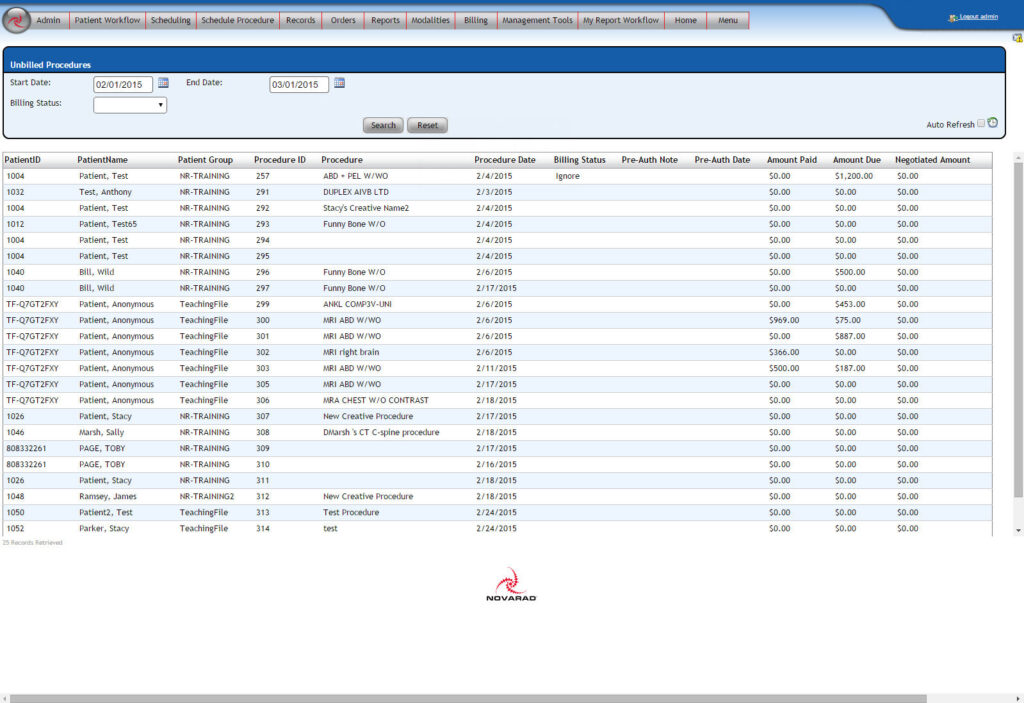
NovaRIS is a dedicated radiology information system that helps imaging centers to manage their scheduling, billing, and reporting tasks efficiently. Its comprehensive features and radiology-specific design makes it a top choice for imaging centers that require an integrated solution to streamline their daily operations and patient management.
Why I Picked NovaRIS:
I selected NovaRIS for its strong focus on radiology and its broad set of features specifically tailored for this type of medical practice. Unlike other medical scheduling tools that offer general solutions, NovaRIS stands out for its specialization, making it particularly effective for imaging centers.
The platform's scheduling capabilities, combined with other integrated features like reporting and billing, justify why it's "best for imaging centers needing seamless radiology scheduling."
Standout Features & Integrations:
NovaRIS stands out with its robust scheduling functionality, enabling imaging centers to manage multiple modality appointments, patients, and resources seamlessly. Its automated reporting and billing features also contribute significantly to the effectiveness of the platform. Integrations-wise, NovaRIS provides connectivity with PACS and EHR systems, ensuring a smooth workflow by eliminating the need for data duplication.
Pricing:
Pricing for NovaRIS is upon request.
Pros:
- Comprehensive scheduling features designed specifically for radiology
- Seamless integration with PACS and EHR systems
- Automated billing and reporting functionalities
Cons:
- Pricing information is not readily available
- It might be more complex than generalist scheduling tools
- The interface might be outdated compared to newer solutions on the market
2. RXNT - Best for medical practices seeking streamlined appointment management

RXNT is a versatile scheduling software that caters to the multifaceted requirements of medical practices. It helps to automate the process of scheduling appointments, managing patient records, and aligning resources, particularly excelling at streamlining appointment management.
Why I Picked RXNT:
I picked RXNT due to its intuitive design and comprehensive functionality that cater specifically to medical practices. The platform distinguishes itself with a blend of robust scheduling capabilities and a user-friendly interface that can help improve operational efficiency.
It's this ability to simplify and streamline the appointment management process that makes RXNT "best for medical practices seeking streamlined appointment management."
Standout Features & Integrations:
Key features of RXNT include automated appointment reminders, customizable scheduling views, and the ability to manage multiple locations from a single dashboard. These functionalities make it highly adaptable to a variety of practice sizes and types. In terms of integrations, RXNT seamlessly connects with its own suite of products, including RXNT EHR and RXNT Billing, to provide a unified solution for managing patient care and administrative tasks.
Pricing:
RXNT offers its scheduling solution as part of its full suite of products. The full suite starts from $150/user/month (billed annually).
Pros:
- Versatile and robust appointment scheduling
- Integration with RXNT’s own suite of products
- User-friendly interface with customizable scheduling views
Cons:
- High cost when compared to standalone scheduling software
- No standalone option for scheduling software
- Limited third-party integrations
3. Review Wave - Best for healthcare providers prioritizing reputation management

Review Wave is a healthcare scheduling tool that integrates the facets of patient management, appointment scheduling, and most distinctively, online reputation management. By intertwining operational efficiency and brand reputation, it serves as a valuable resource for healthcare providers that value their online presence and patient feedback.
Why I Picked Review Wave:
I chose Review Wave because it brings together aspects of patient scheduling and reputation management into one platform. While most medical scheduling tools focus primarily on operational efficiency, Review Wave stands out by prioritizing the reputation of the healthcare provider as well.
This makes it "best for healthcare providers prioritizing reputation management" as it not only assists with scheduling but also helps practices manage and improve their online image.
Standout Features & Integrations:
Review Wave offers a unique feature set including automatic appointment reminders, patient review management, and an integrated communication platform to ensure effective patient interaction. It also stands out with its reputation management tools, which allow providers to easily track and respond to patient reviews. Review Wave integrates with over 35 practice management software systems, facilitating seamless data exchange and reducing the need for manual data entry.
Pricing:
Pricing for Review Wave starts from $299/month, with additional cost for setup.
Pros:
- Robust scheduling capabilities
- Unique focus on reputation management
- Integrates with a wide range of practice management software
Cons:
- High starting price
- Additional setup fee required
- The reputation management focus may not be necessary for all practices
4. Solutionreach - Best for patient-centered communication and scheduling

Solutionreach is a patient engagement platform that provides online scheduling alongside a suite of communication tools. By offering communication features that supplement schedules, it ensures a patient-centered approach to managing healthcare appointments.
Why I Picked Solutionreach:
Solutionreach caught my eye due to its unique focus on enriching patient communication. Unlike other tools that primarily focus on scheduling mechanics, Solutionreach goes a step further by integrating patient communication tools into the mix. This comprehensive, patient-centric approach to scheduling and communication is what makes it "best for patient-centered communication and scheduling."
Standout Features & Integrations:
Solutionreach shines with features like two-way text messaging, automated reminders, and telehealth capabilities. Its standout feature is the SR Conversations tool, a HIPAA-compliant text messaging system that allows healthcare providers to communicate with their patients easily.
On the integration side, Solutionreach can sync with most major electronic health record (EHR) and practice management systems, making it easy to fit into an existing IT infrastructure.
Pricing:
Solutionreach's pricing is tailored to the needs of individual practices and is available upon request.
Pros:
- Patient-centered approach to scheduling
- Integrated text messaging system for enhanced communication
- Broad compatibility with EHR and practice management systems
Cons:
- Pricing not readily available
- The wide range of features may be overwhelming for small practices
- Focus on communication features might overshadow scheduling capabilities for some users
5. RingCentral - Best for healthcare providers needing integrated communication systems

RingCentral is a comprehensive cloud-based phone system that integrates with various medical scheduling software, providing a unified communication solution for healthcare providers. Its integration capability enables the seamless management of appointments, patient communication, and internal team collaboration.
Why I Picked RingCentral:
RingCentral stood out to me due to its robust integration capabilities and comprehensive communication solution. The combination of phone, video, messaging, and fax into a single platform distinguishes RingCentral from more traditional scheduling tools. This integrated communication system aligns it with the needs of healthcare providers who require efficient communication avenues alongside scheduling, hence making it the "best for healthcare providers needing integrated communication systems."
Standout Features & Integrations:
RingCentral offers numerous features such as voice and video conferencing, SMS, team messaging, and fax, all unified in one platform. A unique feature is the advanced call handling that allows routing calls based on the department or user extension. RingCentral integrates with many popular EHR systems and other healthcare applications, providing a more seamless experience between scheduling and communication tasks.
Pricing:
RingCentral's pricing starts from $19.99/user/month, making it an affordable solution for practices looking for an integrated communication system.
Pros:
- Unified communication solution in one platform
- Advanced call routing features
- Robust integration capabilities
Cons:
- Might be too feature-rich for smaller practices
- Potential learning curve due to the variety of features
- More communication-focused than strictly scheduling-centric
6. AdvancedMD - Best for medical billing with flexible scheduling

AdvancedMD is a medical practice management software that combines robust scheduling tools with an integrated medical billing system. Its flexible appointment management features support the complex billing requirements often found in medical practices.
Why I Picked AdvancedMD:
In my selection process, I found that AdvancedMD stood out due to its dual focus on both flexible scheduling and integrated medical billing. This dual functionality gives it an edge over tools that focus exclusively on scheduling or billing. I believe it's the "best for medical billing with flexible scheduling" as it delivers both these critical functionalities in a cohesive manner.
Standout Features & Integrations:
AdvancedMD offers versatile scheduling features, including color-coded appointment types, recurring appointments, and waitlist management. It also provides comprehensive billing features, such as automated billing rules, claim scrubbing, and e-remittance. Integrations are available with numerous EHR systems, improving the fluidity of data flow between scheduling, clinical, and billing systems.
Pricing:
AdvancedMD's pricing starts at $729 per month (billed annually), which may be higher compared to some tools, but reflects its extensive feature set and integrated billing capability.
Pros:
- Flexible scheduling features
- Integrated medical billing
- Wide range of EHR integrations
Cons:
- Higher cost compared to some other scheduling tools
- May have a learning curve due to extensive features
- Might be more than needed for smaller practices without complex billing needs
7. Practice Perfect - Best for physical therapy clinics with high-volume appointments
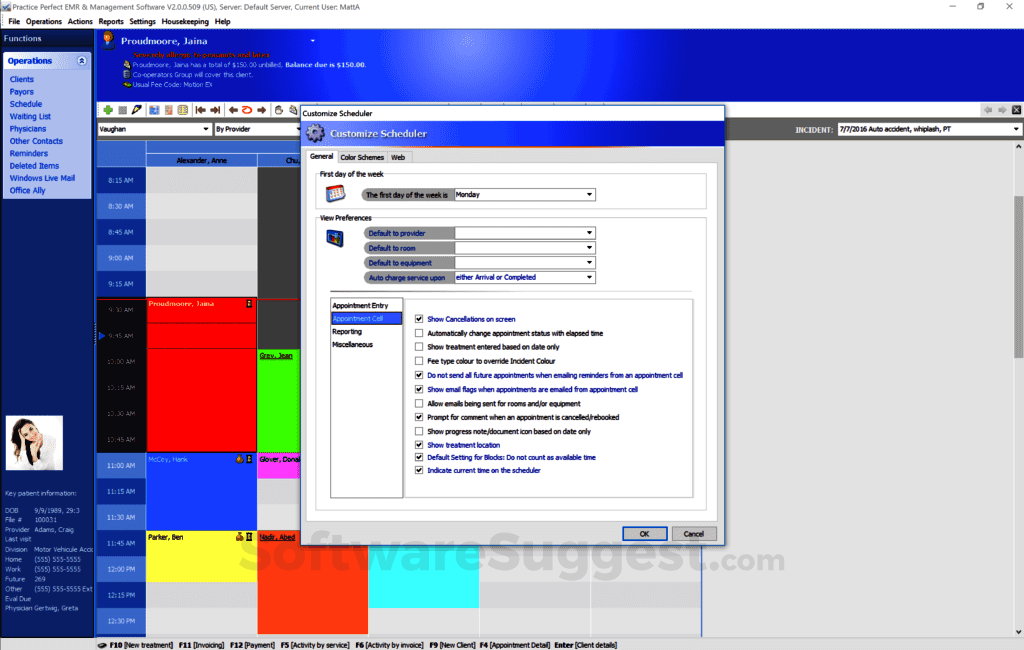
Practice Perfect is a practice management solution that includes a full suite of features specifically designed for physical therapy clinics. The software's robust capacity for handling high volumes of appointments makes it especially suitable for busy physical therapy clinics.
Why I Picked Practice Perfect:
I chose Practice Perfect for this list because it stood out for its capacity to handle high-volume appointments, which is a common requirement for physical therapy clinics. The tool’s focus on this niche, along with its impressive feature set, makes it distinct in a crowded market.
I firmly believe it is "Best for physical therapy clinics with high volume appointments" as it fulfills this unique need effectively and efficiently.
Standout Features & Integrations:
Among its standout features, Practice Perfect offers intuitive scheduling tools, automated reminders, and detailed reporting, all of which help manage high patient volumes effectively. It also integrates seamlessly with several billing systems, EMR software, and even telehealth solutions, helping to consolidate and streamline operations for physical therapy clinics.
Pricing:
Pricing for Practice Perfect starts from $75/user/month (billed annually), and it's a solid investment for clinics seeking to handle high appointment volumes smoothly.
Pros:
- Excellent for managing high-volume appointments
- Integrates well with various billing systems and EMR software
- Detailed reporting for performance tracking
Cons:
- The cost might be prohibitive for smaller practices
- May require training due to its comprehensive features
- Some users have noted customer service could be improved
8. Skedulo - Best for mobile healthcare workforce management

Skedulo is a workforce management platform designed to manage and support mobile healthcare workforces. With a keen focus on simplifying the complexities of dispatching and managing healthcare staff on the go, Skedulo is an optimal choice for healthcare providers prioritizing mobile workforce management.
Why I Picked Skedulo:
I selected Skedulo for its robust capabilities in managing mobile healthcare workforces. It sets itself apart with a dedicated mobile application for on-the-go management and intelligent scheduling features, which I found particularly impressive. In my assessment, it is the "Best for mobile healthcare workforce management" due to its comprehensive functionality dedicated to this use case.
Standout Features & Integrations:
Skedulo's standout features include real-time workforce visibility, intelligent job scheduling, and a mobile application for staff to check their schedules and log their work. In terms of integrations, Skedulo partners with numerous platforms, including Salesforce and Zapier, facilitating streamlined workflow management across different systems.
Pricing:
Pricing for Skedulo starts from $59/user/month, providing an affordable solution for healthcare providers to manage their mobile workforce effectively.
Pros:
- Real-time workforce visibility aids in efficient management
- Intelligent scheduling feature optimizes staff utilization
- Excellent integration capabilities with platforms like Salesforce and Zapier
Cons:
- Interface may have a learning curve for some users
- Some features might be overwhelming for smaller teams
- Users have reported occasional technical glitches
9. DaySmart Appointments - Best for small to medium healthcare practices needing efficient booking
DaySmart Appointments is an intuitive scheduling platform, perfect for streamlining appointment bookings for small to medium healthcare practices. It presents a simplified and easily navigable interface, focusing on improving booking efficiency, which makes it ideal for this size of healthcare practice.
Why I Picked DaySmart Appointments:
I chose DaySmart Appointments for its dedicated focus on improving the booking process for healthcare practices. The simplicity and ease of use distinguish this tool, providing a scheduling solution designed to match the workflow of smaller practices. Given this, I determined it to be the "Best for small to medium healthcare practices needing efficient booking."
Standout Features & Integrations:
DaySmart Appointments' features include a user-friendly interface, online booking capabilities, and automated reminders to reduce no-shows. Furthermore, it integrates with a variety of payment processing platforms like Square and Stripe, enabling seamless transactions within the system.
Pricing:
Pricing for DaySmart Appointments starts from $29/user/month, making it an affordable option for smaller healthcare practices that need to manage their appointments efficiently.
Pros:
- User-friendly interface designed for ease of use
- Robust online booking capabilities
- Integrations with major payment platforms for seamless transactions
Cons:
- Limited advanced scheduling features compared to other platforms
- May not be suitable for larger organizations with more complex needs
- Reports of occasional downtime affecting accessibility
10. NexHealth - Best for practices wanting a comprehensive online booking system

NexHealth is a patient experience management platform, heavily centered on online appointment booking. Its comprehensive toolset includes appointment reminders, reviews, waitlists, and patient recall, making it a standout choice for practices aiming for a thorough online booking system.
Why I Picked NexHealth:
In selecting NexHealth, the comprehensive online booking system stood out. It not only handles appointments but also adds a variety of features to enhance the patient experience. The tool's versatility and breadth of functions make it best for practices looking for a broad-spectrum online booking solution.
Standout Features & Integrations:
Key features of NexHealth include patient recall, online booking, waitlist management, and appointment reminders. It integrates with popular EHRs and practice management software like Dentrix, Eaglesoft, and Open Dental, facilitating a more connected healthcare practice.
Pricing:
NexHealth’s pricing begins at $300/user/month. While it's on the higher end, the expansive feature set provided justifies the investment.
Pros:
- Comprehensive feature set for booking and patient management
- Integrations with popular EHRs and practice management software
- Patient recall functionality for improved retention
Cons:
- More expensive than other booking platforms
- Could be more feature-rich than some practices require
- The learning curve might be steep for some due to its wide range of features
11. Noterro - Best for small healthcare clinics seeking simplicity

Noterro is a cloud-based clinic management software that focuses on simplicity and ease-of-use. It provides a range of features from online booking, charting, billing, and reporting which makes it an excellent choice for small healthcare clinics that seek a simple yet comprehensive solution.
Why I Picked Noterro:
I picked Noterro for this list due to its simplicity and intuitive user interface. Its ease of use and straightforward features differentiate it from more complex systems. I believe it's best for small healthcare clinics that require a simple, all-in-one tool for managing their operations.
Standout Features & Integrations:
Noterro provides essential features like online booking, charting, billing, and reports. While it might not have as extensive a list of integrations as some competitors, it does provide seamless connectivity with Google Calendar, enabling straightforward appointment management.
Pricing:
Noterro pricing starts at $20/user/month. This cost makes it a very accessible option for small healthcare clinics seeking a basic yet comprehensive solution.
Pros:
- Simple, user-friendly interface
- Includes essential features for clinic management
- Affordable pricing
Cons:
- Limited third-party integrations
- Might lack some advanced features found in higher-end competitors
- Online booking feature could be more robust
12. Petal Health - Best for physicians requiring adaptive and intuitive scheduling

Petal Health offers a flexible medical scheduling platform designed with physicians in mind. Its adaptive and intuitive interface supports streamlined patient management, appointment scheduling, and communication, making it a robust solution for busy physicians.
Why I Picked Petal Health:
I selected Petal Health due to its adaptability and user-friendly interface specifically designed for physicians. Its scheduling capabilities are both robust and intuitive, setting it apart from other software options. Based on its specialized features, I found it best suited for physicians in need of a versatile scheduling system.
Standout Features & Integrations:
Petal Health shines in its scheduling capabilities, providing features such as appointment reminders, waiting list management, and multi-clinic scheduling. It integrates seamlessly with electronic health record (EHR) systems, supporting streamlined patient information access and updates.
Pricing:
Petal Health's pricing begins at $40/user/month. This is the starting cost for access to its complete set of scheduling features and EHR integration capabilities.
Pros:
- Intuitive, physician-friendly interface
- Adaptive scheduling capabilities
- Effective EHR integration
Cons:
- Pricier than some competitors
- Limited additional features beyond scheduling
- Potentially steep learning curve for non-physician users
Other Medical Scheduling Software
Below is a list of additional medical scheduling software that I shortlisted, but did not make it to the top 12. Definitely worth checking them out.
- eClinicalWorks - Good for comprehensive patient engagement solutions
- PracticeSuite - Good for integrated practice management and EHR functionality
- Kareo - Good for independent medical practices seeking EHR solutions
- Epic - Good for health systems needing large-scale digital patient experience solutions
- luma health - Good for health systems seeking optimized patient communication
- Mend - Good for practices requiring telehealth and group video scheduling
- Intelichart - Good for automated patient scheduling and reminders
- WebPT - Good for physical therapy clinics in need of specialized scheduling
- plato - Good for hassle-free appointment management and reminders
Selection Criteria for Medical Scheduling Software
In my experience with healthcare practices and their scheduling needs, certain factors stood out as essential criteria. I've tested and researched several medical scheduling software, and these are the features that consistently mattered the most.
Core Functionality
Medical scheduling software should be able to perform the following basic functions:
- Patient appointment scheduling: The primary function of any medical scheduling tool is to set, change, and track patient appointments.
- Staff scheduling: It's equally important that the tool can manage staff schedules, ensuring the right personnel are available for appointments.
- Patient reminders: Automated reminders can significantly reduce no-show rates, making this a critical feature.
Key Features
There are also several key features that greatly enhance the value of medical scheduling software:
- Integration with Electronic Health Records (EHR): This streamlines the management of patient information, enhancing efficiency.
- Telemedicine support: With the rise of virtual consultations, support for telemedicine has become a crucial feature.
- Patient portal: A self-service portal allows patients to book and manage their appointments, improving convenience.
Usability
When it comes to usability, medical scheduling software should aim to simplify the user experience:
- Intuitive interface: An interface that's simple and intuitive is vital. For instance, drag-and-drop functionality in calendars can make rescheduling appointments much easier.
- Easy onboarding: The software should have a short learning curve, allowing new users to quickly familiarize themselves with its functionalities.
- Quality customer support: Prompt and reliable customer support ensures any issues are addressed quickly, minimizing disruptions in patient care.
- Role-based access: A good scheduling tool should offer role-based access controls, ensuring staff members only have access to information pertinent to their job roles.
- Comprehensive training: Given the critical role of scheduling in healthcare, thorough user training is necessary, be it through tutorials, wikis, or in-app guidance.
People Also Ask
What are the benefits of using legal practice management software?
Using legal practice management software can bring numerous advantages to your practice. Here are five key benefits:
- Enhanced Organization: These tools can help you manage and organize all your case files, calendars, contacts, and billing information in one central location.
- Time-Saving: Automation of routine tasks such as time tracking, billing, and document management saves valuable time.
- Improved Communication: Many software solutions offer communication tools to streamline internal and client communications.
- Better Financial Management: Tools often include financial management features such as invoicing, expense tracking, and financial reporting, helping your firm stay on top of its financial health.
- Security: Legal practice management software usually comes with strong security measures to protect sensitive client data.
How much does legal practice management software cost?
The pricing of legal practice management software varies greatly depending on the size of your firm, the specific features you require, and the software provider.
What are the typical pricing models for these tools?
Most legal practice management software adopts a per-user, per-month pricing model. This means you pay a certain amount each month for each user who will be accessing the software.
What is the typical range of pricing for legal practice management software?
The cost can range from around $20 per user per month for basic plans to over $100 per user per month for advanced, feature-rich plans.
Which are the cheapest and most expensive legal practice management software?
The cheapest software options include Zola Suite and PracticePanther, which offer plans starting from around $20 per user per month. On the higher end, software like Clio and MyCase can cost upwards of $100 per user per month depending on the features you require.
Are there any free legal practice management software options?
There are few entirely free legal practice management software options due to the comprehensive features these tools provide. However, many software providers offer free trials that allow you to test the software before making a purchase decision. Examples include Clio, PracticePanther, and MyCase.
Other Medical Software Reviews
- Medical Billing Services
- Pain Management EMR Software
- Urgent Care EMR
- EHR Software
- Healthcare CRM Software
Summary
In conclusion, choosing the right medical scheduling software requires a thoughtful understanding of your unique needs and the features offered by different tools. The various options highlighted in this guide have unique strengths that cater to diverse requirements, from facilitating patient communications to managing appointments effectively.
Here are three key takeaways to help you in your decision-making process:
- Identify your needs: Understand what your healthcare practice requires in terms of scheduling, patient communication, and integration with existing systems. Your choice should reflect these needs.
- Prioritize usability: Look for tools with user-friendly interfaces and robust customer support. This not only ensures a smooth transition but also improves staff compliance and usage.
- Consider the pricing structure: Assess the cost implications of different software options. The pricing varies widely, and some may charge extra for additional features or more users. Make sure you understand the pricing model and whether it aligns with your budget.
Remember, the best medical scheduling software for you is the one that effectively addresses your specific needs and enhances operational efficiency.
What Do You Think?
Of course, the world of medical scheduling software is vast and ever-evolving. We've worked hard to bring you a selection of the best options currently available, but I appreciate that there may be other great tools out there that I didn't cover.
If you know of a tool that should be on this list, I invite you to reach out and share it with us. We're always open to learning about new and effective solutions in the healthcare industry.

