12 Best Pain Management EMR Software Shortlist
After thorough research, I've handpicked 12 stellar EMR tools for pain management. They'll effectively address your unique challenges and fill crucial gaps in patient care.
- ChartLogic - Best for integrated practice management
- AdvancedMD - Best for comprehensive cloud-based software solutions
- DrChrono - Best for user-friendly mobile interface
- RXNT - Best for seamless medical billing features
- Ambula - Best for specialty-specific features
- iSalus - Best for efficient clinical workflow
- PrognoCIS - Best for robust E-prescribing functionality
- RevenueXL - Best for comprehensive revenue cycle management
- athenaOne - Best for exceptional patient engagement features
- ModMed - Best for data-driven practice management
- Accuro - Best for enhanced interoperability
- Juvonno - Best for chiropractic and multi-specialty clinics
As an expert in medical practice management and technology, I've experienced firsthand the challenge of finding the right EMR software for pain management. I understand the vital role such a tool plays in enhancing workflow, streamlining patient information, and facilitating effective treatment strategies. Hence, I've diligently researched, reviewed, and curated this list of the top 12 pain management EMR software that I believe will transform your practice.
Each of these tools offers unique functionalities and benefits tailored to pain management. Take a moment to explore these options and see how they align with your needs.
What Is A Pain Management EMR Software?
Pain management EMR software is a specialized electronic medical records system tailored for healthcare professionals in the field of pain management. These digital tools are typically used by pain management specialists, anesthesiologists, e-prescriptions, neurologists, physical therapists, and other healthcare providers who deal with patients experiencing chronic pain.
The software assists in managing and storing patient medical records, streamlining administrative tasks, scheduling appointments, processing medical billing, and prescribing medication. This software is a potent tool that integrates all aspects of a pain management practice into one efficient, easy-to-navigate platform.
The core advantage of these tools lies in their ability to alleviate key pain points often encountered in pain management practices. From managing patient records to ensuring compliance, from scheduling to medical billing services, these EMR software options aim to improve your overall operational workflow.
The 12 Best Pain Management EMR Software
1. ChartLogic - Best for integrated practice management

ChartLogic is a dynamic EMR system designed to streamline the operations of a practice management software. It offers a robust suite of tools dedicated to pain management, facilitating an integrated approach to patient care.
Why I Picked ChartLogic:
I chose ChartLogic because it stands out for its ability to seamlessly tie together different elements of practice management. From clinical documentation to revenue cycle management, the software ensures each aspect of your practice is effectively coordinated.
Furthermore, it warrants the tag 'Best for integrated practice management' due to its comprehensive set of features that improve coordination and communication within your team, allowing you to focus more on patient care and less on administrative tasks.
Standout Features & Integrations:
ChartLogic offers a myriad of features including e-prescribing, patient portal, appointment scheduling, and telehealth capabilities. It also features a comprehensive dashboard that gives a quick overview of a patient's medical history, thus aiding decision-making. It integrates effortlessly with several leading medical software including lab integrations (like LabCorp and Quest Diagnostics) and billing software.
Pricing:
Pricing for ChartLogic starts from $279/user/month (billed annually), making it a worthy investment for comprehensive pain management software solutions.
Pros
- Comprehensive practice management features
- Efficient telehealth capabilities
- Seamless integration with other software
Cons
- Higher starting price
- Lack of a free trial period
- Steeper learning curve for non-tech savvy users
2. AdvancedMD - Best for comprehensive cloud-based solutions

AdvancedMD is a top-tier EMR software that offers cloud-based solutions for pain management specialists. It provides an all-in-one platform to manage clinical, administrative, and financial aspects of your practice. Its prowess in web-based solutions makes it an optimal choice for practices seeking extensive online functionality.
Why I Picked AdvancedMD:
I selected AdvancedMD for its robustness and its excellent track record in providing a full suite of online solutions. Its strength lies in its comprehensive approach - offering features that manage everything from patient engagement to billing and reporting, making it a standout among other tools. The reason I tagged it as the "Best for comprehensive cloud-based solutions" is its unparalleled functionality and accessibility from anywhere, enabling healthcare providers to manage their practice efficiently and effectively.
Standout Features & Integrations:
Among the features that make AdvancedMD shine are e-prescribing, customizable templates, a patient portal, and telemedicine capabilities. Its practice management tool integrates patient demographics and insurance details, while its financial suite takes care of billing, claims management, and reporting. For integrations, it works well with various medical billing services, labs, imaging centers, and hospitals.
Pricing:
AdvancedMD pricing starts from $729/user/month, which covers their Practice Management and EHR software (billed annually). This makes it a premium solution for those looking for comprehensive cloud-based EMR software.
Pros
- Extensive cloud-based functionality
- Integrated suite of practice management tools
- Customizable to practice needs
Cons
- Expensive starting price
- Complex interface may require a learning curve
- Customer service feedback is mixed
3. DrChrono - Best for user-friendly mobile interface

DrChrono is a pain management EMR solution that offers an easy-to-use mobile interface, designed for healthcare providers on the go. It facilitates a blend of clinical and administrative tasks, making it ideal for practices seeking mobile accessibility.
Why I Picked DrChrono:
I picked DrChrono primarily for its user-friendly mobile application, which sets it apart from many other EMR tools. The simplicity and convenience of managing patient records, scheduling appointments, or even conducting telehealth sessions right from your phone make DrChrono unique. Therefore, it earns the title "Best for user-friendly mobile interface" because it provides healthcare professionals with the ability to manage their practice effectively from virtually anywhere.
Standout Features & Integrations:
DrChrono's platform includes features such as appointment reminders, billing profiles, custom vitals tracking, and electronic prescriptions. Its mobile application also supports dictation features, which is a boon for healthcare providers on the move. As for integrations, DrChrono pairs seamlessly with major labs and pharmacies, as well as billing and practice management services.
Pricing:
Pricing for DrChrono starts from $199/user/month, offering a cost-effective solution for practices needing a mobile-friendly EMR.
Pros
- Mobile-friendly interface
- Dictation feature on mobile app
- Customizable vitals tracking
Cons
- Training may be needed for some features
- Limited customization for some functions
- Occasional software updates may disrupt workflow
4. RXNT - Best for seamless medical billing features

RXNT is a versatile EMR software that offers a powerful suite of features including electronic prescribing, appointment scheduling, and patient charting. Yet, it particularly shines in its robust medical billing and financial reporting functions, making it a hit among pain management practices that prioritize efficient revenue cycles.
Why I Picked RXNT:
RXNT stood out to me due to its comprehensive and user-friendly medical billing features. It excels in providing a smooth workflow for billing, with an intuitive dashboard that simplifies tracking and managing revenue cycles. Thus, it wins my vote as "Best for seamless medical billing features," helping practices optimize their financial processes and focus more on patient care.
Standout Features & Integrations:
One of RXNT's key features is its full-service billing, which provides claim scrubbing, denial management, and patient payment tools. Furthermore, its cloud-based EHR allows seamless access to patient data, real-time insurance eligibility checks (like medicare), and a patient portal for appointment scheduling and bill payments. When it comes to integrations, RXNT works well with popular healthcare platforms, enhancing its utility in a multidisciplinary environment.
Pricing:
Pricing for RXNT starts from $65/user/month, making it a competitively priced solution for practices in need of reliable and comprehensive EMR and billing functionality.
Pros
- Integrated billing and financial management
- Comprehensive feature set
- Competitive pricing
Cons
- A learning curve for new users
- Occasional lagging reported
- Limited customization capabilities
5. Ambula - Best for specialty-specific features

Ambula is a HIPAA compliant EMR software with a comprehensive feature set for medical practices, but its forte lies in offering unique, specialty-specific functionalities. Particularly suited for pain management practitioners, Ambula's intuitive system ensures that specialty-specific needs are catered to efficiently.
Why I Picked Ambula:
I chose Ambula for its strength in specialty-specific features. The software has been thoughtfully crafted to cater to the unique needs of different medical specialties, including pain management. It stands out for its ability to adapt to specific workflows, making it "Best for specialty-specific features" in a pain management setting.
Standout Features & Integrations:
Among Ambula's standout features are specialty-specific templates, efficient patient scheduling, comprehensive medical billing, and telemedicine capabilities. These features have been designed with specialties in mind, ensuring a seamless fit into the practice's workflow. Ambula integrates well with a range of healthcare platforms, ensuring smooth information flow across different systems in your practice.
Pricing:
Pricing for Ambula starts at $89/user/month, providing a comprehensive suite of features that are worth the investment for specialty practices.
Pros
- Specialty-specific features
- Comprehensive feature set
- Good range of integrations
Cons
- Higher cost compared to some alternatives
- Customization might require technical support
- Customer support may not always be quick
6. iSalus - Best for efficient clinical workflow

iSalus is an EMR software designed to enhance the efficiency of clinical workflows. It offers a host of features that help in streamlining processes and eliminating redundancies, making it especially beneficial for pain management professionals who handle a high volume of patients.
Why I Picked iSalus:
In making the selection, my focus was on software that could streamline workflows in a clinical setting. iSalus sets itself apart with its focus on enhancing operational efficiency, including appointment scheduling, patient records management, and billing. I selected it as "Best for efficient clinical workflow" because it has been designed with a keen understanding of the rhythm of clinical operations.
Standout Features & Integrations:
iSalus stands out for its features like e-prescribing, telehealth capabilities, custom templates, and seamless patient chart tools. Its integrations, including billing solutions and patient portal, bring even greater efficiency and offer a comprehensive approach to managing clinical workflow.
Pricing:
Pricing for iSalus starts from $99/user/month, a competitive price considering the host of features it offers.
Pros
- Efficient workflow management
- Comprehensive set of features
- Good range of integrations
Cons
- May take time to learn and fully utilize all features
- Some users have reported occasional lags in the system
- Initial setup might require help from customer support
7. PrognoCIS - Best for robust E-prescribing functionality

PrognoCIS is an EMR solution that offers an array of features to enhance the operations of healthcare organizations. Among its functionalities, it shines particularly for its robust E-prescribing system, facilitating secure and efficient prescription management.
Why I Picked PrognoCIS:
In the process of choosing this list, my emphasis was on distinctive features, and PrognoCIS was a clear choice due to its strong E-prescribing feature. It's this impressive functionality that sets it apart from the rest. I picked PrognoCIS as the "Best for robust E-prescribing functionality" since its system offers a comprehensive, secure, and efficient solution to managing prescriptions.
Standout Features & Integrations:
PrognoCIS offers features like patient portal, EHR customization, and practice management along with its standout E-prescribing system. It has meaningful integrations with labs, pharmacies, and radiology centers which enhance the efficiency and reach of its E-prescribing feature.
Pricing:
Pricing starts from $200/user/month for PrognoCIS, which can be justified by the broad array of robust features it offers.
Pros
- Robust E-prescribing system
- Meaningful integrations with labs, pharmacies, and radiology centers
- Extensive customization options
Cons
- Higher price point compared to some competitors
- Customer service feedback varies
- Interface may feel outdated to some users
8. RevenueXL - Best for comprehensive revenue cycle management

RevenueXL is a provider of healthcare IT solutions, focusing on the optimization of revenue cycle management. With an emphasis on workflow automation, RevenueXL stands out for its capacity to handle a comprehensive revenue cycle, making it an excellent choice for practices seeking to streamline their financial processes.
Why I Picked RevenueXL:
My selection process involved careful comparison and judgement, and RevenueXL stood out due to its comprehensive approach to revenue cycle management. This feature differentiates it, making it particularly suited to practices keen on streamlining their financial workflow. This is why I selected RevenueXL as "Best for comprehensive revenue cycle management."
Standout Features & Integrations:
RevenueXL brings a variety of features to the table, including EHR customization, practice management, and patient engagement. However, its most noteworthy feature remains its comprehensive revenue cycle management system. It integrates well with various payment gateways and other financial tools to ensure smooth and efficient financial operations.
Pricing:
Pricing for RevenueXL starts from $250/user/month, reflecting its comprehensive feature set and robust revenue cycle management capability.
Pros
- Comprehensive revenue cycle management
- Efficient financial workflow automation
- Robust integrations with payment gateways
Cons
- It may be expensive for small practices
- Customer service can be improved
- User interface might be challenging for non-tech savvy users
9. athenaOne - Best for exceptional patient engagement features

athenaOne is a comprehensive suite of healthcare IT solutions developed by athenahealth. It's particularly renowned for its patient engagement capabilities, offering features that streamline communication and interaction between medical practitioners and their patients.
Why I Picked athenaOne:
I chose athenaOne after meticulous comparisons and evaluations of various tools. Its patient engagement features distinctly outshine its peers, a factor that informed my decision. Therefore, in my opinion, athenaOne is indeed the "Best for exceptional patient engagement features."
Standout Features & Integrations:
Some of athenaOne's most significant features include electronic health records (EHR), medical billing, and most importantly, patient engagement tools such as patient portals, appointment reminders, and telehealth capabilities. As for integrations, athenaOne smoothly connects with various lab systems, imaging systems, and other healthcare-related tools to ensure a cohesive experience.
Pricing:
athenaOne pricing starts from $140/user/month, which is reflective of its extensive features and the value it brings to enhancing patient engagement.
Pros
- Excellent patient engagement features
- Smooth integrations with various healthcare-related tools
- Comprehensive suite of healthcare IT solutions
Cons
- The learning curve can be steep for some users
- Pricing may be high for smaller practices
- Customization options may be limited
10. ModMed - Best for data-driven practice management
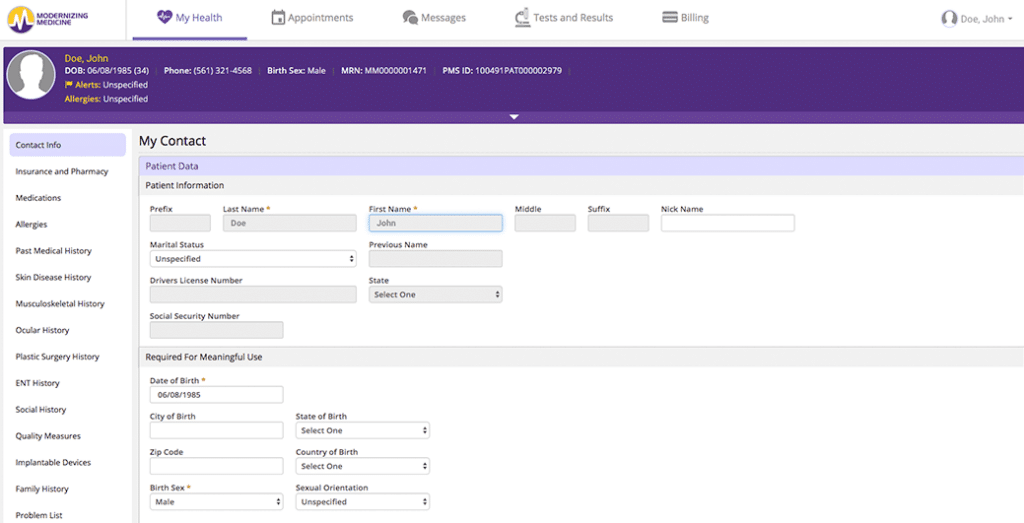
ModMed, also known as Modernizing Medicine, is a healthcare IT company providing an integrated, data-driven platform for medical practices. It stands out due to its emphasis on utilizing data for effective practice management, leading to enhanced decision-making and streamlined operations.
Why I Picked ModMed:
I selected ModMed for its unique proposition in the healthcare IT landscape. Its data-driven approach to practice management truly sets it apart from other platforms. Consequently, in my view, ModMed qualifies as the "Best for data-driven practice management."
Standout Features & Integrations:
ModMed offers robust features like electronic health records (EHR), practice management, and business intelligence tools that utilize data analytics for improved practice operations. Regarding integrations, ModMed is compatible with various medical and administrative systems, creating a seamless data flow between different operational areas.
Pricing:
Pricing for ModMed starts from $500/user/month. This price reflects its comprehensive data-driven solutions that aim to streamline and optimize healthcare practice management.
Pros
- Emphasizes data-driven decision-making
- Comprehensive suite of practice management tools
- Robust integrations with various medical systems
Cons
- Higher cost compared to some competitors
- The amount of data available may overwhelm some users
- Some features may have a steep learning curve
11. Accuro - Best for enhanced interoperability

Accuro is a comprehensive Electronic Medical Records (EMR) software designed to streamline medical practices and improve patient care. The platform is specifically lauded for its excellent interoperability, facilitating seamless data sharing across diverse healthcare systems.
Why I Picked Accuro:
When choosing EMR systems, interoperability is a key factor that I always consider. Accuro impresses in this regard with its robust data exchange capabilities. I firmly believe that Accuro is "Best for enhanced interoperability," given its proficiency in integrating with various healthcare systems and facilitating a smooth flow of information.
Standout Features & Integrations:
Accuro boasts a range of useful features, including patient scheduling, billing, and a secure messaging system, all contributing to efficient practice management. As for integrations, Accuro excels in connecting with a multitude of health information systems, laboratories, pharmacies, and other medical service providers, enhancing data exchange and collaboration.
Pricing:
Accuro's pricing starts from $250/user/month. Keep in mind that this cost reflects the comprehensive functionality and advanced interoperability capabilities of the platform.
Pros
- Excellent interoperability with various health systems
- Comprehensive set of practice management features
- Robust secure messaging system
Cons
- Pricing might be high for small practices
- Some users may find the interface less intuitive
- Customer support could be more responsive according to some users
12. Juvonno - Best for chiropractic and multi-disciplinary clinics

Juvonno is a cloud-based EMR system, specifically optimized for chiropractic and multi-disciplinary clinics. Its unique design supports the particular workflows of these specialized clinics, streamlining administrative tasks and enhancing patient care.
Why I Picked Juvonno:
In my selection process, Juvonno stood out due to its specialized focus on chiropractic and multi-disciplinary clinics. This level of customization makes it unique among other EMR systems. I have chosen Juvonno as the "Best for chiropractic and multi-disciplinary clinics" because it provides the tools and features these specific practices require.
Standout Features & Integrations:
Juvonno's features cater to the unique needs of its target audience. For instance, its detailed patient charting module is designed for chiropractic treatments. The system also integrates well with several payment processing and business intelligence platforms to aid in financial and data management.
Pricing:
Juvonno offers pricing starting from $75/user/month. Additional costs may apply depending on specific integrations or features required by your practice.
Pros
- Specialized features for chiropractic and multi-disciplinary clinics
- Robust integrations with payment and business intelligence platforms
- Efficient patient charting module
Cons
- Less suited for general medical practices
- Some users may find the interface less user-friendly
- Additional costs for specific features or integrations
Other Pain Management EMR Software Tools
Below is a list of additional pain management emr software that we shortlisted, but did not make it to the top 12. Definitely worth checking them out.
- Next Gen - Good for integrated pain management EHR system and practice management
- Kareo - Good for billing efficiency and compliance
- CharmHealth - Good for telemedicine capabilities
- Compulink Pain Management Advantage - Good for customizable pain management EHR templates
- Nexus - Good for learning-based suggestions
- AllegianceMD - Good for patient communication and portal features
- CareCloud - Good for intuitive appointment scheduling
- Eclipse - Good for multidisciplinary clinics
- Harmony - Good for small to mid-sized medical practices
How I Picked The Best Pain Management EMR Software
When it comes to choosing the ideal Pain Management EMR software, certain criteria weigh more than others due to the specific demands of the field. I've spent considerable time researching and testing various tools in this niche, and I can confidently share the factors that make a tool stand out. Here are the key elements I focused on during my assessment:
Core Functionality
A robust Pain Management EMR software should offer:
- Comprehensive patient records management: The tool should effectively handle records of patient demographics, medical history, and examination details.
- Prescription management: It should streamline prescription writing, checking drug interactions, and tracking refill histories.
- Procedure and treatment plans: It should support the creation and management of comprehensive treatment plans for patients, including medication schedules, physiotherapy exercises, and surgical procedures if required.
- Reporting: It should provide detailed reports, offering insights into patient progress, medication effectiveness, and overall clinic performance.
Key Features
Certain specific features enhance the utility of Pain Management EMR software:
- Customizable EHR templates: Every pain management practice is unique, so the ability to customize EHR templates to meet specific needs is crucial.
- Integrated billing and coding: Seamless integration of billing and coding within the EMR system can greatly improve administrative efficiency.
- Telemedicine capabilities: Given the increasing importance of remote care, telemedicine capabilities such as video consultations are now almost indispensable.
- Learning-based suggestions: Tools that can analyze patient data and provide treatment suggestions can be highly beneficial.
Usability
Even the best features are useless if the software isn't user-friendly. Here's what you should look for:
- Intuitive design: The software should have a logical and easy-to-understand layout. For example, easy navigation to essential modules like patient records, prescription management, and appointment scheduling.
- Fast onboarding: The software should provide clear instructions or guidance for new users to quickly get accustomed to the interface and features.
- Robust customer support: Prompt and efficient customer support can make a huge difference, especially when dealing with technical issues or seeking help with advanced features.
- Mobile access: Many clinicians prefer accessing patient records and other information on the go, so a mobile-friendly interface or dedicated app is a major plus.
By focusing on these criteria, you can ensure that the chosen EMR software is perfectly suited to the specific requirements of your pain management practice.
Pain Management EMR Software Frequently Asked Questions (FAQs)
What are the benefits of using pain management EMR software?
The use of pain management EMR software comes with several benefits.
First, it enhances patient care by providing a centralized repository of all patient information, including medical history, medication, and treatment plans.
Second, these tools increase practice efficiency by automating various administrative tasks like billing, scheduling, and prescription management.
Third, they promote collaboration and coordinated care through their interoperability features, enabling seamless data sharing with other healthcare providers.
Fourth, the telemedicine capabilities of these tools facilitate remote patient consultations, improving accessibility. Lastly, features such as a patient portal improve patient engagement by enabling patients to access their records, book appointments, and communicate with the practice.
How much does pain management EMR software typically cost?
The cost of pain management EMR software varies widely based on factors like the number of users, the specific features required, and whether the software is cloud-based or installed in-house. Pricing models often include monthly or annual subscriptions, per-user fees, or a combination of these.
What are the pricing models for pain management EMR software?
There are several common pricing models for this type of software. Some providers offer a flat monthly or annual subscription fee, while others charge on a per-user basis. Additionally, some providers use a tiered pricing model, where the cost increases with the addition of more features or users.
What is the typical range of pricing for pain management EMR software?
Typically, you can expect to pay anywhere from $100 to $500 per provider per month for pain management EMR software, depending on the specific features and services included. More robust or specialized systems can cost more.
Which are the cheapest and most expensive pain management EMR software?
The cheapest software options usually start around $100 per month, while the most expensive ones can cost upwards of $500 per month. It's important to note that the cost doesn't always equate to the quality or appropriateness of the software for a particular practice – what matters most is the software's ability to meet the specific needs of the practice and potential profitability.
Are there any free pain management EMR software options?
While there are some free EMR software options available, they are typically very basic and may not offer the specific features needed for a pain management practice. Free versions are often used as a starting point by small practices, with the intention of upgrading to a paid version as the practice grows. It's recommended to thoroughly research any free EMR software to ensure it will adequately meet your practice's needs.
Summary
In summary, choosing the right pain management EMR software requires a thoughtful evaluation of your practice's specific needs, the usability of the software, and the essential features that will streamline your workflows and enhance patient care. Keep these key takeaways in mind:
- Understanding Your Needs: The best pain management EMR software aligns with the unique requirements of your practice. This can include the size of your practice, the complexity of your workflow, and the specific types of treatments you provide. Before making a decision, clearly define what you need the software to do for you.
- Prioritizing Usability: Even the most feature-rich software won't be of much use if it's difficult to navigate or implement. Pay attention to the user interface, ease of onboarding, and the quality of customer support when assessing the usability of the software.
- Evaluating Essential Features: Look for features like patient record management, scheduling, billing, prescription management, and interoperability. Additionally, consider software that offers telemedicine capabilities and a patient portal to improve patient engagement and care accessibility.
Choosing the right pain management EMR software can greatly enhance your practice's efficiency, improve patient care, and facilitate collaboration with other healthcare providers. With these key points in mind, you'll be well-equipped to make an informed choice.
What Do You Think?
We hope this guide helps you in your quest to find the right pain management EMR software. But we also understand that there are many great tools out there and we may not have included all of them in our list. If you're using or know of a tool that should be on our radar, we'd love to hear about it. Please feel free to leave your recommendations in the comments section or get in touch with us. Your insights could help other readers in their journey to find the best solution for their practice.

