
Pabau Practice Management Software In-Depth Review
Having spent considerable time navigating the vast world of medical tech, I'm here to share my insights on Pabau medical software. My aim? To offer you clear and comprehensive details, enabling you to gauge if this software aligns with your needs. Trust that by the end of this review, you'll have the clarity you seek.
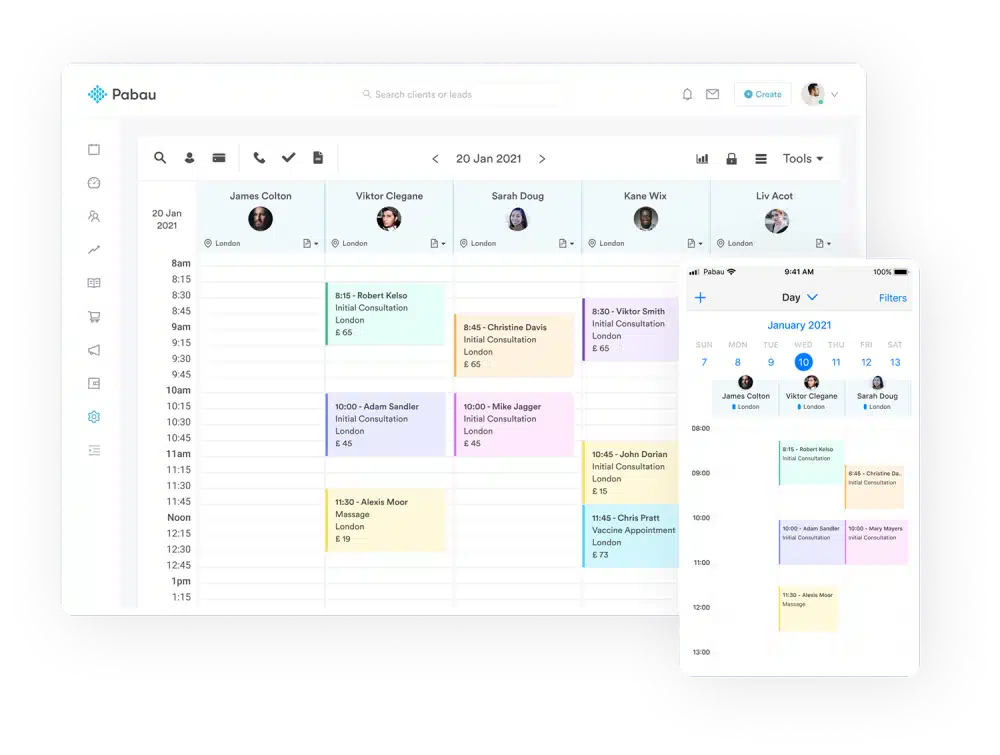
Pabau Software Product Overview
Pabau is a clinic management software designed to streamline medical practice operations. It primarily targets medical professionals and clinics, aiming to simplify patient management and optimize practice management.
One of the chief benefits of Pabau is its ability to centralize medical records, thus addressing the often chaotic process of patient information handling. Key features that make it stand out include its CRM, patient portal, online booking, and automated messaging capabilities.
Pros
- CRM Feature: Pabau CRM enhances the relationship between clinics and their patients, fostering better communication and record-keeping.
- Patient Portal: This allows patients to access their records, schedule appointments, and communicate with the clinic, enhancing patient autonomy and transparency.
- Automated Messaging: Pabau's messaging system sends timely SMS reminders and updates to patients, reducing appointment no-shows and enhancing patient engagement.
Cons
- Integration Hurdles: Some users report challenges integrating Pabau with certain third-party apps, despite its API capabilities.
- User Interface: While Pabau offers numerous features, the user interface can be overwhelming for some, leading to a steeper learning curve.
- Tutorial Limitations: While Pabau provides webinars and tutorials, some user reviews suggest a desire for more in-depth training materials.
Expert Opinion
In assessing Pabau alongside other medical software, I've determined that it indeed stands out in its patient management capabilities, especially with its Pabau CRM. The integration of online booking, patient portals, and automated messaging certainly brings value to clinics seeking a cohesive system. However, like all software, Pabau isn't without its imperfections. The integration challenges and user interface concerns can be hurdles for some clinics.
Moreover, while Pabau does offer support through tutorials and webinars, there seems to be a gap in how comprehensive these resources are. For practices that prioritize patient management and value an encompassing CRM, Pabau can be a suitable choice. However, those with heavy reliance on third-party integrations or those who prefer a more intuitive interface might want to weigh their options.
Pabau: The Bottom Line
Unique in its design, Pabau sets itself apart with a focus on fostering relationships between clinics and their patients through its CRM feature. The integration of a patient portal and online booking are distinct offerings that some other software might lack.
Additionally, its automated messaging system ensures that workflow within clinics maintains its rhythm, and the bond between practitioners and their patients remains strong. The centralized nature of Pabau, from medical records to patient management, is certainly noteworthy and could be the distinguishing factor for many medical professionals seeking an efficient management system.
Pabau Deep Dive
Here's a deep dive into Pabau's features, best use cases, pricing, customer support, and other purchase factors.
Product Specifications
- Electronic Health Records (EHR) - Yes
- Electronic Medical Records (EMR) - Yes
- Online Appointment Scheduling - Yes
- Billing and Invoicing - Yes
- Prescription Management - Yes
- Patient Portal - Yes
- Telehealth Integration - No
- Automated Messaging & Reminders - Yes
- Medical Billing - Yes
- Patient Check-in and Registration - Yes
- Clinical Charting - Yes
- Medical Imaging - No
- Lab Integration - No
- Clinical Decision Support - Yes
- Inventory Management - Yes
- Reporting and Analytics - Yes
- Secure Messaging - Yes
- Referral Management - Yes
- Insurance Verification - Yes
- HIPAA Compliance - Yes
- Mobile Access (e.g., via iPad or other tablets) - Yes
- Document Scanning and Storage - Yes
- Customizable Templates - Yes
- Workflow Management - Yes
- Task and To-Do List Management - Yes
Feature Overview
- Electronic Health Records (EHR): Pabau's EHR system is cloud-based, enabling healthcare professionals to access patient data from anywhere. This eliminates the need for paper records, streamlining medical practice management.
- Patient Portal: The patient portal fosters transparency and empowerment, allowing patients to review their records, book appointments, and engage in after-care activities. It distinguishes Pabau by enhancing patient autonomy in their wellness journey.
- Online Appointment Scheduling: Pabau’s web app allows for user-friendly online appointment booking, streamlining the scheduling process for both practitioners and patients. This feature simplifies practice management, especially for small businesses.
- Automated Messaging & Reminders: Pabau stands out with its automation capabilities. By sending timely reminders to patients, ensures reduced no-shows, aiding in efficient practice management.
- Pabau CRM: The CRM feature, central to Pabau, reinforces the relationship between clinics and their patients. It's not just business software; it's a tool that aids in fostering strong, trust-based relationships in healthcare.
- Billing and Invoicing: Pabau offers an all-in-one solution by integrating billing and invoicing directly into the system. This not only offers value for money but also reduces the hassle of managing finances through separate platforms.
- Workflow Management: With Pabau, clinics can optimize their daily tasks and processes. This feature, especially valuable for small business operations in the healthcare sector, enhances overall productivity and boosts the overall rating of Pabau in many a Pabau Review.
- Secure Messaging: In today’s digital age, the need for secure communication in healthcare is paramount. Pabau ensures encrypted messaging, safeguarding sensitive patient information.
- Customizable Templates: Pabau provides templates that clinics can tailor to their specific needs. This user-friendly feature ensures that the software aligns with varied healthcare workflows, showcasing its adaptability.
- Support Team: One standout feature mentioned in many a Pabau Review is its robust support team. Their dedication ensures that any challenges faced by users are addressed promptly, exemplifying Pabau's commitment to offering value for money and user experience.
Standout Functionality
- Pabau CRM Integration: While many practice management software tools focus predominantly on administrative tasks, Pabau elevates the relationship-building aspect with its dedicated CRM feature. This not only assists in maintaining patient records efficiently but also fosters deeper communication and trust between clinics and their patients. The emphasis on relationship management sets it apart.
- Automated Patient After-care: Most medical software focuses on the period before and during the patient's visit. Pabau, however, has integrated features to handle post-visit procedures, ensuring patients have access to after-care resources and instructions. This comprehensive approach to the entire patient journey, from pre-visit to after-care, underscores its dedication to holistic patient management.
- User-Centric Customizable Templates: While customizable templates are not uncommon in practice management software, Pabau's approach is distinctively user-centric. These templates allow clinics to adjust the software interface and functionalities according to their specific needs, ensuring that patient records and other essential data are organized in the most intuitive way for each individual practice. This adaptability ensures that practices, regardless of their size or specialty, can mold Pabau to fit their unique workflows.
Integrations
Pabau offers native integrations with various software and tools that enhance its functionality for users. Some of these integrations include accounting tools, payment gateways, and marketing platforms, providing clinics with a cohesive experience without the need to switch between multiple applications.
Additionally, Pabau offers an API, allowing developers to create custom integrations, ensuring that practices can link Pabau with other software they might already be using. There are also several add-ons available that clinics can leverage to extend Pabau's capabilities further, ranging from advanced reporting modules to specialized patient communication tools, ensuring a tailored experience for each clinic's unique needs.
Pabau Pricing
- Free Tier: Pabau offers a limited free tier that gives users access to basic functionalities such as appointment scheduling and patient records.
- Basic Plan - $20/user/month (billed annually) + $49 base fee per month: This plan provides access to the core features required for smaller practices, including electronic health records and online booking.
- Advanced Plan - $50/user/month (min 5 seats): Catered to mid-sized clinics, this plan expands on the Basic tier with added functionalities like automated messaging and reporting tools.
- Premium Plan - $80/user/month (billed annually): For larger clinics, this tier provides advanced integrations, extended support, and features tailored to manage higher patient volumes effectively.
Ease of Use
Pabau's user interface is intuitive, with a clear layout suitable for both new and experienced users. The onboarding is structured, simplifying the transition for teams. However, complexities arise, especially when customizing templates and using the detailed reporting tool. While Pabau boasts robust capabilities, certain aspects demand a learning curve.
Customer Support
Pabau offers varied support channels, including comprehensive documentation and interactive webinars. The addition of live chat stands out, ensuring immediate assistance. However, feedback indicates slower email response times and some tutorials might lack the desired detail. Overall, while Pabau's support is robust, certain areas could benefit from refinements to elevate the user experience.
Who would be a good fit for Pabau?
At its core, Pabau is tailored for the healthcare and wellness sectors, especially practices keen on nurturing patient relationships. It's best suited for small to mid-sized clinics, with its adaptability resonating particularly well with these sizes.
Multidisciplinary clinics and wellness centers often become its most loyal users, as Pabau's blend of patient management and CRM aligns with their needs. Teams seeking a balance of automation with a personal touch find Pabau especially beneficial.
Who would be a bad fit for Pabau?
Pabau might not be ideal for large-scale healthcare institutions or hospitals needing intricate health record systems. It may fall short for those requiring complex integrations or operating across diverse specialized departments. Industries outside of healthcare, like research or pharmaceuticals, may find Pabau lacking. Large teams needing extensive communication tools might also find its capabilities limited.
Pabau FAQs
What is Pabau primarily used for?
Pabau is primarily used for practice management in the healthcare and wellness sectors, offering features like patient management, appointment scheduling, and CRM functionalities.
Does Pabau offer a mobile application?
Yes, Pabau offers a mobile application, that allows healthcare professionals to manage their practice on the go.
Can Pabau integrate with other tools and software?
Pabau provides native integrations with certain tools and also offers an API for custom integrations.
Is there a training or onboarding process for new users?
Yes, Pabau offers a structured onboarding process and provides various resources like webinars and tutorials for new users.
How secure is patient data within Pabau?
Pabau emphasizes data security, ensuring that patient records and other sensitive information are stored securely and in compliance with healthcare regulations.
Can Pabau handle billing and invoicing?
Pabau comes equipped with features for billing, invoicing, and payment processing to streamline clinic financial operations.
Does Pabau support multi-clinic management?
Pabau can support multi-clinic setups, allowing users to manage multiple clinic locations from a single platform.
Are there any customization options in Pabau?
Pabau offers customization options, including template modifications and workflow adjustments, to fit the specific needs of a practice.
Alternatives to Pabau
- Cliniko: Often favored by physiotherapists and osteopaths, Cliniko shines when it comes to its simple user interface and robust appointment scheduling features.
- DrChrono: For those looking for an EMR solution that integrates well with Apple products, DrChrono stands out, offering a native iPad application and optimization for Apple's ecosystem.
- Kareo: If billing and insurance claims management are top priorities, Kareo might be a preferred choice, boasting an integrated billing platform and tools to handle insurance reimbursements efficiently.
Pabau Company Overview & History
Pabau specializes in practice management software for the healthcare and wellness sectors, trusted by clinics and wellness centers worldwide. As a private company, specific ownership and key personnel details are less publicized.
While the exact location of its headquarters and notable team members would need more specific research, Pabau's mission emphasizes intuitive solutions for healthcare professionals to enhance practice management and patient care. Since its establishment, the company has steadily grown, innovating and expanding its global clientele.
Summary
In wrapping up this review, Pabau emerges as a strong contender in the realm of medical practice management software. With features tailored to both the healthcare and wellness sectors, it provides a comprehensive tool that integrates various aspects of patient care and practice administration. While it does have its unique strengths and areas for improvement, the value it offers is evident.
For those in search of a reliable medical software solution, Pabau deserves consideration. I invite all readers to comment below and share their personal experiences with Pabau or offer insights into other comparable tools they've encountered. Your feedback enriches our community's knowledge and aids others in making informed decisions.

