12 Best Ophthalmology EHR Shortlist
After an in-depth evaluation, I've handpicked the 12 best ophthalmology EHRs that address your clinical challenges and streamline practice management.
- Medflow - Best for comprehensive practice management
- EyeMD EMR - Best for user-friendly interfaces
- Juno - Best for seamless integration with existing systems
- Nextech - Best for customizable workflows
- Wink - Best for its intuitive and powerful patient scheduler
- ManagementPlus Ophthalmology EHR - Best for robust reporting capabilities
- Ophthalmology Cloud - Best for cloud-based accessibility
- Moyae - Best for advanced billing and coding support
- RevolutionEHR - Best for its comprehensive clinical documentation feature
- GPN Technologies EdgePro - Best for data-driven business decision-making
- DrChrono - Best for comprehensive electronic medical record keeping
- Accuro - Best for specialized ophthalmology features
As a seasoned professional in the field, I understand the intricate needs and challenges of managing an ophthalmology practice. Trust me when I say, adopting the right Electronic Health Records (EHR) system can revolutionize the way you work. These EHRs offer a unified solution for patient data management, billing, coding, scheduling, and much more.
The key pain points these tools address include disorganized patient data, time-consuming administrative tasks, and difficulty complying with ever-evolving healthcare regulations. A well-chosen EHR not only tackles these issues head-on but also offers scalability for your practice's growth and development. I encourage you to check out the options I've curated – you'll undoubtedly find the best automation fit for your unique needs.
What Is An Ophthalmology EHR?
Ophthalmology Electronic Health Records (EHR) is a specialized software used by eye care practitioners to manage patient data, track healthcare histories, schedule appointments, and handle medical billing. This tailored EHR system is designed to cater to the unique needs of ophthalmology practices, including specific eye exam workflows, glaucoma, glaucoma, cataracts, image management, and eye disease tracking.
Whether a solo practitioner or a large eye care center, these tools help ophthalmologists streamline their practice, improving both patient care and practice efficiency. They play a crucial role in every step of the patient journey, from initial consultation to treatment, ensuring seamless record-keeping of test results and optimal care delivery.
The 12 Best Ophthalmology EHR Overviews
1. Medflow - Best for comprehensive practice management

Medflow is a cloud-based EHR solution designed explicitly with eye care practices in mind. This tool supports a wide range of tasks, from patient record management to scheduling and medical billing, contributing to comprehensive practice management.
Why I Picked Medflow:
I selected Medflow for this list because it offers a robust feature set that can significantly enhance the overall management of an optometry practice. Its ability to address multiple aspects of practice management with ease and efficiency is why I regard it as best for comprehensive practice management software.
Standout Features & Integrations:
Medflow offers a patient portal, image management, and telemedicine capabilities as part of its key features. Its advanced patient record system can streamline workflows and enhance the patient experience. Medflow integrates seamlessly with leading practice management systems and optical lab software, extending its functionality to serve practices even better.
Pricing:
Medflow pricing starts from $199/user/month, plus a one-time setup fee.
Pros:
- Customizable to suit practice needs
- Comprehensive feature set for end-to-end practice management
- Seamless integration with other software solutions
Cons:
- Higher starting price compared to other cloud-based EHRs
- The user interface could be more intuitive
- Initial setup can be time-consuming
2. EyeMD EMR - Best for user-friendly interfaces

EyeMD EMR is a well-designed Electronic Health Record (EHR) system, created to specifically cater to the needs of ophthalmologists. It excels in offering a user-friendly interface, making patient data management, scheduling, and other essential tasks straightforward and manageable.
Why I Picked EyeMD EMR:
EyeMD EMR caught my attention due to its unique emphasis on providing a user-friendly experience. It offers a simplified and intuitive interface, which can significantly reduce the learning curve and time spent on training, making it best for user-friendly interfaces.
Standout Features & Integrations:
EyeMD EMR brings in valuable features such as a comprehensive EHR, practice management, telemedicine, and patient engagement tools. Its intelligent decision support system can aid in improving clinical decisions. It integrates well with PACS/Imaging, Optical Shop Management, and various Billing Solutions, enhancing its utility for an ophthalmology practice.
Pricing:
EyeMD EMR's pricing begins at $599/user/month.
Pros:
- User-friendly interface simplifies workflows
- Comprehensive EHR with intelligent decision support
- Broad range of integration capabilities
Cons:
- Pricing is on the higher end of the scale
- Customization options could be improved
- Mobile app functionality can be enhanced
3. Juno - Best for seamless integration with existing systems

Juno EHR system is a powerful tool designed to offer comprehensive solutions for ophthalmology practices. It handles everything from patient data management to scheduling and billing, with a particular focus on integrating seamlessly with existing systems.
Why I Picked Juno:
I chose Juno for this list due to its excellent capacity to integrate with current systems within a practice, reducing the hassle of switching over to a new platform. This standout quality makes it an optimal choice, especially for practices seeking an EHR that aligns smoothly with their existing workflows. Hence, it earns my pick as best for seamless integration with existing systems.
Standout Features & Integrations:
Juno offers robust features including EHR, practice management, patient portal, and a scheduling tool. Its medical specialty-specific templates can greatly enhance documentation efficiency. When it comes to integrations, Juno pairs well with various lab and pharmacy networks, billing solutions, and imaging systems, amplifying its functionality and flexibility.
Pricing:
Juno pricing starts at $80/user/month (billed annually).
Pros:
- Efficient integration with existing systems
- Robust set of features tailored for ophthalmology practices
- Specialty-specific templates to ease documentation
Cons:
- No monthly billing option, only annual
- Interface may require a learning curve
- Customer service can be improved
4. Nextech - Best for customizable workflows
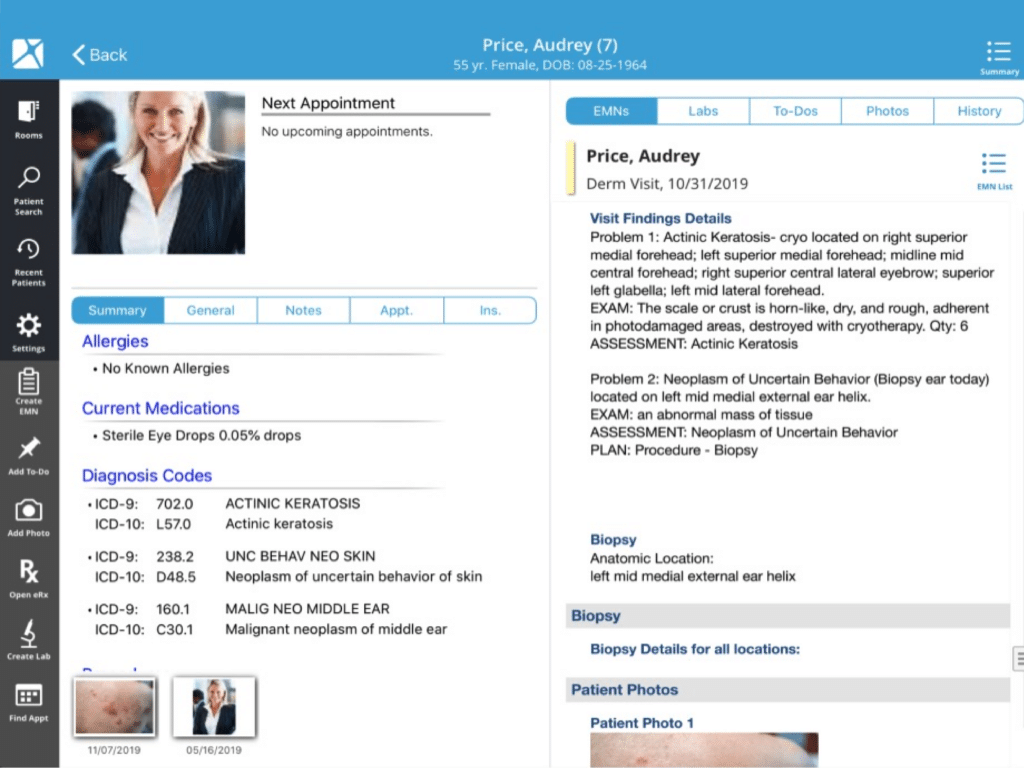
Nextech's EHR solution, tailored for ophthalmologists, provides a platform where managing patient medical history, scheduling, and billing becomes less cumbersome. This solution shines in its ability to offer customizable workflows, helping you tailor the platform to your practice's unique needs.
Why I Picked Nextech:
Nextech stood out to me for its highly customizable workflows, a feature that allows practices to mould the system to their specific needs. This capability to adapt to the practice's existing ways of working makes it best for customizable workflows and adds to its versatility.
Standout Features & Integrations:
Nextech comes with an array of features modernizing medicine, including a fully integrated EHR, practice management system, and patient portal. It also offers a variety of customizable templates for different ophthalmic subspecialties. The integrations are quite extensive as well, including lab, imaging systems, and billing solutions.
Pricing:
Pricing for Nextech starts from $200/user/month (billed annually).
Pros:
- Highly customizable workflows suit a variety of practices
- Robust set of features including a patient portal
- Wide range of integrations
Cons:
- Pricing could be a barrier for smaller practices
- Interface may seem complex initially
- Limited customer support hours
5. Wink - Best for its intuitive and powerful patient scheduler

Wink offers a robust platform that streamlines operations for ophthalmology practices with its EMR and practice management features. Its standout feature, the patient scheduler, is intuitive and powerful, designed to manage appointments efficiently and enhance patient management.
Why I Picked Wink:
In my selection process, Wink distinguished itself through its scheduler. I appreciate how it merges intuitiveness with powerful functionalities, providing a tool that truly serves the needs of a busy ophthalmology practice. This clear emphasis on ease-of-use and effective scheduling is why I believe Wink is best for its intuitive and powerful patient scheduler.
Standout Features & Integrations:
In addition to its excellent scheduler, Wink offers a variety of features such as an EMR system, inventory management, and an integrated point-of-sale system. Furthermore, it integrates well with a variety of third-party systems, including diagnostic equipment, lab services, and payment processing systems.
Pricing:
Wink operates on a tiered pricing model that begins at $129/user/month.
Pros:
- Intuitive yet powerful patient scheduler
- Comprehensive EMR and practice management system
- Wide range of integrations
Cons:
- Interface may feel overwhelming to new users
- Customer support might be improved
- The EMR system lacks some specialty-specific features
6. ManagementPlus Ophthalmology EHR - Best for robust reporting capabilities

ManagementPlus Ophthalmology EHR is a healthcare software solution designed to streamline operations within ophthalmology practices. Its focus lies on providing robust reporting capabilities, thereby enabling practices to gain critical insights from their data.
Why I Picked ManagementPlus Ophthalmology EHR:
In my search for the most effective ophthalmology EHR tools, ManagementPlus emerged with a distinct meaningful use due to its strong focus on robust reporting capabilities. The wealth of insightful data it provides, as well as its ability to transform this data into actionable knowledge, places it ahead of many competitors. I concluded that for those seeking comprehensive insights into their practice’s performance, ManagementPlus Ophthalmology EHR would be the best fit.
Standout Features & Integrations:
Alongside its reporting capabilities, ManagementPlus also offers electronic medical records, billing, and practice management features. It also stands out for its ability to integrate with a variety of other systems, including diagnostic equipment, lab services, and third-party accounting systems.
Pricing:
ManagementPlus Ophthalmology EHR operates on a quote-based pricing system, with details available upon request.
Pros:
- Strong emphasis on robust reporting
- Comprehensive feature set including EMR and practice management
- Wide range of integrations
Cons:
- Lack of transparent pricing
- Interface can feel outdated
- Steeper learning curve for new users
7. Ophthalmology Cloud - Best for cloud-based accessibility

Ophthalmology Cloud is a software platform specifically crafted to support ophthalmology practices. Its cloud-based nature provides users with ease of accessibility from any location, making it a flexible solution for today's dynamic healthcare environment.
Why I Picked Ophthalmology Cloud:
I selected Ophthalmology Cloud for this list for its standout ability to offer cloud-based accessibility. Its design allows for easy access to data and resources from any location, which is a crucial consideration for practices aiming for operational flexibility. I determined that for those seeking an accessible and convenient tool, Ophthalmology Cloud presents a compelling choice.
Standout Features & Integrations:
Ophthalmology Cloud features a comprehensive suite of tools for practice management, including electronic health records, billing, and appointment scheduling. Furthermore, it supports integration with numerous other systems and platforms to enhance its functionality and ease-of-use.
Pricing:
Ophthalmology Cloud's pricing starts from $199/user/month. Please note this does not include any potential one-time setup fees or other costs.
Pros:
- Exceptional cloud-based accessibility
- Comprehensive suite of practice management tools
- Extensive integration capabilities
Cons:
- Higher initial price point
- Additional setup fees may apply
- May be more features than some practices require
8. Moyae - Best for advanced billing and coding support
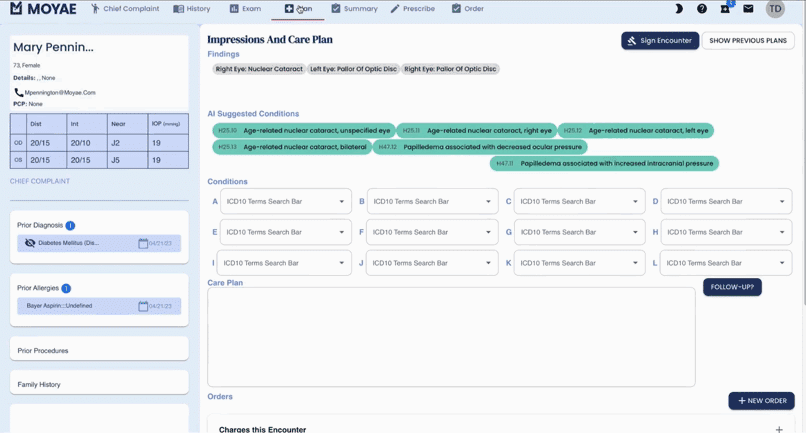
Moyae is an ophthalmology software solution that provides a comprehensive suite of tools to manage clinical and administrative tasks. It excels in delivering advanced support for billing and coding, critical to ensuring efficient and accurate financial operations in a practice.
Why I Picked Moyae:
I chose Moyae for this list for its superior features in billing and coding support. In comparing different platforms, Moyae demonstrated the ability to streamline complex financial operations effectively. My judgment is that Moyae is the optimal choice for practices that want to enhance their billing and coding procedures.
Standout Features & Integrations:
Moyae offers a range of notable features like a patient portal, electronic medical records, and robust billing and coding functionalities. Furthermore, Moyae supports integrations with a wide array of third-party applications and systems, enhancing interoperability and seamless data exchange.
Pricing:
The pricing for Moyae starts from $279/user/month. It's important to note that there might be extra costs for setup or additional features.
Pros:
- Strong billing and coding support
- Comprehensive suite of features
- Wide range of integrations
Cons:
- Higher cost per user
- Setup and additional feature costs can increase the price
- Could be complex for smaller practices
9. RevolutionEHR - Best for its comprehensive clinical documentation feature

RevolutionEHR is an HIPAA-compliant ophthalmology-specific software system that combines various practice management features into one unified system. Its strength lies in its comprehensive clinical documentation feature, aiding in creating detailed, structured, and accessible patient health information like demographics and medical history.
Why I Picked RevolutionEHR:
In selecting tools for this list, I gave preference to ones that stood out in specific areas. In the case of RevolutionEHR, its advanced clinical documentation feature, designed to streamline and enhance the management of patient records, clearly set it apart. In my view, it's best suited for practices that prioritize thorough and efficient clinical documentation.
Standout Features & Integrations:
RevolutionEHR's standout features include practice management, EHR, billing, and of course, its clinical documentation. It integrates seamlessly with numerous third-party systems, allowing for smooth data exchange and further functionality enhancements.
Pricing:
RevolutionEHR pricing starts from $385/user/month, which includes a wide array of functionalities. The price may vary based on additional requirements.
Pros:
- Advanced clinical documentation feature
- Comprehensive practice management solution
- Supports multiple integrations
Cons:
- Pricing could be high for smaller practices
- May include features not needed by some practices
- Could have a steep learning curve for users
10. GPN Technologies EdgePro - Best for data-driven business decision-making
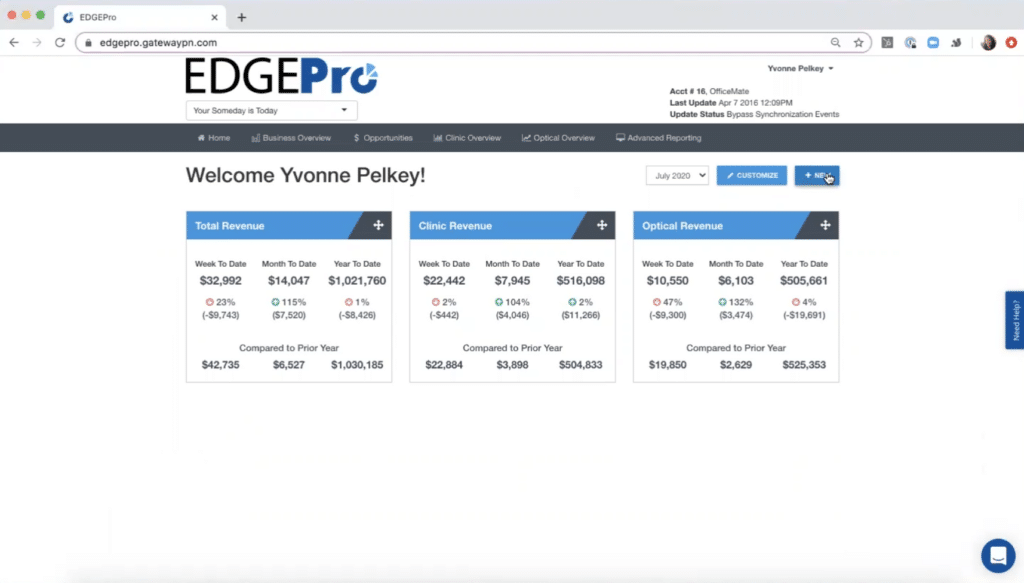
GPN Technologies EdgePro is an ophthalmology practice management tool that puts a focus on data analytics and business intelligence. It aids in shaping the strategic direction of a practice, making it an ideal choice for those who prioritize data-driven decision making.
Why I Picked GPN Technologies EdgePro:
While curating this list, I picked GPN Technologies EdgePro for its data-centric approach to practice management. This tool distinguishes itself with robust data analytics and business intelligence capabilities. Therefore, I've identified it as the best choice for ophthalmology practices needing comprehensive data for decision-making.
Standout Features & Integrations:
Some of the notable features of GPN Technologies EdgePro include data analytics, reporting, financial tracking, and inventory management. The tool also integrates with several EHR systems to enhance data collection and management capabilities.
Pricing:
The pricing for GPN Technologies EdgePro starts from $299/user/month. The cost may vary based on additional modules and user requirements.
Pros:
- Extensive data analytics and business intelligence capabilities
- Integration with multiple EHR systems
- Comprehensive reporting tools
Cons:
- Higher price point might not suit all budgets
- Could be overwhelming for users not used to working with data
- May offer more features than a small practice needs
11. DrChrono - Best for comprehensive electronic medical record keeping

DrChrono is a comprehensive EHR and practice management software with a focus on seamless electronic medical record keeping. Its extensive feature set makes it an ideal option for healthcare practices that require thorough and detailed patient record management.
Why I Picked DrChrono:
In selecting tools for this list, DrChrono emerged as a standout due to its robust EHR capabilities. The extensive electronic medical record keeping feature makes it unique. Hence, I concluded it to be the best for practices that need thorough and in-depth patient record management.
Standout Features & Integrations:
Key features of DrChrono include customizable medical forms, teledentistry capabilities, and patient portal. The platform also integrates smoothly with numerous other software like billing solutions and appointment scheduling apps, contributing to its comprehensive nature.
Pricing:
Pricing for DrChrono begins from $199/user/month (billed annually). The cost might vary depending on the specific needs of the practice and additional functionalities.
Pros:
- Comprehensive electronic medical record keeping
- Customizable medical forms cater to diverse needs
- Integrations with multiple other tools and software
Cons:
- The cost might be prohibitive for smaller practices
- Annual billing could be inconvenient for some
- The learning curve may be steep due to the extensive feature set
12. Accuro - Best for specialized ophthalmology features

Accuro is a healthcare-specific EHR solution, boasting a wealth of features that cater specifically to ophthalmology practices. It offers a diverse set of tools that address the specific needs of ophthalmologists, making it an optimal choice for such specialists.
Why I Picked Accuro:
I selected Accuro for this list because of its specialized focus on ophthalmology. Unlike many other EHR solutions, Accuro has features specifically designed for ophthalmologists. Because of this, it excels in meeting the unique needs of such practices, making it the "Best for specialized ophthalmology features."
Standout Features & Integrations:
Accuro offers features such as digital imaging, advanced scheduling, and automated patient reminders. Additionally, it provides integrations with numerous third-party systems like billing solutions and laboratory information systems, enhancing its overall utility.
Pricing:
Accuro's pricing starts from $300/user/month, and this does not include any additional setup fees. However, the price might fluctuate depending on the specific needs of the ophthalmology practice.
Pros:
- Specialized features for ophthalmology practices
- Numerous integrations with third-party systems
- Advanced scheduling capabilities
Cons:
- High starting price might be a deterrent for smaller practices
- Additional setup fees may apply
- May have features that are too specialized for general practice
Other Ophthalmology EHR Tools
Below is a list of additional ophthalmology EHR that we shortlisted, but did not make it to the top 12. Definitely worth checking them out.
- iMedicWare - Good for streamlined patient scheduling
- myCare Integrity - Good for intuitive user interface design
- EHNote - Good for robust electronic health record capabilities
- Meditab - Good for multi-specialty medical practices
- iTrust - Good for integrated billing and coding features
- CureMD - Good for comprehensive clinical documentation
- Medesk - Good for personalized patient communication tools
- NextGen - Good for data-driven business decision-making
- Compulink Ophthalmology Advantage - Good for specialized ophthalmology features
- RevenueXL Ophthalmology EHR - Good for its seamless integration with third-party software
- Doctorsoft - Good for cloud-based accessibility
How I Picked The Best Ophthalmology EHR
Choosing the right ophthalmology electronic health records (EHR) software is essential for any ophthalmology practice. I've evaluated dozens of ophthalmology EHR tools, but in this case, I was really looking for functionality specific to the field of ophthalmology, which I'll go into more detail about below:
Core Functionality
- Patient scheduling: The standalone tool should enable simple scheduling of patient appointments.
- Clinical documentation: It should facilitate detailed note-taking during patient visits.
- Billing and coding: The software should integrate billing and coding features to streamline financial processes.
Key Features
- Specialized ophthalmology features: The software should include specific features catering to the needs of ophthalmology, such as visual acuity charts or intraocular pressure recording.
- Integrated patient communication: Tools that allow direct communication with patients for appointment reminders, prescription notices, and more can enhance patient management.
- Data-driven decision-making: Software should provide analytics and reporting to guide business decisions and improve patient care.
Usability
- Intuitive interface: For an ophthalmology EHR, an intuitive, straightforward and all-in-one interface is crucial. This means clean, organized layouts with clearly labeled sections for patient information, notes, prescriptions, and more.
- Role-based access: Given the different roles within a practice, the tool should offer easy configuration of role-based access. For instance, administrative staff, nurses, and physicians might need to access different sets of data.
- Robust onboarding and support: Given the complexity of these systems, the provider should offer a comprehensive onboarding process and readily available customer support. The presence of a learning library, extensive FAQ, or dedicated support team is vital.
Ophthalmology EHR Frequently Asked Questions (FAQs)
What are the benefits of using ophthalmology EHR?
Using ophthalmology EHR provides numerous benefits. It enables more accurate and efficient documentation with the help of specialized all-in-one ophthalmology EMR software templates. Integrated imaging capabilities allow images to be attached directly to the patient's record, facilitating better clinical decision-making.
E-prescribing features can improve prescription accuracy and efficiency, while a patient portal can enhance patient engagement and communication. Automated billing and coding can simplify the billing process and improve financial health of the practice.
How much do these ophthalmology EHR tools typically cost?
Pricing for ophthalmology EHR software varies widely based on the healthcare provider, the feature set, and the size of the practice. It typically ranges from around $50 to over $500 per user per month.
What are the typical pricing models for ophthalmology EHR software?
Ophthalmology EHR software is typically sold as a subscription service, charged on a per user, per month basis. Some vendors also offer a perpetual license model where you pay a one-time fee for the software. This may be accompanied by an annual maintenance fee for updates and web-based support.
What is the range of pricing for these tools?
The pricing for ophthalmology EHR tools can start as low as $50 per user per month for basic packages, going up to more than $500 per user per month for comprehensive solutions that include advanced features such as integrated imaging, advanced analytics, and interoperability capabilities.
Which are the cheapest and most expensive ophthalmology EHR software?
Prices for standalone EHR software can vary greatly, and it is often difficult to determine the cheapest and most expensive options because the total cost will depend on the specific needs and size of the practice. However, some of the lower-priced options include NextGen and EHNote, while high-end providers include Meditab and iMedicWare.
Are there any free ophthalmology EHR options?
Most EHR vendors do not offer completely free options because of the complexity of the systems and the costs associated with maintaining them. However, some may offer a free trial or a very basic free version with limited features. It's also worth noting that there are government incentives available in some regions that can help offset the cost of implementing an EHR system.
Summary
In conclusion, selecting the best ophthalmology EHR tool involves careful consideration of key criteria such as core functionality, key features, and usability. These tools offer many advantages, including specialized ophthalmology templates, integrated imaging capabilities, and automated billing and coding, among others. The pricing varies considerably, from $50 to over $500 per user per month, depending on the features and the size of the practice.
Here are three key takeaways from this buyer's guide:
- Identify Your Needs: Before deciding on an EHR system, assess the specific needs of your practice. Consider the size of your practice, your workflow, the number of users, and the level of customization you require. This will help you narrow down your options and choose a tool that aligns with your unique requirements.
- Evaluate Key Features: Look for essential features such as comprehensive charting capabilities, prescription management, integrated imaging, patient portal, and billing and coding assistance. Make sure the EHR tool supports the complexities of ophthalmology practice.
- Consider Usability and Support: An intuitive and easy-to-navigate user interface is crucial. Check for tools with interfaces tailored for ophthalmologists, as it can streamline the workflow and enhance productivity. Additionally, robust customer support can help resolve any issues promptly, ensuring the smooth running of your practice.
What Do You Think?
While we've strived to provide a comprehensive guide, there are numerous EHR solutions out there. If you use an ophthalmology EHR that you believe should be included on this list, we invite you to share your experiences and recommendations. We always appreciate learning about tools that can better serve the ophthalmology community. Your contribution can help others make an informed decision.

