
Practice Fusion EHR Software In-Depth Review
Having spent decades in med tech, I've seen a range of software come and go. My goal with this practice fusion software review is to arm you with the knowledge and insights I've gathered, so you can confidently determine if it's the right fit for your needs. I'm here to help guide your decision with facts and experience.
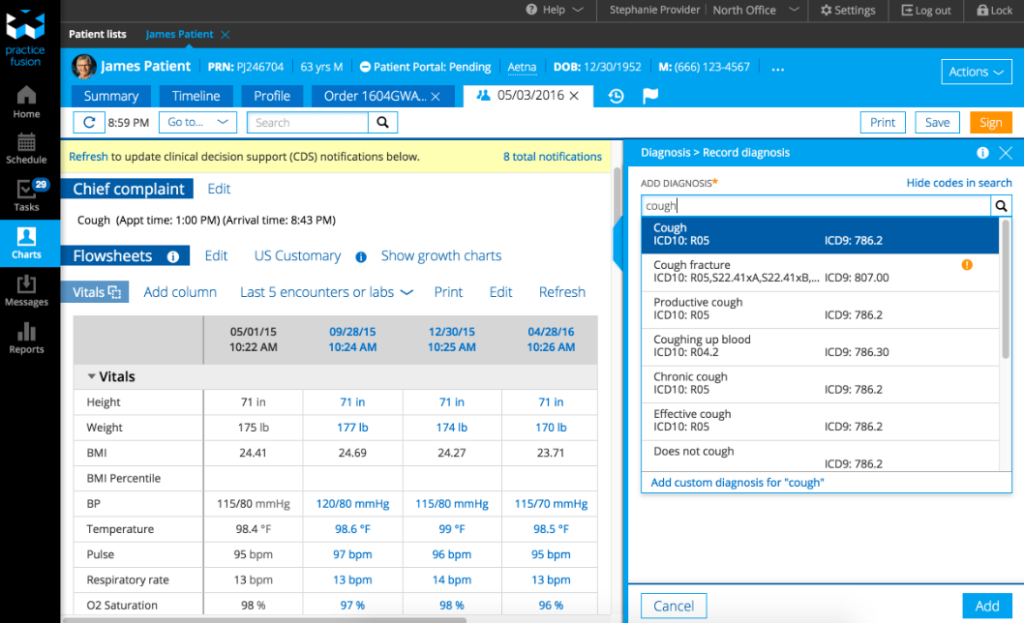
Practice Fusion Software Product Overview
Practice Fusion is a cloud-based EHR software offering electronic medical records and e-prescribing capabilities for healthcare providers. Specifically designed for small practices, including those focusing on mental health and imaging centers, it serves as a go-to EMR software for providers looking for a web-based solution accessible from devices like the iPad. The platform offers transformative benefits such as real-time patient scheduling, advanced billing software features, and secure credit card processing.
By offering customizable templates, intuitive dashboards, and the unique 'Patient Fusion' feature, it addresses pain points around patient chart access and direct phone call communication. This cloud-based EHR stands out for its user reviews, emphasizing its robustness in providing meaningful use to small business healthcare settings.
Pros
- Intuitive Charting: Charts are user-friendly, allowing practitioners to record and access patient data with ease.
- Integrated Scheduling: Practice Fusion boasts a streamlined appointment system, ensuring no double bookings or overlooked sessions.
- Robust Reporting: The software provides detailed and customizable reports, aiding in clinical decision-making and practice management.
Cons
- Complex Onboarding: The initial setup can be daunting, especially for smaller clinics without dedicated IT support.
- Limited Integrations: Compared to some competitors, Practice Fusion falls short in its ability to integrate with a variety of third-party apps.
- Interface Glitches: Occasional bugs and lags can interrupt workflow and require troubleshooting.
Expert Opinion
In my years assessing medical software, Practice Fusion offers a reliable EHR solution, but it has its nuances. Its functionality meets the standard requirements of most clinics, especially with features like intuitive charting and integrated scheduling. However, determining its overall value against competitors brings some factors to light.
For instance, while its reporting capability is commendable, the limited integrations can be a hindrance to practices using diverse sets of tools. Support is decent but expect some delays. The interface, while generally satisfactory, has its occasional hiccups. If you're a smaller clinic or just starting, the onboarding process might be a steep curve. Judging by these metrics, it's best suited for medium-sized practices with a bit of tech-savvy staff.
Practice Fusion: The Bottom Line
Practice Fusion stands out with its user-friendly charting system, something that's paramount in the fast-paced world of medical practice. While many tools offer charting, the fluidity and intuitiveness of Practice Fusion's system are worth noting. Its integrated scheduling is also a valuable feature, ensuring that patient management is as smooth as possible.
Furthermore, the robust reporting not only aids in day-to-day patient care but also helps clinics make informed decisions for their broader practice management. It provides features that ensure a practice runs efficiently while emphasizing user experience.
Practice Fusion Deep Dive
Here's a deep dive into Practice Fusion’s features, best use cases, pricing, customer support, and other purchase factors.
Product Specifications
- Electronic Health Records (EHR) - Yes
- Appointment Scheduling - Yes
- Billing and Invoicing - Yes
- Patient Portal - Yes
- Insurance Verification - Yes
- Medical Charting - Yes
- e-Prescription - Yes
- Telemedicine - No
- Reporting and Analytics - Yes
- Practice Mobile App - No
- Clinical Decision Support - Yes
- Task Management - Yes
- Patient Check-in Kiosk - No
- Reminders and Notifications - Yes
- Document Management - Yes
- Patient Demographics - Yes
- Multi-location Support - Yes
- Referral Management - Yes
- Financial Analytics - No
- Inventory Management - No
- HIPAA Compliance - Yes
- Secure Messaging - Yes
- Laboratory Integration - Yes
- Image and Video Uploads - Yes
- Waitlist Management - No
Feature Overview
- Electronic Health Records (EHR): Practice Fusion's EHR allows clinicians to maintain thorough patient records, ensuring accuracy and consistency in healthcare delivery.
- Appointment Scheduling: This feature makes managing appointments easy, helping to prevent overlaps or scheduling conflicts.
- Billing and Invoicing: It streamlines the billing process, ensuring timely and accurate invoicing for services rendered.
- Patient Portal: Patients can access their medical data, improving transparency and fostering patient-practitioner trust.
- Insurance Verification: This ensures patients' insurance details are accurate and up-to-date, reducing administrative errors.
- Medical Charting: Clinicians can easily chart medical data, offering an intuitive interface for healthcare provision.
- e-Prescription: Prescription processes are simplified and digitalized, ensuring timely medication delivery.
- Reporting and Analytics: It provides valuable insights into the practice's operations and patient care, helping in informed decision-making.
- Clinical Decision Support: Guides clinicians with evidence-based medical inputs, improving patient outcomes.
- Secure Messaging: Allows secure communication between patients and practitioners, ensuring patient data protection.
Standout Functionality
- Clinical Decision Support: While many platforms offer decision-making tools, Practice Fusion's stands out by providing evidence-based medical inputs specifically designed to improve patient outcomes.
- Integrated Reporting and Analytics: The comprehensive reporting tool not only tracks financials but also patient outcomes and practice metrics, offering a holistic view.
- Secure Messaging: The emphasis on security combined with ease of communication makes it distinctive in a market where patient data protection is paramount.
Integrations
Practice Fusion integrates natively with several labs and pharmacies, allowing for easy sharing of medical data and e-prescriptions. They offer an API, which facilitates integration with other third-party tools and can enhance the software's capability. There are also add-ons available, like billing services and patient reminder systems, which can further extend the platform's capabilities.
Practice Fusion Pricing
Pricing upon request
Ease of Use
Navigating Practice Fusion is generally straightforward. Its design caters mainly to the medical field, so medical terminologies and processes are integrated naturally. However, the onboarding process, particularly for smaller clinics or those not tech-savvy, can be quite intensive. While the interface is organized, it might take time for some users to get familiarized, especially with some intricate functionalities like reporting.
Customer Support
Practice Fusion provides a robust customer support system with resources ranging from documentation to webinars. Live chat isn't always instantaneous, and sometimes there's a noticeable delay in response times, which can be frustrating when immediate assistance is needed. While the available channels cover most concerns, the occasional delay and lack of 24/7 support can be an area of improvement.
Who Would Be A Good Fit For Practice Fusion?
Based on my evaluation, Practice Fusion resonates well with private medical practices and small to medium-sized clinics. Its features cater to clinics that require comprehensive electronic health record (EHR) management, secure messaging, and integrated reporting. The software thrives in environments where the emphasis is on patient-practitioner transparency and evidence-based decision-making.
The most loyal and avid users seem to be practitioners who prioritize patient data handling, appointment management, and efficient medical billing. Industries that focus on outpatient care, primary care, and specialties such as pediatrics and dermatology find immense value in the tool. Company size matters: Smaller companies with a team size of 5 to 50 often sing praises for Practice Fusion.
Who Would Be A Bad Fit For Practice Fusion?
For those managing large hospitals or healthcare systems, Practice Fusion may fall short. It doesn't cater to intricate functionalities that massive establishments demand. Customers who have expressed disappointment are usually from larger medical entities or those requiring extensive telemedicine features.
Multi-specialty hospitals or those with a significant focus on in-patient care might find some functionalities limiting. Companies with team sizes exceeding 150 or those operating in highly specialized fields like radiology might struggle to fit Practice Fusion into their workflow easily.
Practice Fusion FAQs
What is the core functionality of Practice Fusion?
Practice Fusion primarily offers Electronic Health Records (EHR) management, appointment scheduling, billing, and patient portal access.
Does Practice Fusion offer telemedicine features?
No, Practice Fusion currently doesn’t support telemedicine functionalities.
How secure is the patient data on Practice Fusion?
Practice Fusion places a strong emphasis on data security, ensuring HIPAA compliance and secure messaging.
Can I integrate Practice Fusion with my current systems?
Yes, Practice Fusion offers an API and native integrations, especially with labs and pharmacies.
Is there a mobile app for Practice Fusion?
No, Practice Fusion does not provide a practice mobile app at the moment.
Who is Practice Fusion best suited for?
It is ideally suited for private medical practices, and small to medium-sized clinics focusing on outpatient and primary care.
How is the customer support for Practice Fusion?
They provide resources from documentation to webinars, though live chat response times can sometimes be delayed.
Are there any hidden fees with Practice Fusion?
Specific pricing details should be requested directly, but it's essential to clarify any additional fees during your discussions.
Alternatives to Practice Fusion
- Epic: Often chosen for its robust features catering to large hospitals and multi-specialty clinics.
- Athenahealth: Known for its outstanding billing services and efficient revenue cycle management.
- Cerner: Frequently selected for its extensive integrations and capabilities tailored for both large and small healthcare establishments.
Practice Fusion Company Overview & History
Practice Fusion operates in the realm of Electronic Health Records (EHR) software, serving healthcare professionals and clinics. Various private medical practices and small to medium-sized clinics make use of their platform. Headquartered in San Francisco, California, the company stands as a significant player in the EHR market. It's a subsidiary of Allscripts Healthcare Solutions.
Among the company's leadership, the executive team boasts a combined experience in both the tech and healthcare sectors. Their mission revolves around enhancing healthcare practices through intuitive software solutions. Since its inception in 2005, Practice Fusion has consistently aimed to simplify medical practice management, achieving milestones such as a robust EHR system and essential integrations to streamline operations.
Summary
Navigating the landscape of medical practice management software can be daunting, and Practice Fusion certainly makes a strong case for itself. With a comprehensive set of tools tailored for smaller clinics and private practices, it promises efficiency and improved patient care. However, it might not be the go-to for larger hospitals or those seeking extensive telemedicine solutions.
I recommend potential users evaluate their practice size, needs, and growth trajectory before making a choice. And, for those who've experienced Practice Fusion, your insights would be invaluable - please do share your experiences.

