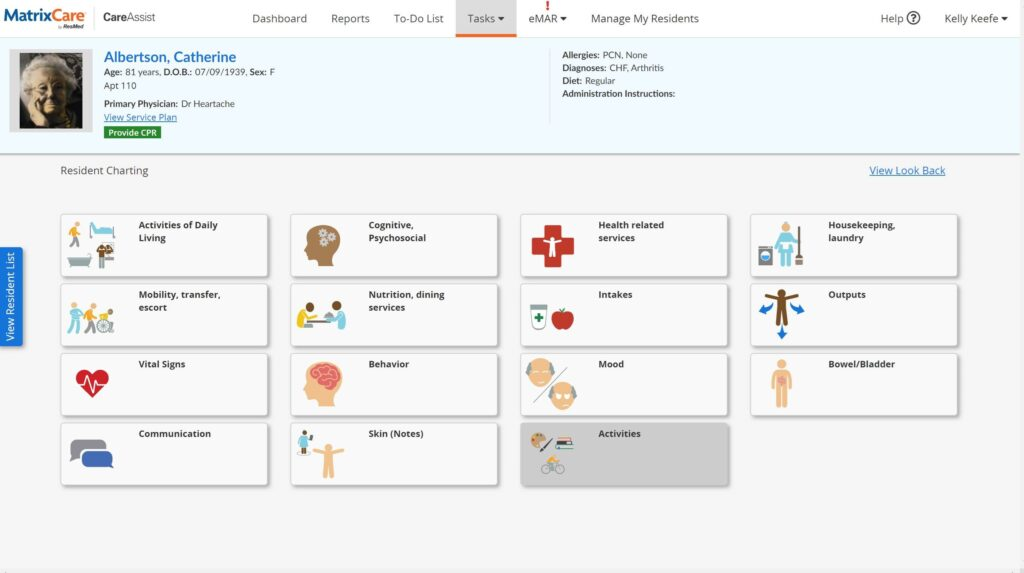10 Best Care Coordination Software Shortlist
Here's my pick of the 10 best software from the 27 tools reviewed.
Our one-on-one guidance will help you find the perfect fit.
I understand the importance of having a reliable tool at your disposal. Care coordination software aims to streamline this process, serving as an integral support system that helps automate workflow, foster effective communication within your care team, manage transitions, and enhance behavioral health outcomes.
The advantage of utilizing such a tool lies in its ability to improve efficiencies, potentially reducing readmissions and optimizing reimbursements in a value-based care model. It can be a true game-changer for wellness programs, ACOs, and primary care practices dealing with care transitions and chronic care management (CCM).
Care coordination software simplifies the labor-intensive task of tracking patient progress, implementing interventions, and managing care transitions. This is especially critical for Medicare patients and other payers seeking to enhance health outcomes while reducing costs.
The key pain points this software addresses include facilitating seamless communication among providers, ensuring timely interventions, and handling administrative tasks such as billing and reimbursement. This way, your primary focus remains on providing quality patient care.
What Is Care Coordination Software?
Care coordination software is an integral tool used by healthcare professionals to enhance patient-centered care. These digital platforms provide a seamless way to manage, track, and optimize the many facets of patient care. Users - typically ranging from physicians, nurses, and other medical staff to home health aides and care coordinators - employ this software to organize care activities and ensure all medical and care providers have access to necessary patient information.
This coordination aids in the delivery of comprehensive, timely, and efficient care, helping to improve patient outcomes, reduce duplication of services, and optimize resource usage in the healthcare setting. The software is especially beneficial in complex healthcare situations involving multiple providers, highlighting its essential role in the modern healthcare system.
Best Care Coordination Software Summary
| Tool | Best For | Trial Info | Price | ||
|---|---|---|---|---|---|
| 1 | Best for its strong focus on long-term post-acute care | Not available | From $50/user/month | Website | |
| 2 | Best for managing large-scale home health and hospice agencies | Not available | From $200/user/month | Website | |
| 3 | Best for its unique client and caregiver matching feature | Not available | Pricing upon request | Website | |
| 4 | Best for offering integrated health records across diverse care settings | Not available | From $500/user/month | Website | |
| 5 | Best for seamless integration of clinical and financial processes | Not available | Pricing upon request | Website | |
| 6 | Best for person-centered care with a wide range of specialized modules | Not available | From $49/user/month | Website | |
| 7 | Best for its robust billing and scheduling capabilities | Not available | From $349/user/month | Website | |
| 8 | Best for its powerful offline capabilities, enabling care on the go | Not available | From $140/user/month | Website | |
| 9 | Best for its simple and intuitive interface, easing care management | Not available | From $5/user/month | Website | |
| 10 | Best for comprehensive caregiver training and education resources | Not available | From $8/user/month | Website |
Best Care Coordination Software Reviews
MatrixCare is a robust home care management solution designed to serve a broad spectrum of care settings, including long-term post-acute care. Its concentrated attention on post-acute care pathways is the reason why MatrixCare is positioned as 'best for' long-term post-acute care management.
Why I Picked MatrixCare:
In my selection process, I was determined to find a platform that was capable of handling the complexities of long-term post-acute care. MatrixCare's strong emphasis on this sector sets it apart from many other home care management solutions. This is why I believe MatrixCare is the best choice for agencies that specialize in or want to focus on long-term post-acute care.
Standout features and integrations:
MatrixCare brings a wealth of features to the table, including clinical and business intelligence, care coordination, and risk management tools. It also provides exceptional capabilities for managing the specialized needs of long-term post-acute care, which includes everything from comprehensive patient records to customized care plans.
MatrixCare can be integrated with various health systems, Electronic Health Records (EHRs), and billing platforms. These integrations help streamline operations and foster seamless data exchange between different systems.
Pros and cons
Pros:
- Supports integration with multiple health systems, EHRs, and billing platforms
- Offers a wide array of features, including clinical and business intelligence tools
- Strong focus on long-term post-acute care
Cons:
- Requires a significant learning curve due to its broad feature set
- The pricing may be steep for smaller organizations
- May be overkill for agencies not focused on post-acute care
ContinuLink is a comprehensive home care and hospice agency management solution that offers robust features for large-scale operations. With its ability to handle the complexities of managing extensive agencies, it rightly fits as the 'best for' larger home health and hospice agencies.
Why I Picked ContinuLink:
I selected ContinuLink for this list primarily due to its scalable features and capabilities that cater specifically to large-scale home health and hospice agencies. Unlike many other tools, ContinuLink can handle the intricacies of managing vast agencies with numerous clients and caregivers. Thus, I believe ContinuLink is the top choice for such extensive operations due to its specific orientation toward larger-scale management.
Standout features and integrations:
ContinuLink offers a myriad of features tailored to large operations, including robust scheduling, extensive reporting, billing, and electronic visit verification (EVV). Its ability to manage complex payrolls and provide comprehensive regulatory compliance tools makes it particularly attractive for large organizations.
In terms of integrations, ContinuLink supports a variety of essential tools, including popular billing and payroll systems. It also integrates with telephony systems for efficient EVV and with health information exchanges (HIEs) for seamless data sharing.
Pros and cons
Pros:
- Comprehensive regulatory compliance tools
- Robust integrations with essential systems
- Provides features tailored to large-scale operations
Cons:
- Additional costs for implementation and support services may apply
- The starting price could be steep for some organizations
- Might be overwhelming for small-sized agencies
eRSP is a cloud-based solution aimed at making home care simpler and more efficient. It brings an innovative spin to care management with its unique client and caregiver matching feature, reinforcing its position as the 'best for' in this aspect of care coordination.
Why I Picked eRSP:
eRSP caught my attention for its special client and caregiver matching feature, which is not commonly found in other care coordination tools. This unique characteristic helps streamline the process of assigning caregivers to clients, making it a standout choice for me. Given this feature, I believe eRSP is the best tool for managing client-caregiver relationships more efficiently and effectively.
Standout features and integrations:
The tool brings a number of valuable features to the table. The standout is its client-caregiver matching feature that provides a more personalized approach to care. Additionally, it includes robust scheduling, billing, and communication features to support all aspects of home care management.
When it comes to integrations, eRSP connects with popular payroll and billing systems to facilitate efficient administrative work. It also provides integrations with background check platforms, ensuring the security and safety of clients.
Pros and cons
Pros:
- Integration with payroll and background check systems
- Comprehensive suite of features for home care management
- Unique client-caregiver matching feature
Cons:
- Potential lack of extensive EHR integrations
- May be less suitable for large healthcare organizations
- Lack of publicly listed pricing information
CareVoyant is a versatile software designed to manage and streamline healthcare services across multiple care settings. Its primary functionality centers on integrating health records, making it an ideal solution for diverse healthcare environments needing interconnected data systems.
Why I Picked CareVoyant:
In curating this list, CareVoyant stood out for its unique ability to provide a cohesive health records system across different care settings. I chose this tool mainly for its comprehensive approach to integrating patient data, thus enhancing care coordination. This feature, in my opinion, sets it apart and makes it the best for managing integrated health records across varied care environments.
Standout features and integrations:
Key features of CareVoyant include its comprehensive electronic health records (EHR) system, detailed care plans, and insightful reporting and analytics. This software shines with its capability to support multi-disciplinary and multi-specialty practices with a single patient record.
CareVoyant integrates with numerous systems to streamline workflows, including but not limited to medical billing software, hospital systems, and pharmacy systems. This versatility enhances its value as a care coordination tool.
Pros and cons
Pros:
- Rich in features like detailed care plans and insightful analytics
- Supports multi-disciplinary and multi-specialty practices
- Offers integration of health records across diverse care settings
Cons:
- Customization options could be more extensive
- Pricing may be high for small-scale care providers
- Steep learning curve due to extensive feature set
PointClickCare is a cloud-based software platform designed to aid healthcare providers in the senior care sector. Its focus on integrating clinical and financial processes to enhance productivity and optimize revenue sets it apart, making it best suited for organizations striving to unify these key areas.
Why I Picked PointClickCare:
I selected PointClickCare for this list because it notably unifies clinical and financial operations within a single platform. This unique approach simplifies care management, billing, and revenue optimization, which isn't commonly found in other similar tools. Consequently, I regard PointClickCare as the top choice for the seamless integration of clinical and financial processes.
Standout features and integrations:
One of PointClickCare's significant features is its integrated financial and clinical management system, which consolidates billing, invoicing, patient records, and care delivery documentation. This centralization greatly simplifies and improves accuracy in both patient care and financial management.
PointClickCare also offers numerous integrations with other healthcare and financial systems, allowing it to fit seamlessly into existing workflows while also enhancing them with its robust feature set.
Pros and cons
Pros:
- Numerous integrations with other healthcare and financial systems
- Robust range of features
- Integration of clinical and financial processes within one platform
Cons:
- May require training to fully utilize all features
- Custom pricing model can make costs unpredictable
- Pricing may be higher than other options
WellSky is a comprehensive care coordination platform that truly emphasizes person-centered care. Its extensive range of specialized modules brings a tailored approach to the care management process, aligning with its overarching 'best for' assertion.
Why I Picked WellSky:
WellSky made it to my list because of its commendable focus on person-centered care. The platform's distinct suite of specialized modules provides a customizable experience, making it a unique offering in the care coordination software market. This versatility aligned perfectly with my search for a tool 'best for person-centered care with a wide range of specialized modules'.
Standout features and integrations:
WellSky offers diverse features, including person-centered care planning, comprehensive client and caregiver management, and efficient scheduling. Additionally, it boasts robust reporting and analytics, offering insightful data for informed decision-making.
WellSky integrates smoothly with popular billing and Electronic Health Record (EHR) systems, optimizing data flow across all care aspects. It also links up with telehealth platforms, facilitating remote care management in today's increasingly digital health landscape.
Pros and cons
Pros:
- Smooth integration with popular billing, EHR, and telehealth platforms
- Extensive range of specialized modules
- Person-centered care focus
Cons:
- A steep learning curve for new users
- User interface could be more intuitive
- Might be overwhelming for small healthcare providers
Carecenta is a holistic care coordination platform that focuses on improving efficiency in care settings. Its prowess in handling complex billing and scheduling tasks sets it apart as a valuable asset in any care management ecosystem.
Why I Picked Carecenta:
I chose Carecenta for its excellent ability to handle intricate billing and scheduling operations. When comparing different tools, Carecenta proved superior in its robust capabilities for managing complex billing requirements and scheduling tasks, making it a real game-changer. These aspects earmarked it as 'Best for its robust billing and scheduling capabilities'.
Standout features and integrations:
Key features of Carecenta include comprehensive patient management, detailed billing solutions, and advanced scheduling. The software also shines with its efficient management of Human Resource processes and real-time compliance tracking.
In terms of integrations, Carecenta provides seamless interaction with electronic visit verification (EVV) systems, enhancing its value in managing home care operations. It also supports integration with major billing systems, fortifying its role in financial management within a care setting.
Pros and cons
Pros:
- Effective integrations with EVV and billing systems
- Comprehensive patient and human resources management
- Robust billing and scheduling capabilities
Cons:
- User interface could be more intuitive
- Initial setup can be complex
- Pricing might be steep for small healthcare providers
Alora Health is a home healthcare software that consolidates various agency needs into a single, intuitive platform. One of its key features is its robust offline capability, which allows caregivers to access essential information and perform tasks on the go without internet connectivity. This has prompted me to tag Alora as the 'best for' those requiring offline accessibility.
Why I Picked Alora Health:
I selected Alora Health because of its impressive offline capabilities that make it distinct in the home healthcare software market. For care providers constantly moving between locations or working in areas with spotty internet access, this tool provides significant convenience and efficiency. In my judgment, its offline feature supports the 'best for' tag I assigned to it.
Standout features and integrations:
Beyond its offline functionality, Alora Health boasts other useful features like comprehensive billing, scheduling, documentation, and compliance tools. Its robust offline access extends to all these functionalities, providing a seamless work experience even without an internet connection.
Alora Health also integrates well with third-party platforms like electronic health record systems and billing software, contributing to a more cohesive workflow.
Pros and cons
Pros:
- Good integration with third-party platforms
- Comprehensive features for managing different agency needs
- Excellent offline capabilities for care on the go
Cons:
- Some users may find the interface less modern compared to competitors
- Learning curve may be steep for non-tech savvy users
- Pricing may be a barrier for smaller agencies
ShiftCare is a care coordination software that simplifies the process of managing and delivering care services. Its key strength lies in its intuitive interface, designed to alleviate the complexities of care management.
Why I Picked ShiftCare:
I selected ShiftCare for its user-friendly approach to care management. Among all the tools I assessed, ShiftCare stood out for its streamlined, intuitive interface that makes it easy even for non-tech-savvy individuals to navigate. This ease of use makes it a powerful tool for teams seeking simplicity alongside functionality, earning it the title of 'Best for its simple and intuitive interface, easing care management'.
Standout features and integrations:
ShiftCare's key features include easy staff and client management, streamlined scheduling, and comprehensive reporting. Its capability to digitize notes and assessments, thereby reducing paperwork, is a standout feature.
In terms of integrations, ShiftCare syncs well with accounting software like Xero, making financial management efficient. It also supports integration with iCal, Google Calendar, and Outlook, ensuring schedules are always within reach.
Pros and cons
Pros:
- Competitive pricing
- Useful integrations with accounting and calendar software
- Intuitive interface that simplifies care management
Cons:
- Direct customer support could be more responsive
- Certain advanced features may require a learning curve
- Limited customization options
CareAcademy is a dynamic platform dedicated to enhancing the skill sets of caregivers through a range of comprehensive training and education resources. Its particular emphasis on education aligns with its designation as 'best for' extensive caregiver training and learning provisions.
Why I Picked CareAcademy:
When compiling this list, I felt it crucial to include a solution like CareAcademy, which concentrates on the professional development of caregivers. The focus on education is what sets CareAcademy apart from others. Therefore, I think CareAcademy is the top choice for agencies that want to provide extensive training and continual learning opportunities for their caregivers.
Standout features and integrations:
CareAcademy offers a wide array of features, such as an intuitive dashboard, customizable course assignments, and an extensive library of lessons covering a broad range of caregiver topics. Furthermore, the platform supports progress tracking and reporting, enabling you to monitor the training progress of each caregiver.
In the realm of integrations, CareAcademy can connect with various home care management platforms, HR systems, and payroll solutions, enabling you to synchronize caregiver data and streamline your workflows.
Pros and cons
Pros:
- Integrates with various home care management platforms, HR systems, and payroll solutions
- Supports progress tracking and reporting
- Offers an extensive range of caregiver training resources
Cons:
- Small agencies with few caregivers might find the per-user cost relatively high
- The learning curve may be steep for less tech-savvy users
- May not be suited for agencies looking for a full-fledged home care management solution
Other Care Coordination Software Tools
Below is a list of additional care coordination software that I shortlisted but did not make it to the top 10. Definitely worth checking them out.
- Forcura
For its streamlined document workflow and care coordination
- AxisCare
For its flexible and user-friendly scheduling
- Leading Reach
Good for seamless patient referrals and tracking
- Phreesia
Good for patient activation and seamless care management
- Preveta
Good for proactive care coordination with real-time data
- Vyne Medical
Good for care management with a focus on financial clarity
- Foothold Technology
Good for human services with integrated EHR
- AltexSoft
Good for their tailored approach to care coordination solutions
- Backline
Good for secure and efficient clinical communication
- ClientTrack Care
Good for enhancing collaborative care with data-driven insights
- VirtualHealth
Good for whole-person care through a unified care management platform
- Hello Health
Good for boosting patient engagement and collaboration
- Morcare
Good for interoperability and connecting entire healthcare ecosystems
- ChartRequest
Good for improving care coordination with simplified medical records exchange
- Info MC
Good for integrated care management and population health
- Ascom
Good for hospital care coordination with mobile workflows
- Netsmart
Good for comprehensive health and human services solutions
Selection Criteria
In my extensive experience and research, I've evaluated dozens of care coordination software tools. For this particular type of software, certain critical criteria should be met to ensure they meet the needs of healthcare providers and their patients. These criteria go beyond generic capabilities and delve into specialized functionalities and usability features that set the best care coordination tools apart from the rest.
Core Functionality
When selecting a care coordination tool, consider the following core functionalities:
- Care planning: The ability to create, manage, and track individual care plans
- Patient engagement: Tools for communication and interaction with patients
- Collaboration: Features that support collaboration among healthcare providers
- Data management: Ability to manage and track patient data and medical records
Key Features
Care coordination tools should have these key features:
- Interoperability: Ensures seamless integration with other healthcare systems
- Security: Maintains patient confidentiality and data security, complying with laws such as HIPAA
- Real-time updates: Provides up-to-date information to all stakeholders
- Reporting and analytics: Helps track performance and identify areas of improvement
Usability
The usability of care coordination software is vital. Below are the key aspects:
- Intuitive interface: The tool should be easy to navigate, with clear menus and simple workflows
- Easy onboarding: The tool should be straightforward to set up and start using, with minimal need for technical support
- Responsive customer support: Quick, helpful customer service is crucial when dealing with sensitive patient data and healthcare coordination
- Customizability: The tool should be flexible enough to adapt to unique workflows and processes of different healthcare environments
Remember, a tool that matches your unique needs and working style will be the most beneficial for your care coordination. It's essential to try out different tools, take advantage of trials or demos, and find the one that fits best with your requirements.
People Also Ask (FAQs)
What are the benefits of using care coordination software?
Using care coordination software brings numerous advantages. Here are five key benefits:
- Improved Efficiency: These tools streamline the management of care plans and patient data, saving healthcare providers time and reducing administrative burden.
- Enhanced Collaboration: They promote collaboration among different healthcare providers by providing a shared platform for communication and care planning.
- Better Patient Engagement: With features like patient portals and communication tools, these software solutions help enhance patient engagement in their own care.
- Higher Quality of Care: By providing real-time updates and complete patient data, they enable healthcare providers to deliver more personalized and effective care.
- Reduced Errors: The use of digital tools for care coordination helps reduce the risk of errors and miscommunications that can occur with manual methods.
How much does care coordination software cost?
The cost of care coordination software varies significantly depending on the software’s functionality, the size of the healthcare organization, and the number of users.
What are the pricing models for care coordination software?
The pricing models for care coordination software typically include subscription-based models, which charge a monthly or annual fee per user or for a specified number of patient records. Some also offer enterprise pricing for larger organizations.
What is the typical range of pricing for care coordination software?
The typical starting price for care coordination software ranges from around $20 per user per month to several hundred dollars per user per month. More advanced or comprehensive solutions, particularly for large healthcare organizations, may cost more.
Which are the cheapest and most expensive care coordination software?
The cheapest care coordination software usually starts around $20 per user per month, like the Alora Health platform. On the other hand, more expensive software like the Netsmart CareCoordination platform, can cost several hundred dollars per user per month.
Are there any free care coordination software options?
While there are few, if any, completely free care coordination software options, many providers offer a free trial period. This allows healthcare organizations to evaluate the software’s functionality and usability before making a purchase decision.
More Care Coordination-Related Software Reviews
- Care Management Software
- Home Care Software
- Long-Term Care Software
- Chronic Care Management Software
Summary
To wrap up, care coordination software offers robust tools that streamline care planning, enhance communication among healthcare providers, engage patients, and improve the overall quality of care. Choosing the best software requires careful consideration of your organization's unique needs, budget, and technical capabilities.
Here are three key takeaways to help guide your selection:
- Core Functionality and Key Features: Determine the essential functionalities and features your organization needs. Consider aspects like real-time patient data updates, care plan management, inter-provider communication, and patient engagement tools.
- Usability and Support: Choose software that offers a user-friendly interface, straightforward onboarding, and reliable customer support. The software should align with your team's technical abilities to ensure effective utilization.
- Pricing: Pricing varies considerably among care coordination software. Be clear about your budget and the pricing model that best suits your organization. While some software may have a lower upfront cost, they might lack crucial features or scalability for future growth. Consider your long-term needs and whether the software can accommodate them.
What Do You Think?
As I conclude this review of the best care coordination software, I'm aware that there might be other great tools out there that I didn't cover. If you've used a tool that you believe should make a list, I'd love to hear about it.
Please share your recommendations and experiences to help make this resource even better for everyone. Your input is greatly valued.