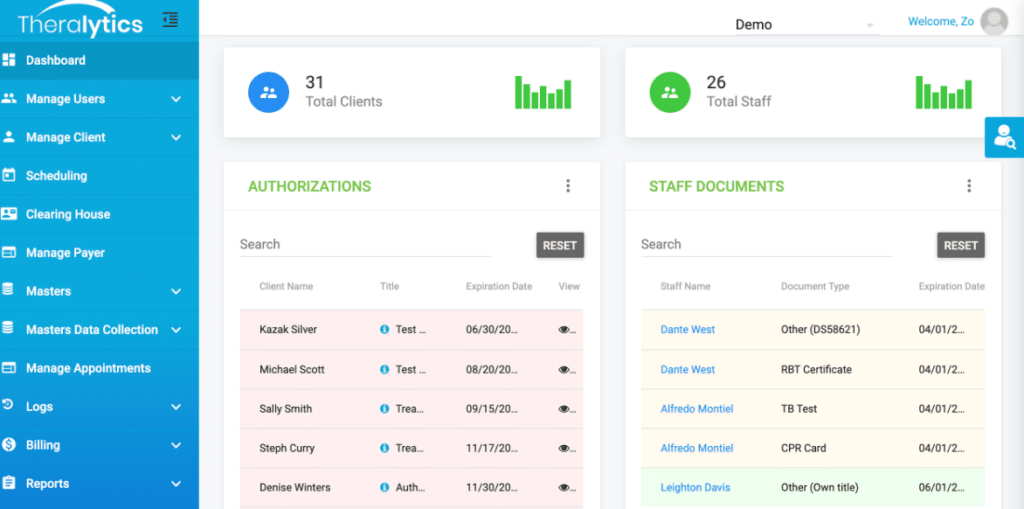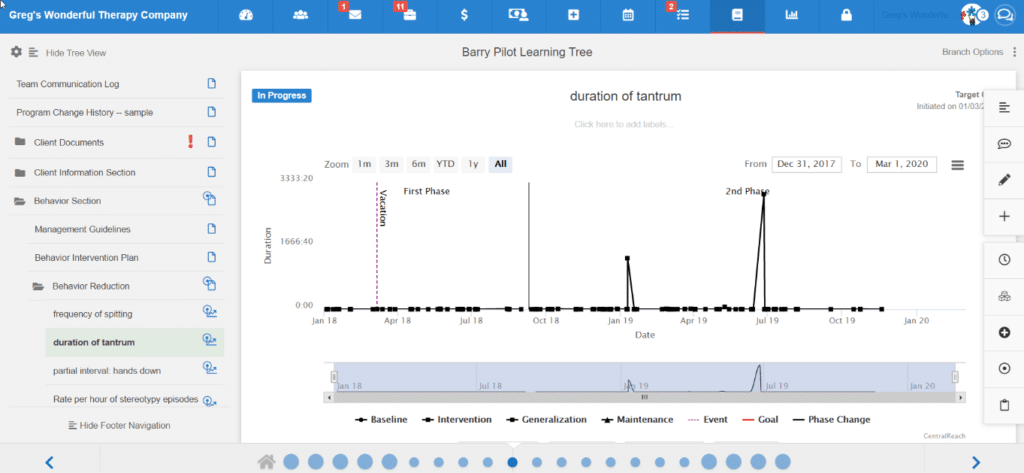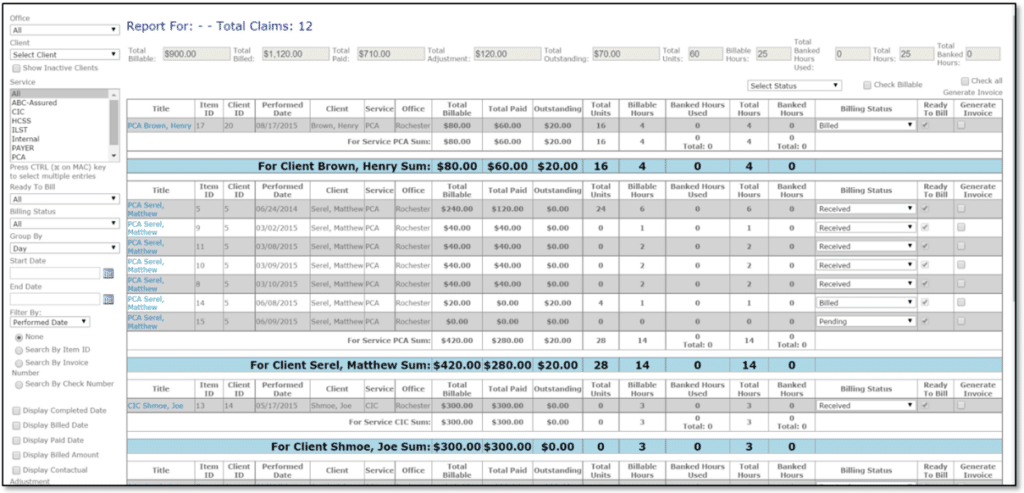10 Best ABA Software Shortlist
Here's my pick of the 10 best software from the 20 tools reviewed.
Our one-on-one guidance will help you find the perfect fit.
Navigating the world of Applied Behavior Analysis (ABA) therapy as a clinician, service provider, or healthcare provider often comes with a plethora of administrative tasks. These range from charting learner progress to grappling with billing services, all of which can potentially disrupt the focus on delivering effective and personalized care to learners. To address these challenges, ABA practice management software serves as an end-to-end solution, automating various administrative tasks and enhancing service delivery.
Such a tool is not just a piece of software but an integral part of your ABA therapy and practice. It offers evidence-based data collection and charting functionalities, which are pivotal in tracking and graphing learners' progress. In today's mobile-first world, such a tool should come with an Android-compatible mobile app, providing real-time updates and fostering collaboration among team members. Key features to look for also include secure parent portals, which enhance transparency and communication with parents or guardians.
The true benefit of ABA practice management software lies in its capacity to alleviate the usual administrative burdens, enabling you to focus on what truly matters: the learners. I genuinely believe that such a tool could be exactly what you need to take your practice to the next level.
What Is An ABA Software?
ABA software, or Applied Behavior Analysis software, is a specialized tool used by healthcare professionals, particularly behavior analysts and therapists. This technology streamlines the process of planning, tracking, and analyzing behavioral interventions, ensuring that therapeutic practices align with the principles of ABA.
Professionals employ this software to manage a variety of tasks, including session notes, treatment planning, data collection, billing, and scheduling. Predominantly, ABA software aids in treating individuals with Autism Spectrum Disorder, helping to enhance their social, communication, and learning skills. Additionally, it is a valuable asset in any setting where behavioral change is the goal, from schools and clinics to home-based therapy.
Best ABA Software Summary
| Tool | Best For | Trial Info | Price | ||
|---|---|---|---|---|---|
| 1 | Best for mobile use and real-time data collection | Free Demo | From $15/user/month | Website | |
| 2 | Best for organizations requiring a blend of medical and behavioral health tools | Not available | From $500/user/month | Website | |
| 3 | Best for mental health clinics needing robust reporting capabilities | Not available | From $20/user/month | Website | |
| 4 | Best for practice and insurance management | Not available | From $30/user/month | Website | |
| 5 | Best for large-scale operations needing advanced practice management features | Not available | From $30/user/month | Website | |
| 6 | Best for streamlined client management and data tracking | Not available | From $49/user/month | Website | |
| 7 | Best for multidisciplinary practices looking for a comprehensive platform | Not available | From $39/user/month | Website | |
| 8 | Best for practices prioritizing secure, cloud-based documentation | Not available | From $100/user/month | Website | |
| 9 | Best with integrated billing features | Free demo available | From $80/month (for 1 user) | Website | |
| 10 | Best for practices looking to incorporate telehealth services | Not available | From $49/user/month | Website |
Best ABA Software Reviews
Catalyst is an ABA software known for its strong mobile capabilities and real-time data collection. It is specially built for therapists and caregivers who often need to collect and analyze data on the go, catering directly to their need for a mobile-friendly tool.
Why I Picked Catalyst:
Catalyst caught my attention due to its robust mobile compatibility, which is crucial for many ABA therapists and caregivers. I picked this tool because it understands the importance of real-time data collection in a mobile setting, which is often overlooked in other ABA software. Given its strong mobile features, I believe it stands as the best choice for users who need to collect and analyze data on the go.
Standout Features and Integrations:
Catalyst boasts a feature-rich mobile application that allows for convenient data collection, visual performance display, and on-the-spot data analysis. It also integrates well with several Electronic Health Records (EHR) systems and other relevant healthcare platforms to ensure that all data is synchronized and readily available.
Pros and cons
Pros:
- Good integration with EHR systems
- Real-time data collection and analysis
- Exceptional mobile capabilities
Cons:
- Limited customization options
- User interface may be complex for beginners
- Slightly higher starting price than some alternatives
MedEZ
Best for organizations requiring a blend of medical and behavioral health tools
MedEZ is an Electronic Health Record (EHR) software that is designed to provide both medical and behavioral health solutions. This dual functionality makes MedEZ particularly useful for healthcare organizations that require a blend of these tools, ensuring both aspects are catered for efficiently.
Why I Picked MedEZ:
I chose MedEZ after careful evaluation due to its unique provision of both medical and behavioral health tools in one platform. This combination is what sets MedEZ apart from other EHR systems. The tool, therefore, is best suited for organizations that need an all-encompassing EHR system that doesn't compromise on either medical or behavioral health features.
Standout Features and Integrations:
MedEZ comes with a variety of noteworthy features, such as a patient portal, automated billing, and a customizable dashboard. In terms of integrations, MedEZ is compatible with a range of other healthcare software solutions, which include electronic medical records (EMR) software, billing systems, and practice management software.
Pros and cons
Pros:
- Automated billing feature
- Compatible with other healthcare software
- Dual functionality (medical and behavioral health)
Cons:
- Limited customization options in the base plan
- The interface could be more intuitive
- High starting price
ClinicTracker is an Electronic Health Record (EHR) software developed with mental health clinics in mind. It provides a comprehensive platform that consolidates patient data, improves care coordination, and, most notably, offers strong reporting capabilities to monitor clinic performance and outcomes.
Why I Picked ClinicTracker:
While determining the optimal tools for this list, ClinicTracker stood out due to its impressive reporting capabilities. Particularly for mental health clinics where outcome tracking is paramount, this feature can provide vital insights. As a result, I selected ClinicTracker as the best choice for mental health clinics that require robust reporting capabilities.
Standout Features and Integrations:
ClinicTracker not only offers comprehensive patient management but also features robust reporting tools that can provide real-time insights and trend analyses. Its ability to integrate with popular billing systems and telehealth platforms also adds to its appeal, providing a comprehensive suite of tools for mental health clinics.
Pros and cons
Pros:
- Integrates with popular billing systems and telehealth platforms
- Comprehensive patient management features
- Robust reporting capabilities
Cons:
- Learning curve may be steep for some users
- May be too complex for smaller clinics
- More advanced features come at an additional cost
Theralytics is an effective tool designed to manage healthcare practices and deal with insurance-related tasks. As an all-in-one solution, Theralytics streamlines tasks related to insurance management, making it an excellent choice for any healthcare operation that handles a significant volume of insurance claims.
Why I Picked Theralytics:
In comparing a multitude of tools, Theralytics stood out due to its comprehensive approach to practice and insurance management. It's a tool that simplifies the often complex and time-consuming processes involved in dealing with insurance claims and related tasks. This is why I decided that Theralytics is the best tool for practices requiring a robust system for insurance management.
Standout Features and Integrations:
Theralytics delivers a comprehensive suite of features designed to streamline practice management, with a specific focus on dealing with insurance-related tasks. Key features include eligibility checks, claim tracking, and payment posting. Additionally, it integrates smoothly with major Electronic Health Records (EHR) and billing systems, making it a versatile solution for any practice.
Pros and cons
Pros:
- Streamlines practice management tasks
- Integrates with major EHR and billing systems
- Comprehensive insurance management tools
Cons:
- Support may be lacking during non-business hours
- Requires initial training to fully understand its features
- Might be expensive for smaller practices
Best for large-scale operations needing advanced practice management features
CentralReach is a practice management platform designed to assist large-scale healthcare operations in streamlining their processes. With an array of advanced features tailored to suit the demands of large-scale operations, it becomes a powerful tool for those requiring extensive management capabilities.
Why I Picked CentralReach:
In my selection process, CentralReach emerged as the prime choice due to its robust practice management features tailored for larger operations. Unlike its counterparts, it delivers advanced capabilities to manage extensive requirements effectively. This tool stands out for its impressive scalability and robust feature set, making it ideal for large-scale operations requiring advanced practice management features.
Importantly, CentralReach's comprehensive system also benefits patients with Autism and Intellectual and Developmental Disabilities (IDD). Its user-friendly interface and customizable features accommodate the unique needs of these patients, thereby promoting a more inclusive and effective healthcare environment.
Standout Features and Integrations:
CentralReach boasts features such as billing and revenue cycle management, human resources, and scheduling, all of which are critical for large-scale operations. It also offers integrations with major EHR systems, payroll systems, and telehealth solutions, which broadens its usability and efficiency.
Pros and cons
Pros:
- Tailored for large-scale operations
- Integration with major EHR systems
- Advanced practice management features
Cons:
- May require training to fully utilize
- Pricing can get high with additional features
- May be too complex for small practices
AlohaABA is a modern software solution that assists behavior analysts in efficiently managing their clients and effectively tracking data. The platform brings a fresh approach to client management, making it straightforward to handle appointments, data collection, and overall patient progress.
Why I Picked AlohaABA:
I chose AlohaABA for this list because of its focus on client management and data tracking, features crucial to a successful ABA practice. I believe it's best for these purposes due to its intuitive interface and robust tracking capabilities. AlohaABA stands out for its ability to simplify complex processes, allowing practitioners to focus more on their clients.
Standout Features and Integrations:
AlohaABA's key features include an easy-to-use client portal, flexible scheduling, and sophisticated data tracking. It also offers comprehensive reports, giving insights into client progress over time. AlohaABA can integrate with a variety of billing and accounting software, creating a unified system for all business needs.
Pros and cons
Pros:
- Wide range of integrations with billing and accounting software
- Powerful data tracking capabilities
- Streamlined client management system
Cons:
- The interface may require some time to get accustomed to
- Extended support or training services are not included in the base price
- Higher starting price compared to some competitors
AccuPoint is an integrated ABA software that aims to provide a comprehensive platform for patient management, scheduling, and billing. Its multi-faceted approach makes it an excellent choice for multidisciplinary practices seeking a one-stop solution.
Why I Picked AccuPoint:
When selecting AccuPoint, I was particularly drawn to its ability to cater to a wide range of disciplines within a practice. This software offers a full suite of tools that can accommodate various specialties, distinguishing it from more narrowly-focused alternatives. It stands out as the best for multidisciplinary practices due to its comprehensive platform that can manage all aspects of a patient's journey.
Standout Features and Integrations:
AccuPoint's features extend beyond typical ABA software offerings. It includes patient management, scheduling, and a particularly strong billing module, allowing seamless financial management. The software also integrates with a host of other platforms, including EMR and EHR systems, as well as payroll and accounting software, further expanding its usefulness in a medical practice environment.
Pros and cons
Pros:
- Wide range of integrations with EMR/EHR systems and accounting software
- Robust billing module for efficient financial management
- Comprehensive platform suited for multidisciplinary practices
Cons:
- Customer support can be slow at times
- The user interface could benefit from modernization
- The wide range of features might seem overwhelming initially
Noteable is a comprehensive, secure, cloud-based Electronic Health Record (EHR) system. It focuses on providing healthcare practices with a platform for secure documentation and management of patient records. Its commitment to security and cloud-based operation makes it a suitable choice for practices that prioritize these aspects.
Why I Picked Noteable:
After a careful comparison of various EHR systems, I selected Noteable for its firm emphasis on secure, cloud-based documentation. It's evident that Noteable stands out due to its robust security measures and the convenience of being a cloud-based platform, which makes it ideal for practices looking for these qualities in an EHR system.
Standout Features and Integrations:
Noteable offers a range of impressive features, including customizable templates for clinical documentation, secure messaging, and patient portal access. Furthermore, it integrates with many other software solutions used in the healthcare industry, such as billing systems and practice management tools.
Pros and cons
Pros:
- Customizable clinical documentation templates
- Cloud-based platform for ease of access
- Robust security measures
Cons:
- Limited functionality in the base plan
- Can be complex to navigate initially
- Might be expensive for smaller practices
ClinicSource is a comprehensive ABA software platform specifically designed to assist with patient management and reporting. It shines most brightly in its integrated billing capabilities, helping practices manage financial aspects with ease and efficiency.
Why I Picked ClinicSource:
In selecting ClinicSource for this list, I appreciated the ease and efficiency it brought to billing tasks, a feature that makes it unique among many ABA software options. It's not just about having billing features; ClinicSource excels in making these complex tasks more manageable, which is why I deem it the best for integrated billing features.
Standout Features and Integrations:
ClinicSource boasts an array of features, such as intuitive patient scheduling, document management, and robust reporting. However, the crown jewel of this software is the integrated billing feature, making it easy to manage invoices, insurance, and payments. The software also integrates well with many electronic health record (EHR) systems, enhancing its utility in a medical practice setting.
Pros and cons
Pros:
- Comprehensive set of features including scheduling and document management
- Integration with electronic health records
- Impressive integrated billing capabilities
Cons:
- No mobile application available for on-the-go management
- User interface might seem overwhelming initially
- Pricing is higher compared to some alternatives
Mend is a patient engagement and telehealth platform facilitating virtual consultations and other digital health interactions. If your practice is considering adding telehealth services, Mend could be an ideal tool for you, given its focused commitment to virtual care delivery.
Why I Picked Mend:
In my selection process, Mend emerged as a compelling choice due to its primary focus on telehealth, a rising field in the healthcare industry. It was this dedication to virtual health services that made Mend stand out for me. I firmly believe it's 'Best for practices looking to incorporate telehealth services' because it's been built with this particular need in mind.
Standout Features and Integrations:
Mend offers a variety of key features, including video consultations, online scheduling, patient reminders, and digital forms. Furthermore, Mend can integrate with various EHR systems, which is vital for maintaining streamlined data flow within a healthcare practice.
Pros and cons
Pros:
- Can integrate with various EHR systems
- Offers online scheduling and patient reminders
- Built with a primary focus on telehealth services
Cons:
- Limited advanced features in the base plan
- Interface could be more user-friendly
- No free version available
Other ABA Software
Below is a list of additional ABA software I shortlisted but did not make it to the top 10. Definitely worth checking them out.
- Rethink BH
For educational institutions needing behavioral health tools
- ChartLogic EHR
For practices requiring a specialized EHR platform
- TheraBill
Good for holistic practice management and therapy billing
- TherapyPMS
Good for ABA data collection and progress tracking
- WebABA
Good HIPAA compliant tool designed by BCBAs
- Raintree Systems
Good for applied behavioral analysis with clinical and billing functionality
- BEHCA
Good for behavioral tracking and insights for care planning
- CodeMetro ABA Billing
Good for ABA billing, scheduling, and practice management
- WellSky Rehabilitation
Good for comprehensive rehabilitation and patient care solutions
- myEvolv
Good for integrating clinical, billing, and reporting needs in a single platform
Selection Criteria For Choosing ABA Software
When choosing software for behavioral health and therapy practices, specific criteria can determine the tool's effectiveness for your needs. Personally, I've tried out more than 20 tools, and these were my standouts. The tools I've selected are based on these criteria:
Core Functionality
- Patient Management: The tool should provide a comprehensive record management system for patients.
- Appointment Scheduling: It should offer easy booking and rescheduling of appointments.
- Therapy Progress Tracking: Ability to monitor and document the progress of each patient's treatment.
- Billing and Insurance: The tool should be able to generate invoices, process payments, and handle insurance claims.
Key Features
- Cloud-based: Having a tool that is cloud-based ensures that data can be accessed from anywhere and updated in real-time.
- Integration Capabilities: The tool should integrate seamlessly with other systems used in practice, such as Electronic Health Records (EHR) or Customer Relationship Management (CRM) systems.
- Regulatory Compliance: The software must comply with relevant laws and regulations, such as HIPAA, in the United States.
- Customization: The tool should offer customization options to fit the specific needs of the practice.
Usability
- Intuitive Interface: A tool that requires minimal training to get started and can be easily understood by all staff members.
- Role-based Access: This is vital for ensuring that information is accessed only by those authorized, protecting patient privacy.
- Customer Support: Access to timely and responsive customer support can make a huge difference, especially during the initial setup phase or in troubleshooting.
- Mobile Access: In today's world, the ability to access patient records or schedule appointments from a mobile device is a significant advantage. It increases the flexibility and accessibility of the tool, allowing providers to stay connected even when away from the office.
Most Common Questions Regarding ABA Software (FAQs)
What are the benefits of using ABA software?
The use of Applied Behavior Analysis (ABA) software comes with several benefits. These include:
- Streamlined Patient Management: ABA software makes it easier to keep track of patient records, appointments, and treatment progress.
- Improved Billing Processes: The software can automatically generate invoices, process payments, and handle insurance claims, reducing the amount of manual work.
- Enhanced Compliance: ABA software is designed to comply with regulations like HIPAA, ensuring patient information is kept confidential.
- Better Integration: The software can integrate with other systems, such as EHR and CRM, allowing for smoother operations.
- Accessible from Anywhere: Many ABA software options are cloud-based, meaning you can access patient records and other important information from anywhere.
How much do these ABA software tools typically cost?
The cost of ABA software can vary widely based on the features it offers, the number of users, and the size of the organization using it. Pricing is typically based on a per-user-per-month model, but some providers offer annual plans that can bring down the overall cost.
What are the typical pricing models for ABA software?
ABA software providers typically offer a subscription-based pricing model. This means you pay a regular fee (usually monthly or annually) to use the software. Some providers offer different tiers of plans, with more advanced features available at higher price points. Many providers also offer custom pricing for larger organizations.
What is the typical range of pricing for ABA software?
The pricing for ABA software can start as low as $25 per user per month and can go up to several hundred dollars per user per month for more comprehensive systems. Some software providers also offer a free trial period.
What are the cheapest and most expensive ABA software options?
On the lower end, options like TheraBill offer plans starting from around $149 per month. On the higher end, solutions like CentralReach can cost upwards of $400 per month based on the number of users and the level of functionality required.
Are there any free ABA software options available?
Yes, there are some free options available, although they typically come with limited features compared to paid versions. Examples of free ABA software include OpenMRS, which is an open-source medical record system, and BHCOE’s free Audit tool for small ABA providers. However, these free tools may not offer the full range of features and integrations that a paid ABA software solution would provide.
Other Clinic Management Software Reviews
Summary
In conclusion, selecting the best ABA software is a crucial decision that involves understanding your organization's unique needs and matching them with the right tool. Here are three key takeaways from this guide:
- Understand Your Requirements: Be clear about your needs, whether it's seamless billing and invoicing, in-depth reporting, or a user-friendly interface. Aligning the software's functionalities with your organization's needs will help ensure a good fit.
- Consider the Software's Usability: It's not enough for the software to have robust features. It needs to have an intuitive and user-friendly interface to ensure that your team can use it effectively. Good customer support is also a key element to consider for smooth operations.
- Budget and Pricing: Take a careful look at your budget and compare it with the pricing models of various ABA software options. Some software might seem more expensive upfront but could save you money in the long run due to their extensive features and capabilities. And remember, some providers may have additional costs beyond the basic subscription price, such as setup fees or minimum seat requirements.
What Do You Think?
The world of ABA software is vast and constantly evolving, so it's entirely possible that there might be other noteworthy tools out there that I haven't covered in this guide. Your personal experiences and recommendations are invaluable in keeping this guide as up-to-date and comprehensive as possible.
So, what do you think? If there's a tool you've found particularly useful in your ABA practice, or if you have any thoughts on the tools I've discussed, I'd love to hear from you. Your insights could greatly assist others in their search for the perfect ABA software.