12 Best Appointment Management Software Shortlist
After meticulous evaluation, I've shortlisted these appointment management software:
- Mend - Best for Telehealth integration and patient communication
- SolutionReach - Best for automating patient relationship management
- TimeTap - Best for small to midsize businesses seeking versatility
- PointClickCare - Best for handling transitions of care in senior living
- Hallmark Health Care Solutions - Best for large-scale workforce management
- DaySmart Appointments - Best for customizing appointment scheduling and reminders
- 10to8 - Best for secure and compliant medical scheduling
- CCD Health - Best for managing healthcare call center operations
- AthenaCommunicator - Best for integrating EHR with patient engagement tools
- Nexhealth - Best for online booking and patient engagement
- Klara - Best for centralized patient communication
- SimplePractice - Best for solo practitioners seeking simplicity and functionality
In the hectic world of medical practice management, I've found a powerful ally in dedicated software solutions. These help with dealing with double bookings, managing cancellations, sending email reminders to patients, package/gift card orders, and enabling easy online payments. These tools save time for your team members by automating routine tasks, eliminating double bookings, and even accommodating varying time zones.
They also provide an enhanced customer experience by offering a booking website, integration with conferencing tools for virtual consultations, and paid plans that provide advanced features, including point-of-sale systems for a wellness-focused client base. With these tools, you can tailor appointment schedules, use customized templates for emails and text messages, and ensure that your service providers have a detailed view of the day's appointments. In essence, medical practice management software is a comprehensive solution that streamlines administrative tasks, making the business of healthcare easier to manage.
What Is An Appointment Management Software?
Appointment management software serves as the digital backbone for healthcare providers, streamlining the process of booking and managing appointments. This smart tool is primarily used by healthcare professionals - doctors, nurses, administrators, and healthcare institutions and they offer an Android and IOS mobile app for on-the-go management, booking pages, sending out automatic reminders or notifications for upcoming appointments, processing payments, and even integrating with social media for outreach
Not just book appointments, it assists a booking system that not only handles these issues but also aids in client management, enabling efficient follow-ups, online booking widgets, creating intake forms, and allowing payment through popular platforms like PayPal in maintaining an organized practice, enhancing patient communication, and optimizing staff productivity.
12 Best Appointment Management Software Overview
1. Mend - Best for Telehealth integration and patient communication

Mend is an all-inclusive telehealth platform that is best suited for healthcare providers looking to seamlessly transition to, or improve their existing, digital services. This platform also allows users to conduct virtual appointments, offer digital check-ins, and manage electronic health records, substantiating why it's a top choice for providers seeking to optimize patient care and convenience.
Why I Picked Mend:
I selected Mend due to its focus on streamlining healthcare delivery through digital transformation. Also, not many platforms in this field provide such a comprehensive set of features aimed directly at enhancing the patient experience and provider workflow. Moreover, I determined Mend to be the optimal choice for healthcare providers since it is designed to accommodate a wide range of needs, from digital check-ins to electronic health records management.
Standout Features & Integrations:
Mend offers an array of essential features like virtual appointments, digital check-ins, and electronic health record management. The platform also provides automated appointment reminders and the ability to send and receive secure messages, both of which can significantly improve patient communication and engagement. Furthermore, Mend integrates with most major electronic health record systems, and also allows for custom integration, which can help to enhance interoperability and data sharing.
Pricing:
Mend's pricing begins at $49/user/month.
Pros:
- Comprehensive suite of telehealth features
- Secure messaging system for improved communication
- Integrations with most major electronic health record systems
Cons:
- Starting price might be high for small practices
- Minimum user requirement might be a barrier for smaller organizations
- Additional services may increase the overall cost
2. SolutionReach - Best for automating patient relationship management

SolutionReach is an innovative patient engagement platform best for healthcare practices aiming to improve patient relationships and communication. By offering functionalities like automated appointment reminders, patient surveys, and secure messaging, it also meets the needs of practices looking to enhance their patient experience and streamline their communication processes.
Why I Picked SolutionReach:
In choosing SolutionReach, I was drawn to its comprehensive approach to patient communication and engagement. Its diverse set of features makes it a standout tool, particularly for practices that prioritize improving patient relationships. The platform's strength in facilitating communication is also from reminders to surveys, is why I judge it as the best for healthcare practices striving to boost patient engagement and streamline communication.
Standout Features & Integrations:
SolutionReach comes equipped with valuable features such as automated appointment reminders, patient satisfaction surveys, and secure messaging. These tools not only optimize administrative tasks but also foster better relationships between healthcare providers and their patients. Moreover, SolutionReach can be integrated with various electronic health records (EHRs) and practice management systems, enabling smooth data transfer and interoperability.
Pricing:
The pricing for SolutionReach is available upon request.
Pros:
- Comprehensive set of communication tools
- Compatibility with various EHRs and practice management systems
- Focus on enhancing patient relationships and engagement
Cons:
- Lack of transparent pricing information
- Could be expensive for smaller practices depending on the cost structure
- The learning curve might be steep for non-tech savvy users
3. TimeTap - Best for small to midsize businesses seeking versatility

TimeTap is a user-friendly appointment scheduling software, ideally suited for businesses needing to streamline their booking processes. It also allows businesses to automate appointment bookings, reminders, and rescheduling tasks, which aligns with its recommended use case of businesses seeking efficiency in managing customer appointments.
Why I Picked TimeTap:
I picked TimeTap for this list because of its robust features that support the end-to-end booking process. Its differentiating factor lies in its simplicity and efficiency, providing an easy-to-navigate interface for both businesses and their customers. Considering these features, I believe TimeTap is best suited for businesses that want to manage customer appointments more efficiently.
Standout Features & Integrations:
TimeTap offers essential features like automated scheduling, reminders, and an intuitive calendar view. The software also supports multi-location scheduling, making it a useful tool for businesses operating in various locations. Integration-wise, TimeTap also connects with popular tools like Google Calendar, Microsoft Outlook, Office 365, and iCloud, offering businesses flexibility in managing their schedules and existing workflows.
Pricing:
Pricing for TimeTap starts from $24.95/user/month.
Pros:
- Automated scheduling and reminders reduce administrative load
- Integration with popular calendar tools for easier schedule management
- Multi-location scheduling feature caters to businesses with multiple branches
Cons:
- Starting price might be high for small business owners
- No free plan, only a free trial
- Could be complex to fully leverage without some technical understanding
4. PointClickCare - Best for handling transitions of care in senior living

PointClickCare is an integrated care coordination platform that is particularly beneficial for senior care organizations seeking to optimize their patient transition processes. By providing comprehensive tools to track and manage patient transitions, it is instrumental in minimizing readmissions and improving overall patient care.
Why I Picked PointClickCare:
I chose PointClickCare because it offers a solution specifically designed to address the unique challenges of senior care. It stood out to me due to its focus on patient transitions, a critical area often overlooked by other platforms. The tool's strength in managing these transitions effectively as well as paired with its comprehensive functionalities, is why I deemed it best for senior care organizations.
Standout Features & Integrations:
PointClickCare's primary features include patient tracking, admission management, and outcome analytics. These tools also allow for effective coordination of care and reduce the risk of readmissions. Moreover, PointClickCare integrates seamlessly with various electronic health record systems, ensuring smooth and secure information flow, which is vital in managing patient transitions.
Pricing:
PointClickCare's pricing details are provided upon request.
Pros:
- Tailored solution for senior care organizations
- Efficient management of patient transitions
- Seamless integration with electronic health record systems
Cons:
- Lack of transparency in pricing
- Might not be suitable for smaller practices or those outside senior care
- May require training to fully utilize the platform's functionalities
5. Hallmark Health Care Solutions - Best for large-scale workforce management

Hallmark Health Care Solutions offers a robust workforce management platform geared towards optimizing healthcare organizations' staff scheduling and planning. Its platform stands out for its ability to use predictive analytics to make proactive decisions about labor management, making it ideal for healthcare institutions aiming for efficient workforce management.
Why I Picked Hallmark Health Care Solutions:
I selected Hallmark Health Care Solutions because of its predictive analytics capability. Most workforce management tools offer scheduling and planning, but this platform's use of advanced analytics sets it apart. I also determined that its ability to provide forward-looking insights for labor management aligns with its suitability for healthcare institutions striving for operational efficiency.
Standout Features & Integrations:
Hallmark Health Care Solutions provides features such as demand forecasting, labor analytics, and automated scheduling. These features also enable healthcare institutions to align their workforce requirements with patient demands effectively. As for integrations, the platform in fact can seamlessly connect with various HR and payroll systems, which ensures a more coordinated and efficient workforce management process.
Pricing:
The pricing details for Hallmark Health Care Solutions are not openly provided, hence it is a case of "Pricing upon request."
Pros:
- Predictive analytics capability for proactive labor management
- Seamless integration with existing HR and payroll systems
- Automated scheduling feature aligns workforce with patient demands
Cons:
- Lack of transparent pricing information
- The platform may be complex for some users
- Smaller organizations may find it overly comprehensive for their needs
6. DaySmart Appointments - Best for customizing appointment scheduling and reminders
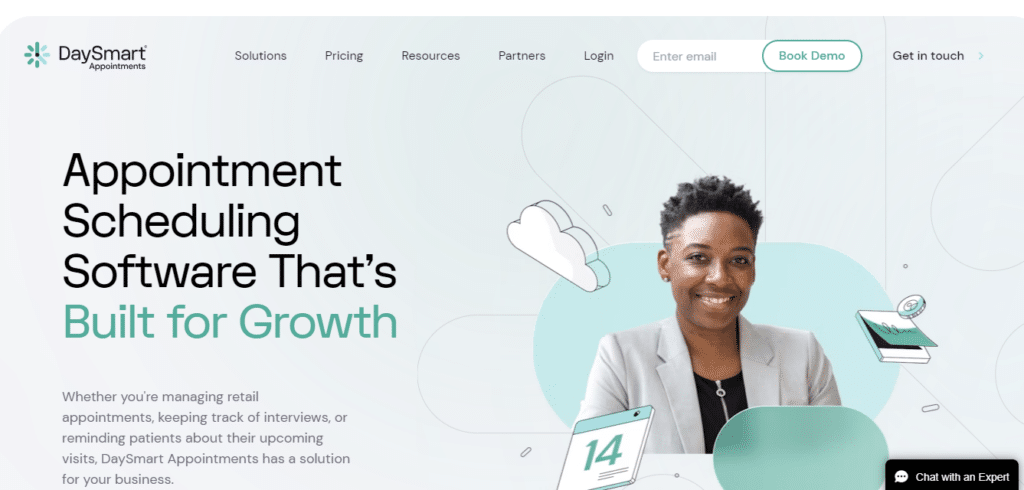
DaySmart Appointments is a dynamic scheduling tool designed to streamline appointment management for service-based businesses. It excels in its ability to offer flexible scheduling options and automated reminders, making it especially effective for businesses that require versatile appointment scheduling.
Why I Picked DaySmart Appointments:
In my selection process, I identified DaySmart Appointments as a strong choice due to its ability to provide a wide range of customization options for scheduling. I believe what sets it apart is its comprehensive appointment management features coupled with an intuitive interface. For businesses requiring diverse scheduling needs, I consider this tool to be particularly beneficial due to its flexibility and ease of use.
Standout Features & Integrations:
DaySmart Appointments boasts of key features such as customizable scheduling, automated reminders, and online booking. These features also provide users with a comprehensive toolset for managing appointments and reducing no-shows. As for integrations, the platform connects with popular payment processors also aids in the swift completion of transactions post-appointment.
Pricing:
The pricing for DaySmart Appointments starts from $29/user/month.
Pros:
- Customizable scheduling options cater to diverse business needs
- Automated reminders reduce no-shows
- Integration with payment processors eases transaction process
Cons:
- Lack of integration with some popular calendar tools
- The user interface may take some time to navigate for new users
- Advanced features may not be necessary for smaller businesses
7. 10to8 - Best for secure and compliant medical scheduling

10to8 is an advanced medical scheduling software that provides an efficient platform for health institutions to manage their appointments. Given its specific design for the medical field, it excels in offering compliant and secure scheduling, hence it is best for health-related establishments in need of robust appointment management.
Why I Picked 10to8:
When evaluating various tools, I picked 10to8 for its targeted approach to medical scheduling. Moreover, its commitment to HIPAA compliance sets it apart, providing the necessary privacy and security needed in the healthcare sector. I believe this tool is "best for" health-related organizations because of its emphasis on regulatory compliance and security features.
Standout Features & Integrations:
Key features of 10to8 include HIPAA-compliant scheduling, 2-way calendar sync, and a patient portal for self-scheduling. These features significantly enhance the efficiency and security of appointment management for healthcare organizations. Furthermore, it integrates well with notable platforms such as Google Calendar, Office 365, and Zoom, providing additional flexibility for users.
Pricing:
Pricing for 10to8 starts at $12/user/month and it also provides a fair price for the advanced medical scheduling it offers.
Pros:
- HIPAA-compliant scheduling addresses privacy concerns
- 2-way calendar sync enhances appointment management
- Integration with major platforms increases flexibility
Cons:
- May be more complex than general-purpose scheduling tools
- Specific medical focus may not suit all industries
- Setup can be time-consuming for users unfamiliar with medical software
8. CCD Health - Best for managing healthcare call center operations

CCD Health is an advanced healthcare call center solution designed to improve communication between medical institutions and patients. This tool streamlines call handling for health organizations, making it particularly suitable for establishments requiring efficient communication channels.
Why I Picked CCD Health:
In my selection process, I chose CCD Health due to its dedicated healthcare focus, which allows it to address unique challenges in this sector. This tool also distinguishes itself through its understanding of healthcare communication needs. In my judgment, it's "best for" medical institutions because it provides a comprehensive solution to manage patient communication effectively.
Standout Features & Integrations:
CCD Health excels with features like triage protocol guidance, real-time call monitoring, and detailed reporting. These elements also facilitate seamless patient communication and enhance service delivery in healthcare institutions. The tool integrates well with existing medical systems, though specific integration partners aren't explicitly listed on their website.
Pricing:
CCD Health does not readily provide pricing information on their website, so it would be “Pricing upon request”.
Pros:
- Tailored to healthcare communication needs
- Provides real-time call monitoring for improved service
- Detailed reporting aids in performance evaluation and planning
Cons:
- Lack of transparent pricing can make budget planning difficult
- May have a learning curve for staff unfamiliar with healthcare-focused software
- Not as flexible for non-healthcare uses given its medical focus
9. AthenaCommunicator - Best for integrating EHR with patient engagement tools

AthenaCommunicator is a dynamic patient communication tool crafted to improve the interaction between healthcare providers and their patients. It's designed to manage and enhance patient communication, making it especially beneficial for healthcare providers who wish to strengthen their patient relationship management.
Why I Picked AthenaCommunicator:
AthenaCommunicator made my list because of its impressive, holistic approach to patient communication, which makes it stand apart from many other tools. Moreover, this tool is "best for" providers wanting to streamline communication with patients and enhance patient experience, as it encompasses various channels and methods of contact.
Standout Features & Integrations:
AthenaCommunicator offers robust features and that includes automated reminders, secure messaging as well as online self-scheduling. This also allows for simplified, efficient communication and reduced manual workloads for staff. AthenaCommunicator also integrates smoothly with the broader AthenaHealth suite, but information about additional integrations is not readily available.
Pricing:
Pricing details for AthenaCommunicator are not explicitly disclosed on the website. Therefore, “Pricing upon request” is applicable.
Pros:
- Streamlines communication with automated reminders and secure messaging
- Online self-scheduling improves patient experience and staff efficiency
- Smooth integration with AthenaHealth suite
Cons:
- Absence of clear pricing information may cause uncertainty
- Potential limitations with integration to non-AthenaHealth systems
- Some users might find the interface less intuitive compared to competitors
10. Nexhealth - Best for online booking and patient engagement

Nexhealth is a patient relationship management tool that emphasizes patient convenience and automation. This system also facilitates online booking, offering an optimal solution for practices seeking to streamline their appointment scheduling process.
Why I Picked Nexhealth:
I picked Nexhealth because of its focus on modernizing patient interactions through features like online booking, reminders, and virtual waiting rooms. I believe it stands out for its emphasis on digital solutions. This tool is "best for" medical practices looking to digitize and streamline their scheduling and reminders, improving patient experience and staff productivity.
Standout Features & Integrations:
Nexhealth offers valuable features such as online booking, automated reminders, and virtual waiting rooms. These not only improve patient experience but also reduce the workload on medical staff. It integrates with popular practice management software like Dentrix, Eaglesoft, and Open Dental, ensuring smooth data flow and operations.
Pricing: Unfortunately, Nexhealth does not publicly disclose specific pricing information on its website, so the applicable term would be "Pricing upon request".
Pros:
- Online booking enhances patient convenience
- Automated reminders reduce no-show rates
- Seamless integration with popular practice management software
Cons:
- Lack of transparent pricing may lead to hesitations
- May require a learning curve for staff not used to digital systems
- Certain features may not be customizable to specific practice needs
11. Klara - Best for centralized patient communication

Klara is a patient communication platform designed to enhance and simplify the way healthcare professionals interact with their patients. By offering a centralized messaging platform, Klara can significantly improve the efficiency of communication in healthcare settings.
Why I Picked Klara:
In the myriad of healthcare tools, Klara stood out to me due to its emphasis on clear, quick, and efficient patient communication. Its centralized messaging platform is a distinguishing factor that sets it apart from other tools. I picked this tool as the "best for" healthcare providers who want to streamline and enhance their patient communication process.
Standout Features & Integrations:
Klara comes equipped with secure messaging, allowing healthcare providers to communicate with patients efficiently and in compliance with privacy regulations. Additionally, the tool offers features like team collaboration and automated patient outreach. Klara integrates seamlessly with major electronic health records (EHRs), ensuring that patient communication stays aligned with clinical data.
Pricing:
Klara does not provide specific pricing details on their website, hence it would be "Pricing upon request".
Pros:
- Centralized and secure patient communication platform
- Enables team collaboration for efficient service
- Integration with major EHRs for streamlined operations
Cons:
- No clear pricing information readily available
- The interface might require some learning for new users
- Smaller practices may not utilize all its features to the fullest extent
12. SimplePractice - Best for solo practitioners seeking simplicity and functionality
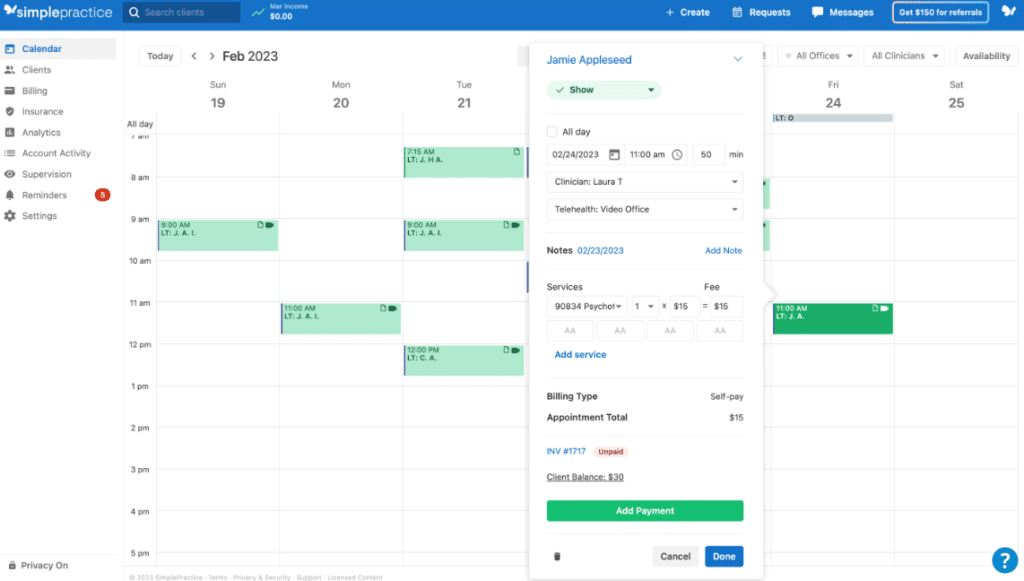
SimplePractice is a healthcare tool that provides an intuitive and user-friendly scheduling system for healthcare professionals. Its system enables easy tracking and managing of appointments, which makes it an ideal choice for independent practitioners looking to streamline their scheduling processes.
Why I Picked SimplePractice:
Among several scheduling tools, I picked SimplePractice due to its simplicity and efficiency. Its intuitive design and well-thought-out features are what make it stand out. Given its focus on easing the scheduling process, I believe it's best for independent practitioners who wish to manage their appointments without adding complexity to their operations.
Standout Features & Integrations:
SimplePractice provides features such as online booking, automated reminders, and syncing with Google iCal, making the scheduling process smooth. Furthermore, the platform allows for billing and notes to be integrated into the scheduling system, providing a holistic overview of each appointment. As for integrations, SimplePractice integrates with various electronic health records (EHR) systems, enhancing the data synchronization between scheduling and patient records.
Pricing:
SimplePractice offers its services from $39/user/month.
Pros:
- Intuitive and user-friendly interface
- Holistic scheduling solution integrating billing and notes
- Affordable pricing for the features offered
Cons:
- Limited to scheduling, lacks wider practice management tools
- Might not be suitable for larger practices with more complex needs
- May require training for staff to fully utilize all features
Other Appointment Management Software
Below is a list of additional appointment management software that I shortlisted but did not make it to the top 12. Definitely worth checking them out.
- Raintree - Good for specialized practices requiring a customizable solution
- PatientPop - Good for practices seeking growth through improved online visibility
- WebPT - Good for physical therapy practices requiring dedicated scheduling tools
- Centricity Practice Solutions - Good for large practices requiring robust healthcare IT solutions
- InteliChart - Good for practices aiming to enhance patient engagement
- CentralReach - Good for behavioral health practices needing a comprehensive solution
- CareCloud - Good for modernizing practices with cloud-based management tools
- AdvanceMD - Good for independent practices aiming to streamline operations
- NueMD - Good for small practices needing a simple scheduling solution
- RXNT - Good for practices seeking a holistic practice management platform
- profi - Good for professionals aiming to manage all client interactions in one place
- Jane - Good for clinics seeking a versatile appointment scheduling system
- PracticeSuite - Good for managing revenue cycle with integrated practice management
- DocMeIn - Good for practices needing a free online appointment scheduling
- Doctors Partner - Good for practices seeking a partner to transition into electronic medical records
Selection Criteria for Appointment Management Software
When choosing the best appointment scheduling software for healthcare, there is a multitude of factors to consider, all of which play a significant role in the efficacy and usefulness of the software. I've tried out and thoroughly evaluated more than 25 tools, focusing particularly on their ability to meet the unique needs of the healthcare sector.
Core Functionality
- Appointment Scheduling: The tool should enable easy scheduling and rescheduling of appointments to manage patient visits effectively.
- Reminder System: A system to remind patients about their appointments via email or SMS, reducing no-shows.
- Telemedicine Support: In the modern era, the software should facilitate virtual appointments alongside traditional ones.
- Patient Data Management: The ability to handle patient records, treatment history, point of sale (POS), and other pertinent information.
Key Features
- Integration with EHR/EMR Systems: Seamless compatibility with electronic health records or electronic medical record systems ensures the smooth transfer and accessibility of patient data.
- Patient Portal: Allows patients to schedule meetings or cancel them, embeds scheduler on the website to enhance patient convenience and involvement.
- HIPAA Compliance: Compliance with the Health Insurance Portability and Accountability Act ensures patient data privacy and security.
- Insurance Verification: A feature to check the insurance eligibility of a patient, facilitating smoother payment processes.
Usability
- Intuitive User Interface: A user-friendly interface that is easy to navigate for all types of users, from administrative staff members to healthcare professionals. Tools should be straightforward, with appointment calendars and patient records only a click away.
- Quick Onboarding: Software that requires minimal training to get started, with clear instructions and tooltips to guide users.
- Role-based Access: The ability to provide access permissions based on user roles is essential. A healthcare provider might need different access levels compared to a receptionist or a nurse.
- Customer Support: Robust customer support, including live chat, email, or phone support, for immediate resolution of any technical issues. Documentation, tutorials, and training programs are added benefits for smoother onboarding and user experience.
People Also Ask
What are the benefits of using appointment management software in healthcare?
Using appointment management software in healthcare has multiple advantages. It streamlines the scheduling process, saving administrative time, and reducing potential errors. The software also reduces patient no-shows by sending automated reminders. By enabling online booking, it enhances patient convenience and engagement. Additionally, it aids in effective resource management, as healthcare providers can plan their day better based on scheduled appointments. Lastly, some software offers telemedicine support, which is crucial in today's healthcare landscape.
How much does appointment management software usually cost?
The cost of appointment management software varies greatly depending on the complexity of the software, the size of the practice, and the number of users. Prices can range from as low as $10/user/month to as high as $200/user/month.
What are the typical pricing models for appointment management software?
Pricing models for this type of software can be subscription-based, usage-based, or based on a one-time license fee. Subscription-based pricing is often tiered, increasing with the number of features or the number of users. Some vendors may also offer usage-based pricing, where the cost depends on the number of appointments scheduled or patients managed. Rarely, some tools might require a one-time license fee.
Which is the cheapest appointment management software?
SimplePractice is one of the more affordable options, with pricing starting from $39/user/month.
Which is the most expensive appointment management software?
Raintree tends to be on the higher end of the spectrum, with pricing starting around $150/user/month.
Are there any free appointment management software options available?
Yes, there are free appointment management software options available, although they may offer limited functionalities. DocMeIn, for example, offers a free plan suitable for small practices. Please note that while the software itself might be free, there could be costs for add-on features or services.
Other Healthcare Software Reviews
- Patient Scheduling Software
- Clinic Management Software
- Patient Management Software
- Healthcare Software
Summary
To sum it all up, appointment booking software is an indispensable tool in the healthcare industry. It aids in streamlining scheduling, reducing patient no-shows, and enhancing overall patient engagement, among other benefits. Each software varies in terms of pricing, functionality, and usability, making it essential to select the one that fits your specific needs.
Key Takeaways:
- Identify your Needs: Before selecting software, it's crucial to identify your specific requirements. Are you looking for core scheduling features, or do you need additional functionalities like billing and telemedicine support? Your choice should align with your practice's size, budget, and specific operational needs.
- Pay attention to Usability: The software should not only be feature-rich but also user-friendly. Consider aspects like the learning curve, the quality of customer support, and the overall design and interactivity of the tool. It's equally important to consider how easy it is to onboard users, particularly in larger teams.
- Consider the Pricing: Pricing models for appointment management software or appointment scheduling app vary widely. Some offer subscription-based pricing, some usage-based, while others may require a one-time license fee. Always consider your budget and the scalability of the software as your practice grows. It's also worthwhile exploring any free options that meet your basic needs.
What Do You Think?
I hope this guide provides a good starting point as you venture into selecting the best appointment management software for your healthcare practice. Remember, the choice you make should not only fit your current needs but also cater to your future growth.
Are there any tools that you've used and found useful, which we missed on this list? I’m always eager to explore more options and share useful insights with my readers. Please feel free to leave a comment with your suggestions.

