12 Best Healthcare Software
After exhaustive research and evaluation, I've curated a list of the top 12 healthcare software that effectively address your challenges and fill gaps in your practice. Ready to explore?
- Epic - Best for comprehensive health record management
- Cerner - Best for improving care coordination across systems
- athenahealth - Best for streamlining administrative tasks in healthcare
- Veradigm - Best for real-world health insights and analytics
- Petal - Best for enhancing patient-doctor communication
- TigerConnect - Best for secure healthcare messaging
- KanTime - Best for comprehensive home healthcare management
- NextGen - Best for ambulatory practice solutions
- Symplr - Best for healthcare governance, risk, and compliance
- Forcura - Best for managing post-acute care transitions
- AdaptX - Best for unlocking healthcare operational insights
- PatientTrak - Best for enhancing patient experience and satisfaction
Navigating the healthcare industry can be complex, but cloud-based healthcare software is designed to streamline the process. I've spent considerable time working with various software companies, including heavyweights like athenahealth and Allscripts, to understand how their management systems serve the specific needs of medical professionals.
The right healthcare software eases the burden of administrative tasks, freeing up medical professionals to focus more on patient care. The key pain points these tools solve include reducing paperwork, increasing medical billing efficiency, streamlining patient scheduling, and enhancing patient communication. Explore the options I've highlighted in this guide, as I believe they offer the most promising solutions for addressing these challenges in the current healthcare landscape.
What Is a Healthcare Software
Healthcare software serves as a pivotal tool in modern medical settings, facilitating streamlined operations, improved patient care, and more efficient data management. A vast range of professionals, from physicians, nurses, and administrators to lab technicians and pharmacists, use it to provide, monitor, and improve healthcare services. These solutions can manage medical records, schedule appointments, administer billing, track patient health, support telemedicine, and facilitate secure communication between healthcare providers and patients.
With its capacity to process and analyze vast amounts of data, healthcare software also underpins research efforts, enabling the discovery and implementation of new treatment approaches. It provides comprehensive employee wellness programs to Healthcare Providers, Payers, Benefits Brokers, Wellness Companies, and Employers. The primary aim is to reduce human error, increase efficiency, enhance patient satisfaction, and ultimately contribute to better health outcomes.
12 Best Healthcare Software Overview
1. Epic - Best for comprehensive health record management

Epic Systems is a healthcare software that provides an end-to-end system for managing health records across various healthcare settings, from inpatient to outpatient sites. It allows healthcare providers to document, store, and retrieve all patient data in one place, ensuring a cohesive view of a patient's healthcare journey.
Why I Picked Epic:
I selected Epic because of its thorough approach to health record management, which makes it stand out among healthcare software companies. Its ability to integrate diverse healthcare data—from lab results and medication lists to detailed clinical narratives—into a unified record makes it an indispensable tool for any healthcare organization. I think Epic is best for comprehensive health record management because it not only collects and organizes data but also provides users with insightful analytics to enhance patient care and operational efficiency.
Standout Features & Integrations:
Epic comes with an array of features, including clinical decision support, clinic management, and population health management tools, to name a few. Its patient portal, MyChart, provides patients with easy access to their health records and facilitates communication with their care team. Epic integrates well with many third-party software solutions. Notably, it connects with various laboratory information systems, imaging systems, and even specialized software solutions like those used in pharmacy, oncology, or cardiology, ensuring a smooth flow of patient data across different care settings.
Pricing:
Pricing upon request.
Pros:
- Comprehensive health record management
- Extensive third-party integration capabilities
- Robust analytics tools
Cons:
- Complex interface that may require training
- High cost, making it less affordable for smaller practices
- Proprietary database, potentially limiting data interoperability with non-Epic systems
2. Cerner - Best for improving care coordination across systems

Cerner is a healthcare software provider that offers a suite of tools designed to facilitate and enhance the care process across various health systems. Its platform is centered on the seamless integration of disparate systems, which enables efficient data flow and coordination of care between providers, thus aligning with its prime goal of improving care coordination.
Why I Picked Cerner:
I chose Cerner for its commitment to fostering efficient communication between different healthcare systems, which makes it quite unique. By offering a platform that prioritizes care coordination, it helps ensure that healthcare providers have access to the information they need, when they need it, reducing the risk of errors or delays in patient care. Hence, I believe Cerner is "best for improving care coordination across systems" due to its integrated care solutions and commitment to seamless information flow across care teams.
Standout Features & Integrations:
Cerner's robust features include electronic health records (EHR), population health management, revenue cycle management, and clinical decision support. Cerner's PowerChart EHR is a particularly noteworthy feature as it provides a comprehensive, unified view of each patient's health history. For integrations, Cerner works with a wide range of healthcare IT solutions, including laboratory systems, imaging software, pharmacy systems, and more. It also provides APIs to facilitate data exchange between its platform and third-party systems.
Pricing:
Pricing upon request.
Pros:
- Robust suite of features to manage and coordinate patient care
- Wide range of integrations for better data flow
- Strong emphasis on interoperability
Cons:
- System complexity may require training for users
- Potential for high costs depending on the scale of implementation
- Certain aspects of user interface may be non-intuitive
3. athenahealth - Best for streamlining administrative tasks in healthcare

athenahealth is a healthcare management software that excels in administrative task automation, patient engagement, and medical record management. The platform helps healthcare practices streamline their administrative work, such as scheduling, billing, and reporting, making it a prime choice for those seeking efficiency in healthcare administration.
Why I Picked athenahealth:
I picked athenahealth due to its impressive administrative capabilities, which differentiate it from many other healthcare software companies. The platform's commitment to alleviating the burden of administrative tasks from healthcare providers and allowing them to focus more on patient care is commendable.
As such, I find athenahealth best for streamlining administrative tasks in healthcare because it combines a suite of administrative tools with an intuitive interface, simplifying the complex and often time-consuming administrative process.
Standout Features & Integrations:
athenahealth offers a comprehensive set of features including electronic health records, patient engagement tools, revenue cycle management, and care coordination. Notably, its billing services come with a performance guarantee, which means they only get paid if they can improve your collections.
As for integrations, athenahealth connects with numerous third-party systems to expand its capabilities. It supports integrations with lab systems, radiology systems, health information exchanges, and more, ensuring a holistic view of patient data.
Pricing:
Pricing upon request.
Pros:
- Excellent administrative task management
- Performance guarantee for billing services
- Wide range of integrations with other systems
Cons:
- Some users may find the user interface less intuitive
- Customer support may not meet expectations
- Frequent software updates may disrupt workflows
4. Veradigm - Best for real-world health insights and analytics
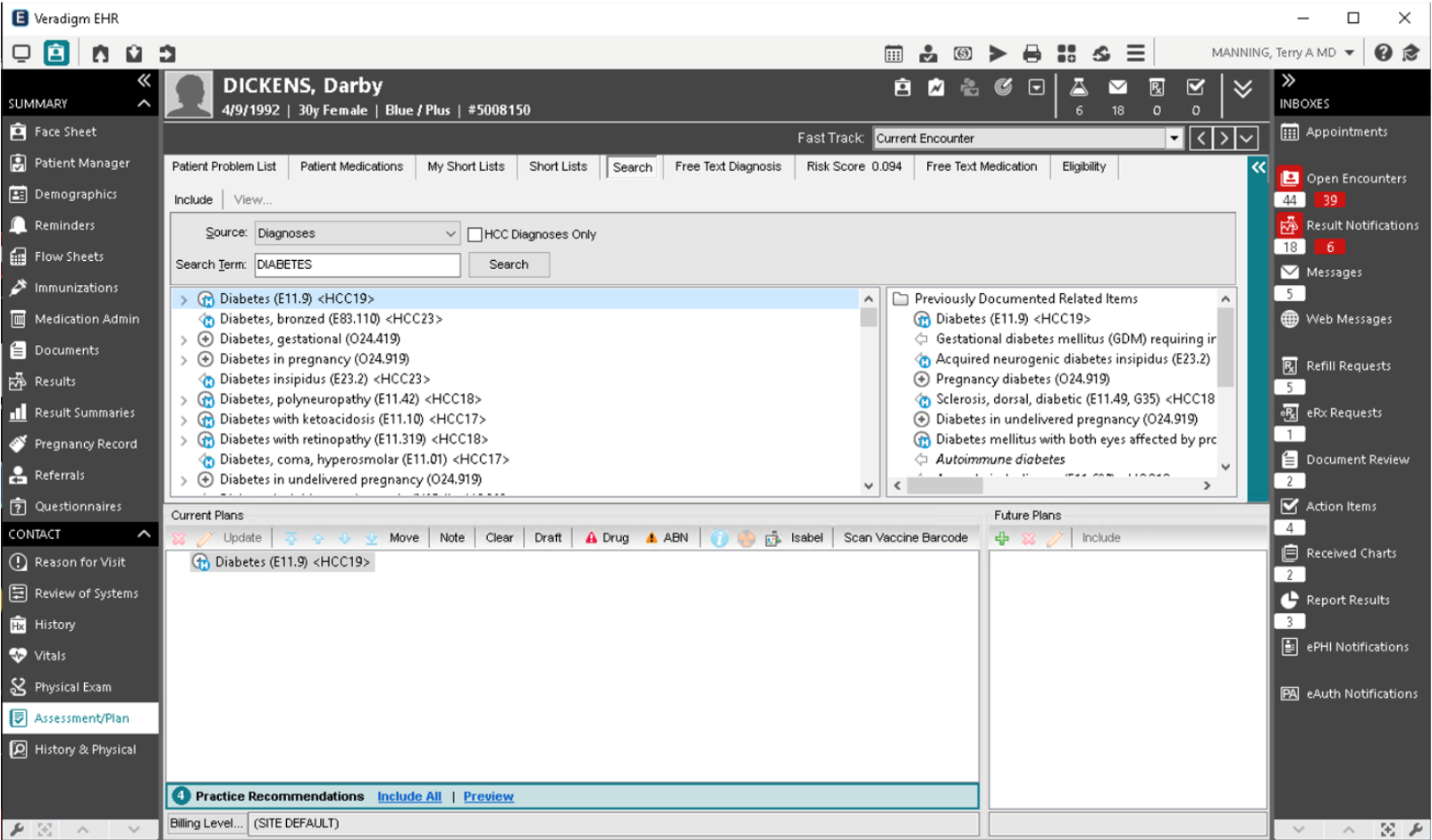
Veradigm is a healthcare data analytics and insights provider that excels in providing real-world health data solutions. By integrating healthcare data from diverse sources, the tool offers actionable insights and helps enhance decision-making processes, making it an excellent fit for stakeholders seeking evidence-based insights into healthcare trends and patient outcomes.
Why I Picked Veradigm:
I chose Veradigm for its focus on real-world health data analytics. This attribute makes it stand apart as it enables the translation of vast healthcare data into tangible insights, facilitating informed decision-making. Given its capabilities, I argue that Veradigm is best for real-world health insights and analytics as it provides a robust platform for integrating, analyzing, and interpreting health data from various real-world sources.
Standout Features & Integrations:
Veradigm's features include real-world data solutions, health analytics, EHR solutions, and patient engagement tools. A standout feature is its health analytics capabilities, which deliver high-quality, actionable insights from healthcare data. Veradigm integrates well with numerous healthcare data sources, including electronic health records (EHRs), insurance claims databases, and patient registries. This enables it to deliver a comprehensive view of healthcare trends and patient outcomes.
Pricing:
Pricing upon request.
Pros:
- Comprehensive real-world data solutions
- Robust analytics capabilities
- Wide range of data source integrations
Cons:
- Users may face a learning curve due to its extensive data analytics capabilities
- Specific pricing details are not readily available
- Potential for high costs depending on scale and scope of data needs
5. Petal - Best for enhancing patient-doctor communication

Petal is a healthcare platform aimed at improving the interaction between doctors and patients. With a suite of features designed to make communication more effective and transparent, Petal stands out as an ideal solution for healthcare providers seeking to foster better relationships with their patients.
Why I Picked Petal:
In my selection process, Petal emerged as a strong contender due to its patient-focused communication features. It places a premium on the patient-doctor relationship, providing tools that foster clear and effective dialogue. In my opinion, Petal is best for enhancing patient-doctor communication, as it facilitates seamless interactions that enable healthcare providers to better understand and meet their patients' needs.
Standout Features & Integrations:
Petal comes with a range of features that include appointment management, patient communication tools, and electronic medical records (EMR) management. The patient communication tools are a standout feature that allows secure messaging between patients and doctors. Petal integrates with various other healthcare tools, such as EMR systems, enabling a smooth flow of information across platforms.
Pricing:
Pricing upon request.
Pros:
- Focused on patient-doctor communication
- Integrates with existing EMR systems
- Offers appointment management features
Cons:
- Pricing information is not readily available
- Might require time to fully understand and utilize all its features
- Limited information on potential additional costs for advanced features
6. TigerConnect - Best for secure healthcare messaging

TigerConnect provides a secure healthcare messaging platform, promoting safe and efficient communication within healthcare facilities. Its ability to enable staff members to share sensitive patient information securely makes it an essential tool for organizations prioritizing data privacy.
Why I Picked TigerConnect:
In my quest to find a tool that excels in providing secure healthcare messaging, I found TigerConnect to be unrivaled. This platform incorporates rigorous security measures that protect sensitive data while facilitating real-time communication among healthcare teams. The platform's unique dedication to secure messaging earns my endorsement for it as the "best for secure healthcare messaging."
Standout Features & Integrations:
TigerConnect offers features such as instant messaging, group messaging, and the ability to send photos and videos securely, all designed with healthcare settings in mind. Its integrations with other healthcare applications, such as electronic health records and scheduling systems, ensure a comprehensive communication solution for healthcare organizations.
Pricing:
From $10/user/month (billed annually)
Pros:
- Provides secure instant messaging for healthcare professionals
- Facilitates the sharing of sensitive patient data
- Integrates with other healthcare applications
Cons:
- Annual billing may not appeal to all organizations
- Can be costly for large healthcare teams
- Potential learning curve for non-tech-savvy users
7. KanTime - Best for comprehensive home healthcare management

KanTime offers a robust platform specifically designed to manage all aspects of home healthcare. Its broad array of features covers clinical documentation, billing, scheduling, and regulatory compliance, making it an ideal solution for organizations needing an all-in-one system for home healthcare management.
Why I Picked KanTime:
During my selection process, KanTime stood out for its comprehensive feature set designed for home healthcare. I determined that it offers a truly holistic solution, allowing organizations to manage every facet of home healthcare in one place. It is due to this exhaustive approach that I consider KanTime as "best for comprehensive home healthcare management."
Standout Features & Integrations:
KanTime provides detailed clinical documentation features, advanced scheduling capabilities, efficient billing software, and more. The platform also ensures regulatory compliance, essential in the sensitive field of healthcare. It integrates well with other software like payroll and HR systems, making it a fully comprehensive tool.
Pricing:
Pricing upon request
Pros:
- Offers a wide range of features specifically designed for home healthcare
- Ensures regulatory compliance for peace of mind
- Integrates well with other organizational software
Cons:
- Lack of transparent pricing can make budgeting difficult
- Comprehensive feature set might be overwhelming for some users
- The platform could be too specific for organizations needing a more generalized tool
8. NextGen - Best for ambulatory practice solutions
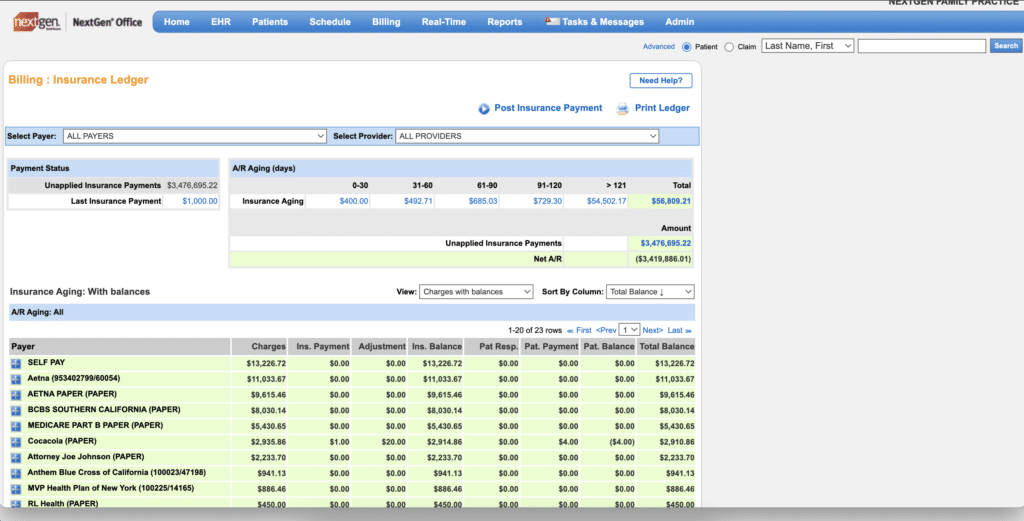
NextGen is a healthcare solution that focuses on the specific needs of ambulatory practices. With its comprehensive suite of tools, it manages everything from patient engagement to clinical care, billing, and regulatory compliance, making it well-suited for outpatient medical care.
Why I Picked NextGen:
NextGen caught my attention for its dedicated focus on ambulatory practices. The tool's features seem custom-made for outpatient care environments, making it quite distinctive among other healthcare solutions. The decision to tag it as "best for ambulatory practice solutions" stems from its concentrated functionality aimed at ambulatory services.
Standout Features & Integrations:
NextGen offers powerful clinical care tools, effective billing software, and innovative patient engagement features. Additionally, the solution ensures that practices remain compliant with regulatory requirements. It also integrates seamlessly with numerous electronic health record (EHR) systems, enhancing its effectiveness in ambulatory care.
Pricing:
Pricing upon request
Pros:
- Designed specifically for ambulatory practices
- Comprehensive toolset covers clinical care, patient engagement, billing, and compliance
- Robust integration with EHR systems
Cons:
- No clear pricing information available
- Might be too specialized for practices offering a mix of inpatient and outpatient services
- Learning curve may be steep due to the breadth of features
9. Symplr - Best for healthcare governance, risk, and compliance

Symplr is a healthcare software that specializes in governance, risk management, and compliance (GRC). It provides a set of tools and functionalities that allow healthcare organizations to navigate the complex landscape of regulations, reducing risk and ensuring adherence to standards, making it an optimal choice for GRC.
Why I Picked Symplr:
I chose Symplr because of its laser focus on governance, risk, and compliance in healthcare. This degree of specialization makes it distinct in a field often diluted with more generalized tools. I believe it's best for healthcare GRC due to its dedicated features for compliance management, policy management, risk identification, and overall governance.
Standout Features & Integrations:
Key features of Symplr include compliance and policy management tools, risk identification and mitigation features, and healthcare-specific contract and spend management. The platform integrates with a variety of other healthcare and business applications, enhancing its capabilities for managing healthcare GRC.
Pricing:
Pricing upon request
Pros:
- Specializes in healthcare governance, risk, and compliance
- Wide range of features for policy management, risk identification, and mitigation
- Solid integrations with other healthcare and business apps
Cons:
- No clear pricing information available
- May not be suitable for healthcare organizations looking for a more general-purpose solution
- The focus on compliance and risk might overshadow other potential features
10. Forcura - Best for managing post-acute care transitions

Forcura is a healthcare technology solution designed to streamline post-acute care transitions. With tools for coordination, communication, and document management, it aims to improve patient outcomes in post-acute settings, making it ideal for managing these particular care transitions.
Why I Picked Forcura:
When deciding on the most suitable tools, Forcura caught my attention due to its unique focus on post-acute care transitions. It stood out from the others with its comprehensive set of tools specifically tailored for this niche. I think Forcura is the best choice for managing post-acute care transitions due to its blend of communication, coordination, and documentation capabilities, which are vital in this context.
Standout Features & Integrations:
Forcura's notable features include streamlined communication tools, document tracking and management, and care coordination capabilities. The software integrates with numerous Electronic Health Records (EHR) systems, which facilitates easy data exchange and enhances its ability to manage post-acute care transitions effectively.
Pricing:
Pricing upon request
Pros:
- Specific focus on post-acute care transitions
- Comprehensive toolset for communication, coordination, and documentation
- Strong integration capabilities with EHR systems
Cons:
- No readily available pricing information
- Its specialized focus may limit its use in other areas of healthcare management
- User experience could be improved with a more intuitive interface
11. AdaptX - Best for unlocking healthcare operational insights

AdaptX is a healthcare analytics platform that helps organizations unlock actionable insights from their operational data. By turning raw data into digestible information, AdaptX supports decision-making processes and overall efficiency, making it an optimal choice for healthcare operations that require in-depth analytics.
Why I Picked AdaptX:
In the selection process, AdaptX emerged due to its advanced analytics and visualization capabilities. The tool differentiates itself with its unique focus on operational insights and its use of machine learning technology. My judgement is that AdaptX is best for unlocking healthcare operational insights because of its capacity to transform complex data into comprehensible and actionable insights.
Standout Features & Integrations:
AdaptX's key features include data analytics, machine learning capabilities, and interactive dashboards that present data in a user-friendly format. The platform integrates seamlessly with a variety of healthcare information systems, enabling it to collate and process diverse data sources effectively.
Pricing:
Pricing upon request
Pros:
- Advanced analytics capabilities
- Effective visualization tools with interactive dashboards
- Robust integrations with other healthcare information systems
Cons:
- Pricing information is not readily available
- Requires a learning curve to fully utilize advanced features
- May be more than needed for healthcare operations with simpler data needs
12. PatientTrak - Best for enhancing patient experience and satisfaction

PatientTrak is a healthcare software that focuses on improving patient satisfaction by optimizing their entire healthcare journey. It enables healthcare providers to track, analyze, and improve all facets of the patient experience, supporting its fit as a choice for enhancing patient satisfaction and experience.
Why I Picked PatientTrak:
After comparing various tools, I chose PatientTrak for its specific focus on improving the patient experience. It differentiates itself through features that enhance patient flow, communication, and feedback. I believe PatientTrak is "Best for enhancing patient experience and satisfaction" due to its combination of patient tracking, real-time feedback, and survey capabilities that enable healthcare organizations to understand and act upon patient needs and expectations.
Standout Features & Integrations:
Key features of PatientTrak include patient sign-in, flow tracking, appointment reminders, and satisfaction surveys. The tool offers important integrations with electronic health record systems, and appointment scheduling software, facilitating easy incorporation into existing workflows.
Pricing:
Pricing for PatientTrak starts from $200/user/month.
Pros:
- Comprehensive tool for tracking and enhancing patient experience
- Integration with other healthcare systems for seamless information flow
- Robust patient communication features including reminders and surveys
Cons:
- Higher starting price compared to some other solutions
- Could be too complex for smaller healthcare operations
- Might have features not necessary for operations focused on specific areas of patient experience
Other Healthcare Software
Below is a list of additional legal healthcare software that we shortlisted, but did not make it to the top 12. Definitely worth checking them out.
- BMC - Best for enabling digital healthcare transformation
- NEC - Best for providing comprehensive healthcare and welfare solutions
- Harmony Healthcare IT - Best for healthcare data management and preservation
- Kellton - Best for custom healthcare software development
- SAP - Best for connecting healthcare processes enterprise-wide
- Phreesia - Best for automating patient intake process
- NetSuite - Best for healthcare business management
- InterSystems - Best for health data interoperability
- Syntellis - Best for healthcare financial planning
- Novari - Best for managing surgical and referral workflows
- PointClickCare - Best for senior care management
- Multiview - Best for financial reporting in healthcare
- Nuance - Best for clinical speech recognition solutions
- About - Best for healthcare e-commerce solutions
- eClinicalWorks - Best for unified electronic health record solutions
- OnPage - Best for healthcare critical communication systems
- Orion - Best for population health management
- 3M - Best for health information systems
- AlayaCare - Best for home healthcare management
- Civica - Best for digital health and care solutions
- Anylogic - Best for healthcare simulation modeling
- Salesforce Healthcare & Life Sciences - Best for customer relationship management in healthcare
Selection Criteria for Healthcare Software
As an individual who has evaluated dozens of healthcare software tools, I can affirm the importance of selecting the right tool tailored to your unique healthcare needs. I have personally tried and researched various tools, and my criteria primarily focused on core functionality, key features, and usability.
Core Functionality
When it comes to healthcare software, core functionality refers to the primary tasks or operations that the tool should allow you to do:
- Manage patient records: The software should provide a secure, structured, and accessible way to manage patient records, keeping all relevant patient data in a single location.
- Schedule appointments: It should provide a robust appointment scheduling system, taking into account the varied schedules of healthcare providers.
- Process billing and insurance claims: The software should streamline billing processes and insurance claim handling, including both patient invoicing and reimbursements.
Key Features
There are several features that stood out in my search for the best healthcare software, such as:
- Interoperability: The ability to exchange and make use of information across various healthcare systems or applications.
- Compliance adherence: Features ensuring adherence to healthcare regulations like HIPAA in the US, GDPR in Europe, and other local data privacy and security standards.
- Real-time updates: The ability to provide real-time updates on patient status, bed availability, medication levels, and other critical factors.
- Advanced analytics: Capabilities to transform raw data into insightful reports to support decision-making and strategic planning.
Usability
Usability is a critical factor that impacts user experience and efficiency in the healthcare sector. Key considerations include:
- Intuitive design: A user-friendly interface that enables healthcare professionals to access and manage information swiftly without unnecessary complications.
- Easy onboarding: The software should provide comprehensive training materials and resources to help new users understand its functionality.
- Efficient customer support: When issues arise, it's crucial to have a responsive and knowledgeable customer support team at hand.
- Mobile access: Given the fast-paced nature of the healthcare sector, having mobile access to the software helps maintain continuity of care and operational efficiency.
The software chosen should also support role-based access to keep sensitive patient information secure, and it must be capable of integrating with other existing systems in the healthcare organization to ensure seamless workflows.
People Also Ask
What are the benefits of using healthcare software?
Using healthcare software can significantly improve the overall efficiency and quality of healthcare services. Here are five key benefits:
- Enhanced Patient Care: By centralizing patient data, healthcare software ensures that all relevant patient information is easily accessible, leading to better-informed decisions and improved patient care.
- Improved Efficiency: Automated scheduling, billing, and record-keeping reduce administrative tasks, allowing healthcare providers to focus more on patient care.
- Secure Data Management: Healthcare software provides a secure environment for storing patient data, ensuring compliance with data privacy regulations.
- Streamlined Communication: These tools facilitate better communication among healthcare teams, improving collaboration and reducing errors.
- Insightful Reporting: Advanced analytics and reporting features can help healthcare providers track performance, identify trends, and make data-driven decisions.
How much do healthcare software tools cost?
The cost of healthcare software varies widely, depending on the software's functionality, the size of the healthcare organization, and other factors. Some tools offer a simple flat-rate monthly subscription, while others use a per-user or per-feature pricing model.
What are the typical pricing models for healthcare software?
Healthcare software typically uses one of the following pricing models:
- Per User: In this model, you pay a monthly or annual fee for each user account.
- Per Feature: Here, the cost depends on the specific features you want to include.
- Tiered: In a tiered model, different pricing levels offer access to different sets of features.
What is the typical range of pricing for healthcare software?
The pricing for healthcare software can range from $10 per user per month for basic solutions to $500 or more for advanced, enterprise-level systems. Some vendors may also charge an initial setup fee.
What is the cheapest and most expensive healthcare software?
The cheapest healthcare software usually comes with basic features and costs around $10 per user per month, like Phreesia. The most expensive software, like NetSuite or SAP, can cost hundreds of dollars per user per month, depending on the specific features and level of customization.
Are there any free healthcare software options?
While most healthcare software comes with a cost, some vendors offer a free version of their tool or a free trial period. These options may be limited in terms of features or usage, but they can provide a good starting point for smaller healthcare providers. Always remember to carefully review the limitations and terms of any free software options.
Other Healthcare Software Reviews
- 31 Best Medical Practice Management Software
- The 10 Best EHR Software For Better Productivity & Patient Care
- Top 10 EMR Systems: Powering Tomorrow’s Healthcare Today
- Rising Above the Rest: The Top 12 Best Cloud-Based EHR Solutions
- Guide to 20 Best Mental Health EHR Systems
Summary
Navigating the diverse landscape of healthcare software can feel like a daunting task, but by identifying key considerations and weighing them against your unique needs, you can find the tool that best fits your organization. Here are three essential takeaways from this guide to help you in your decision-making process:
- Identify Core Functionality: Understand the core functionalities your healthcare organization needs, whether that's patient data management, automated scheduling, medical billing, or in-depth analytics. Not all software solutions will offer the same capabilities, so it's crucial to select a tool that meets your most pressing requirements.
- Consider Key Features: Beyond basic functions, consider which key features can enhance your operations. Look for things like user-friendly interfaces, efficient onboarding processes, strong customer support, and compliance with data privacy regulations.
- Understand Pricing Models: Finally, make sure you understand the pricing model of your chosen software. Be aware of the costs associated with per-user fees, feature-based pricing, or tiered models. Consider your budget carefully and make sure you're getting value for your investment.
By keeping these key factors in mind, you'll be well on your way to selecting the best healthcare software for your organization. Remember, the goal is to improve the quality and efficiency of care you provide, and the right software can be a critical partner in achieving that goal.
What Do You Think?
We've done our best to cover a wide array of healthcare software, but there are countless options out there. If there's a tool you believe deserves a spot on our list, we invite you to share it with us.
We're always looking to refine our recommendations and provide the most comprehensive and useful guide possible. We appreciate your insights and look forward to hearing about your experiences with different healthcare software solutions.

