12 Best Clinic Management Software
After rigorous evaluation, I've handpicked the 12 best clinic management software to address your practice's challenges.
- Adracare - Best for comprehensive telehealth functionality
- Net Health - Best for specialized rehabilitation clinics
- EasyPractice - Best for intuitive user experience and ease of use
- My Dental Clinic - Best for dental practices, boasting dental-specific features
- The Clinic Place - Best for data analytics and detailed reporting
- ClinicSoftware - Best for small to medium-sized clinics seeking scalability
- ClinicTracker - Best for mental health practices, with dedicated behavioral health tools
- KiviCare - Best for a robust, customizable patient portal
- Kareo - Best for seamless billing and coding integration
- Doctin - Best for clinics needing comprehensive Indian market-centric features
- EHRZip - Best for those seeking a simplified electronic health record system
- Juvonno - Best for multi-disciplinary clinics needing diverse functionality
Clinic management software is a powerful tool that merges modules such as practice management software, medical billing software, and EMR system into a singular, web-based or on-premise software solution to streamline the operations of healthcare organizations. By leveraging these comprehensive software systems, clinics can efficiently manage patient registration, medical history, eligibility checks, and e-prescribing, leading to greater profitability and less time spent on administrative tasks.
The common challenges clinic management systems tackle include handling no-shows, conducting follow-ups, interacting with insurance companies, and transitioning from paper-based to paperless workflows. As a clinician who has experienced these obstacles, I believe that this software, available on platforms like Android and iOS and following HIPAA compliance, can significantly enhance your front desk efficiency and the overall management of your medical practice.
What is Clinic Management Software?
Clinic management software is a powerful digital tool designed to streamline all aspects of healthcare operations of a practice management solution, from patient appointments to record management, billing, and regulatory compliance. Typically used by medical professionals, including doctors, clinic administrators, and medical staff, this software enhances efficiency by automating routine tasks, thus freeing up more time for patient care.
Medical practice management system features are vast and varied, from real-time electronic health records (EHR) management, revenue cycle management, patient scheduling, messaging, patient information, insurance processing, and reporting, making it a vital asset for clinics aiming to optimize operations, improve patient satisfaction, and ultimately drive growth in the healthcare industry.
Overviews of the 12 Best Clinic Management Software
1. Adracare - Best for comprehensive telehealth functionality

Adracare is a comprehensive health clinic management software that offers a suite of features designed to optimize and streamline your practice. Its robust telehealth capabilities make it an excellent choice for practices that incorporate remote consultations into their services.
Why I Picked Adracare:
I chose Adracare because it uniquely combines strong clinic management features with extensive telehealth capabilities. The decision to classify it as the best for comprehensive telehealth functionality came from its advanced telemedicine tools, which accommodate modern medical practice demands and foster enhanced patient care, regardless of geographical limitations.
What do you get for free?
Adracare provides a 14-day free trial which grants access to all its features. This trial period allows prospective users to explore the platform's functionalities and determine its suitability for their practice before committing to a plan.
Standout features & integrations:
Adracare offers an integrated telemedicine platform, an online booking system, EHR management, and billing tools. The software also boasts seamless integrations with popular calendars like Google Calendar and iCal, enhancing appointment scheduling and management.
Pricing:
Pricing starts from $90/user/month, making it a premium option for larger practices or those dedicated to offering comprehensive telehealth services.
Pros:
- Comprehensive telehealth capabilities
- Wide array of integrations
- EHR management
Cons:
- Higher pricing compared to other options
- Limited customization options
- The interface may seem complex to new users
2. Net Health - Best for specialized rehabilitation clinics

Net Health is a clinic management platform that provides specialized solutions for rehabilitation and therapy clinics. It tailors its features to suit the unique needs of physical therapy, occupational therapy, and other rehab clinics, setting it apart from generic platforms.
Why I Picked Net Health:
Net Health made the list due to its specialized focus on rehabilitation clinics. Most clinic management software caters to general medical practices, but Net Health stands out by tailoring its tools to the specific needs of rehabilitation clinics. This focused approach led me to label it as best for specialized rehabilitation clinics.
What do you get for free?
Net Health does not offer a free plan but does provide a free demonstration. This allows clinics to get a feel for the platform's functionalities before making a financial commitment.
Standout features & integrations: Net Health comes with robust features like appointment scheduling, patient records management, and specialized rehabilitation workflow management. The platform integrates with popular EMR/EHR systems and billing software, allowing for a more streamlined and efficient practice.
Pricing:
Pricing information for Net Health is available upon request. This allows the company to provide a quote tailored to the specific needs and size of your clinic.
Pros:
- Tailored for rehabilitation clinics
- Integrates with popular EMR/EHR systems
- Specialized rehabilitation workflow management
Cons:
- Pricing information not readily available
- May lack features needed by non-rehabilitation clinics
- No free trial or free tier offered
3. EasyPractice - Best for intuitive user experience and ease of use

EasyPractice is a clinic management software that excels in providing a user-friendly, intuitive interface for managing all aspects of a healthcare practice. Its strength lies in simplifying complex tasks and making clinic management accessible and manageable.
Why I Picked EasyPractice:
EasyPractice earned its spot on my list due to its focus on creating an easy-to-use platform. It stands out in providing an intuitive user experience, which is vital in clinic management where tasks can be complex. For these reasons, I concluded that EasyPractice is best for an intuitive user experience and ease of use.
What do you get for free?
EasyPractice offers a free version that provides basic features such as appointment scheduling, SMS reminders, and online booking. However, more advanced features like online payment and electronic charting are only available in the paid versions.
Standout features & integrations:
EasyPractice boasts useful features like intuitive appointment scheduling, integrated billing, and client management. It integrates smoothly with Google Calendar, which enables easy tracking and syncing of appointments.
Pricing:
Pricing for EasyPractice starts from $13/user/month (billed annually). This plan unlocks more advanced features like online payment and electronic charting.
Pros:
- User-friendly, intuitive interface
- Includes basic features in the free version
- Seamless integration with Google Calendar
Cons:
- Advanced features require a paid plan
- Limited integrations with other software
- Billed annually, lacks monthly payment option
4. My Dental Clinic - Best for dental practices, boasting dental-specific features

My Dental Clinic serves as a robust clinic management software exclusively tailored for dental practices. It's particularly designed to facilitate dental-specific workflows and processes, a characteristic that sets it apart in the crowded healthcare software market.
Why I Picked My Dental Clinic:
My Dental Clinic won a spot on my list due to its dedicated dental-specific features, which are uncommon in many clinic management tools. The software has been built with dental practices in mind, making it stand out from generic solutions. That's why I believe it's best for dental practices looking for specialized features.
What do you get for free?
My Dental Clinic does not offer a free plan, but they do provide a 14-day free trial which allows you to test their platform and its features before purchasing a paid plan.
Standout features & integrations:
My Dental Clinic has a range of standout features, including dental charting, imaging, and appointment scheduling. It integrates well with popular billing systems, facilitating seamless financial management for your practice.
Pricing:
Pricing for My Dental Clinic starts from $30/user/month, offering an array of premium dental-specific features.
Pros:
- Tailored for dental practices with specific features
- Integration with popular billing systems
- Offers a 14-day free trial
Cons:
- Higher starting price compared to some alternatives
- Lacks a free plan option
- Might be overly specialized for non-dental healthcare providers
5. The Clinic Place - Best for data analytics and detailed reporting

The Clinic Place is an intelligent clinic management software focused on delivering extensive data analytics and detailed reporting. Its commitment to driving data-driven decisions in healthcare sets it uniquely in the clinic management software market.
Why I Picked The Clinic Place:
The depth of The Clinic Place's data analytics and reporting caught my attention when selecting the best clinic management tools. The degree of insight this software provides, through its comprehensive reporting and analytics, distinguishes it in the market. Therefore, I confidently assert that it's the best tool for practices seeking detailed analytics and reporting.
What do you get for free?
The Clinic Place offers a 30-day free trial that gives access to all its features. However, post-trial, users will need to transition to a paid plan to continue accessing the software.
Standout features & integrations:
The Clinic Place shines in its advanced analytics and reporting features, which provide in-depth insights to help streamline clinic operations and make informed decisions. This software integrates seamlessly with popular EHR systems, improving your clinic's overall workflow.
Pricing:
The pricing for The Clinic Place starts from $25/user/month.
Pros:
- Exceptional data analytics and reporting
- 30-day comprehensive free trial
- Smooth integration with popular EHR systems
Cons:
- Higher starting price than some alternatives
- Lack of a permanently free plan
- Might have a learning curve for those unfamiliar with data analytics
6. ClinicSoftware - Best for small to medium-sized clinics seeking scalability

ClinicSoftware is a comprehensive clinic management solution designed with a focus on scalability, catering to small and medium-sized clinics. Its broad feature set and capability to grow alongside a practice make it the ideal choice for clinics aiming for growth and expansion.
Why I Picked ClinicSoftware:
I picked ClinicSoftware for its impressive scalability options and comprehensive features. This software stands out for its ability to adapt and grow with the needs of small to medium-sized clinics, offering an array of functions and integrations that can be tailored as per clinic size and requirements. Hence, I believe it's the best tool for clinics that are looking to scale.
What do you get for free?
ClinicSoftware does not provide a free version. However, they do offer a free demo that lets you explore their software's interface and basic functionalities before you decide to make a purchase.
Standout features & integrations:
ClinicSoftware boasts features such as electronic medical records, appointment scheduling, billing, and inventory management. Its integrations include popular payment gateways and marketing automation tools, which further enhance its utility and efficiency.
Pricing:
The pricing for ClinicSoftware starts from $39/user/month.
Pros:
- Comprehensive set of features
- Highly scalable, ideal for growing clinics
- Notable integrations with payment and marketing tools
Cons:
- No permanently free plan available
- Higher starting price compared to some alternatives
- Free demo has limited functionalities
7. ClinicTracker - Best for mental health practices, with dedicated behavioral health tools

ClinicTracker is a mental health EHR software explicitly designed for behavioral health clinics. It combines clinical, administrative, and billing features into one comprehensive platform, distinguishing it as a tool best suited for mental health practices that require specialized behavioral health tools.
Why I Picked ClinicTracker:
I chose ClinicTracker due to its specialized focus on behavioral health, making it unique in the clinic management software market. By incorporating specific tools designed for mental health practices, it addresses a niche area often overlooked by more generalized platforms. Therefore, I believe it's best for mental health practices seeking dedicated behavioral health tools.
What do you get for free?
ClinicTracker doesn’t offer a free version, but it does provide a free trial that allows potential users to test out its features and understand its functionality.
Standout features & integrations:
ClinicTracker provides various essential features, such as a patient portal, appointment reminders, billing, and more, all designed specifically for behavioral health providers. Its integrations include billing services, telehealth platforms, and pharmacy access, thereby streamlining several aspects of mental health practices.
Pricing:
Pricing for ClinicTracker begins at $500/month, with additional costs for optional features. Please note that this is a base fee that covers up to five users.
Pros:
- Specialized tools for behavioral health practices
- Robust integrations with billing services and telehealth platforms
- Comprehensive suite of clinical, administrative, and billing features
Cons:
- No free version available
- Pricing is considerably higher than some other options
- Extra charges for optional features
8. KiviCare - Best for a robust, customizable patient portal
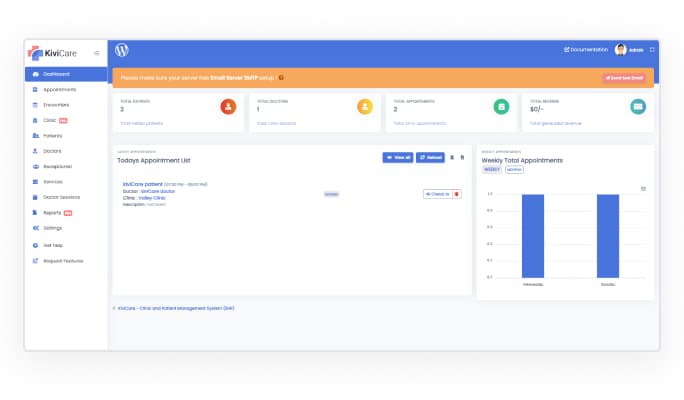
KiviCare is a comprehensive clinic and medical practice management software that stands out for its highly customizable patient portal. This emphasis on patient engagement and patient management, combined with its suite of clinic management tools, makes it an ideal choice for practices that prioritize patient-centric care.
Why I Picked KiviCare:
I selected KiviCare because of the robust nature of its patient portal, which stands out for its customizability. This tool demonstrates a commitment to patient engagement, making it a top choice for those who want to keep patients at the center of their care. Therefore, KiviCare excels when it comes to offering a customizable patient portal.
What do you get for free?
While KiviCare does not have a free tier, they do offer a free 14-day trial. During the trial period, potential users have access to the system’s core features to evaluate if the software aligns with their needs.
Standout features & integrations:
KiviCare boasts a variety of important features, including appointment scheduling, multi-clinic management, and invoicing. Furthermore, its customizable patient portal allows patients to manage their profiles, book appointments, and view medical records. The software can also be integrated with various payment gateways and email services to streamline operations.
Pricing:
Pricing for KiviCare starts from $29/user/month (billed annually). This rate includes access to the majority of the platform's features.
Pros:
- Customizable patient portal enhances patient engagement
- Integrated with various payment gateways and email services
- Includes a comprehensive range of clinic management features
Cons:
- No free version available, only a free trial
- Pricing may be prohibitive for smaller practices
- Billing is annual, not monthly, which might not be ideal for some users
9. Kareo - Best for seamless billing and coding integration

Kareo is a complete medical practice optimization platform that is particularly notable for its excellent billing and coding integration. This capability, combined with a full suite of practice management and EHR features, makes it the ideal choice for practices looking to streamline their billing process.
Why I Picked Kareo:
I chose Kareo for this list because its integrated billing and coding capabilities are a standout in the marketplace. Its ability to simplify these often complex tasks sets it apart from many competitors. Consequently, I judge Kareo as being the best choice for practices seeking seamless billing and coding integration.
What do you get for free?
Kareo does not offer a free tier of its software, but it does provide a free demo for interested parties to experience the system’s features and user interface first-hand.
Standout features & integrations:
Kareo includes comprehensive EHR, practice management, and billing functionalities. It excels in its ability to integrate billing and coding tasks within the platform. Kareo can be integrated with various third-party applications, including billing, scheduling, and telehealth solutions, to create a fully connected healthcare experience.
Pricing:
Pricing for Kareo starts from $160/user/month. This includes full access to the platform’s robust features and integrations.
Pros:
- Integrated billing and coding capabilities for streamlined operations
- Compatibility with a variety of third-party applications
- Comprehensive suite of EHR and practice management tools
Cons:
- No free tier, only a free demo
- Higher starting price may be prohibitive for smaller practices
- Some users report a steep learning curve to fully utilize the platform
10. Doctin - Best for clinics needing comprehensive Indian market-centric features

Doctin is a medical practice management tool that provides a suite of features tailored specifically to the unique needs of the Indian healthcare market. These include appointment management, patient data handling, and integrated billing - all designed to operate seamlessly within the context of India's healthcare environment.
Why I Picked Doctin:
I picked Doctin because of its distinct focus on the Indian market. Not many platforms offer comprehensive, market-centric features for this demographic, making Doctin a standout choice. Therefore, for clinics that require a system attuned to the Indian healthcare landscape, I believe Doctin is the best pick.
What do you get for free?
Doctin offers a free trial of its software, providing potential users with an opportunity to explore the system’s features before committing to a purchase. However, it does not offer a free tier or plan.
Standout features & integrations:
Doctin's features are customized to accommodate the needs of Indian healthcare providers. These include comprehensive patient data management, appointment scheduling, and billing integrations. Doctin also integrates with several Indian healthcare systems, supporting seamless data transfer and communication.
Pricing:
Pricing for Doctin starts from approximately $12/user/month, based on current exchange rates. This is the price for the Basic plan, which includes access to essential practice management features.
Pros:
- Market-centric features for the Indian healthcare system
- Integrated billing, scheduling, and patient data management
- Compatibility with several Indian healthcare systems for seamless integration
Cons:
- No permanent free tier, only a free trial
- May not be as relevant for practices outside of India
- Conversion of prices from INR to USD may vary with exchange rate fluctuations
11. EHRZip - Best for those seeking a simplified electronic health record system

EHRZip is a cloud-based electronic health records system designed for simplicity and ease of use. It offers core EHR features such as patient records management, appointment scheduling, and billing, all designed for users seeking a streamlined, uncomplicated system.
Why I Picked EHRZip:
EHRZip caught my attention due to its commitment to providing a simplified user experience. With many EHR systems being notoriously complex, EHRZip differentiates itself with a more user-friendly approach. Thus, for healthcare providers seeking a more straightforward electronic health record system, EHRZip is my recommended choice.
What do you get for free?
EHRZip does not offer a free tier or plan. They do, however, provide a free trial that allows users to test the software and determine if it fits their needs before purchasing.
Standout features & integrations:
EHRZip delivers essential EHR features, including patient records management, appointment scheduling, and billing, in a simplified, easy-to-use package. It integrates with numerous healthcare systems, enabling streamlined data transfer and communication.
Pricing:
Pricing for EHRZip begins at $30/user/month, with this basic package offering access to all primary EHRZip features. This is the starting cost for their 'Solo' plan, which is designed for individual users.
Pros:
- Simplified user interface for easier navigation
- Integration with multiple healthcare systems
- Offers all essential EHR features
Cons:
- Does not offer a free plan, only a free trial
- Simplified system may lack some advanced features found in other EHRs
- Higher starting price compared to some other EHR systems
12. Juvonno - Best for multi-disciplinary clinics needing diverse functionality

Juvonno is a comprehensive healthcare management software designed to cater to the diverse needs of multi-disciplinary clinics. It combines several features, including electronic medical records (EMR), patient scheduling, and billing, providing an all-in-one solution for various medical specialties.
Why I Picked Juvonno:
I chose Juvonno for its versatile functionality, catering to different healthcare fields. Not many healthcare management platforms offer such an extensive range of capabilities, making it stand out from the crowd. For multi-disciplinary clinics seeking a system that can handle diverse functionalities, Juvonno is my preferred choice.
What do you get for free?
Juvonno does not provide a free plan, but they offer a free demo on request. This demo allows potential users to explore the system's capabilities and gauge its suitability for their operations.
Standout features & integrations:
Juvonno combines essential healthcare management tools, from EMR to billing and scheduling. Its integrations with third-party applications, such as accounting software, lab systems, and payment processors, contribute to its appeal and versatility.
Pricing:
Juvonno pricing starts at $75/user/month. This cost gives users access to the full suite of features that Juvonno offers, including EMR, scheduling, and billing.
Pros:
- Versatile functionality suitable for multi-disciplinary clinics
- Integrates with various third-party applications
- Combines multiple healthcare management tools in one system
Cons:
- Does not offer a free plan, only a demo upon request
- The pricing is relatively high, which may be a barrier for smaller clinics
- May have a steeper learning curve due to the diverse range of features
Other Clinic Management Software
Below is a list of additional clinic management software that we shortlisted but did not make it to the top 12. Definitely worth checking them out.
- Nookal - Good for clinics requiring robust reporting features
- Clinicea - Good for clinics needing global medical record standards compliance
- Genamet - Good for small practices seeking a simple scheduling system
- Allscripts - Good for larger hospitals with complex health management needs
- Practicefusion - Good for clinics seeking a cloud-based, fully integrated system
- PowerChart - Good for medical facilities requiring comprehensive electronic health record management
Selection Criteria for Clinic Management Software
When choosing clinic management software, some crucial factors should be considered to ensure that you select the most suitable tool. As a result of having tested and researched a vast range of these tools, I've identified several key factors that are particularly important in this decision-making process.
Core Functionality Clinic management software should enable you to:
- Manage patient records efficiently and securely
- Schedule appointments and automate reminders
- Facilitate communication with patients
- Manage billing and process payments
- Generate reports for operational and regulatory purposes
Key Features When comparing clinic management software, some features are particularly beneficial:
- Integrated Electronic Health Records (EHR): Facilitates comprehensive, up-to-date patient care information accessible by relevant healthcare professionals
- Interoperability: The ability to integrate with other healthcare systems, enhancing data sharing and cooperation
- Mobile Access: Gives healthcare professionals the ability to access information and perform tasks remotely
- Compliance Support: Assists clinics in meeting healthcare regulatory standards and patient privacy requirements
- Customizable Templates: Allows for personalization of various elements, including forms and reports, to match specific needs
Usability The user experience of clinic management software can make a significant difference in the daily operations of a healthcare facility. Here are some key usability considerations:
- Intuitive Interface: This is crucial in a fast-paced healthcare environment, where software should aid rather than hinder processes. Elements such as easily accessible menus, clear icons, and a logical layout are key.
- Streamlined Onboarding: Given the variety of users in a healthcare setting, from doctors to administrative staff, a system that's easy to learn and adopt is invaluable.
- Robust Support: Access to prompt and knowledgeable customer service helps to solve issues quickly and maintain clinic operations.
- Role-based Access: An effective clinic management tool needs to have easy-to-configure role-based access, ensuring that staff members can view and modify only relevant information.
- Training Resources: For more complex systems, an accessible learning library or a training program can be a significant aid for onboarding users.
Most Common Questions Regarding Clinic Management Software
What are the benefits of using clinic management software?
Using clinic management software comes with several advantages:
- Enhanced Efficiency: Such tools streamline various administrative tasks, freeing up staff for more critical tasks.
- Improved Patient Care: By providing an integrated view of patient records, software can aid in better diagnosis and treatment.
- Regulatory Compliance: Many software options come with features that help clinics meet healthcare standards and patient privacy requirements.
- Reduced Paperwork: Digitization of records not only reduces paperwork but also minimizes the risk of errors.
- Better Communication: Clinic management software often provides features for efficient communication among staff and with patients.
How much does clinic management software cost?
The cost of clinic management software can vary greatly depending on the features, the number of users, and the size of the clinic. Pricing models can be subscription-based, often priced per user per month, or they might require a one-time purchase or licensing fee. Some providers offer tiered pricing, where different levels of features come with different pricing.
What is the typical range of pricing for clinic management software?
Typically, the pricing for clinic management software can start from as low as $10 per user per month and go up to several hundred dollars per user per month for more advanced, enterprise-level solutions. It's essential to consider your clinic's specific needs when evaluating pricing.
What are the cheapest and most expensive clinic management software options?
At the lower end of the spectrum, options like PracticeFusion, AdvancedMD and Nookal can start from around $10 per user per month. On the other hand, more comprehensive solutions like PowerChart can be at the higher end of the spectrum, potentially costing several hundred dollars per user per month.
Are there any free options for clinic management software?
Yes, there are some free options available, but they often come with limitations. For example, they might offer limited features, support fewer users, or provide limited customer support. It's worth noting that while a free option might seem appealing, it's crucial to ensure it meets your clinic's needs.
Summary
To wrap up, selecting the best clinic management software involves evaluating several factors, such as core functionality, key features, usability, and pricing.
Key Takeaway 1: Core Functionality - The ideal software should facilitate essential clinic operations, including appointment scheduling, patient record management, billing, and reporting.
Key Takeaway 2: Key Features - Specific features can elevate a software's utility, such as multi-disciplinary functionality, integrated telemedicine, and automation. Identifying the unique needs of your clinic can guide your search for software with the right mix of features.
Key Takeaway 3: Usability and Pricing - An intuitive user interface can make a significant difference in the ease of use of the software. Moreover, the pricing should align with your budget and offer value for the features provided. Do not overlook the availability of customer support in your chosen tool.
Remember, the choice of clinic management software can greatly impact the efficiency and quality of healthcare services your clinic provides. Therefore, the selection process deserves careful consideration and research.
What do you think?
The world of clinic management software is vast and continuously evolving. If there are tools you believe should be on this list but aren't, or if you have personal experiences with the mentioned software that could add to the discussion, we would love to hear from you. Please feel free to suggest more tools or share your insights in the comments below. Your contributions help us keep this resource as helpful, inclusive, and up-to-date as possible!

