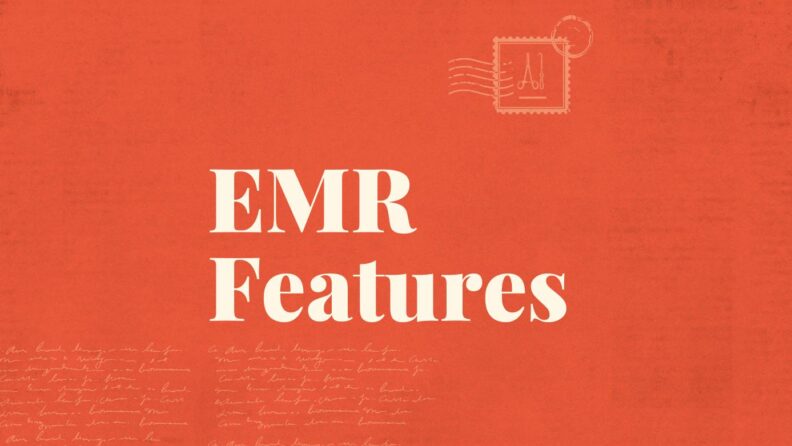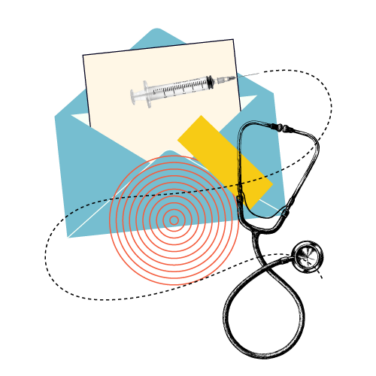Focus on EMR features that streamline daily tasks and support better patient care for a smoother practice experience.
Choose software that enhances workflow without overloading your team with unnecessary options.
Prioritize tools that save time and let you focus on patients, like intuitive charting and easy scheduling.
Select EMR tools that enhance communication for a more cohesive and efficient healthcare provision.
An EMR should feel like a natural part of your practice, enhancing, not complicating, operations.
When considering EMR software, it's crucial to identify the features that will make the biggest difference in your day-to-day operations. As someone who's been knee-deep in healthcare technology, I understand that the right features can significantly ease your workload and improve patient care. You want a tool that fits seamlessly into your practice, enhancing efficiency without overwhelming your team with unnecessary bells and whistles.
Focus on what truly matters: features that will save you time and allow you to focus on your patients. Whether it's intuitive charting, easy scheduling, or effective communication tools, the right EMR software should feel like a natural extension of your practice.
Let's explore what you should look for to ensure your choice supports your goals and addresses your specific challenges.
What Is EMR Software?
EMR software, or Electronic Medical Records software, is a digital version of the paper charts in a clinician’s office. It’s primarily used to store patient data electronically, making it easier for you and your team to access and manage patient information.
With EMR software, you can quickly look up a patient's history, track their progress, and even set up reminders for follow-up care. It helps improve communication within your practice by allowing multiple team members to view and update records simultaneously. This can make your daily tasks more efficient and less time-consuming.
Overall, EMR software helps you maintain organized and accessible patient records, ultimately enhancing the quality of care you provide.
Top EMR Software Features
When considering Electronic Medical Record (EMR) software, it is important to understand these systems’ common and popular features. Familiarity with these features will aid healthcare professionals in narrowing down their search for the right EMR software that best fits their practice's needs.
Patient Scheduling
Patient scheduling’s main function is to automate the scheduling process, reducing the manual effort required by your team. It allows you to book, reschedule, or cancel appointments easily so your practice runs smoothly. You can coordinate appointments with other aspects of patient care, such as billing and medical records, providing a more cohesive experience.
For healthcare practice managers, this helps manage patient flow, reduces no-shows through automated reminders, and optimizes resource allocation by providing a clear view of available slots. This not only enhances patient satisfaction but also increases the efficiency of your practice.
When looking for patient scheduling features, consider options like automated reminders, waitlist management, and online booking capabilities. These sub-features make a huge difference in how effectively you manage your schedule and save your team time.
Appointment Reminders
In EMR software, appointment reminders help ensure that patients are informed about their upcoming appointments, which can reduce no-show rates. Typically, appointment reminders send automated notifications to patients through various channels such as SMS, email, or phone calls. This automation helps your team save time and effort that would otherwise be spent manually contacting patients.
For healthcare practice managers, appointment reminders improve patient engagement and satisfaction by informing and reminding them about their scheduled visits. Additionally, this feature can help optimize scheduling by freeing up slots from cancellations or rescheduling, allowing you to manage your practice's resources more effectively.
When looking for appointment reminders in EMR software, consider sub-features like customization options for the timing and frequency of reminders, integration with patient communication platforms, and analytics to track reminder effectiveness. These can provide insights into how well your reminders work and help you make necessary adjustments.
Patient Demographics
The patient demographics feature stores and displays essential patient details such as name, age, gender, contact information, and insurance details. This section of the EMR acts as a foundation for all patient-related data, facilitating access to vital information for healthcare providers.
By having patient demographics readily available, healthcare practice managers can ensure accurate patient identification, reduce the chances of medical errors, and improve overall patient care. It streamlines administrative tasks, supports billing processes, and enables clinical data integration for better decision-making.
When looking at EMR software, consider whether the patient demographics feature includes sub-features like customizable fields for specific practice needs, integration capabilities with other health systems, and data analytics tools for population health management. These features can enhance your team's ability to deliver personalized care and maintain efficient operations.
Clinical Documentation
Clinical documentation ensures that medical histories, diagnoses, and treatments are accurately documented and easily accessible to healthcare providers. This functionality improves the efficiency of healthcare workflows and enhances patient care by providing real-time access to comprehensive patient data.
For those managing healthcare practices, clinical documentation in EMR software offers numerous benefits. It supports clinical decision-making and helps maintain compliance with healthcare regulations like HIPAA. This feature can also simplify medical billing and insurance claims processes, which can be a big time-saver for your team.
When considering EMR software, it's worth looking into specific sub-features that could be beneficial, such as integration with billing systems, medication tracking, and e-prescription capabilities.
E-Prescribing
E-prescribing facilitates the digital transmission of prescriptions from healthcare providers to pharmacies. This feature reduces errors associated with handwritten prescriptions, improves medication management, and ensures patient safety. When you use e-prescribing, it integrates seamlessly within the EMR system to provide real-time access to a patient's medication history, allergies, and potential drug interactions, which can significantly improve decision-making in prescribing medications.
For healthcare practice managers, e-prescribing streamlines the prescription process, saving providers and patients’ time and reducing prescription errors. It also tracks prescription fulfillment and adherence, providing data for patient management and practice analytics.
When considering e-prescribing in EMR software, look for sub-features like formulary checks, which ensure prescribed drugs are covered by the patient's insurance, and refill management, which makes renewing prescriptions more efficient.
Lab Integration
Lab integration connects your electronic medical records with lab systems to make your life easier. Its main function is to allow the exchange of lab test orders and results between your practice and the lab. You don't have to manually enter results anymore; the system automatically updates everything, saving you and your team a lot of time and reducing errors. It improves your practice’s efficiency, ensuring all the necessary lab data at your fingertips when needed.
This feature enhances patient care by speeding up the process of getting lab results and making them accessible. It also helps maintain accurate patient records, which is crucial for ongoing treatment and care.
When choosing an EMR, look for lab integration that supports electronic lab ordering and result retrieval, as well as features like alerts for abnormal results. These can make a big difference in how effectively your practice operates.
Imaging Integration
Imaging integration allows you and your team to access and manage imaging data directly within the electronic medical records system. This integration facilitates the retrieval and viewing of medical images, such as X-rays, MRIs, and CT scans, right from the patient's record. It connects the EMR software with imaging systems, enabling the transfer of image data into the patient's digital file. This functionality reduces the time spent switching between different systems and improves the accuracy of patient records.
Having imaging integration in your EMR software is valuable because it enhances the diagnostic process, allowing for quicker and more informed decision-making. Look for sub-features like advanced image viewing tools, which might include zooming and annotation capabilities. Additionally, integration with Picture Archiving and Communication Systems (PACS) is something to consider, as it ensures that all imaging data is stored and accessible in a standardized format.
Medical Billing
Medical billing in EMR (Electronic Medical Records) software simplifies the billing process for healthcare practices. This manages the intricate process of billing patients and insurance companies for services rendered. The main purpose of medical billing within EMR software is to automate and streamline the financial transactions, ensuring that claims are accurately submitted to insurers and payments are processed efficiently.
For healthcare practice managers, medical billing in EMR software is a game-changer. It provides a comprehensive view of the billing process, helping you track outstanding claims, manage denials, and ensure timely reimbursements. It improves cash flow and reduces errors associated with manual billing processes.
When looking for medical billing features in EMR software, consider functionalities like automated claim submission, real-time insurance eligibility checks, and detailed reporting tools.
Insurance Eligibility Verification
Insurance eligibility verification ensures your patients have the coverage they claim before they even set foot in your office. This feature checks the insurance details against the payer's system to confirm coverage, which can significantly cut down on surprises for you and your patients. It works by electronically interfacing with insurance databases to validate the patient’s insurance status and benefits in real-time. For practice managers, this means fewer billing headaches and improved cash flow, as you’re less likely to face denied claims due to coverage issues.
Having this feature in your EMR is invaluable because it saves time and reduces errors in billing, making your practice more efficient. When looking for EMR software, consider sub-features like batch verification, which allows you to confirm multiple patients' insurance at once, and automated re-verification, which ensures ongoing accuracy. These can be particularly useful for busy practices that handle a high volume of patients daily.
Coding Assistance (ICD-10, CPT)
Coding assistance in EMR software helps you and your team manage medical coding with ICD-10 and CPT codes. It simplifies the inputting and managing of these codes, which are essential for billing and documenting patient diagnoses and treatments. In EMR systems, coding assistance provides tools that automate code suggestions based on diagnosis entries, ensuring that the codes selected are accurate and compliant with current medical standards.
For healthcare practice managers, having coding assistance is a real game-changer. It reduces the administrative burden on your staff, minimizes human error, and speeds up the billing process, which can lead to faster reimbursements. It's valuable in an EMR system because it supports accurate record-keeping and compliance with regulatory requirements.
When looking for coding assistance features, check if the system offers real-time code validation, automatic updates to coding libraries, and integration with billing systems.
SOAP Notes
SOAP notes are a fundamental component of EMR software, helping healthcare providers document patient interactions in a structured manner. SOAP stands for Subjective, Objective, Assessment, and Plan, which are the four key components of each note. These notes guide the documentation of patient encounters by organizing information into these sections, making it easier for you and your team to track patient progress over time.
For healthcare practice managers, SOAP notes ensure consistency in documentation, which is crucial for quality patient care and compliance with medical standards. They also facilitate communication among healthcare providers, as each note provides a clear, concise snapshot of the patient’s condition and treatment plan.
When choosing EMR software, look for features that allow customization of SOAP note templates to suit your practice's specific needs. Some systems offer integration with AI tools to automate parts of the note-taking process, saving time and reducing errors.
Templates for Specialties
In EMR software, templates for specialties cater to the unique needs of different medical specialties by offering tailored templates that streamline the documentation process. These templates are pre-configured documents that align with the specific workflows and data requirements of various specialties, such as cardiology, dermatology, or pediatrics. By using these templates, your team can ensure that all necessary information is captured accurately and efficiently, without customizing each entry manually.
The main function of these templates is to enhance the accuracy and speed of data entry. They help maintain consistency in documentation, which is crucial for compliance and reporting purposes. Some templates include sub-features like auto-fill for common procedures or customizable fields to accommodate specific patient needs.
Patient Portal
A patient portal is not just a digital tool; it's where patients and healthcare providers connect. Through a patient portal, you can offer your patients the ability to view their lab results, schedule appointments, communicate securely with their healthcare providers, and manage billing, all from the comfort of their home. This access empowers patients, makes your job as a healthcare practice manager easier, and reduces phone calls or in-person visits for simple updates or requests.
When shopping for EMR software, look for patient portals that offer features like secure messaging, mobile access, and integration with other systems. These features are key to ensuring the portal effectively supports patient-centered care. Although navigating these portals can sometimes be tricky, the efficiency and patient satisfaction they bring are worth it.
Telehealth Integration
Telehealth integration lets you conduct virtual consultations and manage patient data more efficiently. With this feature, you can enhance patient care and streamline administrative tasks. Imagine having real-time access to medical records during a virtual visit; it makes communication with your patients much more effective.
When looking for telehealth integration, consider features like video conferencing, secure messaging, and e-prescribing. You’ll find that scheduling appointments and managing prescriptions become much easier, saving your team valuable time and resources. Implementing telehealth integration requires ensuring your EMR system is compatible and that all staff are trained to use it effectively.
Secure Messaging
Secure messaging enhances communication within your healthcare practice while ensuring patient data privacy. It allows you to send and receive messages safely between healthcare providers, patients, and administrative staff. This function is integrated directly into the EMR system, so you can easily access patient records and communicate without leaving the platform. For practice managers, secure messaging simplifies coordination, reduces the need for phone calls, and helps maintain a documented trail of communication, which is crucial for compliance and quality control.
Secure messaging keeps all communications encrypted and compliant with regulations like HIPAA and protects sensitive patient information. Look for features like instant messaging, patient file attachment, and integration with appointment scheduling. Some systems even offer automated reminders and alerts, which can help your team stay on top of important tasks.
Medication Management
Medication management keeps track of patient medications efficiently. Its core function is to ensure that prescriptions are accurate and up-to-date, reducing the risk of medication errors. This tool manages medication lists, tracks prescription histories, and sets up alerts for potential drug interactions or allergies.
For healthcare practice managers, a medical management integrated into your EMR systems means simplifying prescription management and maintaining compliance with healthcare regulations by providing accurate records of all prescribed medications.
When looking for medication management features, consider tools that offer electronic prescribing, automatic refill requests, and the ability to integrate with pharmacy systems.
Allergy and Interaction Checks
Allergy and interaction checks are crucial for enhancing patient safety and improving healthcare outcomes. These checks, often integrated within electronic prescribing (eRx) systems, provide real-time alerts for potential drug interactions and allergies. This feature helps healthcare providers avoid medication errors, which are a major cause of adverse drug events and hospitalizations. By automating the cross-checking of patient history and integrating with comprehensive drug databases, allergy and interaction checks ensure that prescriptions are accurate and safe for the patient.
The system provides immediate notifications of any contraindications, allowing your team to make informed decisions quickly. This saves time and minimizes the risk of errors associated with handwritten prescriptions and manual checks. Look for sub-features like AI-driven risk scoring and seamless integration with pharmacies and other healthcare systems.
Referral Management
The referral management feature improves how you handle patient referrals within your practice. It facilitates the transfer of patient information from one healthcare provider to another, ensuring continuity of care. It integrates with your existing EMR system to automate and track referrals, reducing paperwork and speeding up communication between providers.
It helps reduce patient leakage, ensures accurate data transfer, and improves overall care coordination. When considering referral management, look for features like online scheduling, two-way provider communication, and insurance verification. Having solid reporting and analytics can also be a game-changer, giving insights into referral patterns and helping you make informed decisions to improve your practice's operations.
How to Choose an EMR Software
When shopping for EMR software, it's easy to get swept up in analysis paralysis. Does it have the right features? The right integrations? Can you customize it? Is it user-friendly?
Breathe. You've got this. Use this handy pre-purchase checklist for your evaluation and selection process to find the perfect EMR software for your needs:
EMR Software Buyer's Checklist
| Criteria | How to Evaluate |
|---|---|
| Scalability | Will it support your practice's growth over time? |
| Integrations | Does it connect with your existing systems and tools? |
| Value for Money | Are the features worth the cost for your practice? |
| Customizability | Can you tailor the software to fit your specific needs? |
| Industry-Specific Features | Does it offer features unique to your medical field? |
| Ease of Use | Is the software intuitive for your team to use daily? |
| Security Safeguards | Does it meet industry standards for data protection? |
| Customer Support | Is assistance readily available when you need it? |
| Reporting Tools | Are the reporting features comprehensive and useful? |
| Training Resources | Are there sufficient resources to train your staff? |
Top 10 EMR Software
Here are our top picks of the best EMR software to help you in your search:
Understanding User Concerns About Data Security in EMR Systems
When it comes to electronic medical records (EMR) software, data security is a top concern for healthcare practice managers. Balancing the ease of access to patient information with robust security measures is crucial. Here are some aspects to consider:
- Encryption Standards: Ensure that the EMR software uses advanced encryption protocols for data at rest and in transit. This helps protect sensitive patient information from unauthorized access.
- Access Controls: Implement role-based access controls within the EMR system. This means that only authorized personnel can access specific types of data, based on their role within the organization.
- Audit Trails: An effective EMR system should maintain comprehensive audit trails. This feature allows healthcare practice managers to track who accessed the data, what changes were made, and when these actions occurred.
- Compliance with Regulations: The EMR software must comply with healthcare regulations such as HIPAA in the United States, which sets the standard for protecting sensitive patient data.
- Data Backup and Recovery: Regular data backups and a disaster recovery plan are vital to ensure data is not lost in case of a system failure or breach.
Recent studies have shown that healthcare data breaches are on the rise, with a significant increase reported in 2022 according to the HIPAA Journal. Therefore, ensuring your EMR system has these security features is not just beneficial but necessary. Healthcare practice managers like you understand the importance of safeguarding patient data, and these strategies can help mitigate risks while maintaining operational efficiency.
EMR Solution FAQs
Here are some questions people also ask me about EMR software systems, or electronic medical records more generally.
What’s the difference between EHR and EMR?
EHR stands for electronic health records, while EMR refers to electronic medical records. EMRs are digital versions of paper charts within a single practice, while EHRs offer a broader view of a patient’s health across multiple healthcare organizations. EHR systems focus on interoperability and data exchange between providers. Both improve access to patient charts and enhance clinical workflows.
How does EHR software support healthcare facilities?
EHR software helps healthcare facilities streamline patient health documentation, test results, and clinical workflows. It allows providers to access patient charts in real time and improve patient outcomes. Many solutions are cloud-based, making them easier to update and scale. Features often include modules for telemedicine, revenue cycle management, and HIPAA compliance.
What are the key features of a good EHR solution?
A good EHR solution should include secure data exchange, HIPAA compliance, and interoperability with other systems. It typically supports patient health tracking, test results, and clinical workflows. Many systems offer customizable modules for practice management software, billing, and telemedicine. Cloud-based EHR systems also enable remote access for care teams.
How does EHR software improve patient outcomes?
By centralizing patient health information, EHR software helps reduce errors and ensure continuity of care. Providers can review past test results, clinical notes, and treatment plans in one place. This supports better decision-making and faster response times. Real-time data exchange across healthcare organizations also promotes more coordinated care.
What role does EHR play in practice management?
EHR software integrates with practice management software to handle scheduling, check-in, billing, and documentation. It helps streamline daily operations while reducing manual data entry. This boosts efficiency and allows providers to focus more on patient care. Features like revenue cycle management and pricing tools also support the financial side of a practice.
Is cloud-based EHR software secure?
Yes, most cloud-based EHR systems are designed with strong security protocols and meet HIPAA compliance standards. They use encryption and access controls to protect patient charts and health information. Cloud solutions also offer automatic updates and backups. However, healthcare organizations should still review vendor security practices closely.
Why is interoperability important in EHR systems?
Interoperability allows different EHR systems to share patient health data across various healthcare organizations. This ensures smoother transitions of care and better collaboration between providers. It also supports accurate clinical workflows and improves access to up-to-date patient charts. Interoperable systems lead to more effective and coordinated care delivery.
Want More Content About Key Features Electronic Medical Records Software Must Have?
What's Next?
To stay updated on the latest trends, best practices, and solutions related to your medical practice, subscribe to The Medical Practice newsletter.