RevolutionEHR Review: Pros, Cons, Features & Pricing
RevolutionEHR is an all-in-one optometry EHR software that helps manage patient records, billing, and scheduling in optometric practices. It's ideal for small to mid-sized optometry clinics and private practices, providing tools that cater to the specific needs of optometrists and their staff. This eye care EHR system simplifies administrative tasks, allowing you to focus more on your patients.
In this article, you'll find a detailed review of RevolutionEHR's features, pros and cons, best and worst use cases, and pricing. By understanding these aspects, you can better align your practice's needs with the solutions RevolutionEHR offers.
RevolutionEHR Evaluation Summary
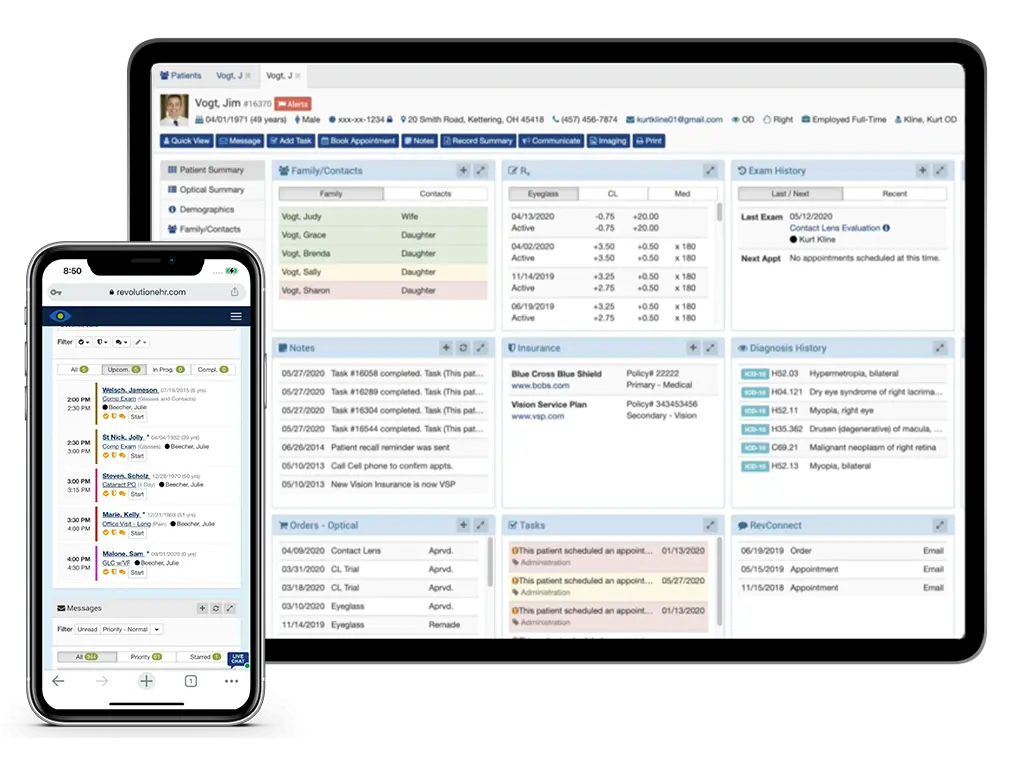
- From $395/user/month.
Why Trust Our Software Reviews
RevolutionEHR Overview
pros
-
Your team will benefit from excellent customer support.
-
It offers comprehensive optometry-specific features.
-
You can easily navigate the user-friendly interface.
cons
-
Your practice may experience occasional software glitches.
-
It could use more customization options for reports.
-
You might find the onboarding process a bit challenging.
How We Test & Score Tools
We’ve spent years building, refining, and improving our software testing and scoring system. The rubric is designed to capture the nuances of software selection and what makes a tool effective, focusing on critical aspects of the decision-making process.
Below, you can see exactly how our testing and scoring works across seven criteria. It allows us to provide an unbiased evaluation of the software based on core functionality, standout features, ease of use, onboarding, customer support, integrations, customer reviews, and value for money.
Core Functionality (25% of final scoring)
The starting point of our evaluation is always the core functionality of the tool. Does it have the basic features and functions that a user would expect to see? Are any of those core features locked to higher-tiered pricing plans? At its core, we expect a tool to stand up against the baseline capabilities of its competitors.
Standout Features (25% of final scoring)
Next, we evaluate uncommon standout features that go above and beyond the core functionality typically found in tools of its kind. A high score reflects specialized or unique features that make the product faster, more efficient, or offer additional value to the user.
We also evaluate how easy it is to integrate with other tools typically found in the tech stack to expand the functionality and utility of the software. Tools offering plentiful native integrations, 3rd party connections, and API access to build custom integrations score best.
Ease of Use (10% of final scoring)
We consider how quick and easy it is to execute the tasks defined in the core functionality using the tool. High scoring software is well designed, intuitive to use, offers mobile apps, provides templates, and makes relatively complex tasks seem simple.
Onboarding (10% of final scoring)
We know how important rapid team adoption is for a new platform, so we evaluate how easy it is to learn and use a tool with minimal training. We evaluate how quickly a team member can get set up and start using the tool with no experience. High scoring solutions indicate little or no support is required.
Customer Support (10% of final scoring)
We review how quick and easy it is to get unstuck and find help by phone, live chat, or knowledge base. Tools and companies that provide real-time support score best, while chatbots score worst.
Customer Reviews (10% of final scoring)
Beyond our own testing and evaluation, we consider the net promoter score from current and past customers. We review their likelihood, given the option, to choose the tool again for the core functionality. A high scoring software reflects a high net promoter score from current or past customers.
Value for Money (10% of final scoring)
Lastly, in consideration of all the other criteria, we review the average price of entry level plans against the core features and consider the value of the other evaluation criteria. Software that delivers more, for less, will score higher.
Core Features
Patient Management
RevolutionEHR helps you manage patient records efficiently, allowing easy access to patient history and information. This feature ensures your team can focus more on patient care.
Appointment Scheduling
You can streamline your scheduling process with its intuitive calendar system. It helps reduce no-shows with a web-based patient portal with notifications and reminders
Billing and Claims Management
It auto-generates claims submissions straight from your exams and helps catch coding errors. That means fewer rejections and quicker payments to your practice from insurance providers.
Electronic Prescriptions
Healthcare providers can quickly generate and send prescriptions electronically, saving time and reducing errors. This practice management software feature enhances your workflow by ensuring prescriptions are accurate and timely.
Clinical Documentation
RevolutionEHR’s cloud-based system offers robust documentation tools, electronic medical records (EMR), and document management allowing you to create detailed clinical notes. This ensures that your records are thorough and compliant with industry standards.
Reporting and Analytics
With its comprehensive reporting features, you can analyze practice performance, patient data, and medical billing histories. Their analytics dashboard helps you make informed decisions to improve your services.
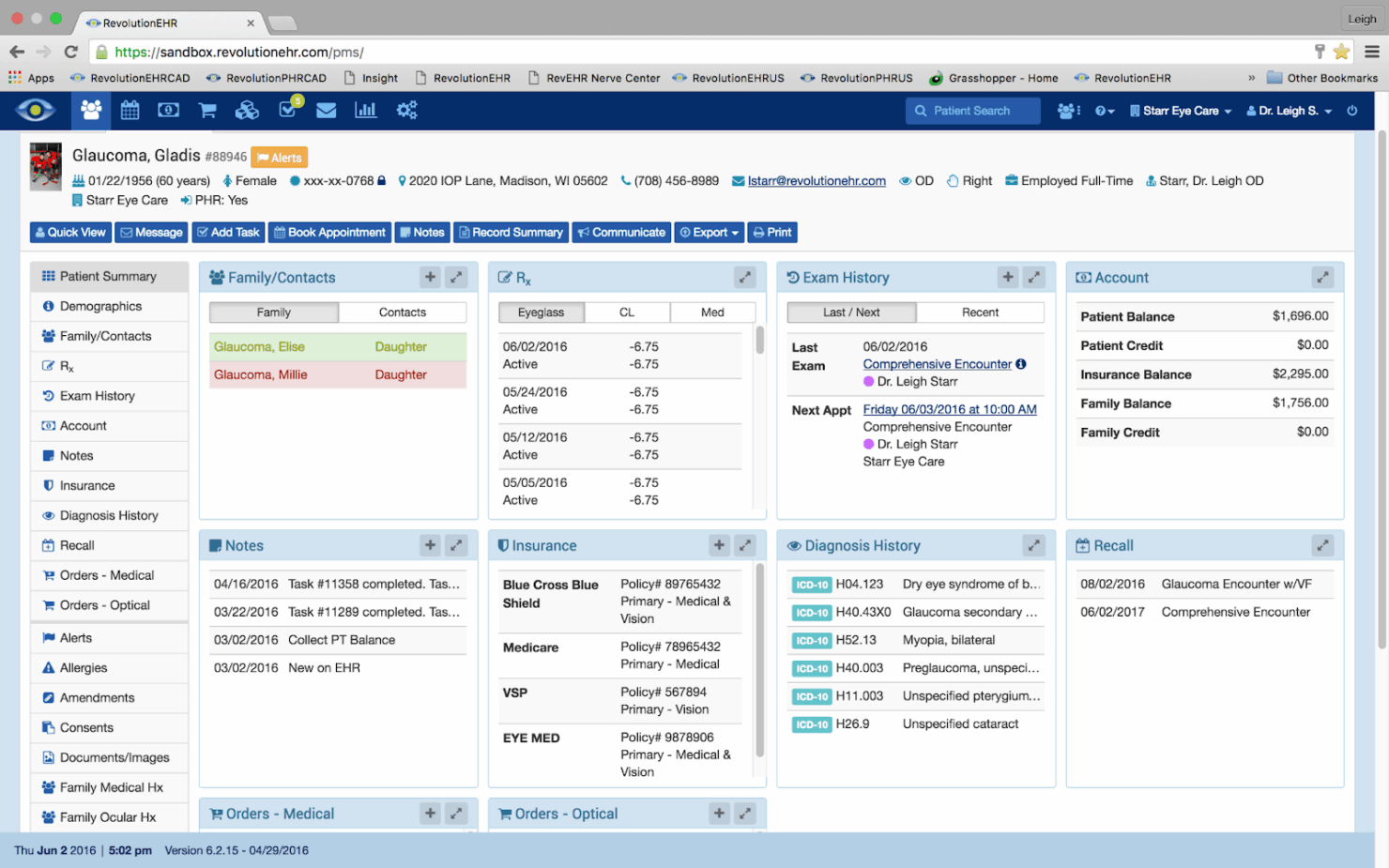
Ease of Use
RevolutionEHR stands out for its user-friendly interface, making navigating daily tasks easy for you and your team. Users appreciate the intuitive design that simplifies appointment scheduling and patient management. Compared to other optometry EHR software, RevolutionEHR reduces the learning curve, allowing your staff to focus more on patient care rather than technical training. Its straightforward layout and optometry-specific templates enhance usability, ensuring you can efficiently manage your practice.
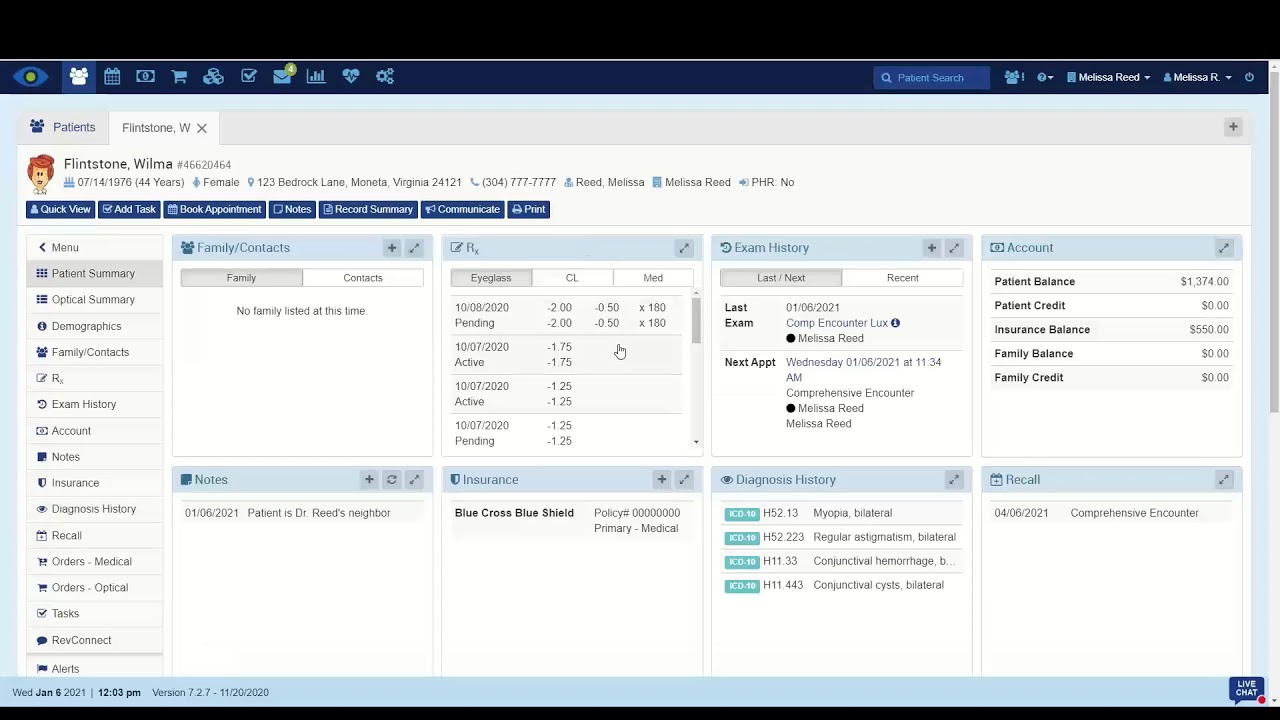
Integrations
RevolutionEHR integrates natively with ABB Verify, Aloha, Apex EDI, TriZetto, OptikamPad, Optos, Optovue, Reichert, TopCon, Visionix, and Zeiss.
RevolutionEHR also offers an API for further customization and integration, but it does not connect with third-party integration tools like Zapier.
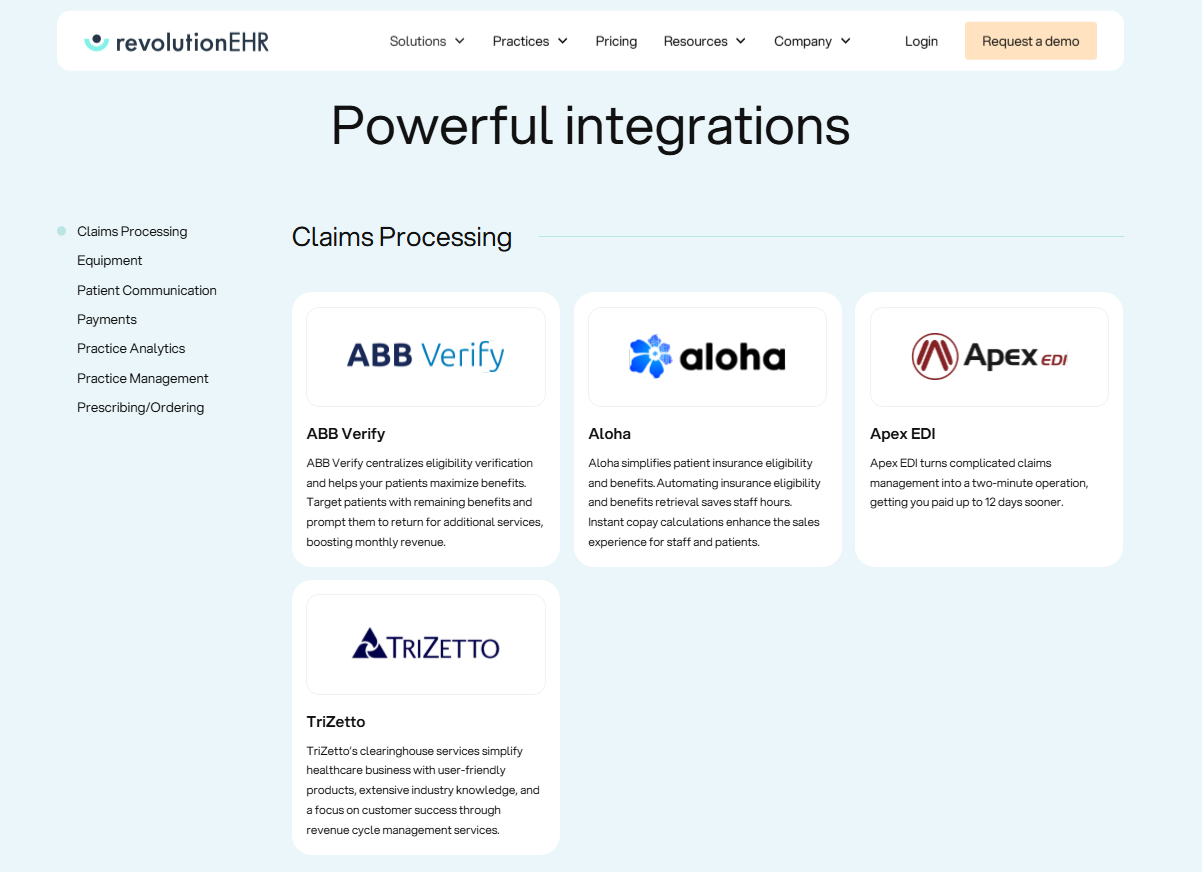
RevolutionEHR Specs
- API
- Calendar Management
- External Integrations
- File Sharing
- Inventory Tracking
- Project Management
- Supplier Management
Alternatives to RevolutionEHR
RevolutionEHR FAQs
How does RevolutionEHR handle data security and compliance?
Can RevolutionEHR support a multi-location practice?
Is there training available for new users of RevolutionEHR?
How customizable is the reporting feature in RevolutionEHR?
What kind of customer support can I expect with RevolutionEHR?
How easy is it to switch to RevolutionEHR from another system?
Does RevolutionEHR offer mobile access for practitioners?
How does RevolutionEHR handle appointment scheduling?
What's Next?
To stay updated on the latest trends, best practices, and solutions related to your medical practice, subscribe to The Medical Practice newsletter.








