
Owl Practice Mental Health Management System In-Depth Review
With decades under my belt in healthcare tech, I understand the nuances of what makes a software solution truly effective. I've spent considerable time with the Owl Practice mental health practice management solution, and I'm here to provide you with an in-depth look. By the end of this review, you'll have the clarity you need to determine if this software aligns with your needs.
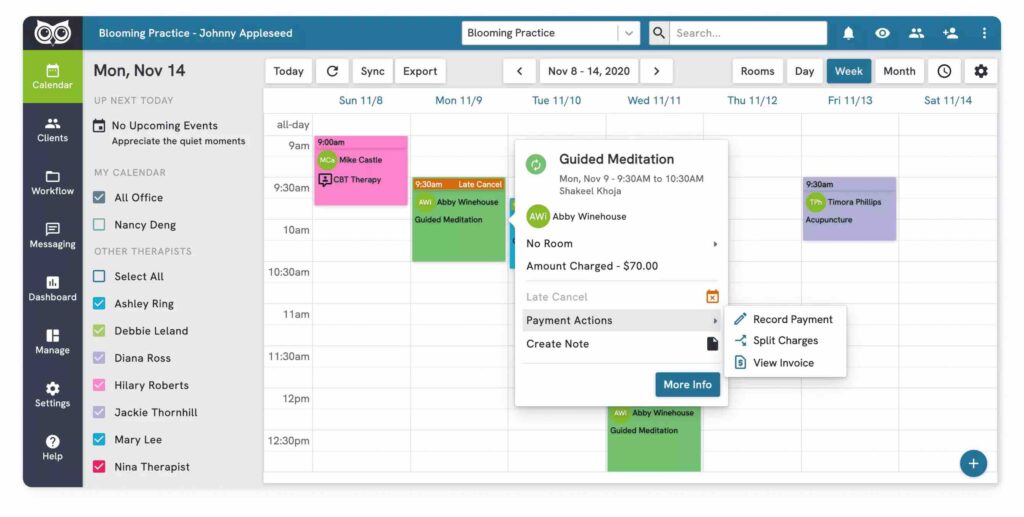
Owl Overview
Owl is a management tool designed to streamline mental health practice operations. It caters primarily to mental health professionals looking to optimize their administrative tasks. The software offers benefits like enhanced client management, simplified appointment scheduling, and secure document storage. It addresses key challenges such as missed appointments, disorganized client records, and inefficient billing processes. Among its standout features are secure video conferencing, a comprehensive client portal, and robust data encryption.
Pros
- Secure Video Conferencing: This feature ensures that therapists can hold confidential video sessions with clients, maintaining the integrity and privacy of the therapeutic relationship.
- Comprehensive Client Portal: Clients have a dedicated space to manage appointments, view bills, and access resources, enhancing their overall experience.
- Robust Data Encryption: Data security is paramount, and Owl ensures client information remains protected with high-grade encryption protocols.
Cons
- Limited Integrations: While robust on its own, Owl falls short when it comes to seamless integrations with other widely-used software in the mental health realm.
- Complex Interface: Some users might find the initial navigation slightly overwhelming, requiring a steeper learning curve.
- Onboarding Hiccups: Some professionals reported a few challenges during the initial setup and getting accustomed to the platform.
Expert Opinion
Having analyzed a myriad of mental health practice management solutions, I've found Owl offers a distinctive blend of features. In terms of functionality, it's certainly commendable, especially with its secure video conferencing and encryption standards. However, it's the limited integrations and initial onboarding challenges that leave it a step behind some competitors.
When determining its suitability, mental health professionals in private practice who prioritize client experience and security might find Owl particularly beneficial. Yet, those looking for broad software integrations might need to weigh their options more carefully.
Owl: The Bottom Line
What sets Owl apart in the crowded market of practice management solutions is its unwavering commitment to client experience and data security. While many tools may offer similar features, the comprehensive client portal and top-notch encryption protocols here are noteworthy.
The secure video conferencing capability, in particular, resonates with the current trend of telehealth and remote therapy sessions. Overall, for professionals prioritizing a balanced blend of security and client experience, Owl emerges as a solid choice.
Owl Practice Deep Dive
Product Specifications
- Secure Video Conferencing (Zoom Integrated): Yes
- Comprehensive Client Portal: Yes
- Robust Data Encryption (Owl Intelligence System): Yes
- Appointment Scheduling with Google Meet Integration: Yes
- Billing and Invoicing (credit card processing): Yes
- Document Storage with Android and iOS Accessibility: Yes
- Client Notes via iPad: Yes
- Treatment Planning with Workflow Automation: Yes
- Video Quality for Remote Sessions (360 degree camera): Yes
- Calendar Sync for Microsoft Teams and Slack: Yes
- Email Notifications (Amazon integrated): Yes
- Client Reminders via Skype: Yes
- Mobile App for Android and iOS: No
- HIPAA Compliance in Large Room Settings: Yes
- Whiteboard Functionality for Treatment Planning: No
- Audio Quality Enhancements (Bluetooth Integrated): Yes
- Custom Templates (User-friendly Design): Yes
- Task Management (Workflow Optimized): Yes
- Integration Capabilities (Webcam Supported): No
- Reporting with Owl Labs Meeting Owl Insights: Yes
- Online Booking (User Reviews Integrated): Yes
- Remote Participants' Video Meeting Access: Yes
- Payment Processing via Credit Card: Yes
- Client Messaging with Remote Workers: Yes
- Staff Management with USB Cable Support: Yes
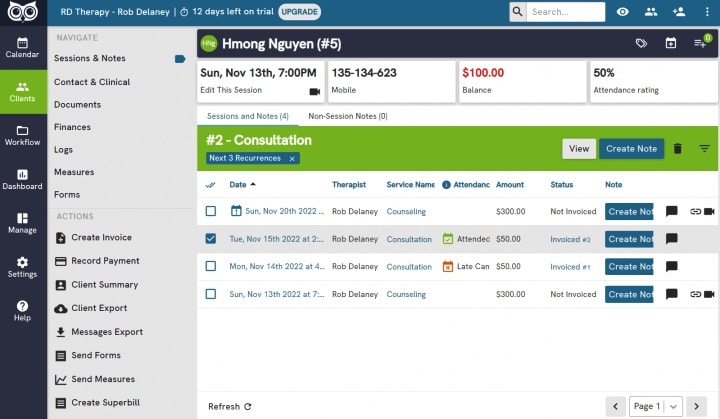
Feature Overview
- Secure Video Conferencing: Leveraging Zoom, Owl Practice enables high-quality video sessions, ensuring confidentiality and top-notch video quality.
- Owl Intelligence System: Prioritizes data with advanced algorithms, making sure client details remain confidential.
- Comprehensive Client Portal: A game changer for many, it offers a user-friendly experience where clients can manage appointments, bills, and resources.
- Integration with Google Meet: Ensures seamless video meetings, simplifying the user experience.
- Workflow Automation: Its unique workflow design ensures a streamlined operational experience, making daily tasks efficient.
- Microsoft Teams and Slack Integration: Simplifies calendar syncing, optimizing appointments and reminders.
- Video Quality: With a 360-degree camera focus, it guarantees clear video, vital for remote sessions.
- Audio Quality Enhancements: Integrated with Bluetooth, it offers unparalleled sound clarity.
- Whiteboard Functionality: A unique feature, though not present, that would allow for dynamic treatment planning.
- Custom Templates: User-friendly and intuitive, these templates ensure a personalized touch to treatments and administrative tasks.
Standout Functionality
- Zoom Integration with Owl: Unlike many platforms, the seamless integration with Zoom ensures high-quality, secure sessions.
- Owl Intelligence System: This unique system emphasizes data protection, making it stand out from competitors.
- Workflow Automation: The automated workflows in Owl, optimizing daily tasks, make it a significant game changer in the industry.
Integrations
While Owl boasts some integrations like Zoom and Google Meet, it currently lacks native integrations with platforms like Microsoft Teams and Slack. It does, however, offer an API for practices wanting custom integrations.
Pricing
Pricing upon request.
Ease of Use
With its user-friendly design, Owl, once accustomed to, offers a streamlined experience. The initial interface, given its various features, might seem a tad overwhelming, but the integration with tools like Zoom and Google Meet enhances its ease of use.
Customer Support
Owl's customer support, with a focus on enhancing the user experience, is commendable. Resources like documentation are readily available, though some users wish for a quicker response time.
Owl Practice Use Case
Who would be a good fit for Owl?
Given its unique integrations and features, mental health professionals who prioritize seamless video meetings, especially via Zoom and Google Meet, will find Owl immensely beneficial. Its focus on remote participants and high-quality video ensures therapists can connect with clients efficiently.
Who would be a bad fit for Owl Practice?
Large clinics or institutions relying on a broader array of integrations might find Owl less than optimal. Its focus on specific platforms, while beneficial to some, could be limiting for others.
Owl FAQs
How does the Zoom integration in Owl enhance video sessions?
The integration ensures secure, high-quality sessions, making remote therapy as effective as in-person consultations.
Can I use Google Meet with Owl?
Yes, Owl offers seamless integration with Google Meet for video sessions.
How does Owl's workflow automation benefit therapists?
It streamlines daily tasks, reducing manual input and ensuring efficient operations.
Is the audio quality in Owl sessions clear?
With Bluetooth integration, Owl prioritizes clear, uninterrupted audio during sessions.
Alternatives to Owl
- TherapyNotes: Known for its comprehensive note-taking abilities, making it a potential alternative for those focusing on documentation.
- SimplePractice: With a broader array of features, it can be an alternative for those seeking an all-in-one solution.
- TheraNest: Its focus on reporting tools can be a boon for professionals keen on detailed insights.
Need more alternatives? This guide for the best practice management software will be helpful.
Owl Company Overview & History
Owl is a venture by Owl Labs, primarily known for the Meeting Owl Pro. Situated in Boston, MA, Owl Labs aims to revolutionize the way professionals work. With a focus on enhancing user experience, particularly for remote participants, they have made a significant mark in the video conferencing realm.
Summary
Navigating through mental health practice management tools, Owl offers a unique blend, especially with its Zoom and Google Meet integrations. It's a tool that has taken the essentials of video conferencing and tailored them to the mental health domain. Your insights and experiences are invaluable. For a broader perspective, consider checking other healthcare tools reviews, offering diverse reviews.

