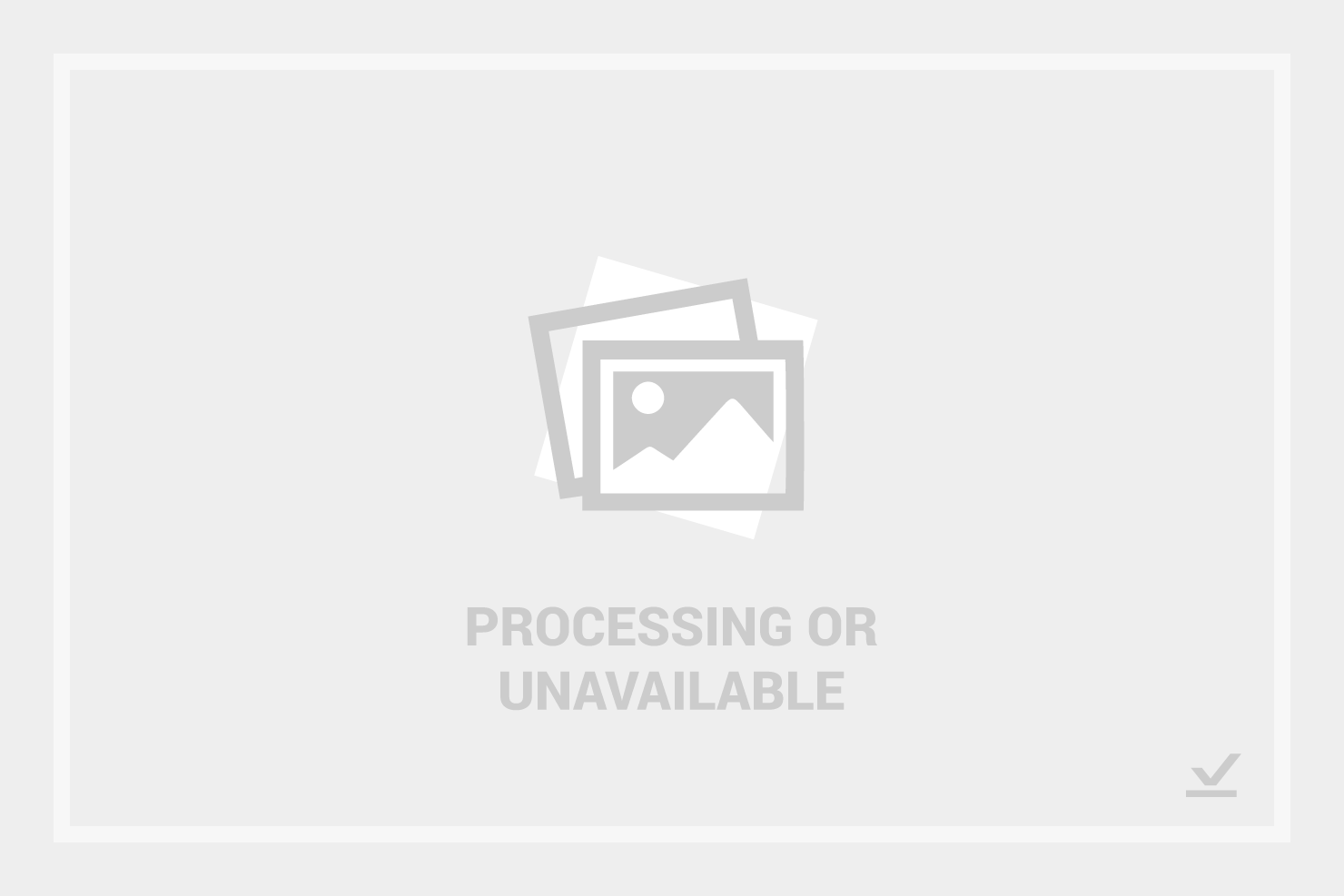10 Best Physical Therapy Software Shortlist
Here's my pick of the 10 best software from the 17 tools reviewed.
Our one-on-one guidance will help you find the perfect fit.
Like you, I’m always on the hunt for tools that can simplify our lives and amplify the care we deliver. Physical therapy EMR does just that - acting as a multifaceted digital assistant for your practice, managing tasks from appointment scheduling to patient progress tracking.
The best part? This innovative software brings substantial benefits by boosting your efficiency, automation, profitability, and elevating patient engagement, and improving the overall quality of your healthcare services. You're about to discover how the right tool can elevate your practice to new heights.
Why Trust Our Software Reviews
We’ve been testing and reviewing medical practice software since 2023. As medical practice technology researchers ourselves, we know how critical and difficult it is to make the right decision when selecting software. We invest in deep research to help our audience make better software purchasing decisions.
We’ve tested more than 2,000 tools for different medical practice use cases and written over 1,000 comprehensive software reviews. Learn how we stay transparent & check out our software review methodology.
Best Physical Therapy Software Summary
| Tool | Best For | Trial Info | Price | ||
|---|---|---|---|---|---|
| 1 | Best for PTs demanding top-tier compliance and reporting features | Not available | From $3/user/month (billed annually) | Website | |
| 2 | Best for fitness professionals and salons needing robust scheduling | Free trial available | From $35/month | Website | |
| 3 | Best for holistic health and wellness businesses | Free demo available | From $169/month/location | Website | |
| 4 | Best for specialized therapy practices needing customized solutions | Not available | From $59/user/month (billed annually) | Website | |
| 5 | Best for skilled nursing facilities seeking advanced analytics | Not available | From $150/user/month (billed annually) | Website | |
| 6 | Best for comprehensive patient care coordination | Not available | From $199/user/month (billed annually) | Website | |
| 7 | Best for pediatric and multi-specialty clinics seeking versatile EHR functionality | Not available | From $200/user/month. | Website | |
| 8 | Best for fitness studios wanting app-based member management | Not available | From $110/user/month (billed annually) | Website | |
| 9 | Best for practices requiring seamless billing and documentation | Not available | From $200/user/month | Website | |
| 10 | Good for healthcare providers requiring integrated medical office solutions | Free demo available | From $110/user/month | Website |
Best Physical Therapy Software Reviews
WebPT
Best for PTs demanding top-tier compliance and reporting features
WebPT is a robust electronic medical record (EMR) software designed for physical therapists (PTs). It provides a comprehensive suite of features tailored for the needs of PTs, including top-tier compliance and reporting capabilities, making it an excellent choice for PTs seeking superior compliance and reporting features.
Why I Picked WebPT:
I picked WebPT because of its focus on serving physical therapists, which sets it apart from generic EMR systems. I noticed that its compliance and reporting features stand out, particularly because they are designed with the specific needs of PTs in mind. Considering these unique features, I've judged WebPT to be the best choice for PTs who require robust compliance and reporting functionalities.
Standout features and integrations:
Among WebPT's standout features are its exceptional compliance management tools, which simplify the process of meeting regulatory requirements. Additionally, its robust reporting capabilities provide detailed insights into patient progress and clinic performance.
When it comes to integrations, WebPT connects with a variety of billing systems, making financial management more seamless. It also integrates with popular tools such as FOTO for patient outcomes management, and various telehealth platforms for virtual consultations.
Pros and cons
Pros:
- Integrates with various billing systems and patient management tools
- Robust compliance and reporting features
- Specializes in the needs of physical therapists
Cons:
- Requires a minimum number of users, which might not suit small practices
- The interface may seem complicated for first-time users
- Pricing can quickly increase with the addition of premium features
Vagaro
Best for fitness professionals and salons needing robust scheduling
Vagaro is a versatile business management and scheduling tool that's well suited to the needs of fitness professionals and salons. Offering a broad array of features from robust scheduling to inventory management, it is specifically tailored to address the unique requirements of such businesses.
Why I Picked Vagaro:
I decided on Vagaro because it provides comprehensive scheduling features that are easy to use and intuitive. What makes it stand out is its versatility and suitability for different businesses, including fitness professionals and salons. Given its robust scheduling capabilities and industry-specific features, I determined that it's best for fitness professionals and salons that require effective and efficient scheduling solutions.
Standout features and integrations:
Vagaro includes a robust scheduling system, with features like recurring appointments, automatic reminders, and online bookings. It also provides CRM features, like client history tracking and marketing tools.
As for integrations, Vagaro can be paired with popular tools such as Mailchimp for email marketing, QuickBooks for accounting, and it also supports integration with a variety of payment processors like Square and Stripe.
Pros and cons
Pros:
- Includes CRM and marketing tools
- Wide range of integrations with popular tools
- Robust scheduling features suitable for fitness professionals and salons
Cons:
- Some users might find the cost to be on the higher end for small businesses
- The mobile app could be more user-friendly
- The interface can be overwhelming for beginners
Mindbody is a business management software primarily aimed at businesses within the wellness sector, such as yoga studios, spas, and gyms. Its primary goal is to streamline all business-related tasks, from scheduling appointments to managing client profiles, which makes it especially fitting for holistic health and wellness businesses.
Why I Picked Mindbody:
I chose Mindbody because of its specialization in the wellness industry. It's not just a generic business management tool, but one that is designed specifically for businesses like gyms, spas, and yoga studios. I selected it as the best for holistic health and wellness businesses because it offers targeted features such as online booking, client management, and marketing tools that cater precisely to the unique needs of this sector.
Standout features and integrations:
Mindbody is loaded with several features to manage the business effectively. The platform includes appointment scheduling, automatic reminders, and a point-of-sale system, among others. It also supports memberships and package management, which is beneficial for businesses that operate on a subscription basis.
It integrates well with popular software like Constant Contact for email marketing, and Google Analytics for traffic and conversion insights. Additionally, there's an integration with Zingfit, another wellness-centric software, which can extend Mindbody's capabilities.
Pros and cons
Pros:
- Integrates with other popular software
- Provides a suite of tools from booking to client management
- Designed specifically for the wellness industry
Cons:
- Extra charges for premium support
- The interface may seem complex to first-time users
- The pricing is on the higher side compared to similar tools
Best for specialized therapy practices needing customized solutions
ClinicSource Therapy Practice Management is a cloud-based platform offering a variety of tools for therapy practices. This software shines when it comes to providing customized solutions, making it ideal for specialized therapy practices requiring a more tailored approach.
Why I Picked ClinicSource Therapy Practice Management:
I chose ClinicSource Therapy Practice Management due to its ability to provide highly personalized tools that can be tailored to specific needs. This feature is vital for specialized therapy practices, as each one has its unique requirements that generic tools might not fully cater to. Therefore, ClinicSource stands as the best for specialized therapy practices needing customized solutions.
Standout features and integrations:
ClinicSource Therapy Practice Management boasts a rich feature set, including tailored treatment plans, scheduling, documentation, and billing features. Its adaptability to each practice's unique needs is indeed commendable. The software integrates effectively with various billing, EHR, and other healthcare systems, making data management effortless.
Pros and cons
Pros:
- Effective integrations with other healthcare systems
- Comprehensive and adaptable feature set
- Provides customized solutions to fit specific needs
Cons:
- Customer support could be more responsive
- Requires an annual commitment, which could be a barrier for smaller practices
- Steeper learning curve due to customized features
Casamba Clinic provides a specialized Physical Therapy Software solution that puts advanced analytics at your fingertips. It stands out for its emphasis on data analysis, which can be a game-changer for skilled nursing facilities striving for improved performance and patient care.
Why I Picked Casamba Clinic:
In assessing various software solutions, Casamba Clinic drew my attention due to its powerful analytics capabilities. This feature stood out as it allows skilled nursing facilities to make data-driven decisions, thereby enhancing their service quality. These robust analytics make it the best choice for facilities seeking advanced insights for improved patient outcomes.
Standout features and integrations:
Casamba Clinic impresses with features such as detailed reporting, intuitive scheduling, and its exceptional analytics platform, which offers deep insights into performance metrics. Furthermore, Casamba Clinic integrates smoothly with numerous billing and EHR systems, making data management a more cohesive process for users.
Pros and cons
Pros:
- Comprehensive feature set suitable for skilled nursing facilities
- Efficient integration with other systems
- Advanced analytics for data-driven decisions
Cons:
- Interface could be more user-friendly for beginners
- Billed annually, potentially requiring a significant upfront commitment
- Pricier option, especially for smaller practices
OptimisPT, a highly recognized name in the realm of Physical therapy software, delivers an impressive suite of features designed to manage all aspects of patient care. Their software significantly improves coordination, which in turn, increases efficiency and overall patient outcomes - that's why I've tagged it as the best for comprehensive patient care coordination.
Why I Picked OptimisPT:
I chose OptimisPT because it offers a uniquely comprehensive approach to managing patient care, a vital aspect of any successful physiotherapy practice. The tool stood out due to its vast capabilities and how it addresses the diverse needs of practitioners, whether it's scheduling, documentation, or patient engagement. In terms of patient care coordination, OptimisPT's meticulous tracking and scheduling features make it an optimal choice.
Standout features and integrations:
OptimisPT features an extensive set of tools including easy scheduling, insightful reporting, and a secure patient portal. Its rich documentation capability allows for a well-rounded understanding of patient progress, further emphasizing its aptness for comprehensive patient care. Moreover, the platform integrates seamlessly with popular EHRs and billing software, providing an interconnected ecosystem for a streamlined workflow.
Pros and cons
Pros:
- Excellent integration with other popular healthcare software
- Strong focus on patient care coordination
- Robust set of features that handle diverse tasks
Cons:
- Billed annually, which might be a commitment for some practices
- Pricing can be high for small practices
- Steeper learning curve for beginners
Best for pediatric and multi-specialty clinics seeking versatile EHR functionality
Raintree Systems is a comprehensive EHR software tool with a particular focus on specialty medical practices. It provides a versatile functionality that is well suited for pediatric and multi-specialty clinics, given its range of features from patient scheduling to billing and reporting.
Why I Picked Raintree Systems:
In determining the best EHR for pediatric and multi-specialty clinics, I selected Raintree Systems due to its versatility and specific attention to the requirements of specialty practices. Its array of features and adaptability distinguishes it from other EHR platforms. In my view, Raintree Systems is ideally suited to pediatric and multi-specialty clinics seeking a versatile EHR tool that can cater to their unique needs.
Standout features and integrations:
Raintree Systems offers several beneficial features such as flexible scheduling, detailed patient records, and robust billing and reporting capabilities. These features provide a comprehensive suite of tools for pediatric and multi-specialty clinics.
Regarding integrations, Raintree Systems supports various payment processing platforms, patient communication tools, and other health record systems. These integrations facilitate seamless data transfer and efficient workflows.
Pros and cons
Pros:
- Provides integration with a variety of health record systems and tools
- Designed specifically with specialty medical practices in mind
- Offers a versatile suite of EHR functionalities
Cons:
- Lack of a transparent pricing model could potentially lead to unexpected costs
- Some users may find the platform interface to be complex
- Pricing information is not directly available, which can make cost assessment difficult
Glofox is a specialized software tool designed to help fitness studios manage their operations effectively. It is particularly focused on providing an intuitive, app-based member management system that allows businesses to keep track of memberships, payments, and schedules easily. This makes it a fitting choice for fitness studios that are keen on leveraging app-based member management.
Why I Picked Glofox:
When it came to choosing an ideal tool for fitness studios that prefer app-based member management, Glofox stood out. Its distinctiveness lies in its mobile-friendly design and specialized focus on fitness studios, which often require robust, on-the-go management capabilities. In my judgement, Glofox's strong emphasis on app-based features makes it the best choice for fitness studios wanting comprehensive member management in a mobile interface.
Standout features and integrations:
Among Glofox's most useful features are its robust membership management capabilities, including easy scheduling, member tracking, and automated billing. It also provides useful performance analytics that can give fitness studios valuable insights into their operations.
In terms of integrations, Glofox offers connectivity with a variety of payment processors for streamlined transactions. It also integrates well with platforms like Mailchimp for marketing, Zoom for online classes, and Google Analytics for website traffic tracking.
Pros and cons
Pros:
- Integrates with various payment processors and marketing platforms
- Offers useful features like automated billing and performance analytics
- Provides a mobile-friendly, app-based member management system
Cons:
- Some users have reported occasional glitches with the mobile app
- Requires a learning curve for first-time users
- Pricing can be relatively high for smaller fitness studios
Clinicient is a cloud-based solution designed to streamline physical therapy practices' billing and documentation processes. It brings a degree of fluidity to these critical operations, positioning it as an excellent fit for practices prioritizing these aspects.
Why I Picked Clinicient:
I picked Clinicient because it makes the usually complex tasks of billing and documentation much less challenging. The software achieves this by providing a simple, integrated solution for these operations, which I consider to be of paramount importance for physical therapy practices. In my judgment, Clinicient is the best for practices that need a smooth approach to billing and documentation.
Standout features and integrations:
Clinicient's notable features include an integrated EMR system, patient scheduling, and a highly efficient billing system. Its software also integrates well with a variety of healthcare and billing systems, which makes it even more user-friendly and flexible in different practice settings.
Pros and cons
Pros:
- Effective integrations with other healthcare and billing systems
- Integrated EMR system for enhanced record-keeping
- Simplified billing and documentation processes
Cons:
- Customizability of the platform could be improved
- Requires a bit of a learning curve for new users
- Higher pricing point might be a barrier for smaller practices
Tebra
Good for healthcare providers requiring integrated medical office solutions
Other Physical Therapy Software Tools
Below is a list of additional physical therapy software hat we shortlisted, but did not make it to the top 10. Definitely worth checking them out.
- Ontraport
Good for businesses seeking automated customer onboarding
- DrChrono
Good for physicians desiring mobile-friendly EHR capabilities
- TheraOffice
Good for rehabilitation clinics aiming for efficient EMR and practice management
- Power Diary
Good for medical clinics wanting efficient diary management
- TuMeke
Good for health practitioners seeking intuitive appointment scheduling
- Systems4PT
Good for physical therapy clinics needing comprehensive practice management tools
- ClinicSense
Good for massage therapists needing streamlined clinic management
Physical Therapy Software Selection Criteria
When selecting the best physical therapy software to include in this list, I considered common buyer needs and pain points like managing patient scheduling and ensuring data compliance. I also used the following framework to keep my evaluation structured and fair:
Core Functionality (25% of total score)
To be considered for inclusion in this list, each solution had to fulfill these common use cases:
- Manage patient scheduling
- Track patient progress
- Handle billing and invoicing
- Maintain electronic health records
- Ensure data compliance
Additional Standout Features (25% of total score)
To help further narrow down the competition, I also looked for unique features, such as:
- Customizable treatment plans
- Telehealth capabilities
- Automated appointment reminders
- Integration with wearable devices
- Patient self-service portal
Usability (10% of total score)
To get a sense of the usability of each system, I considered the following:
- Intuitive interface design
- Easy navigation
- Minimal learning curve
- Responsive design for mobile
- Customizable user settings
Onboarding (10% of total score)
To evaluate the onboarding experience for each platform, I considered the following:
- Availability of training videos
- Interactive product tours
- Access to templates
- Webinars for new users
- Chatbots for instant assistance
Customer Support (10% of total score)
To assess each software provider’s customer support services, I considered the following:
- 24/7 support availability
- Multiple support channels
- Fast response times
- Knowledgeable support staff
- Availability of a help center
Value For Money (10% of total score)
To evaluate the value for money of each platform, I considered the following:
- Competitive pricing
- Transparent pricing plans
- Flexibility in subscription models
- Offers free trial or demo
- Discounts for annual plans
Customer Reviews (10% of total score)
To get a sense of overall customer satisfaction, I considered the following when reading customer reviews:
- Overall satisfaction ratings
- Feedback on ease of use
- Comments on customer support
- Reports on software reliability
- Insights on feature effectiveness
How to Choose Physical Therapy Software
It’s easy to get bogged down in long feature lists and complex pricing structures. To help you stay focused as you work through your unique software selection process, here’s a checklist of factors to keep in mind:
| Factor | What to Consider |
|---|---|
| Scalability | Will the software grow with your practice? Consider the number of patients and staff it can handle and whether it supports multi-location practices. |
| Integrations | Does the software work well with your existing tools? Check for compatibility with EHR systems, billing software, and telehealth platforms. |
| Customizability | Can you tailor the software to fit your workflows? Look for options to modify templates, reports, and user permissions to match your practice needs. |
| Ease of use | Is the software intuitive for your team? Evaluate the user interface and whether training is needed to get started quickly. |
| Implementation and onboarding | How long will it take to get up and running? Assess the availability of support during setup and any resources like training videos or guides. |
| Cost | Does the pricing fit your budget? Compare subscription models, hidden fees, and the cost of additional features or users. |
| Security safeguards | Are patient data and privacy protected? Verify compliance with HIPAA and look for encryption and access control features. |
| Compliance requirements | Does the software meet industry regulations? Ensure it aligns with local and federal compliance standards relevant to your practice. |
What Is Physical Therapy Software?
Physical therapy software is a digital tool designed to help manage patient care, scheduling, billing, and documentation within a physical therapy practice. These tools are primarily used by physical therapists, clinic managers, and administrative staff to enhance efficiency and patient outcomes. Scheduling, billing, and documentation features help with managing daily operations, ensuring accurate records, and improving patient engagement. Overall, these tools provide value by simplifying administrative tasks and enhancing the quality of patient care.
Features of Physical Therapy Software
When selecting physical therapy software, keep an eye out for the following key features:
- Patient scheduling: Allows easy management of appointments to optimize time and resources.
- Billing and invoicing: Automates billing processes to ensure accurate and timely payments.
- Electronic health records: Maintains comprehensive patient records for improved care coordination.
- Compliance management: Ensures adherence to industry regulations to protect patient data.
- Customizable templates: Offers flexibility to tailor documentation to your practice's specific needs.
- Telehealth capabilities: Provides remote consultation options to expand access to care.
- Patient self-service portal: Empowers patients to manage appointments and access their records.
- Automated reminders: Sends notifications to reduce no-shows and keep appointments on track.
Benefits of Physical Therapy Software
Implementing physical therapy software provides several benefits for your team and your business. Here are a few you can look forward to:
- Improved efficiency: Automates scheduling and billing to save time on administrative tasks.
- Enhanced patient care: Centralizes health records to provide better coordinated and informed treatment.
- Regulatory compliance: Helps you adhere to industry standards, protecting patient data and avoiding penalties.
- Increased accessibility: Offers telehealth options, allowing you to reach more patients remotely.
- Patient engagement: Provides self-service portals to empower patients and improve their experience.
- Reduced no-shows: Sends automated reminders to ensure patients remember and attend their appointments.
Costs and Pricing of Physical Therapy Software
Selecting physical therapy software requires an understanding of the various pricing models and plans available. Costs vary based on features, team size, add-ons, and more. The table below summarizes common plans, their average prices, and typical features included in physical therapy software solutions:
Plan Comparison Table for Physical Therapy Software
| Plan Type | Average Price | Common Features |
|---|---|---|
| Free Plan | $0 | Basic scheduling, limited patient records, and minimal support. |
| Personal Plan | $20-$50/user/month | Scheduling, billing, patient records, and email support. |
| Business Plan | $50-$100/user/month | Advanced scheduling, comprehensive billing, detailed records, telehealth, and phone support. |
| Enterprise Plan | $100+/user/month | Custom integrations, full analytics, advanced security, dedicated support, and compliance tools. |
Physical Therapy Software (FAQs)
What are the benefits of using physical therapy software?
Physical therapy software comes with numerous benefits including:
- Efficient management of patient data: The software stores all patient data digitally, allowing for easy access and management.
- Streamlined scheduling: It helps clinics manage appointments effectively, reducing scheduling conflicts and no-shows.
- Integrated billing and invoicing: The software takes care of financial transactions within the same platform, eliminating the need for separate accounting software.
- Improved patient engagement: Features like a patient portal empower patients by giving them control over their health data and facilitating easy communication with therapists.
- Data-driven care: The software allows therapists to track patient progress and make informed adjustments to treatment plans, improving patient outcomes.
How much do physical therapy software tools cost?
The pricing of physical therapy software tools varies greatly depending on the features, integrations, and the size of your practice. Prices can start from as low as $30 per user per month for basic versions and can go up to $200 per user per month for more advanced solutions. Some software tools may also have a one-time setup fee.
What are the common pricing models for physical therapy software?
Physical therapy software typically follows a subscription-based pricing model, billed either monthly or annually. Some may also have tiered pricing models, with different plans offering varying levels of features and functionalities.
What is the typical range of pricing for physical therapy software?
Generally, the pricing for physical therapy software starts around $30 per user per month for basic plans and can go up to $200 per user per month for more comprehensive solutions. However, the final price often depends on the specific needs of the clinic and the number of users.
Which are the cheapest and most expensive physical therapy software?
The cheapest physical therapy software usually includes basic features and may start from around $30 per user per month. The most expensive software, providing a full suite of features and integrations, could be priced upwards of $200 per user per month.
Are there any free physical therapy software options?
While there may be some physical therapy software offering limited functionality for free, most professional-grade solutions come with a cost. Free options are typically quite limited and may not offer the comprehensive set of features required for efficient practice management. It’s important to consider the specific needs of your clinic when choosing a software.
What is the return on investment when using physical therapy software?
While the upfront cost of physical therapy software may seem significant, the return on investment can be considerable. Efficient patient data management, streamlined scheduling, improved billing processes, and better patient outcomes can all lead to financial benefits in the long run. Additionally, the increased efficiency can save valuable time for therapists, further adding to the return on investment.
Can I use physical therapy software for telehealth services?
Yes, many physical therapy software tools now include telehealth capabilities, allowing therapists to conduct remote sessions with patients. This feature has become increasingly important in the wake of the COVID-19 pandemic and offers added convenience to both therapists and patients.
What’s Next:
If you're in the process of researching physical therapy software, connect with a SoftwareSelect advisor for free recommendations.
You fill out a form and have a quick chat where they get into the specifics of your needs. Then you'll get a shortlist of software to review. They'll even support you through the entire buying process, including price negotiations.