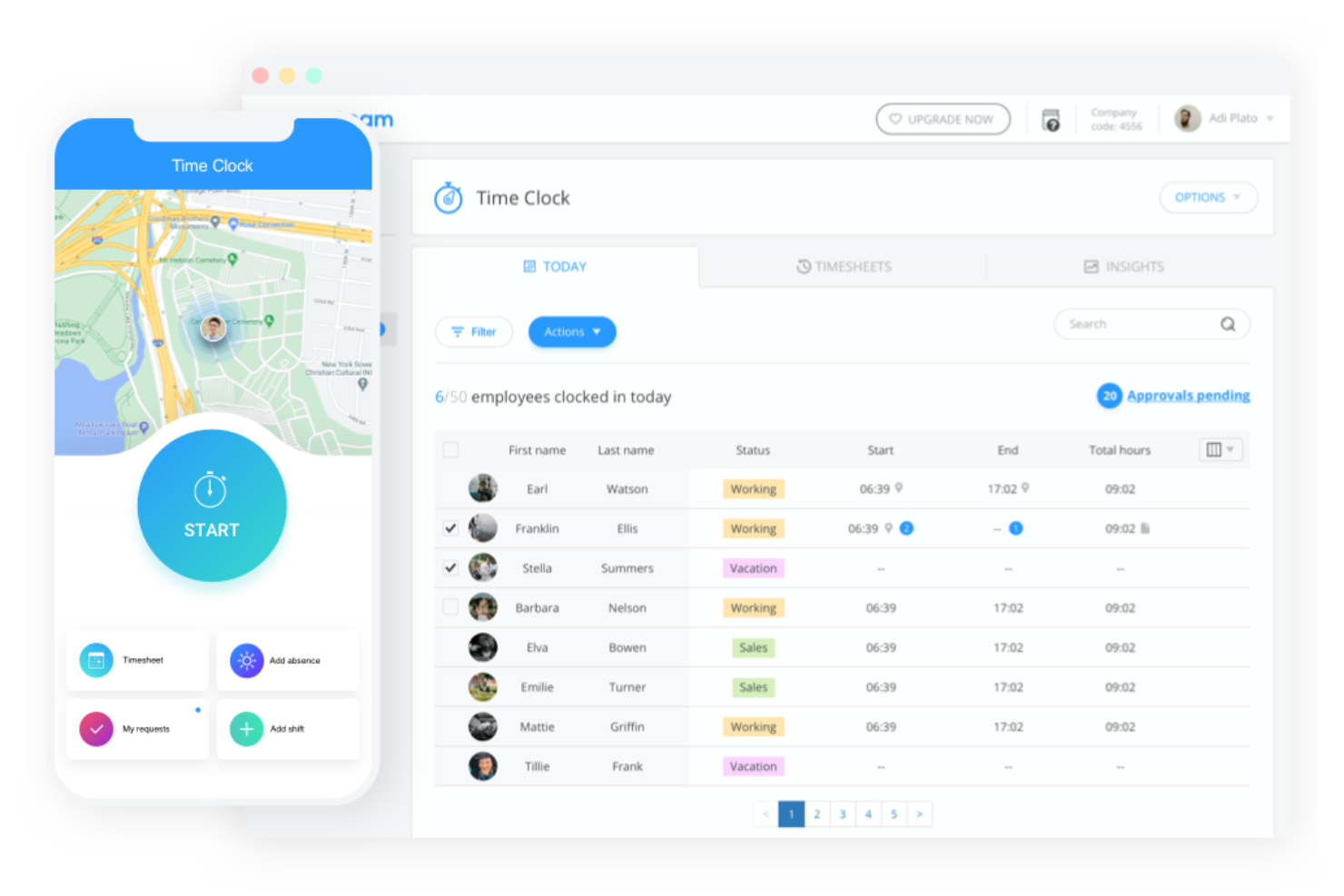10 Best Nurse Scheduling Software Shortlist
Here's my pick of the 10 best software from the 19 tools reviewed.
Our one-on-one guidance will help you find the perfect fit.
As someone deeply involved in the healthcare sector, I've come to appreciate the value of efficient scheduling, and I've found a lifesaver in medical practice management software. This cloud-based tool stands out with its flexibility and certifications, providing healthcare providers with a seamless platform for managing schedule changes, self-scheduling, and time-off requests, eliminating the hassles of traditional spreadsheets, timesheets, and rigid templates.
The software caters to diverse scenarios from managing the work schedule for a large medical facility to the employee shift requirements of long-term care providers. Moreover, it's Android compatible, adding to the convenience for staff members to track time and attendance on the. So, if you're in search of a reliable solution, I'd highly recommend considering this cloud-based medical practice management software. Trust me, it's a game-changer.
Why Trust Our Software Reviews
We’ve been testing and reviewing medical practice software since 2023. As medical practice technology researchers ourselves, we know how critical and difficult it is to make the right decision when selecting software. We invest in deep research to help our audience make better software purchasing decisions.
We’ve tested more than 2,000 tools for different medical practice use cases and written over 1,000 comprehensive software reviews. Learn how we stay transparent & check out our software review methodology.
Best Nurse Scheduling Software Summary
| Tool | Best For | Trial Info | Price | ||
|---|---|---|---|---|---|
| 1 | Best for efficient scheduling and shift management | 14-day free trial + free plan available | From $29/month (for up to 30 users, billed annually) + $0.5/user/month for each additional user | Website | |
| 2 | Best for mobile-first schedule access in Canada | 21-day free trial | From $2.93/user/month | Website | |
| 3 | Best for enhancing team communication through a unified platform | 31-day free trial | From $4.50/user/month (billed annually) | Website | |
| 4 | Best for facilitating mobile workforce management | Free demo available | From $59/user/month | Website | |
| 5 | Best for managing large, complex workforce schedules | Free demo available | From $45/user/month | Website | |
| 6 | Best for remote access to schedules across multiple devices | Not available | From $25/month (billed annually) | Website | |
| 7 | Best for simplified shift planning and time tracking | Free forever plan available | From $2/user/month (billed annually) | Website | |
| 8 | Best for optimizing staffing with AI-powered scheduling | Not available | From $10/user/month | Website | |
| 9 | Best for advanced configurability and scalability options | Free demo available | Pricing upon request | Website | |
| 10 | Best for integrating with existing HR systems seamlessly | Not available | From $15/user/month | Website |
Best Nurse Scheduling Software Reviews
Connecteam is an all-in-one employee management app designed to manage deskless teams efficiently. It features tools for time tracking, scheduling, task management, and real-time communication.
Why I Picked Connecteam:
Connecteam significantly improves the scheduling process for healthcare facilities through its comprehensive and user-friendly features. Its intuitive interface allows for efficient shift management, enabling nurses to view, manage, and swap shifts with ease. Additionally, the software's automated scheduling tools reduce administrative burdens and minimize conflicts, ensuring efficient operations.
Along with these features, Connecteam also offers real-time notifications to help keep staff informed about schedule changes, promoting better communication and coordination among team members. Added functionalities like GPS tracking, task management, and customizable HR solutions further enhance operations and boost productivity.
Standout Features & Integrations:
Key features of Connecteam include operations management, streamlined communication, automated time tracking, employee availability management, and mobile access.
Integrations include Gusto, Xero, Zapier, Paychex, and QuickBooks.
Pros and cons
Pros:
- Mobile access
- Strong communication tools
- Customizable templates
Cons:
- Limited offline capabilities
- Limited advanced features
Agendrix is a Canadian scheduling solution designed for shift-based teams. Its mobile-first design and healthcare-friendly features make it a reliable option for clinics, long-term care facilities, and small hospitals looking to streamline nursing schedules.
Why I Picked Agendrix:
I chose Agendrix for its mobile-first design, which is a big win for healthcare teams constantly on the move. Nurses can view schedules, clock in, and receive shift updates all from their phones—making it easier to stay connected without returning to a central desk. Managers can fill open shifts, approve time off, and send real-time updates to the team using built-in communication tools. It also handles attendance, availability, and multi-location scheduling, which is especially helpful for busy clinical settings.
Standout Features & Integrations
Features include mobile scheduling, GPS-enabled time tracking, automatic timesheets, employee availability management, and built-in messaging. The platform also supports clock-ins via kiosk, mobile, landline, or biometric options.
Integrations include EmployerD, Nethris, Sage 50, Acomba, QuickBooks, Ceridian Powerpay, ADP Workforce Now, Payworks, Lightspeed, Azur, Easypay, BeLocum, Hopem, and Folks HR.
Pros and cons
Pros:
- Built-in chat and shift notifications help teams stay informed
- Time tracking and clock-in options support different workplace setups
- Nurses can view and manage schedules from their phones
Cons:
- Reports could offer more customization options
- Setup may take time if switching from manual tools
Deputy
Best for enhancing team communication through a unified platform
Deputy, as a comprehensive nurse scheduling software, is designed to simplify workforce management and enhance team communication. It facilitates communication within a unified platform, making it the go-to solution for healthcare settings that prioritize smooth and effective interaction among staff.
Why I Picked Deputy:
Deputy caught my eye as an impressive scheduling tool that goes beyond just slotting shifts. Its commitment to fostering communication in healthcare teams through its platform made it stand out. Given the often frantic and high-stakes environment in healthcare, facilitating seamless communication between team members can significantly boost efficiency and morale.
This is precisely why I chose Deputy - it recognizes and addresses this often overlooked aspect of nurse scheduling.
Standout Features and Integrations:
With Deputy, not only can you create and share schedules easily, but you can also manage leave requests, track time and attendance, and even share instant updates with your team. The real-time communication feature makes it an ideal tool for nursing teams that need to stay connected and informed.
Key integrations include payroll systems like ADP and Gusto, HR platforms like BambooHR, and point-of-sale systems like Square and Vend.
Pros and cons
Pros:
- Broad range of integrations with popular payroll and HR systems
- Easy-to-use interface that simplifies scheduling tasks
- Robust communication tools to ensure effective team coordination
Cons:
- Customer support can sometimes be slow to respond
- Limited customizability in comparison to some other tools on this list
- Advanced features are only available at a higher price tier
Skedulo is a scheduling software designed to streamline mobile workforce management. It provides businesses with comprehensive tools to schedule, track, and manage their on-the-go employees, making it well-suited for industries reliant on field operations.
Why I Picked Skedulo:
In reviewing various scheduling tools, I picked Skedulo for its robust focus on mobile workforce management. Compared to other options, it provides specific features that cater to field operations, such as location-based scheduling and mobile job tracking.
I determined Skedulo to be best for facilitating mobile workforce management due to its comprehensive approach to mobile work coordination.
Standout Features and Integrations:
Key features of Skedulo include location-based scheduling, real-time visibility into job status, and robust analytics for performance assessment. These features are vital for businesses with significant field operations.
Skedulo integrates well with various CRM, HRM, and payroll systems. This includes prominent platforms such as Salesforce, providing businesses with the flexibility to incorporate Skedulo into their existing workflows.
Pros and cons
Pros:
- Provides real-time visibility into job status for better management
- Integrates with popular CRM, HRM, and payroll systems, allowing for smooth workflow management
- Robust focus on mobile workforce management, ideal for businesses with significant field operations
Cons:
- Features may be overkill for businesses without a significant mobile workforce
- The platform may have a learning curve for those unfamiliar with such systems
- The starting price might be steep for small businesses or startups
Shiftboard is a robust nurse scheduling software designed to handle the complexities of large workforce schedules. It expertly accommodates intricate rotations, variable shifts, and diverse skill sets, making it an optimal choice for larger healthcare institutions or settings with complex staffing needs.
Why I Picked Shiftboard:
When selecting this tool, I appreciated Shiftboard's exceptional handling of large, intricate workforce schedules. Compared to other options, it effectively stands out for its ability to seamlessly manage and navigate complexity.
I firmly believe that Shiftboard is 'Best for managing large, complex workforce schedules' due to its comprehensive scheduling capabilities, robust features, and adaptability to diverse staffing requirements.
Standout Features and Integrations:
Shiftboard shines with its dynamic scheduling capabilities, including its ability to auto-generate schedules, manage overtime, and facilitate quick shift trades. Its demand-based scheduling is a major boon for large teams with variable staffing needs.
As for integrations, Shiftboard offers excellent compatibility with a wide range of systems. Key integrations include HR and payroll systems like ADP and Quickbooks, enhancing the end-to-end management of your workforce.
Pros and cons
Pros:
- Advanced scheduling features enhance efficiency
- Integrates smoothly with HR and payroll systems
- Exceptional at managing complex staffing needs
Cons:
- The user interface may require some learning for optimal utilization
- Some features may be excessive for smaller healthcare settings
- Higher starting price compared to some alternatives
Best for remote access to schedules across multiple devices
ScheduleAnywhere is a scheduling solution that provides accessible and easy-to-use features for scheduling staff across various industries. Its capacity to offer remote access to schedules across multiple devices underpins its capability to cater to modern, agile workplaces where mobility and flexibility are vital.
Why I Picked ScheduleAnywhere:
I picked ScheduleAnywhere for its robust mobile compatibility. This tool stands out because it allows employees and managers to access schedules on the go, which I found extremely important in today's dynamic work environments. In my judgment, ScheduleAnywhere is the best for enabling remote access to schedules across multiple devices.
Standout Features and Integrations:
ScheduleAnywhere offers vital features such as shift rotations, schedule copying, and multi-view options for different locations and departments. Additionally, mobile compatibility is an essential feature that facilitates remote access to schedules.
The tool provides essential integrations with payroll systems, which greatly simplifies the process of accounting for employee hours and overtime.
Pros and cons
Pros:
- Features like schedule copying and shift rotations add convenience
- Integration with payroll systems aids in accounting for employee hours
- Mobile compatibility enables access to schedules on the go
Cons:
- The user interface might seem outdated compared to other modern scheduling tools
- Lack of a free version could deter potential users
- Higher price point may not be ideal for smaller organizations
Sling is a workforce management software that centralizes scheduling, time tracking, and employee coordination. Designed with ease of use in mind, it simplifies shift planning and time tracking, making it an excellent tool for businesses wanting to manage these tasks efficiently.
Why I Picked Sling:
Sling captured my attention with its focus on simplicity and ease of use in shift planning and time tracking. Its clean, intuitive interface sets it apart from other scheduling tools that can often seem overwhelming. I selected Sling as the best tool for simplified shift planning and time tracking due to its user-friendly design and focus on these core features.
Standout Features and Integrations:
Sling offers a robust set of features, including a built-in time clock, employee availability settings, and an efficient shift planning module. The time tracking component is particularly useful, allowing managers to monitor work hours and overtime accurately.
When it comes to integrations, Sling can be paired with multiple payroll software platforms to ensure a smooth transition from scheduling and time tracking to payroll processing.
Pros and cons
Pros:
- Effective integration with payroll software
- Built-in time clock with overtime monitoring
- User-friendly interface makes shift planning and time tracking simple
Cons:
- The free plan is fairly limited, necessitating an upgrade for more comprehensive needs
- Lacks some of the advanced customization options found in competitors
- The annual billing cycle may not be preferable for all businesses
Rotageek leverages AI to optimize scheduling, leading to efficient, data-driven staffing decisions. This cutting-edge solution goes beyond basic scheduling, transforming staffing into a strategic advantage for healthcare organizations.
Why I Picked Rotageek:
I chose Rotageek for its forward-thinking approach to nurse scheduling. The application of AI in creating efficient rosters is a standout aspect that sets it apart from other solutions. Rotageek is best for optimizing staffing with AI-powered scheduling, providing predictive, intelligent, and adaptable solutions for workforce management.
Standout Features and Integrations:
With features like demand forecasting, automated rota creation, and shift swapping, Rotageek creates schedules that reflect actual needs while promoting staff satisfaction. This AI-powered approach enables organizations to foresee demand and staff accordingly.
Integrations are crucial for a seamless experience, and Rotageek syncs with numerous third-party software. It integrates smoothly with payroll, HR, and even employee self-service portals for a truly cohesive approach to staff management.
Pros and cons
Pros:
- Smooth integration with payroll and HR software
- Demand forecasting anticipates staffing needs
- AI-powered scheduling maximizes efficiency
Cons:
- Potential learning curve due to advanced features
- Might be more than needed for small healthcare organizations
- Higher starting price might be a barrier for some
Schedule360 is an employee scheduling software built to address the complex needs of businesses of all sizes. Its primary focus is on providing scalable and highly configurable scheduling solutions, which makes it a great choice for businesses with complex or unique scheduling requirements.
Why I Picked Schedule360:
I chose Schedule360 due to its impressive ability to offer a highly configurable and scalable scheduling solution. This means it can be adjusted and adapted to suit a variety of business sizes and requirements.
It is this level of configurability and scalability that makes it stand out among other scheduling tools. I believe that Schedule360 is 'best for' businesses that need advanced configuration and scalability options in their scheduling tool.
Standout Features and Integrations:
Key features of Schedule360 include customizable reporting, automated schedule creation, and an intuitive interface. Its robust configurability makes it possible to tailor these features to the unique needs of any organization.
Schedule360 provides integrations with key payroll and HR systems, helping businesses streamline their workflow by allowing data to move seamlessly between the platforms.
Pros and cons
Pros:
- Integrates with key payroll and HR systems, helping to streamline workflows
- Provides customizable reporting for enhanced insights into scheduling and workforce management
- Offers advanced configurability and scalability, allowing it to cater to businesses with unique or complex needs
Cons:
- May offer more features than needed for smaller businesses or those with simpler scheduling needs
- The high level of configurability may introduce a steeper learning curve for users
- Pricing is not readily available, which may be a deterrent for some businesses
TCP Software is a nurse scheduling tool that emphasizes easy integration with your existing HR systems. This software makes scheduling a natural part of your HR workflow, thus minimizing disruptions and increasing efficiency.
Why I Picked TCP Software:
I chose TCP Software due to its exceptional compatibility with existing HR systems. This software stands out because it emphasizes smooth integration, ensuring your scheduling solution works in harmony with your other HR tools. For this reason, I believe TCP Software is best for those looking to integrate a new scheduling system without causing major shifts in their existing HR workflow.
Standout Features and Integrations:
TCP Software offers a variety of features, including time-off management, overtime monitoring, and advanced reporting, which help to streamline scheduling processes. It also provides an easy-to-use mobile app, giving staff the freedom to manage their schedules from anywhere.
When it comes to integrations, TCP Software integrates effortlessly with most existing HR systems, making it an excellent choice for organizations looking to enhance their HR workflow without disruption.
Pros and cons
Pros:
- Mobile app provides flexibility for staff
- Comprehensive set of scheduling features
- Seamless integration with existing HR systems
Cons:
- Lack of AI-based features compared to some other options
- Might be overkill for small teams with simple scheduling needs
- Higher starting price may deter smaller organizations
Other Nurse Scheduling Software
Below is a list of additional nurse scheduling software that I shortlisted but did not make it to the top 10. Definitely worth checking them out.
- ShiftWizard
For reducing overtime with efficient labor management
- NurseGrid
For fostering nurse engagement and work-life balance
- OnShift
For addressing staffing challenges and reducing labor costs
- eSchedule
For streamlining operations with custom automation features
- Deel
For creating schedule policies
- Buddy Punch
For drag-and-drop shift scheduling
- StaffScheduleCare
Good for extensive staff scheduling in care environments
- MEDSHIFT X-CHANGE
Good for promoting seamless shift exchanges among medical professionals
- Amion
Good for offering a wide range of scheduling solutions across the healthcare industry
Nurse Scheduling Software Selection Criteria
When selecting the best nurse scheduling software to include in this list, I considered common buyer needs and pain points like managing shift swaps and ensuring compliance with labor laws. I also used the following framework to keep my evaluation structured and fair:
Core Functionality (25% of total score)
To be considered for inclusion in this list, each solution had to fulfill these common use cases:
- Schedule shifts
- Manage time-off requests
- Track employee availability
- Handle shift swaps
- Generate compliance reports
Additional Standout Features (25% of total score)
To help further narrow down the competition, I also looked for unique features, such as:
- Predictive scheduling
- Mobile access for staff
- Integration with payroll systems
- Real-time notifications
- Customizable reporting
Usability (10% of total score)
To get a sense of the usability of each system, I considered the following:
- Intuitive interface design
- Easy navigation
- Minimal learning curve
- Customizable dashboard
- Responsive design
Onboarding (10% of total score)
To evaluate the onboarding experience for each platform, I considered the following:
- Availability of training videos
- Interactive product tours
- Access to templates
- Live webinars
- Supportive chatbots
Customer Support (10% of total score)
To assess each software provider’s customer support services, I considered the following:
- 24/7 availability
- Multiple support channels
- Response time
- Dedicated account managers
- Comprehensive FAQ section
Value For Money (10% of total score)
To evaluate the value for money of each platform, I considered the following:
- Competitive pricing
- Flexible payment plans
- Clear pricing structure
- Features included in base plan
- Discounts for annual subscriptions
Customer Reviews (10% of total score)
To get a sense of overall customer satisfaction, I considered the following when reading customer reviews:
- Overall satisfaction ratings
- Frequency of positive comments
- Common issues raised
- Feedback on customer service
- User recommendations
How to Choose Nurse Scheduling Software
It’s easy to get bogged down in long feature lists and complex pricing structures. To help you stay focused as you work through your unique software selection process, here’s a checklist of factors to keep in mind:
| Factor | What to Consider |
|---|---|
| Scalability | Can the software handle growth in staff size? Check if it supports multiple locations or departments and if pricing adjusts as your team expands. |
| Integrations | Does it integrate with your existing systems like payroll and HR software? Ensure it supports the tools you already use to avoid manual data entry. |
| Customizability | Can you tailor the software to fit your scheduling rules and policies? Look for options to adjust templates or create custom workflows. |
| Ease of use | Is the interface intuitive for all users? Consider if staff will need extensive training or if they can pick it up quickly with minimal guidance. |
| Implementation and onboarding | How long does it take to get up and running? Check if there are resources like training videos or guided tours to help your team get started smoothly. |
| Cost | What’s the total cost of ownership? Look beyond the sticker price. Consider hidden fees for additional features or support, and compare annual vs. monthly plans. |
| Security safeguards | Does it comply with data protection regulations? Ensure it has encryption, access controls, and regular security updates to protect sensitive staff data. |
What Is Nurse Scheduling Software?
Nurse scheduling software is a tool designed to manage and organize nurse shifts and schedules. Healthcare administrators and nursing managers commonly use these tools to efficiently allocate staff and ensure compliance with labor laws. Automated scheduling, shift swaps, and real-time notifications help with reducing administrative workload and improving shift coverage. Overall, these tools enhance operational efficiency and ensure better patient care through optimal staff management.
Features of Nurse Scheduling Software
When selecting nurse scheduling software, keep an eye out for the following key features:
- Automated scheduling: Automatically generate shift schedules based on staff availability and preferences, reducing manual errors and saving time.
- Shift swapping: Allow nurses to swap shifts easily, ensuring coverage while accommodating personal needs.
- Real-time notifications: Send instant alerts to staff about schedule changes or upcoming shifts to keep everyone informed.
- Compliance tracking: Monitor adherence to labor laws and internal policies to avoid legal issues and ensure fair scheduling.
- Mobile access: Enable staff to view and manage their schedules on-the-go through mobile devices for greater flexibility.
- Availability management: Keep track of when staff are available to work, making it easier to fill shifts and manage time-off requests.
- Customizable templates: Use templates to quickly create schedules that fit specific department needs or shift patterns.
- Integration capabilities: Connect with existing systems like payroll and HR software to streamline data flow and reduce administrative tasks.
- Reporting tools: Generate reports on scheduling metrics to analyze staffing efficiency and make informed decisions.
- User permissions: Control access to scheduling data and tools based on staff roles to maintain security and data integrity.
Benefits of Nurse Scheduling Software
Implementing nurse scheduling software provides several benefits for your team and your business. Here are a few you can look forward to:
- Improved efficiency: Automated scheduling reduces time spent on manual tasks, allowing staff to focus on patient care.
- Enhanced communication: Real-time notifications keep everyone updated on schedule changes, reducing miscommunication.
- Better compliance: Tracking tools ensure that schedules adhere to labor laws and internal policies, minimizing legal risks.
- Increased flexibility: Shift swapping and mobile access enable staff to manage their schedules conveniently, improving work-life balance.
- Data-driven decisions: Reporting tools provide insights into staffing patterns, helping you make informed adjustments to improve operations.
- Cost savings: Efficient scheduling and integration with payroll systems help control labor costs and reduce administrative overhead.
Costs and Pricing of Nurse Scheduling Software
Selecting nurse scheduling software requires an understanding of the various pricing models and plans available. Costs vary based on features, team size, add-ons, and more. The table below summarizes common plans, their average prices, and typical features included in nurse scheduling software solutions:
Plan Comparison Table for Nurse Scheduling Software
| Plan Type | Average Price | Common Features |
|---|---|---|
| Free Plan | $0 | Basic scheduling, limited user access, and basic reporting. |
| Personal Plan | $5-$25/user/month | Automated scheduling, shift swapping, and mobile access. |
| Business Plan | $30-$60/user/month | Real-time notifications, compliance tracking, and customizable templates. |
| Enterprise Plan | $70-$100/user/month | Advanced reporting, integration capabilities, and dedicated support. |
People Also Ask (FAQs)
What are the benefits of using nurse scheduling software?
Nurse scheduling software brings numerous advantages to healthcare facilities, including:
- Efficient Scheduling: It enables the creation, modification, and management of nurse schedules in an efficient and centralized manner.
- Cost Management: By providing insights into labor costs and overtime, it helps manage budgets effectively.
- Reduced Scheduling Errors: It minimizes errors such as under or overstaffing, which can lead to poor patient care or increased labor costs.
- Time Savings: It eliminates the need for manual scheduling, freeing up administrators for other tasks.
- Improved Compliance: It ensures adherence to labor laws and contractual obligations, mitigating legal risks.
How much does nurse scheduling software typically cost?
Pricing for nurse scheduling software varies widely based on the tool’s complexity, the size of the organization, and the specific features needed. On the lower end, costs can start from around $5 per user per month, while more advanced options can range up to $60 per user per month.
What are the typical pricing models for nurse scheduling software?
Pricing models for nurse scheduling software often include:
- Per User Pricing: This is a common model where you pay a set amount for each user on a monthly or annual basis.
- Tiered Pricing: Here, different pricing levels offer access to more features or support options.
- Enterprise Pricing: Larger organizations may opt for a custom pricing model that takes into account their specific requirements and number of users.
What are the cheapest and most expensive nurse scheduling software options?
At the more affordable end, Shiftboard starts at $5 per user per month, while more premium solutions like ShiftWizard can range up to $60 per user per month.
Are there any free nurse scheduling software options?
While most robust nurse scheduling tools come with a cost, there are some free options available, such as Homebase. However, free solutions often offer limited functionality and may not be suitable for larger or more complex healthcare settings. Always evaluate the specific needs of your organization before choosing a scheduling solution.
What’s Next:
If you're in the process of researching nurse scheduling software, connect with a SoftwareSelect advisor for free recommendations.
You fill out a form and have a quick chat where they get into the specifics of your needs. Then you'll get a shortlist of software to review. They'll even support you through the entire buying process, including price negotiations.