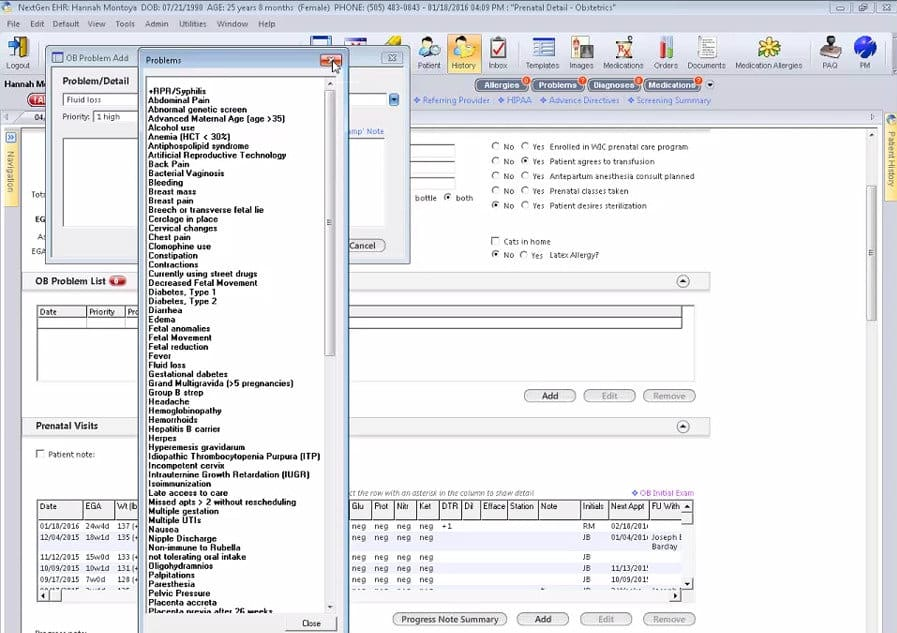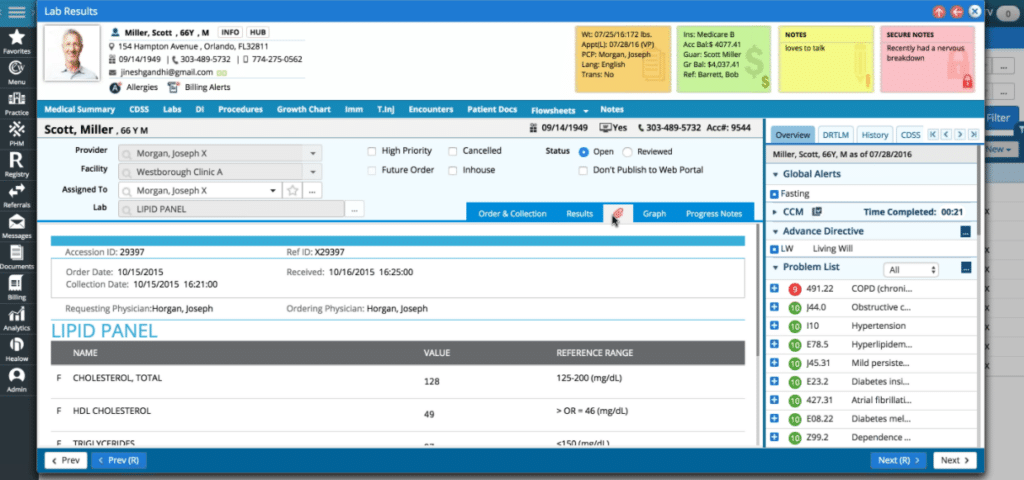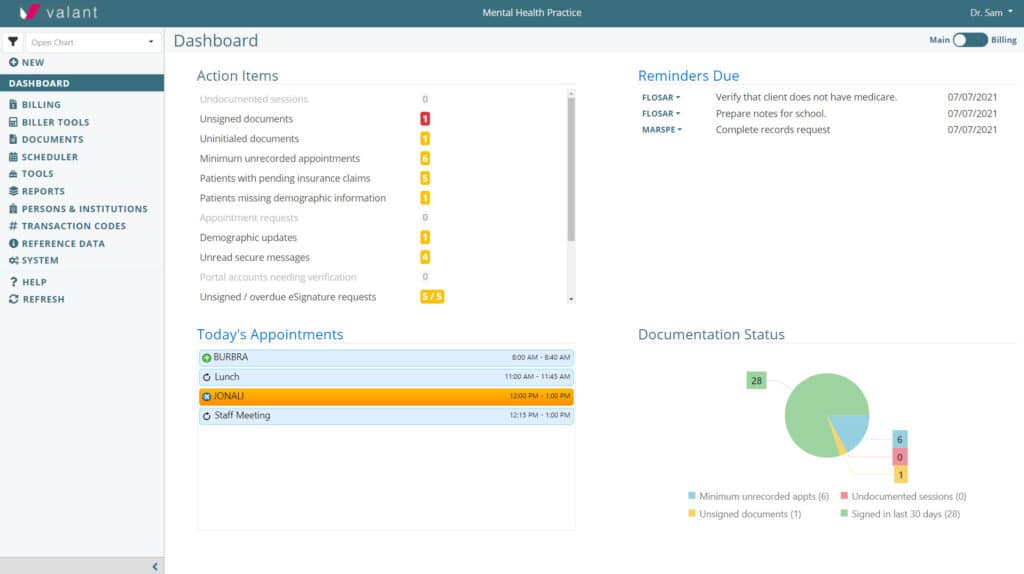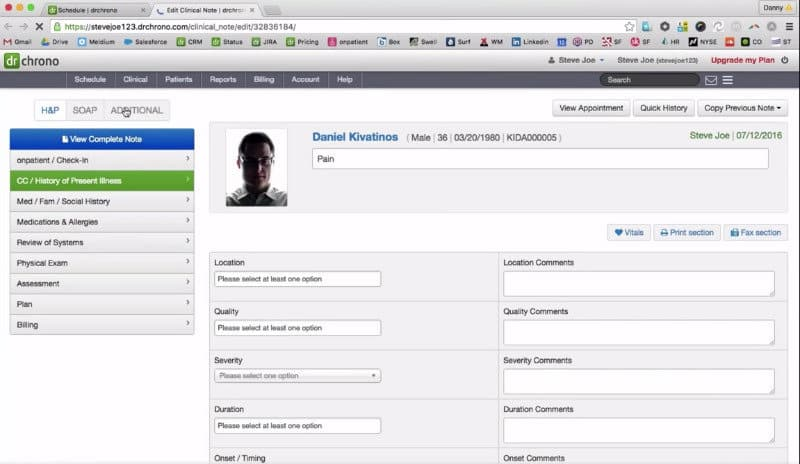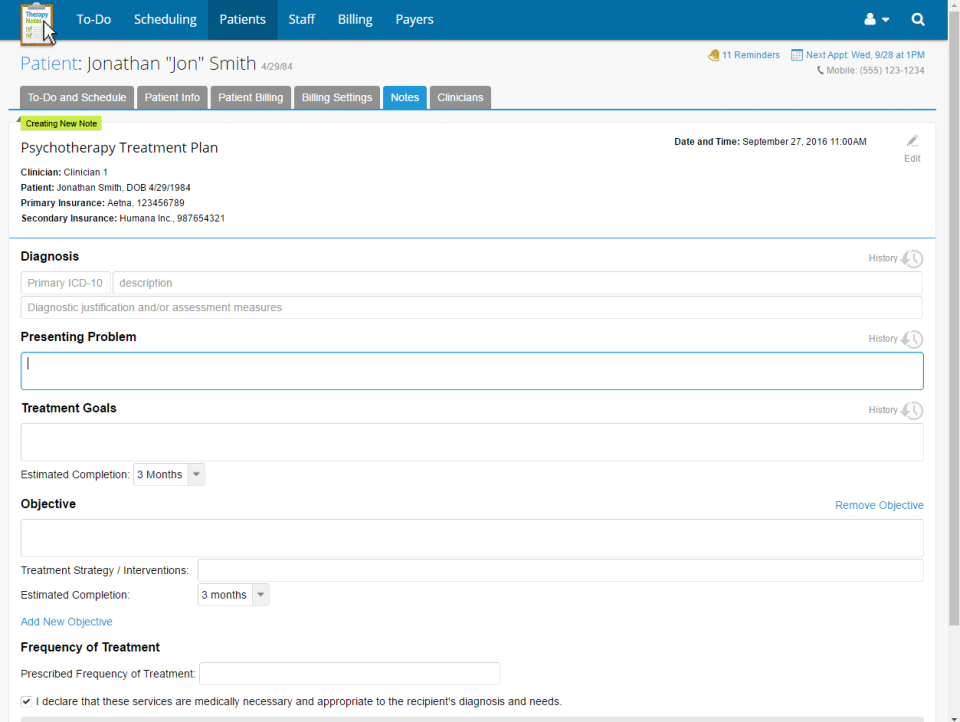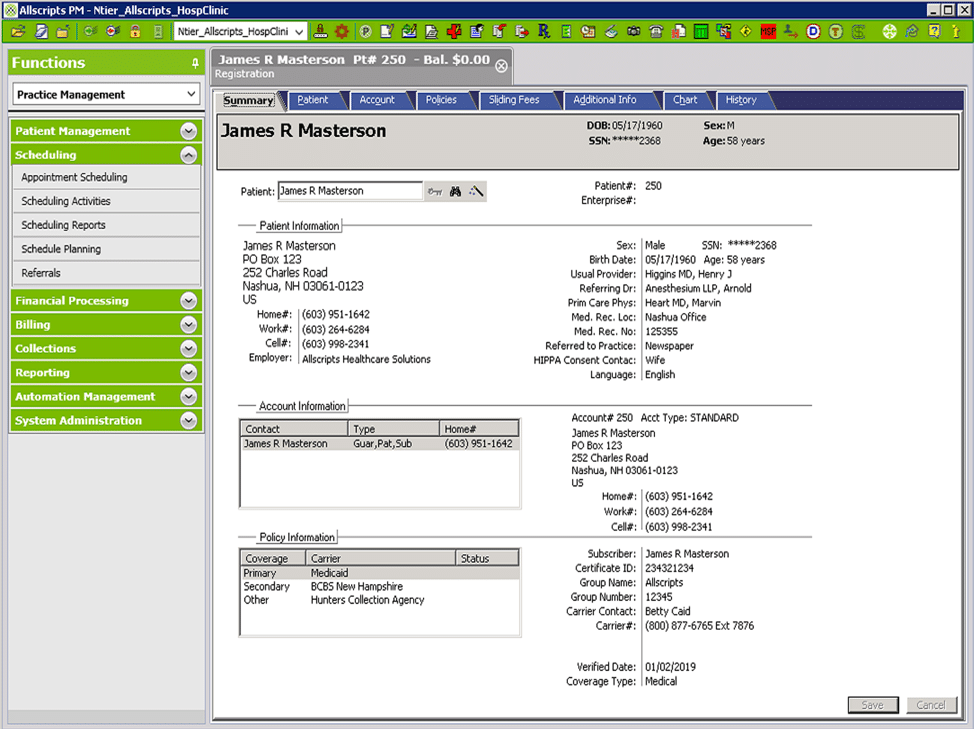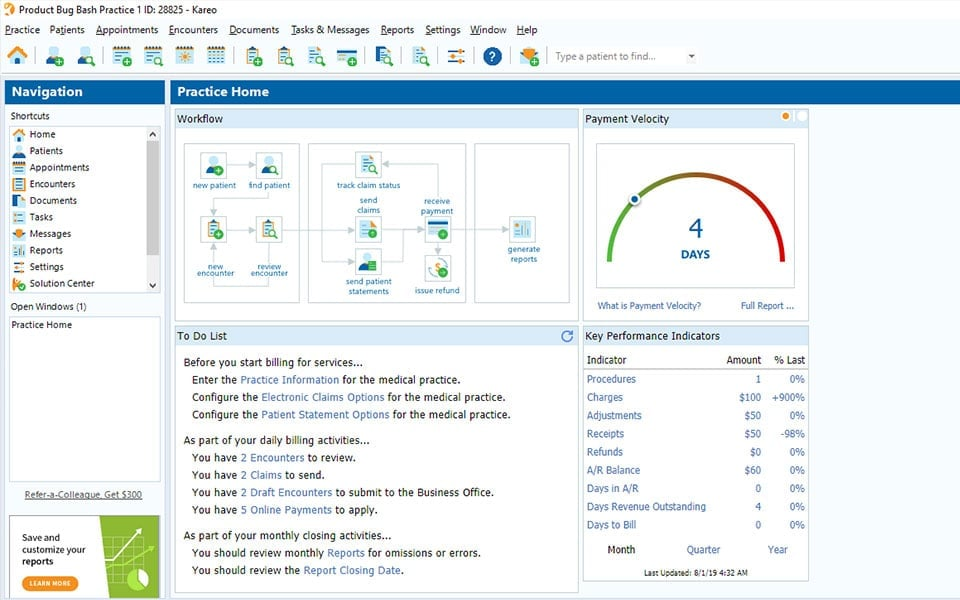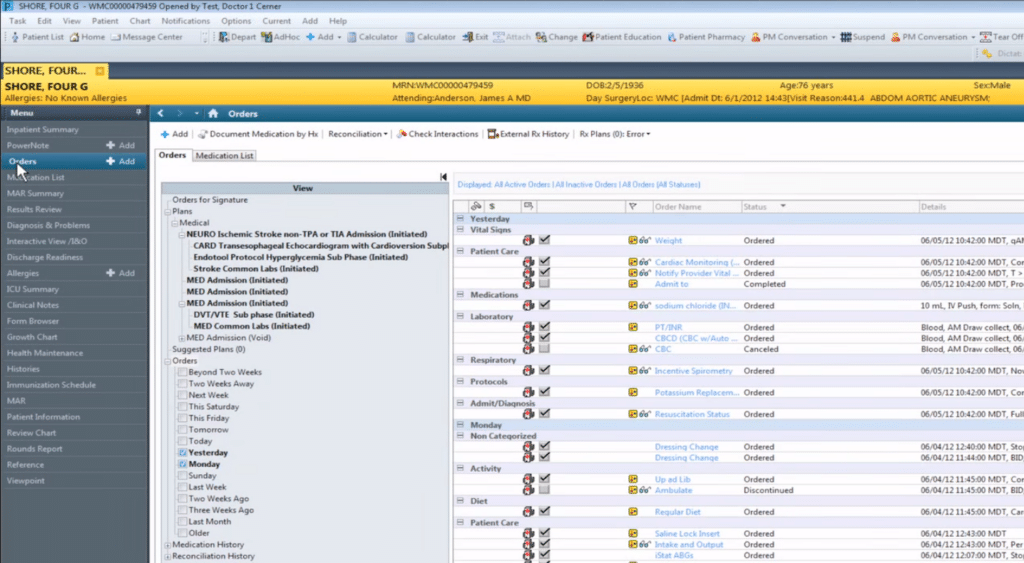10 Best EMR Systems Shortlist
Here's my pick of the 10 best software from the 17 tools reviewed.
Our one-on-one guidance will help you find the perfect fit.
An efficient, secure, and user-friendly system for managing our patients' valuable and confidential medical records is critical for effective practice management. Electronic Medical Record (EMR) systems do just that - they digitally and securely store, manage, and retrieve patients' medical information, rendering paper trails obsolete. They transform your practice into a more organized, efficient, and data-driven environment, leading to enhanced patient care. I’m going to guide you through the top EHR systems available, focusing on those next gen solutions that can genuinely revolutionize and streamline your healthcare organization.
What Are EMR Systems?
An Electronic Medical Record (EMR) system is a software solution that securely stores, manages, and retrieves patient information. In contrast to traditional paper-based systems, EMRs provide a centralized, easily accessible database for clinicians of patient records, including demographics, medical history, medications, automation, immunizations, test results, and more. These systems are employed by various healthcare providers - doctors, nurses, and medical professionals across numerous specialties - in hospitals, clinics, and private practices. They use them for diagnosis and treatment, decision-making, communication, patient tracking and scheduling, and reporting, contributing to better patient outcomes and more efficient healthcare practices. Many additionally integrate with medical billing software, or incorporate billing and revenue cycle management (RCM) functionality, providing a more comprehensive practice management solution.
Best EMR Systems Summary
| Tool | Best For | Trial Info | Price | ||
|---|---|---|---|---|---|
| 1 | Best for ambulatory care settings | Free demo available | Pricing upon request | Website | |
| 2 | Best for cloud-based access and mobile EHR app | Free demo available | Pricing upon request | Website | |
| 3 | Best for streamlined scheduling and billing | Free demo available | From $110/month/provider | Website | |
| 4 | Best for an integrated healthcare IT solution | Not available | From $449/user/month | Website | |
| 5 | Good for behavioral health and psychiatry specialties | Not available | From $45/user/month | Website | |
| 6 | Best for customizable EHR solutions | Free demo available | From $199/user/month (billed annually) | Website | |
| 7 | Good for mental health professionals requiring robust note-taking functionalities | Not available | From $59/user/month | Website | |
| 8 | Best for comprehensive patient care management | Not available | From $299/user/month | Website | |
| 9 | Best for independent medical practices | Not available | From $160/user/month (billed annually) | Website | |
| 10 | Best for large-scale health networks | Not available | Pricing upon request | Website |
Best EMR Systems Reviews
NextGen is a healthcare software that supports medical and dental providers in managing ambulatory care settings. With a suite of solutions, including electronic health records, practice management, and patient portal applications, NextGen simplifies many aspects of healthcare management. Its particular strength in ambulatory settings gives it a unique edge.
Why I Picked NextGen: I picked NextGen for its focus on ambulatory care settings, making it stand out among other healthcare software. The tool's design aligns with the specific workflows and data needs that characterize ambulatory care. I firmly believe it's the 'best for' this use case because it offers customized solutions to address the unique challenges of outpatient care.
Standout features & integrations:
NextGen's most important features include appointment scheduling, medical billing, electronic health records, and a patient portal. These tools help to streamline processes, improve patient care, and boost productivity in an ambulatory care setting. It also offers important integrations with lab management systems and electronic prescription services to further enhance clinical workflows.
Pros and cons
Pros:
- Provides important integrations with other healthcare systems
- Comprehensive suite of solutions
- Tailored for ambulatory care settings
Cons:
- Can be complex to customize without sufficient technical expertise
- The learning curve can be steep due to its breadth of features
- High starting price for smaller practices
Athenahealth is a suite of healthcare software tools designed to manage medical records, revenue cycles, patient engagement, and care coordination. It particularly stands out for its capabilities in facilitating coordinated care delivery, allowing healthcare providers to streamline workflows and improve patient outcomes.
Why I Picked Athenahealth: Athena Health's EMR system, athenaOne, stands out with its comprehensive and user-friendly features that significantly enhance clinical efficiency and patient care. One of the most notable features is its cloud-based architecture, which allows healthcare providers to access patient records and manage clinical workflows from any device with internet connectivity. The system also includes a mobile EHR app, enabling real-time updates and patient data access, which streamlines the documentation process and reduces administrative burdens.
Standout features & integrations:
Key features of athenaOne include electronic health records, practice management, patient engagement tools, and a care coordination platform. Together, these features provide a unified solution to improve healthcare delivery. As for integrations, athenaOne offers connectivity with a wide array of healthcare apps, devices, and other systems, further enabling comprehensive and coordinated care.
Pros and cons
Pros:
- Cloud-based system for remote access
- Robust patient engagement tools
- Broad range of integrations with other healthcare systems and devices
Cons:
- Limited customization options for certain workflows
- Complexity of the system may result in a learning curve
RXNT is an EMR system practice management software with a special focus on enhancing scheduling and billing processes. By providing an efficient way to manage these critical aspects of healthcare, RXNT stands out as a vital tool for many medical practices.
Why I Picked RXNT: I selected RXNT because of its exceptional handling of scheduling and billing. Among all the EMR systems I've evaluated, RXNT clearly stands out in this area. Its streamlined approach to these key processes, which are often bottlenecks in medical practice management, makes RXNT the best for handling scheduling and billing.
Standout features & integrations:
Key features of RXNT include appointment scheduling, electronic prescribing, medical billing, and patient engagement tools. As for integrations, RXNT provides robust interoperability with healthcare data systems, pharmacies, and labs, contributing to a well-rounded user experience.
Pros and cons
Pros:
- Robust integrations
- Comprehensive functionality
- Specialized focus on scheduling and billing
Cons:
- May be less suited for non-medical health practices
- Premium services could increase cost
- Setup can be complex
eClinicalWorks is a comprehensive cloud-based EMR system offering robust solutions that go beyond standard patient record management. This tool integrates healthcare IT solutions under one umbrella, thus being an effective solution for practitioners seeking an integrated approach.
Why I Picked eClinicalWorks: I chose eClinicalWorks because of its dedication to providing an all-encompassing healthcare IT solution. This platform stands out due to its integrated system, which combines EHR, practice management, patient engagement, and more. It's these capabilities that make eClinicalWorks an ideal solution for those seeking a unified, integrated web-based healthcare IT system.
Standout features & integrations:
eClinicalWorks boasts features like telehealth, e-prescribing, medical billing, and patient portal. It also offers advanced integration capabilities, allowing for a seamless exchange of information with labs, pharmacies, and other healthcare providers.
Pros and cons
Pros:
- Excellent integration capabilities
- Wide range of features
- Comprehensive healthcare IT solution
Cons:
- Might be complex for beginners
- Extra cost for some modules
- High starting price
Valant is an EMR system cloud-based software designed specifically for behavioral health providers. It focuses on offering a suite of features that support the unique needs of this field, making it a valuable resource for these specialized practices.
Why I Picked Valant: I selected Valant due to its specialization in behavioral health. It stands out from the pack by offering features that cater specifically to the unique needs and challenges of behavioral health providers. This targeted approach to functionality and use-case alignment is why Valant stands as the best choice for behavioral health practices.
Standout features & integrations:
Valant offers practice management, clinical documentation, e-prescription, patient portal, and billing in its comprehensive platform. It also integrates well with external platforms such as billing carecloud services, enabling practices to manage their business efficiently.
Pros and cons
Pros:
- Good integration capabilities
- Comprehensive feature set
- Specialized for behavioral health
Cons:
- Initial setup may be complex
- Additional costs for premium features
- May be over-specialized for general practices
DrChrono is a robust healthcare technology platform that offers Electronic Health Records (EHR), practice management, and revenue cycle management solutions. The platform's distinguishing feature is its highly customizable EHR solution, making it particularly suitable for practices seeking a flexible, adaptable system for their unique needs.
Why I Picked DrChrono: The choice of DrChrono for this list was influenced by its unique ability to offer a customizable EHR solution. This aspect sets it apart, as it caters to practices that want a system they can adjust according to their specific workflow and requirements. I deemed DrChrono the 'Best for customizable EHR solutions' given its versatility and its commitment to accommodating unique practice needs.
Standout features & integrations:
DrChrono's standout features include its customizable medical forms, integrated billing system, and streamlined appointment scheduling. These elements allow practices to tailor the system to their exact needs. In terms of integrations, DrChrono is compatible with a variety of other systems and devices, including medical billing services, lab services, and an array of healthcare apps.
Pros and cons
Pros:
- All-in-one platform combines EHR, practice management, and billing
- Seamless integrations with other healthcare apps and services
- Customizable EHR solution fits a variety of practice needs
Cons:
- Some users may find the learning curve steep
- Potential complexity due to customizable features
- Pricing may be high for smaller practices
Good for mental health professionals requiring robust note-taking functionalities
TherapyNotes is a comprehensive online practice management system created for mental health practitioners. It combines essential functionalities such as note taking, scheduling, and billing into a single platform, making it a potent choice for mental health professionals seeking to streamline their practice operations.
Why I Picked TherapyNotes: I picked TherapyNotes for this list because of its focus on mental health practices. In comparison to many other EMR tools, TherapyNotes provides specific features tailored to the needs of psychologists, therapists, and other mental health professionals. With a targeted approach, this tool stands out as a perfect fit for practice management in mental health.
Standout features & integrations:
TherapyNotes includes a variety of significant features. These include an integrated calendar for efficient scheduling, templates for progress notes, treatment plans, and psychological evaluations, along with robust billing capabilities. In terms of integrations, TherapyNotes pairs with various payment processors, including Stripe and BluePay, for seamless transactions, as well as electronic health record systems for comprehensive patient management.
Pros and cons
Pros:
- Comprehensive note-taking features
- Integrated scheduling and billing
- Specific focus on mental health practices
Cons:
- May not be as suitable for non-mental health practices
- Requires an additional base fee
- A slightly higher starting price than some alternatives
Allscripts is a well-regarded player in the cloud-based EMR epic landscape, offering a range of solutions designed to improve patient care and streamline medical practice operations. With an emphasis on a comprehensive approach to patient care management, Allscripts provides a unified platform for patient records, practice management, and billing.
Why I Picked Allscripts: When making my selection, Allscripts stood out for its ability to provide a comprehensive view of patient care. I chose Allscripts for its integrated approach to managing diverse aspects of a medical practice, from patient records to billing. This comprehensive approach is why Allscripts excels in facilitating complete patient care management.
Standout features & integrations:
Allscripts offers a suite of robust features, including electronic prescribing, decision support, and document management. The integration capabilities are equally impressive, supporting interoperability with various healthcare systems, and incorporating leading-edge technologies like AI and machine learning.
Pros and cons
Pros:
- Excellent integration capabilities
- Robust feature set
- Comprehensive patient care management
Cons:
- Can be more expensive than other EMR systems
- Additional charges for special modules
- Steep learning curve for beginners
Kareo Clinical is an EMR system specifically designed to cater to the unique needs of independent medical practices. This cloud-based system provides efficient management of patient records, scheduling, billing, and more, making it an ideal choice for standalone healthcare practices.
Why I Picked Kareo Clinical: Among the numerous EMR tools available, I singled out Kareo Clinical due to its targeted design for independent medical practices. While many systems cater to large hospitals or medical groups, Kareo Clinical offers a tailored solution that truly meets the needs of smaller, independent providers. It's this attention to the specific challenges and requirements of these practices that makes Kareo Clinical the best for independent medical practices.
Standout features & integrations:
Kareo Clinical offers a suite of useful features including integrated patient records, intuitive charting, and streamlined billing. The system also integrates seamlessly with billing and practice management systems, telehealth services, and lab ordering systems, ensuring that all essential services are within easy reach.
Pros and cons
Pros:
- Competitive pricing structure
- Integrates well with other systems
- Designed for independent practices
Cons:
- Support response times could be improved
- May have a learning curve for some users
- Less suited to large hospital networks
Cerner is a robust health information system, designed to streamline and manage clinical workflows and patient data across large-scale health networks. The software provides various healthcare-related applications and services, making it a comprehensive solution for health systems that manage multiple facilities.
Why I Picked Cerner: I chose Cerner for this list due to its scalability and extensive range of applications. Its ability to connect different healthcare facilities under a single system sets it apart from many other tools. This capacity to handle large-scale health networks positions it as a top choice in its category.
Standout features & integrations:
Cerner's features span across a wide array of clinical tasks including but not limited to patient registration, appointment scheduling, electronic medical records, and billing. Furthermore, it offers integration with lab management systems, pharmacy systems, radiology information systems, and more, making it highly functional in a diverse healthcare environment.
Pros and cons
Pros:
- Offers numerous integrations with other healthcare systems
- Broad range of applications covering various clinical tasks
- Highly scalable, ideal for large healthcare networks
Cons:
- Can be difficult to learn due to its extensive features and functions
- May be too complex for small practices
- Pricing is not transparent, must be requested
Other EMR Systems & Tools
Below is a list of additional EMR systems that we shortlisted, but did not make it to the top 10. Definitely worth checking them out.
- PrognoCIS
Good for streamlined practice management
- Practice Fusion
Good for practices requiring free EHR options
- ChartLogic EHR
Good for intuitive user interface and efficient navigation
- Telus Health
Good for integrating healthcare data management
- Elation Health
Good for direct patient engagement and collaboration
- AdvancedMD EHR
Good for comprehensive telehealth services
- CureMD
Good for small to mid-sized practices needing scalable solutions
How I Picked The Best EMR Systems
When evaluating the best electronic health record (EHR) software, I had to consider several important factors that directly influence their effectiveness and usefulness in a healthcare setting. I've tested each of these tools in a practical environment, considering their core functionality, key features, and usability to ensure they meet the specific needs of health professionals and practices.
Core Functionality:
- Patient Record Management: The software should enable healthcare providers to create, maintain, and update electronic patient records efficiently.
- Medical Billing: EHR software should provide the ability to manage billing, including insurance claims and payments. This is important for MACRA implementation with provisions for MIPS, APMs, and other value-based care activities.
- Appointment Scheduling: Efficient appointment scheduling is a key functionality that ensures smooth operations for both patients and healthcare providers.
- Reporting: The software should provide robust reporting capabilities to track and analyze various health and practice-related metrics.
Key Features:
- Interoperability: This feature ensures that the software can exchange data seamlessly with other systems, which is crucial for coordinated healthcare delivery.
- Secure Messaging: A feature that enables safe and private communication between patients and healthcare providers.
- ePrescribing: The ability to send prescriptions electronically to pharmacies, enhancing patient convenience and reducing errors.
- Patient Portal: This provides patients with easy access to their health records, appointment schedules, billing, and direct communication with their healthcare providers.
- ONC Certification: Having certification from the Office of the National Coordinator for Health Information Technology (ONC) who have established standards for structured data that EHR programs must meet to become certified. This is important as medical providers must use ONC-certified EHR systems to receive Medicaid and Medicare incentive payments. This standardization allows physicians, and their offices need capable and secure ways to store data.
Usability:
- Intuitive User Interface: Considering the variety of users in a healthcare setting, the software needs to have a straightforward, easy-to-navigate interface. This reduces the learning curve for staff members and encourages efficient use.
- Role-based Access: Given the need for privacy and security in healthcare, the software should offer role-based access controls. This ensures that only authorized personnel have access to specific patient data.
- Customer Support: Adequate customer support is essential to assist users in navigating the software and troubleshooting any issues that may arise.
- Mobile Access: With the rise in telehealth, having a responsive mobile interface or dedicated iOS or Android mobile app can make the software more accessible and convenient for both patients and healthcare providers using an iPad or tablet.
Common Features Of EMR Systems
Patient Charting
One of the primary features of an EMR system is patient charting. This feature allows medical practitioners to digitally record, update, and store patients' medical history, including diagnoses, medications, treatment plans, immunization dates, allergies, radiology images, and lab and test results. The benefits include quick access to patient data, improved accuracy, and a reduced risk of data redundancy compared to paper records.
Electronic Prescribing
Electronic prescribing is a key feature that enables practitioners to send prescriptions directly to pharmacies from the point of care. This can help in eliminating medication errors caused by illegible handwriting and misunderstanding oral communication. It also streamlines the prescription process, enhancing patient convenience and adherence to medication regimens.
Appointment Scheduling
Appointment scheduling tools in an EMR system can improve practice efficiency by automating appointment booking, reminders, and updates. This feature benefits both healthcare providers and patients by reducing no-show rates, minimizing administrative workload, and improving patient satisfaction.
Patient Portal
A patient portal allows patients to actively participate in their own healthcare. Through the portal, patients can access their health records, book appointments, communicate securely with healthcare providers, and manage payments. This feature enhances transparency and patient engagement, which can lead to better health outcomes.
Billing and Coding
Integrated billing and coding features in an EMR system can facilitate accurate billing processes and minimize coding errors. These features support claim tracking, insurance eligibility verification, and coding compliance, thereby reducing claim denials and increasing practice revenue.
Interoperability
Interoperability allows EMR systems to exchange and make use of information with other healthcare systems and software. This feature can promote coordinated care delivery, avoid duplication of diagnostic procedures, and enhance the overall efficiency of healthcare services.
Secure Messaging
Secure messaging within EMR systems supports HIPAA-compliant communication between healthcare providers and patients. This feature can enhance patient engagement, provide a platform for addressing patient queries, and facilitate convenient communication about care plans and follow-ups.
Reporting and Analytics
Reporting and analytics features in an EMR system can provide insightful data to improve decision-making in healthcare practices. These features can facilitate tracking of key performance indicators, monitor public health data, and support quality improvement initiatives.
Mobile Access
Mobile access to EMR systems can allow healthcare providers to access patient records and practice information remotely. This feature is crucial for healthcare providers on the go and can support telehealth services, promote real-time data access, and improve patient care delivery.
Customization
Customization capabilities in an EMR system enable healthcare practices to modify the software to suit their specific needs and workflows. This can lead to better user adoption, improved efficiency, and increased satisfaction among healthcare providers and staff.
EMR Systems FAQ’s
What are the benefits of using the best EMR systems?
The benefits of using the top EMR systems include:
- Streamlined Clinical Workflow: They provide a centralized system for all patient data, enhancing the efficiency of clinical workflows.
- Enhanced Patient Care: By offering instant access to patient history, EMRs can aid in accurate diagnosis and treatment plans.
- Cost-Efficiency: These tools can significantly reduce paperwork and associated costs in a clinical setting.
- Improved Communication: EMRs facilitate seamless communication between different healthcare providers, pharmacies, and patients.
- Regulatory Compliance: EMR systems adhere to HIPAA standards, ensuring the protection and confidentiality of patient data.
How much do these EMR tools cost?
The pricing for EMR tools varies greatly depending on the features, the number of users, and the specific needs of a healthcare practice.
What are the pricing models for EMR systems?
Common pricing models for EMR systems include monthly or annual subscription-based pricing, pay-per-visit pricing, and tier-based pricing. Some providers may also offer customized pricing based on the size and needs of a healthcare practice.
What is the typical range of pricing for EMR systems?
The typical pricing for EMR systems can range anywhere from $30/user/month to $500/user/month. The cost usually depends on the complexity and comprehensiveness of the system.
Which are the cheapest and most expensive EMR software?
Among the listed options, Practice Fusion is considered one of the most affordable solutions, while solutions like athenaOne and DrChrono fall on the higher end of the pricing scale due to their comprehensive feature set.
Are there any free options for EMR systems?
Yes, there are some EMR systems that offer a free version of their tool. For example, Practice Fusion offers a free basic version of its EMR software, although it is limited in terms of features compared to its paid version.
Summary
In conclusion, selecting the right EMR system for your healthcare practice depends on several important factors. These include the size of your practice, your specific clinical requirements, the need for customization, and your budget.
Here are three key takeaways to guide your decision-making process:
- Core Functionality and Key Features: Ensure the EMR system covers the essential clinical functions such as patient scheduling, charting, prescription management, and billing. In addition, advanced features such as telehealth capabilities, patient portal, and integrations with other health IT systems can enhance the overall efficiency and productivity of your practice.
- Usability and Support: The EMR system should be user-friendly, intuitive, and quick to navigate. It's also crucial that the vendor provides adequate training, technical support, and resources for a smooth onboarding process and ongoing usage.
- Cost and Value: Pricing for EMR systems varies greatly. While affordability is an important consideration, it's equally crucial to assess the value the system brings to your practice. A cheaper system might lack essential features, while a more expensive one might include features you do not need. Always consider the return on investment and how the system can streamline operations, improve patient care, and facilitate growth.
Remember, the "best" EMR system isn't necessarily the one with the most features or the highest price tag. Instead, it's the one that aligns most closely with your unique requirements and can adapt to the evolving needs of your practice.
What Do You Think?
We strive to provide the most comprehensive and up-to-date information about the best EMR systems available. However, the health IT landscape is vast and continually evolving. If you've come across an EMR system that you believe should be included in our list, we would love to hear from you. Please feel free to suggest tools that we may have missed. Your input is valuable to us and could help other healthcare professionals make a more informed decision. Thank you for your support and engagement.