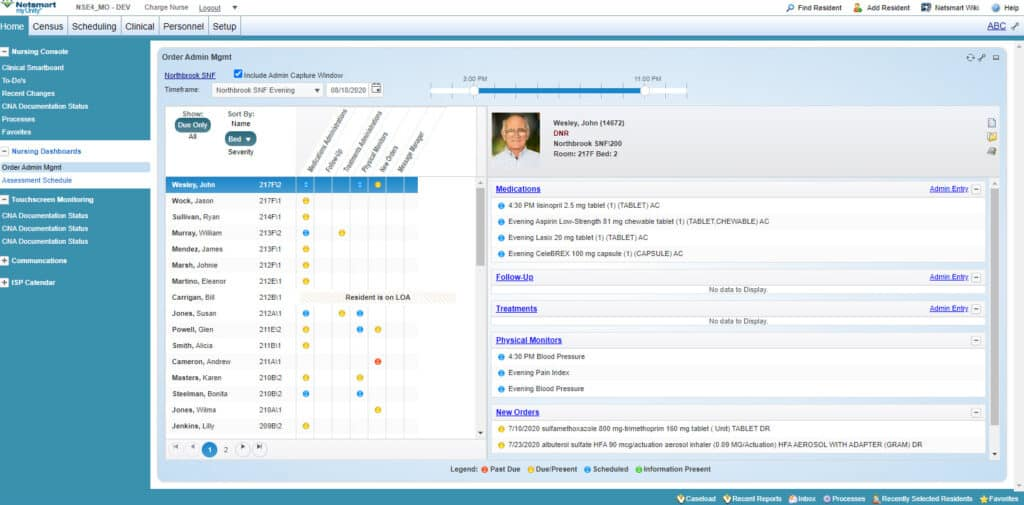10 Best Nursing Home Software Shortlist
Here's my pick of the 10 best software from the 18 tools reviewed.
Our one-on-one guidance will help you find the perfect fit.
Navigating the complex world of nursing home management can be daunting, but I'm here to ease that burden for you. As a seasoned professional in medical practice management and technology, I understand the nuances and challenges you face daily. I've explored the world of nursing home software to bring you a tailored list of the 18 best tools that cater to the specific needs of long-term care facilities operations.
Many pain points plague nursing home operations, such as administrative overload, communication gaps, care coordination issues, and the need for a more personalized approach to resident care.
The software options I've selected aim to alleviate these problems, providing solutions that enable you to focus on what truly matters - delivering top-notch, compassionate care for your residents.
What Is Nursing Home Software?
Nursing home software is a digital tool designed to streamline the management and operations of nursing homes, care centers, skilled nursing facilities (SNF), assisted living facilities (ALFs), independent living facilities, and other similar facilities.
These comprehensive platforms are typically used by healthcare providers, administrators, nursing staff members, clinicians, and sometimes residents or their families. The software aims to automate and simplify tasks such as care coordination, record keeping, scheduling, billing, and compliance reporting.
Moreover, certain solutions provide functionality for resident engagement and family communication, enabling a holistic approach to senior care. The goal is to improve operational efficiency, enhance care quality, foster communication, and ultimately create a more satisfying experience for everyone involved.
Best Nursing Home Software Summary
| Tool | Best For | Trial Info | Price | ||
|---|---|---|---|---|---|
| 1 | Best for managing staff scheduling and time attendance in care homes | Not available | Pricing upon request | Website | |
| 2 | Best for enhancing resident engagement with personalized life stories | Yes | From $129/user/month | Website | |
| 3 | Best for integrated home care and hospice management | Not available | Pricing upon request | Website | |
| 4 | Best for optimizing senior living therapy outcomes | Free demo available. | Pricing upon request. | Website | |
| 5 | Best for holistic healthcare management with mobility in focus | Not available | Pricing upon request | Website | |
| 6 | Best for an all-in-one solution for senior living management | Not available | Pricing upon request | Website | |
| 7 | Best for proactive senior care with real-time vitals monitoring | Not available | Pricing upon request | Website | |
| 8 | Best for advanced clinical and business decision support | Not available | From $50/user/month | Website | |
| 9 | Best for driving operational efficiency with automated billing and payroll | Not available | Pricing upon request | Website | |
| 10 | Best for connecting care services across the senior care continuum | Not available | Pricing upon request | Website |
Best Nursing Home Software Reviews
Best for managing staff scheduling and time attendance in care homes
Softworks is a specialized software designed to simplify staff scheduling and manage time attendance in care organizations. With its focus on workforce management, Softworks helps care homes create efficient schedules, monitor attendance, and ensure optimal staffing levels at all times, making it ideal for care homes focused on improving their workforce management.
Why I Picked Softworks:
I chose Softworks because it effectively targets a critical aspect of care home management - staff scheduling and attendance. The platform stands out because of its capacity to streamline workforce planning and its specific focus on care homes. I judge Softworks to be best for managing staff scheduling and time attendance in care homes due to its ability to handle complex schedules and monitor time attendance with precision.
What do you get for free?
Softworks does not provide a free version or free trial of their software. However, they do offer a demo upon request, which gives potential customers an opportunity to understand the functionalities of the platform.
Standout features and integrations:
Softworks offers an array of features, including staff scheduling, time and attendance management, leave management, referral management, and real-time report charting. It integrates with payroll and HR systems, which enhances its capability to provide a comprehensive workforce management solution.
Pros and cons
Pros:
- Comprehensive features including leave management and real-time reporting.
- Integrates with payroll and HR systems.
- Specific focus on staff scheduling and attendance in care homes.
Cons:
- The platform may have functionalities that are too complex for smaller care homes.
- Pricing is not transparent and requires direct contact with the company.
- No free trial or free version available.
StoriiCare is a care management platform revolutionizing how care facilities engage with residents. It provides a unique, personalized experience by utilizing digital life storybooks.
Why I Picked StoriiCare:
From my assessment of numerous software, StoriiCare emerged due to its unique focus on enhancing resident engagement. The platform stands out by embracing the power of stories to foster meaningful connections between staff and residents. It's 'Best for enhancing resident engagement with personalized life stories' because of this unique functionality, allowing caregivers to understand residents better and provide more individualized care.
What do you get for free?
StoriiCare offers a free demo version of its platform for interested parties. However, full access to all its unique features and functionalities requires a subscription to one of its paid plans.
Standout features and integrations:
StoriiCare's most remarkable feature is the resident life story tool, allowing the creation of digital storybooks with photos, videos, and personal memories. Its activity tracking tool also helps in scheduling and managing activity modules.
As for integrations, StoriiCare connects with popular third-party applications to extend its capabilities, including various billing software, electronic health record systems, and calendar applications.
Pros and cons
Pros:
- Integrates with a wide range of third-party applications.
- Useful activity tracking for efficient scheduling.
- Unique focus on resident life stories enhances personalized care.
Cons:
- Lack of a fully-functional free tier might deter some users.
- The platform has a learning curve, especially for non-tech-savvy users.
- Pricing may be high for smaller facilities.
Best for integrated home care and hospice management
Netsmart myUnity Home Care & Hospice is an intuitive solution engineered for comprehensive home care and hospice management. This platform leverages technology to streamline operations and ensure high-quality care delivery in these specific healthcare fields.
Why I Picked Netsmart myUnity Home Care & Hospice:
In the panorama of help home healthcare agencies and hospice software, my selection fell on Netsmart myUnity because it successfully merges these two often separate fields into a seamless platform.
Its capacity to handle the unique requirements of both home care and hospice management sets it apart from others, and I believe it's 'Best for integrated home care and hospice management' because it effectively bridges the gap between these two distinct yet interconnected areas of care.
What do you get for free?
Netsmart myUnity does not offer a free tier or free trial. To truly understand the value and capabilities of the software, potential users will have to connect with the Netsmart team for a personalized demo.
Standout features and integrations:
Key features of Netsmart myUnity include Medicaid/Medicare certification, care coordination, patient intake, electronic visit verification, and comprehensive hospice-specific features. Also, it's designed to integrate effortlessly with existing EHRs and other healthcare systems for seamless information flow and improved care outcomes.
Pros and cons
Pros:
- Wide range of features tailored for home care and hospice.
- Robust integrations with existing healthcare systems.
- Comprehensive home care and hospice management in one platform.
Cons:
- Might require training for efficient use.
- Pricing details aren't readily available.
- No free trial or free tier available.
Net Health is a web-based software solution designed to help nursing homes and rehabilitation centers manage their therapy services more efficiently. The platform is focused on optimizing therapy outcomes, which aligns perfectly with it being the best tool for this purpose in a senior living context.
Why I Picked Net Health:
I picked Net Health for this list due to its specialized approach to therapy management in senior living environments. Its unique advantage lies in its detailed tracking and reporting of therapy outcomes, which is critical in achieving optimal results. Therefore, it fits well as the 'Best for optimizing senior living therapy outcomes' as it empowers facilities to enhance service quality and patient satisfaction.
What do you get for free?
Net Health does not provide any free tier or trial version of its software. However, they do offer a demo for interested parties to understand their system better before making a commitment.
Standout features and integrations:
Key features of Net Health include advanced scheduling, detailed documentation, post-acute care, geriatric care, MDS review, outcome tracking, and automated billing (PDPM). These elements combined create an integrated system that enhances operational efficiency and care outcomes. In terms of integrations, Net Health is compatible with a number of electronic health record (EHR) systems, enabling smooth information flow across different platforms.
Pros and cons
Pros:
- Seamless integration with various EHR systems.
- Advanced features for tracking and reporting outcomes.
- Specialized focus on therapy management.
Cons:
- May require dedicated time for staff training due to its comprehensive features.
- Pricing information isn't transparently available.
- No free tier or trial version available.
Napier Healthcare is a comprehensive healthcare management software that prioritizes accessibility and mobility. The platform offers a unified and mobile-enabled approach to healthcare management, aligning well with organizations that place a premium on mobility.
Why I Picked Napier Healthcare:
I chose Napier Healthcare for its emphasis on mobility, which is a critical requirement in today's increasingly remote and flexible healthcare environment. Its comprehensive suite of features and mobile-first approach distinguish it from other options. The tool's ability to deliver a holistic healthcare management solution with mobility in focus makes it an ideal pick for this category.
What do you get for free?
Napier Healthcare does not offer a free tier or trial, but they do provide customized demonstrations upon request, which can give a hands-on feel of the system before purchasing.
Standout features and integrations:
Napier Healthcare shines with its mobile-enabled Electronic Medical Records (EMR), ITPAC, patient management, and telemedicine features. These features provide flexibility and accessibility to healthcare providers. Napier also integrates with several healthcare and business applications, increasing its versatility in different technological environments.
Pros and cons
Pros:
- Offers integration with a variety of applications.
- Comprehensive suite of features for holistic healthcare management.
- Mobile-first approach enhances accessibility.
Cons:
- The extensive feature set may have a learning curve for new users.
- Pricing information is not publicly available.
- No free version or trial available.
Best for an all-in-one solution for senior living management
Yardi Senior Living Suite is a comprehensive software that provides tools to manage all aspects of senior living operations. Its multifunctional capabilities offer an all-in-one solution, making it an ideal choice for senior living providers seeking to streamline their operations.
Why I Picked Yardi Senior Living Suite:
I selected Yardi Senior Living Suite because of its wide range of functionalities designed specifically for senior living management. Its capacity to integrate multiple aspects of operations within a single platform sets it apart from other solutions. Yardi Senior Living Suite is best for organizations looking for a comprehensive tool to manage diverse areas of senior living operations, from resident care to property management.
What do you get for free?
Yardi Senior Living Suite doesn't provide a free tier or trial version. However, they do offer product demonstrations upon request to provide an insight into how their software works.
Standout features and integrations:
Key features of Yardi Senior Living Suite include resident management, HIPAA compliance, finance management, and property management tools, making it an all-in-one solution for senior living communities. It also offers integrations with other Yardi products, allowing users to add additional functionalities as needed.
Pros and cons
Pros:
- Handles diverse areas of operation including resident and property management.
- Offers integration with other Yardi products.
- Provides comprehensive, all-in-one solution for senior living management.
Cons:
- Integrations are limited to other Yardi products.
- No transparent pricing information.
- Doesn’t provide a free tier or trial.
Jubo is a healthcare software platform designed specifically to offer real-time vitals monitoring for seniors. Its proactive care features are ideal for senior care providers, ensuring they have immediate access to critical health data.
Why I Picked Jubo:
I chose Jubo due to its unique approach to proactive senior care. Its real-time vitals monitoring sets it apart from other healthcare software, aligning it with the needs of caregivers who must respond rapidly to changes in a senior's health condition. Jubo stands out for its potential to revolutionize how caregivers monitor and respond to seniors' health needs.
What do you get for free?
Jubo does not provide a free tier or trial. However, they offer a software demo for interested parties to understand its features and capabilities.
Standout features and integrations:
Jubo's real-time vitals monitoring is undoubtedly its most impressive feature, allowing for the proactive care of seniors. Moreover, its alert system for critical health changes ensures immediate attention is given when necessary. As of the time of writing, Jubo does not disclose specific information about integrations with other software.
Pros and cons
Pros:
- Specializes in senior care.
- Alert system for immediate response to health changes.
- Offers real-time vitals monitoring for proactive care.
Cons:
- Limited information about possible integrations with other software.
- Pricing information is not publicly available.
- No free version or trial available.
MatrixCare is a comprehensive software solution that aids senior care and living providers streamline their operations. With a strong emphasis on both clinical and business decision support, it is highly suitable for those looking for advanced functionalities in these areas.
Why I Picked MatrixCare:
I selected MatrixCare because of its robust decision support tools that help facilitate better clinical and business decisions. Its distinct blend of analytical tools and reporting capabilities makes it stand out from other software in this category. Given its design and feature set, MatrixCare is the best choice for organizations needing advanced clinical and business decision support.
What do you get for free?
MatrixCare does not offer a free version or a free trial of its software. However, they provide demos upon request, which can be beneficial in understanding the platform before making a purchase decision.
Standout features and integrations:
MatrixCare's prominent features include care management, business analytics, e-prescribing, care messaging, data management, and revenue cycle management. These features contribute to the tool's strength in providing clinical and business decision support. Moreover, MatrixCare can integrate with multiple EHR systems, financial software, CCRCs, and CRM systems, which makes it a flexible solution in a diversified tech ecosystem.
Pros and cons
Pros:
- High flexibility with numerous integration possibilities.
- Broad feature set for care and business management.
- Powerful decision-support capabilities.
Cons:
- Potential learning curve due to its extensive set of features.
- Pricing details are not transparent.
- No free version or trial available.
Icon is an integrated software solution designed for nursing homes, focusing on automation and efficiency. It offers features such as automatic billing and payroll management, easing operational burdens and streamlining back-office tasks, hence being best for driving operational efficiency.
Why I Picked Icon:
Icon made it to this list because of its dedicated focus on administrative functions like billing and payroll, which are critical yet time-consuming aspects of managing nursing homes. The platform stands out with its high degree of automation, transforming routine tasks into efficient processes. I found Icon to be 'Best for driving operational efficiency with automated billing and payroll,' making it an asset for nursing homes seeking to optimize these areas.
What do you get for free?
As per the information available, Icon does not offer a free tier or trial. However, interested users can request a demo to get a hands-on experience of the system and its benefits.
Standout features and integrations:
Icon's standout features revolve around its comprehensive automation capabilities, particularly in billing and payroll management. It can seamlessly handle complex billing scenarios and payroll requirements, freeing up significant time and resources. In terms of integrations, Icon works well with many standard accounting software solutions, making it easy to adopt without disrupting current systems.
Pros and cons
Pros:
- Dedicated focus on nursing home management.
- Integration capabilities with existing accounting systems.
- High degree of automation for billing and payroll tasks.
Cons:
- Might require a learning curve for non-tech savvy users.
- Pricing information is not transparently available.
- No free trial or tier available.
PointClickCare is a cloud-based software platform that facilitates the integration of different care services (LTPAC) within senior care environments. Its primary aim is to provide a seamless experience across the care continuum, reinforcing its position as the go-to solution for comprehensive senior care management.
Why I Picked PointClickCare:
I picked PointClickCare for its exceptional ability to integrate diverse care services across the senior care continuum seamlessly. What makes it truly unique is its robust suite of tools designed to streamline care processes, making it easier for providers to deliver quality care. I believe PointClickCare is best for institutions seeking to unify their long-term care (LTC) services and promote efficiency in senior care delivery.
What do you get for free?
PointClickCare doesn’t offer a free version of its software. However, they do offer a demo upon request, which allows prospective customers to get a feel of how the platform functions and how it could potentially meet their needs.
Standout features and integrations:
PointClickCare stands out with its rich set of features, including care coordination, health data management, medication management, analytics, financial management, and more. The platform also integrates well with electronic medication administration records (eMAR), Point of Care (POC), and other healthcare systems and applications, enabling a more connected and cohesive healthcare delivery system.
Pros and cons
Pros:
- Integrates with multiple healthcare systems and applications.
- Provides a seamless integration of diverse care services.
- Offers a wide range of features to cover various aspects of senior care.
Cons:
- The comprehensive nature of the tool may involve a steep learning curve for some users.
- Pricing information is not readily available.
- No free version or trial offered.
Other Nursing Home Software
Below is a list of additional nursing home software that we shortlisted but did not make it to the top 10. Definitely worth checking them out.
- Covr
For streamlined documentation and communication in nursing homes
- Welbi
For personalizing resident programming and family engagement
- Cliniconex
Good for automated patient engagement and reminders
- Enquire Solutions
Good for CRM and marketing automation in senior care
- eResidentCare
Good for smaller facilities seeking a comprehensive care management system
- LincWare
Good for digitizing and automating paperwork processes
- Eldermark
Good for end-to-end senior living software solutions
- WellSky
Good for comprehensive long-term care software solutions
Selection Criteria For Nursing Home Software
When it comes to selecting the optimal software for managing nursing homes and senior care facilities, it's not a decision to be taken lightly. I have personally delved into this market, researching and testing more than 20 different tools to bring you the most effective and efficient options. Each of these tools was assessed with a particular set of criteria in mind, focusing on the specific needs and challenges of managing senior care.
Core Functionality
- Patient Records Management: The tool should enable you to track and update all relevant health information about the residents.
- Staff Scheduling: Managing the schedules of nursing staff and coordinating shifts is a must-have feature.
- Medication Tracking: To ensure residents receive their medications on time and in the correct dosage.
- Reporting: The ability to generate reports that help assess care quality and efficiency.
Key Features
- Integration with Electronic Health Records (EHR): This ensures that the tool can interact seamlessly with existing digital health records.
- Customization Options: Given the diverse needs of different facilities, the tool should allow customization to meet individual requirements.
- Real-time Alerts: These are critical to stay on top of any changes in a resident's condition or needs.
- Resident and Family Engagement Features: These help to keep residents and their family members updated about care plans, activities, and health status.
Usability
- User-friendly Interface: Given the diverse technical skill level of staff, the interface should be intuitive and easy to navigate.
- Training and Onboarding: Comprehensive training resources should be available to ensure all users can comfortably operate the tool.
- Customer Support: Prompt and effective customer support is crucial to resolve any issues or difficulties in using the software.
- Role-based Access: The tool should allow the configuration of different access levels based on the role of the user (nurse, admin, etc.).
Most Common Questions Regarding Nursing Home Software (FAQs)
What are the benefits of using nursing home software?
Nursing home software provides several key benefits:
- Streamlined Management: These tools help in managing all aspects of a nursing home, from patient care to staff schedules, in one place.
- Improved Care: With better tracking and management of resident health data, these tools aid in providing superior care to residents.
- Increased Efficiency: By automating routine tasks, nursing home software can significantly improve operational efficiency.
- Enhanced Communication: These tools can facilitate better communication between staff, residents, and their families.
- Compliance Assistance: Many of these software solutions help maintain compliance with regulations, making it easier to manage legal requirements.
How much does nursing home software cost?
Pricing for nursing home software varies widely based on the features, number of users, and specific requirements of the nursing home. Some tools offer per-user-per-month pricing, while others may provide a flat rate for unlimited users.
What are the typical pricing models for nursing home software?
Typical pricing models include subscription-based pricing (monthly or annually), per-user pricing, and flat-rate pricing. Some tools may also charge additional setup or implementation fees.
What is the typical range of pricing for nursing home software?
Pricing can start from as low as $10/user/month for basic versions and go up to several thousand dollars per month for fully-featured enterprise solutions.
What are the cheapest and most expensive nursing home software?
The cheapest nursing home software options often start at around $10/user/month, such as eResidentCare. On the other hand, comprehensive platforms like PointClickCare may cost several thousand dollars per month.
Are there any free options for nursing home software?
While there are few, if any, completely free nursing home software options, many providers offer free trials or demo versions of their software. This allows potential users to try the software before making a financial commitment.
Other Nursing Home Software Reviews
Summary
In conclusion, choosing the right nursing home software is pivotal for streamlining operations, improving care, and enhancing overall efficiency in a care home setting. The software solutions discussed here cater to a wide range of needs, each excelling in specific areas of operation, from managing staff schedules to facilitating comprehensive care.
Here are three key takeaways to assist in the decision-making process:
- Identify Your Needs: Understanding your specific requirements will help guide your software choice. Whether it's staff management, resident care, or comprehensive solutions, each tool provides unique functionalities suited for different needs.
- Evaluate the Pricing Models: The cost of these tools can vary significantly based on the features, the number of users, and the specific needs of your nursing home. Consider the pricing structure that best aligns with your budget and operational requirements.
- Consider the Software's Usability: The software should be user-friendly with a clean, intuitive interface that doesn't require a steep learning curve. Excellent customer support and easy onboarding processes are other usability aspects that can enhance the experience with the chosen software.
What Do You Think?
We hope you found this guide useful in your search for the best nursing home software. However, we also understand that there may be other great tools out there that we've overlooked. If you have recommendations or are using a software solution that you think should be on this list, we would love to hear about it. Please feel free to share your suggestions in the comments section. Your input is valuable and could assist others in their search for the perfect solution!