With decades of experience in medical tech under my belt, rest assured you're in good hands. In this EZBIS review, you'll find all the information you need to determine whether EZBIS software suits your practice.
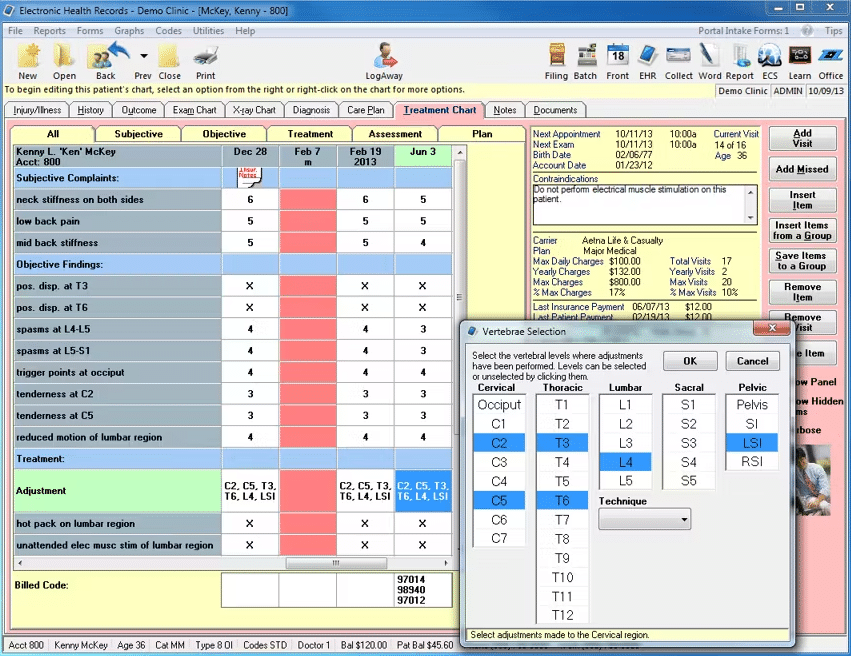
EZBIS Software Overview
EZBIS is a specialized EMR software designed for chiropractic practice management. Aimed at chiropractors and their staff, this chiropractic software streamlines patient scheduling, billing, and electronic health records.
By centralizing these tasks, it tackles the pain point of juggling multiple systems. Its standout features include robust reporting tools and ease of customization.
Pros
- Customization: The EZBIS software allows you to tailor its features according to your specific needs, eliminating unnecessary clutter in your workflow.
- Reporting Tools: Comprehensive data analytics are at your fingertips, helping you make informed decisions for your practice.
- User-Friendly Interface: The software comes with an intuitive design, cutting down on the time needed to train staff.
Cons
- Limited Specialties: While excellent for chiropractic offices, it lacks features for broader medical practice types.
- No Telehealth Option: In a world where telehealth is becoming essential, this software does not offer that capability.
- Moderate Learning Curve: For those not well-versed in tech, the feature-rich environment could be a bit overwhelming initially.
Expert Opinion
In evaluating EZBIS against its peers, its specific focus on chiropractic practices gives it an edge in customization and relevant reporting tools. However, the absence of telehealth features and its somewhat steep learning curve for tech novices can be limiting.
In terms of pricing, functionality, support, and interface, it holds its own well, but won't be the ideal choice for everyone. If you're running a specialized chiropractic practice, this might be your go-to, but for a broader medical setting, you might want to explore other options.
EZBIS: The Bottom Line
In fact, what sets EZBIS apart from similar software is its concentrated focus on chiropractic practices. This makes it particularly good for tailoring features, reporting tools, and the overall workflow to the needs of chiropractors and their staff. While other software might offer a broader range of functionalities, none hone in on the chiropractic field as precisely as EZBIS does.
EZBIS Deep Dive
Product Specifications
- Patient Appointment Scheduling: Yes
- Billing and Invoicing: Yes
- Electronic Health Records (EHR): Yes
- Telehealth: No
- Reporting Tools: Yes
- Appointment Reminders: Yes
- Medical Coding: Yes
- Inventory Management: Yes
- Document Management: Yes
- Payment Processing: Yes
- Insurance Verification: Yes
- HIPAA Compliance: Yes
- Task Management: Yes
- Staff Training: No
- Data Import/Export: Yes
- Multi-location Support: Yes
- Role-based Access: Yes
- Online Patient Portal: Yes
- Prescription Management: No
- Revenue Cycle Management: Yes
- API Integration: No
- Customer Support Team: Yes
- Feedback Management: No
- Audit Trail: Yes
- Business Intelligence: Yes
- Cloud-Based Option: Yes
Feature Overview
- Patient Scheduling: EZBIS offers robust scheduling features tailored for chiropractic practices, making appointment management easy and effective.
- Billing and Invoicing: It streamlines the billing process by providing pre-defined templates, for those who want to pay with their credit card, and automating recurring charges.
- Electronic Health Records: Customizable EHR helps you focus on metrics that matter to a chiropractic practice.
- Reporting Tools: Comprehensive reporting features make it easier for practitioners to monitor the business side of their practice.
- Automation of Appointment Reminders: Automated reminders help reduce no-shows, a boon to both practitioners and patients.
- Medical Coding: Medical coding is directly integrated into the billing section, speeding up claims and reducing errors.
- Inventory Management: This feature provides detailed insights into your inventory, which is crucial for managing medical supplies and retail products.
- Document Management: Centralized document management improves efficiency by keeping all crucial documents in one location.
- Payment Processing: The in-built payment processing system integrates smoothly with the billing module.
- HIPAA Compliance: The software takes care of all the requirements to make sure your practice remains compliant with HIPAA regulations.
Standout Functionality
- Specialized EHR for Chiropractic: The EHR software system targets the metrics and data points essential for chiropractic care specifically.
- Advanced Reporting:Its reporting features cater to chiropractic practice performance indicators, unlike those of generic medical software.
- Role-based Access: Not often found in other medical tech software, it allows role-based access for enhanced security and more effective workflow management.
Integrations
EZBIS does not offer out-of-the-box integration with other platforms, nor does it provide an API. However, the software allows for data import and export, potentially enabling users to manually integrate it with other systems.
Pricing
Pricing is upon request, and they do not offer a free tier. Each pricing plan will differ based on the size and specific needs of your practice, including the range of features that you choose to activate.
Ease of Use
The interface is user-friendly but has a moderate learning curve due to the feature-rich environment. Also, the onboarding process could benefit from streamlining, and getting used to navigating the wide array of options can take time.
Furthermore, one of the important things to mention is the patient self-check-in module that, as the name suggests, allows patients to check in themselves very easily.
Customer Support
They offer solid customer support through various channels, including phone and email. Resources like documentation are available, but it's not uncommon for users to report slower response times during peak hours.
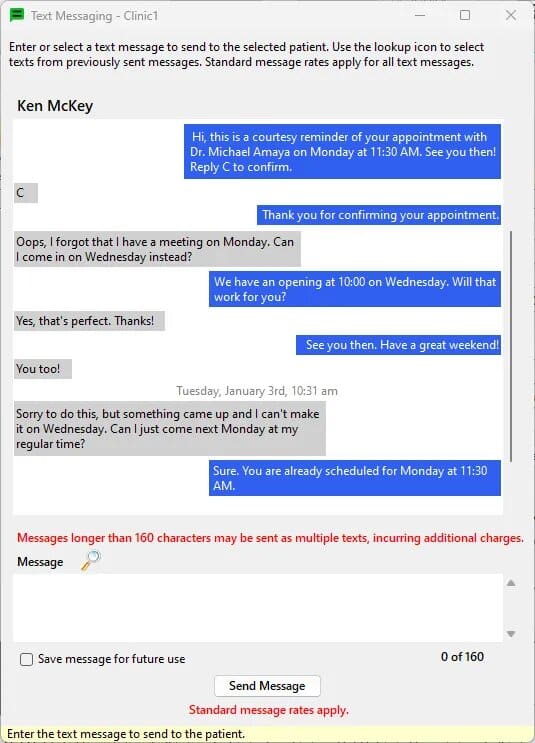
EZBis enables text message reminders for appointments and even permits appointment cancellations.
EZBIS Use Case
Who would be a good fit for EZBIS Review?
If you're running a chiropractic practice, whether small or large, EZBIS is tailored for you. It's particularly beneficial for practitioners who are keen to have an in-depth view of both clinical and business performance metrics.
In fact, this tool is ideal for environments that require specialized EHR, precise inventory management, and role-based access controls. Businesses that value HIPAA compliance will find it adheres strictly to these regulations. Generally, team sizes that range from a few staff members to large teams find it useful.
Who would be a bad fit for EZBIS Review?
Broader medical practices or multi-specialty clinics may not find this tool well-suited for their needs. If telehealth features are a must-have for your operations, you'll find EZBIS lacking. Also, businesses seeking a quick setup and a minimal learning curve may find it disappointing.
This is not a one-size-fits-all medical software; it's highly specialized. If you're running a general medical practice, or your team is not particularly tech-savvy, this might not be the ideal choice for you.
EZBIS FAQs
What kind of practices is EZBIS designed for?
EZBIS is specifically designed for chiropractic practices, aiming to cater to their unique needs in patient management and medical records.
Does EZBIS offer telehealth features?
No, the software currently does not offer telehealth capabilities.
Is the software HIPAA compliant?
Yes, EZBIS is designed to be HIPAA compliant, ensuring your practice meets all regulatory requirements.
Can I customize the features?
Yes, EZBIS allows a high level of customization, specially tailored for the chiropractic field.
Is there an API for integration?
Currently, there is no API available for direct integration with other software.
Does it support multi-location practices?
Yes, it does support multi-location functionality, allowing practices to manage multiple offices through a single system.
What types of customer support channels are available?
They offer customer support mainly through phone and email.
Is there a free tier or demo available?
There is no information about a free tier, and pricing is provided upon request. Demos might be available upon inquiry.
Alternatives to EZBIS
- Kareo: If you're looking for a system that includes telehealth functionalities, Kareo is an option that integrates this feature seamlessly.
- AdvancedMD: For practices that require more advanced reporting and business intelligence tools, AdvancedMD offers these features in a more comprehensive way. Learn more about the tool in this AdvancedMD review.
- Athenahealth: If you want a more general medical practice management software that isn't specialized like EZBIS, Athenahealth provides a broader range of medical specialties.
EZBIS Company Overview & History
EZBIS, Inc. specializes in creating practice management software solutions explicitly designed for chiropractic offices.
Their robust offering includes a range of features such as Electronic Health Records (EHR), patient scheduling, inventory management, and HIPAA compliance tools. Small to medium-sized chiropractic practices most often use the product. Although the company operates as a Software as a Service (SaaS) provider, it does not publicly disclose ownership details.
EZBIS office, that is, its overall headquarters can be found in Lafayette, Louisiana. While there isn't publicly available information about notable employees, board members, or advisors, the mission of the company focuses on simplifying practice management so that chiropractors can concentrate on patient care.
Additionally, EZBIS Office supplies all the essential tools a chiropractic office requires for both proficient patient care and seamless operation of front desk and back-office tasks.
Since its founding in 1980, the company has consistently updated its software to comply with healthcare regulations, particularly HIPAA, marking it as a long-time player in the healthcare software sector.
Summary
In conclusion, if you are in the chiropractic field, EZBIS offers a specialized set of features tailored to your needs. It particularly shines in patient scheduling, HIPAA compliance, and role-based access.
However, medical practices that require telehealth capabilities or quick onboarding may not find it the best fit. Moreover, your comments and experiences are highly welcome to enrich this discussion.

