12 Best Medical Staff Scheduling Software Shortlist
After a thorough evaluation, I've handpicked 12 top-notch medical staff scheduling software solutions. I highlight these for their ability to address the challenges you face in effectively managing your healthcare staff's schedules.
- StaffReady - Best for ensuring compliance with built-in competency assessments
- TheraNest - Best for mental health providers with integrated practice management features
- Thryv - Best for wellness businesses seeking an all-in-one management solution
- When I Work - Best for simplifying shift management across multiple locations
- Shiftboard - Best for workforce optimization in large-scale healthcare organizations
- OnShift - Best for reducing staff turnover with predictive analytics
- Roosted - Best for automating healthcare staff scheduling tasks
- Connecteam - Best for improving team communication in healthcare settings
- Findmyshift - Best for cost-effective shift planning in hospitals
- Qgenda - Best for nurse scheduling with robust reporting capabilities
- Softworks - Best for time and attendance tracking in healthcare facilities
- Petal Health - Best for streamlining physician scheduling in multi-specialty clinics
As a medical tech aficionado, I understand the hectic nature of healthcare scheduling and its impact on your work-life balance, patient care, and overall productivity. The right software can transform this daily juggling act into a streamlined process. Enter medical staff scheduling software - an innovative solution designed to automate, optimize, and simplify staff scheduling tasks in a healthcare setting.
With these tools, you'll experience benefits like improved efficiency, reduced scheduling errors, slash labor costs, and better resource management. They help tackle critical pain points such as miscommunication, double bookings, staff shortages, and administrative burdens. Remember, a well-rested healthcare team results in happier patients, and these software solutions can pave the way. So, without further ado, let's explore the options together and find the one that fits your needs the best. Trust me, you won't look back!
What Is Medical Staff Scheduling Software?
Medical staff scheduling software is an innovative technological solution specifically designed to streamline the process of scheduling healthcare professionals. Used primarily by hospital administrators, nursing managers, caregiver managers, and medical office managers, this software serves to assign shifts, manage time-off requests, track staff availability, and ensure optimal staffing levels.
Whether it's a large hospital, small clinic, or home healthcare agency, these software tools help ensure that there is always a balanced distribution of medical staff on duty, facilitating better patient care, improving operational efficiency, and reducing administrative workloads.
Overviews of the 12 Best Medical Staff Scheduling Software
1. StaffReady - Best for ensuring compliance with built-in competency assessments

StaffReady is a robust staff scheduling tool specifically designed for the complex healthcare environment. Its powerful features streamline not only staff scheduling but also competency assessment, a crucial element in maintaining compliance in the medical field.
Why I Picked StaffReady:
After extensive comparison and judgment, I picked StaffReady for its seamless integration of staff scheduling and competency assessments, a unique offering that sets it apart. It excels in automating these often tedious tasks, ensuring a streamlined workflow and optimal compliance. StaffReady truly stands out as the best for organizations that prioritize competency assessments as a part of their scheduling and staff management, allowing managers to have all necessary information in one place.
Standout Features & Integrations:
StaffReady offers a suite of features including automated staff scheduling, competency assessment, document control, and quality retention. Its real-time dashboard provides an at-a-glance view of staffing levels, competency status, and other key metrics. The tool also integrates seamlessly with major HR systems, allowing for streamlined data sharing and improved workflow.
Pricing:
Pricing is upon request. StaffReady's team works with you to tailor a package that suits your specific needs, ensuring you get value for your investment.
Pros:
- Specializes in healthcare staffing needs
- Includes competency assessments for improved compliance
- Integrates with major HR systems
Cons:
- No free trial or plan available
- Pricing is not transparent, provided upon request
- The interface may have a steep learning curve for some users
2. TheraNest - Best for mental health providers with integrated practice management features
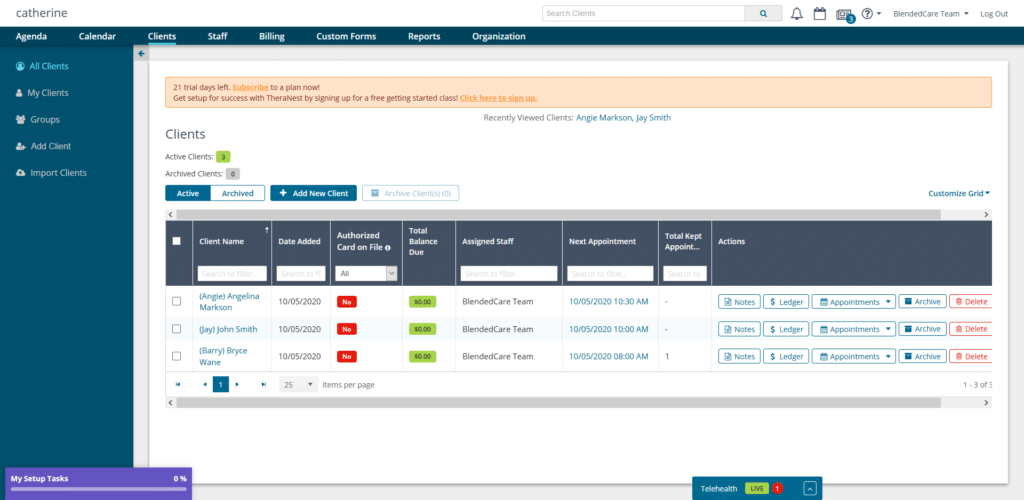
TheraNest is a comprehensive practice management software that includes robust scheduling capabilities. It's designed to cater to mental health providers, providing an integrated platform for managing appointments, clinical documentation, billing, and more.
Why I Picked TheraNest:
I chose TheraNest because of its unique positioning for mental health providers. In addition to scheduling system, its integrated features like billing and clinical documentation make it a comprehensive tool for running a mental health practice. This integration, combined with its tailored focus on mental health providers, convinced me that TheraNest is the best for this specific sector of healthcare.
Standout Features & Integrations:
TheraNest shines with its integrated features, which include appointment reminders, secure messaging, and client portal access. It also offers electronic health records (EHR) capabilities, revenue cycle management, and billing tools. Integration with major calendar systems like Google Calendar and iCal keeps your scheduling and timesheet in sync.
Pricing:
TheraNest pricing begins from $38/user/month (billed annually), with the first month free. The cost includes access to all features with no additional charges for setup or training.
Pros:
- Tailored for mental health providers
- Comprehensive practice management features
- Integrates with popular calendar systems
Cons:
- Can be expensive for small medical practices
- Might have more features than needed for solely scheduling purposes
- Customization options could be limited for some users
3. Thryv - Best for wellness businesses seeking an all-in-one management solution

Thryv is a comprehensive management software tailored for wellness businesses. It offers a holistic approach to management, providing features for staff scheduling, marketing, invoicing, and client communication, among others.
Why I Picked Thryv:
In my assessment, I selected Thryv due to its comprehensive feature set that fits the multifaceted needs of wellness businesses. Its all-in-one template, which integrates everything from scheduling to invoicing, makes it a standout choice. This comprehensive approach is why I believe Thryv is the best for wellness businesses that require more than just a staff scheduling solution.
Standout Features & Integrations:
Thryv's standout features include automated appointment scheduling, reminders, and client communication tools, along with features for CRM, invoicing, and marketing. It also integrates with a number of popular platforms including Facebook, Twitter, Google, QuickBooks, and more, facilitating seamless data sharing across different aspects of your business.
Pricing:
Pricing for Thryv is upon request. You'll need to get in touch with Thryv's team to receive a tailored quote that fits the specific needs and scale of your business.
Pros:
- All-in-one management solution
- Seamless integration with popular platforms
- Customizable based on business needs
Cons:
- No free plan or trial available
- Pricing information is not readily available
- Might be too complex for businesses seeking a simple scheduling solution
4. When I Work - Best for simplifying shift management across multiple locations

When I Work is a user-friendly web-based scheduling software designed to simplify shift management. It excels particularly in environments where shifts span across multiple locations, such as in large healthcare facilities or chains.
Why I Picked When I Work:
I chose When I Work for its ease-of-use and robust functionality, particularly for businesses operating in multiple locations. Its ability to streamline shift management across diverse locations sets it apart. This is the rationale behind its standing as the best for simplifying shift management across multiple locations.
Standout Features & Integrations:
Key features include easy shift swaps, open shift management, team messaging, and advanced reporting. When I Work also integrates with popular payroll providers, which simplifies payroll processing and management.
Pricing:
Pricing for When I Work starts from $2/user/month, making it one of the most affordable options for businesses with larger teams. This is the price for their basic paid plan, which includes features such as advanced scheduling and time & attendance tracking.
Pros:
- Affordable pricing structure
- Robust functionality for managing shifts across multiple locations
- Offers a free plan for small teams
Cons:
- Advanced features require a paid plan
- Might be overkill for single-location businesses
- Some features, like payroll integrations, may require additional setup
5. Shiftboard - Best for workforce optimization in large-scale healthcare organizations

Shiftboard is a comprehensive workforce management tool that focuses on optimizing operations for large-scale healthcare organizations. It provides an efficient way to manage shifts, track employee work hours, and ensure that staffing needs are always met.
Why I Picked Shiftboard:
I chose Shiftboard for its robust feature set and specific tailoring towards large-scale healthcare organizations. Its commitment to workforce optimization and efficient shift management, even in complex environments, really stood out to me. That's why it's the tool I determined to be best for large-scale healthcare organizations needing workforce optimization.
Standout Features & Integrations:
Shiftboard shines with its workforce optimization features such as shift swapping, overtime control, and advanced scheduling. It also integrates with major HR and payroll systems, supporting a more streamlined workflow.
Pricing:
Pricing for Shiftboard starts from $45/user/month, which may seem steep but given the scale and complexity of the organizations it serves, provides substantial value. It's worth noting that Shiftboard's pricing is based on the number of administrators rather than all users, which can be more cost-effective for larger organizations.
Pros:
- Comprehensive workforce optimization features
- Integrates with major HR and payroll systems
- Tailored for large-scale healthcare organizations
Cons:
- Higher starting price than some competitors
- Does not offer a free tier
- May be too complex for smaller organizations or those with simpler needs
6. OnShift - Best for reducing staff turnover with predictive analytics
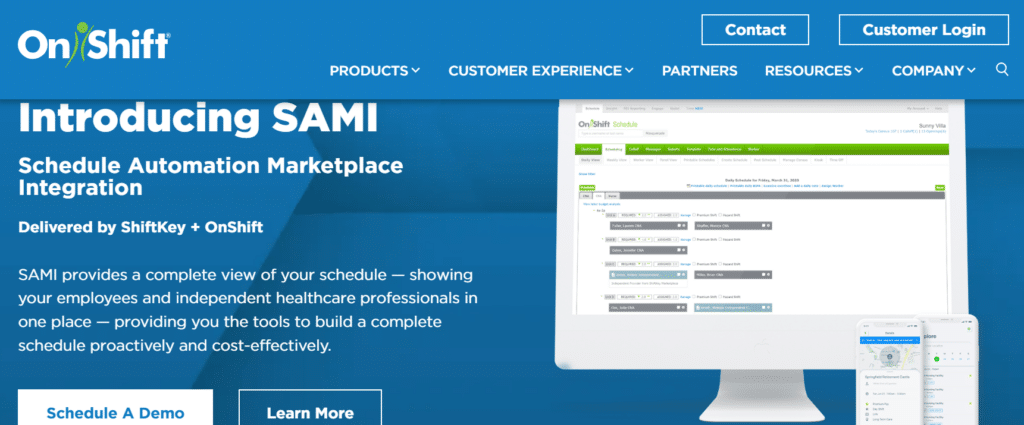
OnShift is a cloud-based workforce management system specifically designed for healthcare facilities. It combines employee scheduling, recruiting, and engagement tools, along with predictive analytics, to reduce staff turnover.
Why I Picked OnShift:
I selected OnShift primarily for its use of predictive analytics to help reduce staff turnover. This unique approach to workforce management caught my attention and distinguished it from other tools. Its focus on tackling a pressing issue in healthcare - staff turnover - solidified its position as the best tool for this specific challenge.
Standout Features & Integrations:
OnShift is equipped with several key features such as applicant tracking, employee engagement tracking, and predictive analytics. It integrates seamlessly with major HRIS systems to help maintain a single source of truth for workforce data.
Pricing:
Pricing for OnShift is upon request. This is common in many industry-specific tools, as they often tailor the cost to the specific needs and size of each organization.
Pros:
- Unique focus on reducing staff turnover with predictive analytics
- Comprehensive suite of tools from scheduling to recruiting
- Integration with major HRIS systems
Cons:
- Does not offer a free tier
- Pricing isn’t transparently available
- May be more complex than some organizations require
7. Roosted - Best for automating healthcare staff scheduling tasks

Roosted is a scheduling tool specifically designed for healthcare providers. It aims to alleviate the burden of staff scheduling by automating as many tasks as possible. Its potential to significantly reduce the time and effort spent on scheduling makes it ideal for automating healthcare staff scheduling tasks.
Why I Picked Roosted:
I picked Roosted because of its focus on automation. While many tools offer scheduling capabilities, Roosted stood out because it is designed to automate as many of these tasks as possible. This unique focus makes it the best choice for healthcare organizations seeking to streamline their scheduling processes.
Standout Features & Integrations:
Roosted includes comprehensive scheduling features with an emphasis on automation. These include automatic schedule generation, easy shift swapping, and real-time availability updates. For integrations, it can seamlessly connect with major HRIS and payroll systems to streamline data flow across different platforms.
Pricing:
Pricing for Roosted is available upon request. This is common with industry-specific tools, where costs are often tailored to the needs of the organization.
Pros:
- Emphasis on automation for staff scheduling tasks
- Seamless integration with major HRIS and payroll systems
- Real-time availability updates for effective schedule management
Cons:
- No free tier or trial
- Pricing is not transparent
- May be more features than some smaller organizations need
8. Connecteam - Best for improving team communication in healthcare settings

Connecteam is an all-in-one employee management app designed to streamline internal communication, especially in healthcare settings. It caters to all types of team communication needs including messaging, updates, and feedback, which supports its fit for healthcare settings where clear and timely communication is crucial.
Why I Picked Connecteam:
I chose Connecteam for this list because of its strong focus on team communication. The tool offers a variety of features that are designed to facilitate internal communication, making it stand out from employee scheduling software.
I judged it as the best tool for improving team communication in healthcare settings because its features support instant, clear communication that can be critical in a healthcare environment.
What Do You Get for Free?
Connecteam offers a free tier that includes access to basic features like clock in/out, up to 200MB storage, and chat functions. However, many of the more advanced scheduling and communication features require a paid plan.
Standout Features & Integrations:
Connecteam's standout features are those that enhance team communication, such as real-time chat, in-app employee directory, employee time clock, and updates board. For integrations, it connects with leading payroll and HR systems, which can further streamline operations in a healthcare setting.
Pricing:
Pricing for Connecteam starts from $39/month for up to 50 users. This isn't a per-user pricing model; instead, they charge based on tiers of users, making it more cost-effective for larger teams.
Pros:
- Strong focus on team communication
- Integrates with leading payroll and HR systems
- Cost-effective pricing model for larger teams
Cons:
- Advanced features only available in paid plans
- Storage limit in the free plan
- Might have more functionalities than smaller teams require
9. Findmyshift - Best for cost-effective shift planning in hospitals

Findmyshift is a dedicated shift scheduling platform, with a particular emphasis on simplicity and affordability. The software is known for its cost-effectiveness and ease of use, making it an ideal choice for hospital environments where managing staff rotations can be complex and cost-sensitive.
Why I Picked Findmyshift:
I selected Findmyshift for this list because of its focus on providing an affordable solution for shift scheduling. This tool is different in that it maintains a simple, straightforward user interface while offering competitive pricing, which is particularly important for hospitals operating on tight budgets. Based on this, I determined that Findmyshift is best for cost-effective shift planning in hospitals.
What Do You Get for Free?
Findmyshift offers a free trial that allows users to experience the platform before committing to a paid plan. However, this free trial has limitations, including a limited number of shifts that can be scheduled.
Standout Features & Integrations:
Findmyshift's most notable features include its drag-and-drop schedule interface, automatic shift reminders, and time-off request management. In terms of integrations, Findmyshift can sync with calendar apps like Google Calendar, Outlook, and iCal, which can be useful for keeping track of shifts outside of the platform.
Pricing:
Pricing for Findmyshift starts at $35/month for up to 20 employees, which is equivalent to about $1.75/user/month. This pricing plan does not have a per-user charge, which makes it cost-effective for small to mid-sized hospitals.
Pros:
- Affordable and straightforward pricing model
- User-friendly scheduling interface
- Ability to sync with popular calendar apps
Cons:
- Limited functionality in the free trial
- Lacks some advanced features found in more expensive platforms
- Some users may find the interface overly simplistic
10. Qgenda - Best for nurse scheduling with robust reporting capabilities
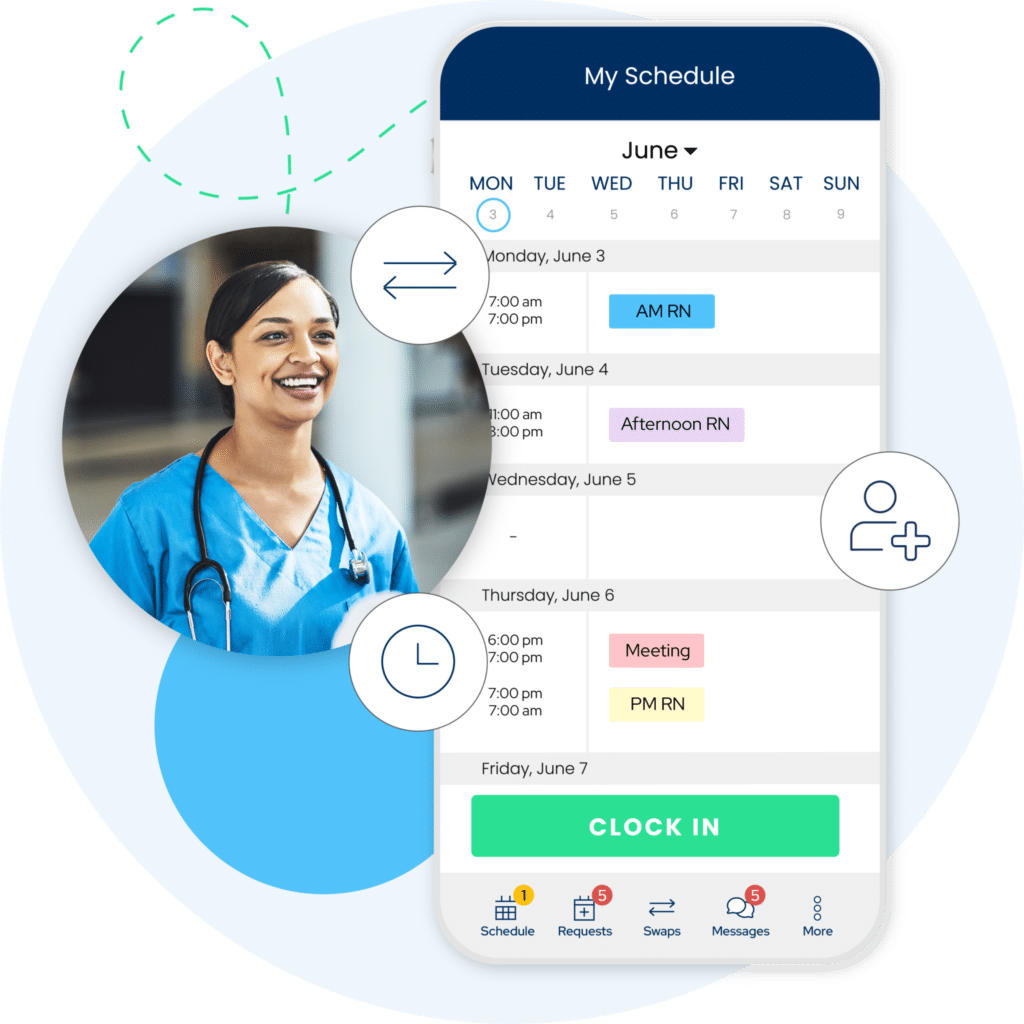
Qgenda is a comprehensive healthcare staff scheduling software widely used in healthcare settings, notably for nurse scheduling. The platform stands out due to its robust reporting capabilities, which provide valuable insights for workforce optimization in a nursing context.
Why I Picked Qgenda:
In choosing Qgenda for this list, I noted its excellent reporting features. The tool's capacity to track various metrics and present detailed reports makes it a standout option. Given this capability, I believe Qgenda to be particularly effective for nurse scheduling needs where understanding shifts, workload distribution, and productivity data is paramount.
Standout Features & Integrations:
Among Qgenda's key features are its automated nurse scheduling app, workload balancing, and robust reporting tools. As for integrations, Qgenda can sync with major EHR systems like Epic and Cerner, enhancing workflow continuity within healthcare organizations.
Pricing:
Qgenda operates on a custom pricing model, so rates are not publicly disclosed. The cost is tailored to each organization's size and requirements. You would need to contact Qgenda directly for a quote.
Pros:
- Robust reporting capabilities
- Automated scheduling and workload balancing
- Integrations with major EHR systems
Cons:
- No free plan available
- Pricing information not transparent
- May be over-complex for small organizations
11. Softworks - Best for time and attendance tracking in healthcare facilities
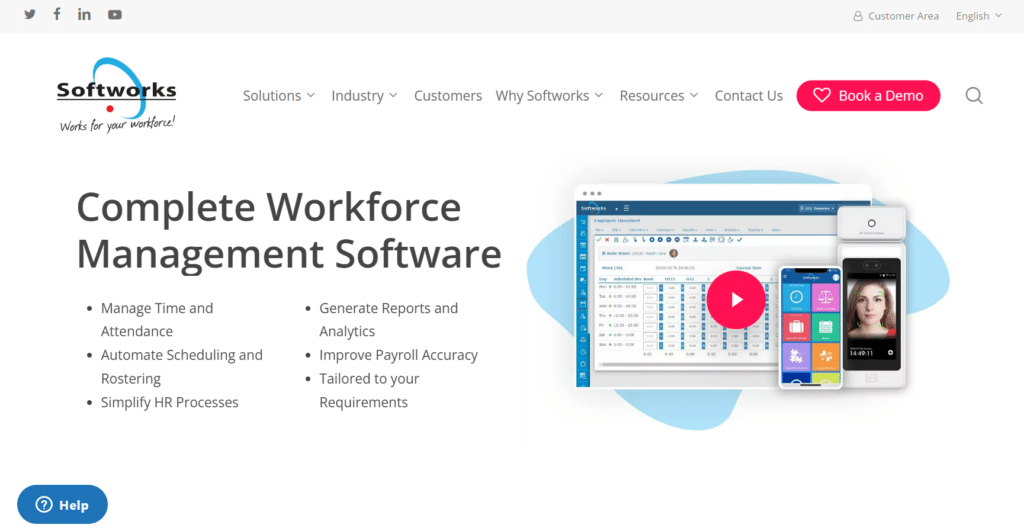
Softworks provides a workforce management solution, specializing in time and attendance tracking. It's particularly applicable in healthcare facilities, where accurate time tracking is crucial for operational efficiency and compliance purposes.
Why I Picked Softworks:
I chose Softworks for its robust time and attendance tracking features. Compared to others, it offers a high degree of customization and detailed reporting that makes it different. Considering the unique demands of healthcare facilities, such as shift rotations and overtime management, Softworks is best suited for this scenario.
Standout Features & Integrations:
Key features of Softworks include comprehensive time and attendance tracking, absence management, and a self-service portal. The system can also integrate with various payroll systems, HR systems, and access control systems, making it adaptable to various healthcare facility setups.
Pricing:
Softworks operates on a quote-based pricing model, where the cost depends on the specific needs and size of an organization. Therefore, exact pricing details are not publicly available and can be obtained by contacting the company directly.
Pros:
- Comprehensive time and attendance tracking
- High degree of customization and detailed reporting
- Multiple integrations with payroll, HR, and access control systems
Cons:
- No free plan available
- Pricing information not transparent
- Setup might be complex for small healthcare facilities
12. Petal Health - Best for streamlining physician scheduling in multi-specialty clinics

Petal Health provides a robust web-based platform for managing physician schedules. It's tailored to meet the complexities of multi-specialty clinics, where coordinating physician schedules can be a significant challenge.
Why I Picked Petal Health:
I picked Petal Health because of its focus on solving the unique scheduling challenges faced by multi-specialty clinics. Unlike generic scheduling tools, Petal Health has specialized features for managing physician availability, vacation, and rotations, making it stand out from others.
Its powerful algorithm can handle the complexities of physician scheduling in such a diverse clinical setting, making it the best tool for this purpose.
Standout Features & Integrations:
Petal Health's platform is packed with specialized features like automated schedule generation, vacation management, on-call scheduling, and shift trade. It also offers integrations with many leading electronic health records (EHR) systems, ensuring a seamless flow of information across different platforms in a healthcare setting.
Pricing:
Petal Health uses a quote-based pricing model, meaning the cost depends on your specific needs and organization's size. You'd need to contact Petal Health directly for exact pricing details.
Pros:
- Specialized features for physician scheduling
- Integration with leading EHR systems
- Automated schedule generation reduces administrative burden
Cons:
- No free plan available
- Pricing details are not transparent
- Potential steep learning curve for staff not familiar with digital scheduling solutions
Other Medical Staff Scheduling Software
Below is a list of additional medical staff scheduling software that I shortlisted, but did not make it to the top 12. Definitely worth checking them out.
- TherapyNotes - Good for integrated note-taking and scheduling for therapists
- 10to8 - Good for reducing no-shows with automated appointment reminders
- ShiftWise - Good for large-scale staffing in healthcare organizations
- EMR Bear - Good for combining patient scheduling with electronic medical record keeping
- Casetabs - Good for coordinating surgical case scheduling in real-time
- SimplyBook.me - Good for offering online bookings to patients
- DaySmart Appointments - Good for managing healthcare appointments on the go
- Deputy - Good for scheduling shifts for healthcare workers
- Pabau - Good for combining patient management with staff scheduling in clinics
- Odoo - Good for integrating staff scheduling with other business functions
- AMN Healthcare - Good for managing workforce of large healthcare institutions
- Symplr Workforce - Good for comprehensive healthcare workforce management
- NurseGrid - Good for optimizing nurse staffing and communication
- Aladdin.me - Good for tracking and scheduling healthcare assets
- Shiftwizard - Good for streamlining healthcare staff scheduling with cost control
- Clin1Scheduling - Good for mobile-friendly medical staff scheduling
- Inovalon - Good for combining workforce management with healthcare data analytics
- BookJane - Good for flexible shift filling in healthcare organizations
Selection Criteria for Medical Staff Scheduling Software
Choosing the right medical staff scheduling software is a crucial task. Through rigorous testing and research, I have evaluated over twenty tools, focusing on specific functionalities that are critical in healthcare staff management. I'll detail those key criteria below.
Core Functionality
- Staff Scheduling: The software must allow for easy creation and modification of staff schedules.
- Role-Based Access: The tool should allow for role-based access to ensure that employees only access relevant information.
- Compliance Monitoring: It should aid in tracking work hours and ensure adherence to labor laws and healthcare regulations (HIPAA).
- Shift Swapping: A built-in system for staff to swap shifts, subject to approval.
Key Features
- Automated Scheduling: The tool generates optimal schedules automatically based on specified constraints such as staff availability, skills, and labor laws.
- Mobile Access: A mobile app or mobile-friendly interface (Android/iOs) is crucial for staff to check their work schedules on the go.
- Notifications and Alerts: The tool should provide real-time notifications about scheduled last-minute changes or upcoming shifts.
- Reporting and Analytics: The software should provide insights into staff utilization, shift patterns, and potential issues.
Usability
- Intuitive Interface: Given the time-sensitive nature of healthcare work, the tool should have a clear, intuitive interface that makes scheduling tasks quick and easy.
- Easy Onboarding: The software should be straightforward to learn and use, minimizing disruption during the transition.
- Drag-and-Drop Scheduling: The tool should allow administrators to make schedule changes easily, such as through a drag-and-drop calendar interface.
- Customer Support: Quick, responsive customer support is essential to address any issues promptly, ensuring the smooth operation of scheduling processes.
- Training Resources: The tool should provide comprehensive resources for training and onboarding users, especially for more complex software solutions.
Most Common Questions Regarding Medical Staff Scheduling Software
What are the benefits of using medical staff scheduling software?
Utilizing medical staff scheduling software offers numerous benefits:
- Improved Efficiency: These tools can automate the scheduling process, eliminating the need for manual, spreadsheets and paper-based systems, thus saving time and reducing errors.
- Increased Staff Satisfaction: With transparent and fair scheduling, employees can better manage their personal time, leading to increased job satisfaction.
- Compliance Management: Such software ensures adherence to labor laws and healthcare regulations, mitigating risk and enhancing patient safety.
- Better Resource Utilization: These tools allow for optimal allocation of staff, minimizing overtime costs and reducing under or overstaffing.
- Enhanced Communication: Many tools include built-in communication features, ensuring staff are notified promptly about schedule changes.
How much does medical staff scheduling software cost?
The pricing of medical staff scheduling software can vary significantly depending on the features, the number of users, and the specific needs of the healthcare facility. Some tools offer pricing per user, while others may have a flat monthly or annual fee.
What are the typical pricing models for medical staff scheduling software?
The most common pricing models are per-user-per-month, where each staff member using the software constitutes a user, and flat rate, which is a fixed price irrespective of the number of users. Some tools may also offer volume discounts for larger organizations or long-term contracts.
What is the typical range of pricing for these tools?
The price for medical staff scheduling software generally starts around $10 per user per month and can go up to $100 per user per month or more for premium features and larger organizations.
Which are the cheapest and most expensive medical staff scheduling software?
The cheapest software like Deputy starts at around $2.50 per user per month, while more premium options like AMN Healthcare can reach upwards of $100 per user per month, depending on the specific features and services offered.
Are there any free options for medical staff scheduling software?
Yes, some tools like SimplyBook.me offer a free version of their software. However, these free versions are often limited in features and functionality, so they may not be suitable for larger or more complex healthcare facilities.
Other Medical Practice Management Software Reviews
- Healthcare Software Solutions
- Medical Practice Management Software Shortlist
- Hospice Software
- Healthcare CRM Software
- Patient Management Software
Summary
In summary, choosing the right medical staff scheduling software can significantly streamline your staffing processes, improve employee satisfaction, and ensure compliance with relevant laws and regulations. The array of software options each comes with a distinct set of features and pricing models, and the best choice largely depends on your healthcare facility's specific needs.
Key Takeaways:
1. Identify Your Needs - Before you start your search, it's essential to understand your healthcare facility's specific requirements. This could include the size of your staff, the complexity of your schedules, or any regulatory requirements you must meet.
2. Evaluate Features - Not all software offers the same features. Some excel in automated scheduling and communication, others focus on robust reporting capabilities, while some cater to multi-specialty clinics. Ensure the software you select aligns with your operational needs.
3. Consider the Cost - While pricing shouldn't be the sole factor in your decision, it's still a significant consideration. Determine your budget beforehand and look for software that offers the best value for your money, considering both the immediate cost and the potential long-term savings through improved efficiency and resource utilization.
What Do You Think?
I've endeavored to provide a comprehensive guide to help you find the best medical staff scheduling software for your specific needs. However, there may be other great options out there that I haven't discovered yet. If you're using a tool that you think should be on this list, I'd love to hear about it. Please don't hesitate to share your recommendations and experiences with us.
