Top 12 Pharmacy Management Systems
After a thorough evaluation, I've curated the top 12 pharmacy management systems. Each tool is designed to address your unique challenges, ensuring efficiency and improved patient care.
- McKesson - Best for robust inventory management and efficient supply chain
- Cerner - Best for integrated care coordination
- Datascan - Best for real-time inventory control
- WinPharm - Best for user-friendly interfaces and ease of use
- S2K Pharma OnCloud - Best for cloud-based pharmaceutical management
- eMAR - Best for medication administration record keeping
- TecSys Elite - Best for advanced inventory management
- PioneerRX - Best for enhancing patient care with comprehensive pharmacy services
- NRx QS1 - Best for scalability and flexibility in operations
- Brightree - Best for home infusion and specialty pharmacy
- Omnicell Central Pharmacy Manager Software - Best for automated pharmacy workflow
- Odoo Pharmacy Management - Best for integrating all business operations under one roof
Finding the best pharmacy software can feel like looking for a needle in a haystack. As a pharmacy owner, you need a solution that covers everything from handling refills to managing wholesaler relationships, from compounding to invoicing.
I've dug deep into the features and functionalities of various software vendors, prioritizing those that provide comprehensive modules, streamline purchase orders and receivables, and offer an intuitive mobile app. I've focused on systems that effectively serve both community pharmacies and long-term care pharmacies (LTC).
The cutting-edge Micro Merchant Systems, for instance, not only excel at the core aspects of pharmacy operations but also provides a robust CRM, credit card, ordering system, processing, and prompt notifications. Trust me; these solutions can alleviate the pain points that pharmacy owners frequently encounter, freeing you up to focus more on patient care. Explore these top-tier options, and I'm confident you'll find a pharmacy software system that makes running your business more efficient and less stressful.
What Is a Pharmacy Management System?
Pharmacy management systems serve as pivotal tools for modern pharmacies. These systems streamline the numerous tasks and processes integral to a functioning pharmacy, including drug dispensing, inventory management, and patient care. Utilized by pharmacists, pharmacy technicians, and other professionals within the pharmaceutical industry, these systems assist in reducing medication errors, enhancing patient safety, and optimizing pharmacy operations.
Beyond administrative tasks, they can also facilitate communication between pharmacies and healthcare providers, contributing to a cohesive, efficient, and effective healthcare ecosystem. Thus, pharmacy management systems act as a catalyst in fostering a better, more reliable health care service delivery.
12 Best Pharmacy Management Systems Overview
1. McKesson - Best for robust inventory management and efficient supply chain

McKesson Pharmacy Systems brings innovative software solutions to pharmacies that aim to improve patient care and streamline processes. Their comprehensive suite caters to the needs of the pharmacy sector, focusing on efficient inventory management and robust supply chain integration.
Why I Picked McKesson:
McKesson stood out in my selection process due to its solid reputation in the healthcare industry and its focus on creating solutions tailored to pharmacy needs. I found its emphasis on inventory management and supply chain integration uniquely appealing. With these features, it becomes the best choice for any pharmacy aiming to reduce overhead costs and optimize stock levels.
Standout Features & Integrations:
McKesson offers advanced tools for managing inventory and controlling costs, alongside the ability to process prescriptions swiftly and accurately. With features like real-time inventory tracking and automated order generation, pharmacies can drastically reduce the likelihood of stock-out situations. Additionally, McKesson's software integrates seamlessly with various systems, including electronic health record systems and third-party logistics solutions.
Pricing:
The pricing for McKesson Pharmacy Management Software starts from $50/user/month, with a minimum of 3 seats required.
Pros:
- Offers robust inventory management tools
- Excellent integration with various healthcare systems
- Trusted name in the healthcare industry
Cons:
- Pricing can be on the higher end for smaller pharmacies
- Requires a minimum number of seats
- The interface might require a learning curve for some users
2. Cerner - Best for integrated care coordination

Cerner Pharmacy Management systems offer comprehensive solutions aimed at streamlining workflows, reducing errors, and enhancing patient safety. Their distinct ability to offer integrated care coordination makes them stand apart in the sea of pharmacy management solutions.
Why I Picked Cerner:
In evaluating various pharmacy management systems, I picked Cerner due to its sophisticated care coordination capabilities. Cerner's pharmacy solutions are unique because they aim to break down silos in healthcare and ensure smoother communication between different healthcare professionals. This integrated approach sets Cerner apart and makes it the best tool for pharmacies seeking a system that promotes comprehensive, coordinated care.
Standout Features & Integrations:
Cerner's pharmacy management system includes features such as e-prescribing, drug utilization reviews, and medication therapy management that help streamline pharmacy operations. Additionally, the system offers decision support functionalities to prevent errors and enhance patient safety. Importantly, Cerner's system is designed to integrate with a multitude of other healthcare systems, creating a seamless flow of patient information across various care points and improving coordination and quality of care.
Pricing:
The pricing for Cerner Pharmacy Management Software is available upon request.
Pros:
- Offers sophisticated care coordination capabilities
- Strong emphasis on patient safety and error prevention
- Seamless integration with various healthcare systems
Cons:
- Pricing information is not readily available
- Might be complex for small pharmacies
- The system requires training due to its comprehensive features
3. Datascan - Best for real-time inventory control
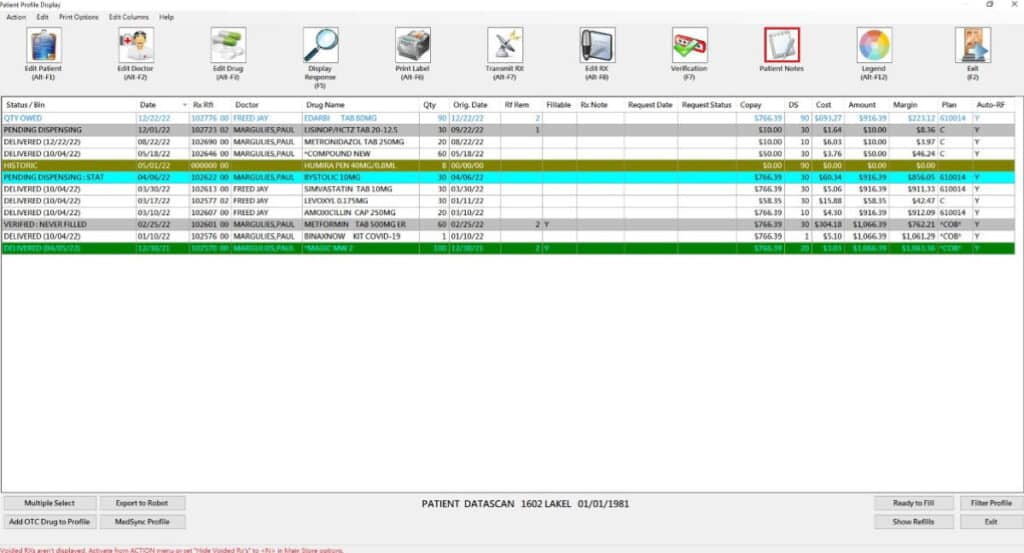
Datascan's WinPharm Pharmacy Management Software provides pharmacies with a comprehensive solution to handle prescription management, patient profiles, and, notably, real-time inventory control. Their promise to deliver real-time inventory control places them uniquely in the pool of pharmacy management solutions.
Why I Picked Datascan:
I selected Datascan for this list due to its extraordinary emphasis on real-time inventory control. The ability to monitor inventory in real-time makes Datascan a standout among other tools. This feature, critical to prevent stock shortages or overstocking, makes Datascan the best choice for pharmacies needing to maintain tight control over their inventory.
Standout Features & Integrations:
Datascan offers a range of useful features, including prescription processing, patient profiling, and, notably, real-time inventory control. The latter enables pharmacies to track their inventory levels in real-time, avoiding stockouts and wastage. Datascan's software also integrates with numerous third-party applications, including insurance claim portals, electronic health records, and logistics solutions.
Pricing:
Pricing for Datascan's WinPharm Pharmacy Management Software begins from $99/user/month, billed annually.
Pros:
- Offers real-time inventory control
- Integrates well with other healthcare and logistical applications
- Comprehensive solutions, including prescription and patient management
Cons:
- Pricing may be prohibitive for small pharmacies
- Real-time inventory control may require staff training
- Pricing is billed annually, not monthly
4. WinPharm - Best for user-friendly interfaces and ease of use

WinPharm is a comprehensive pharmacy management software known for its simplicity and user-friendly interface. They offer a suite of features and functionalities that are straightforward and intuitive, making them a favorite for pharmacies seeking ease of use.
Why I Picked WinPharm:
I chose WinPharm for its commitment to usability without compromising functionality. In a sector often overwhelmed by complex interfaces and procedures, WinPharm’s ease of use and user-friendly interface make it stand out. Thus, it’s the best choice for pharmacies prioritizing a smooth, easy-to-navigate user experience.
Standout Features & Integrations:
WinPharm provides pharmacies with necessary features such as prescription processing, patient profiling, and comprehensive reports. But what sets them apart is their incredibly intuitive and easy-to-navigate interface. WinPharm also integrates well with several third-party platforms, allowing for seamless data transfer and workflow coordination.
Pricing:
Pricing for WinPharm Pharmacy Management Software begins from $120/user/month, billed annually.
Pros:
- User-friendly interface and easy-to-use
- Robust feature set while maintaining simplicity
- Smooth integrations with various third-party platforms
Cons:
- Pricing may be high for smaller pharmacies
- Primarily an annual billing structure, no monthly option
- More advanced features may require additional training
5. S2K Pharma OnCloud - Best for cloud-based pharmaceutical management
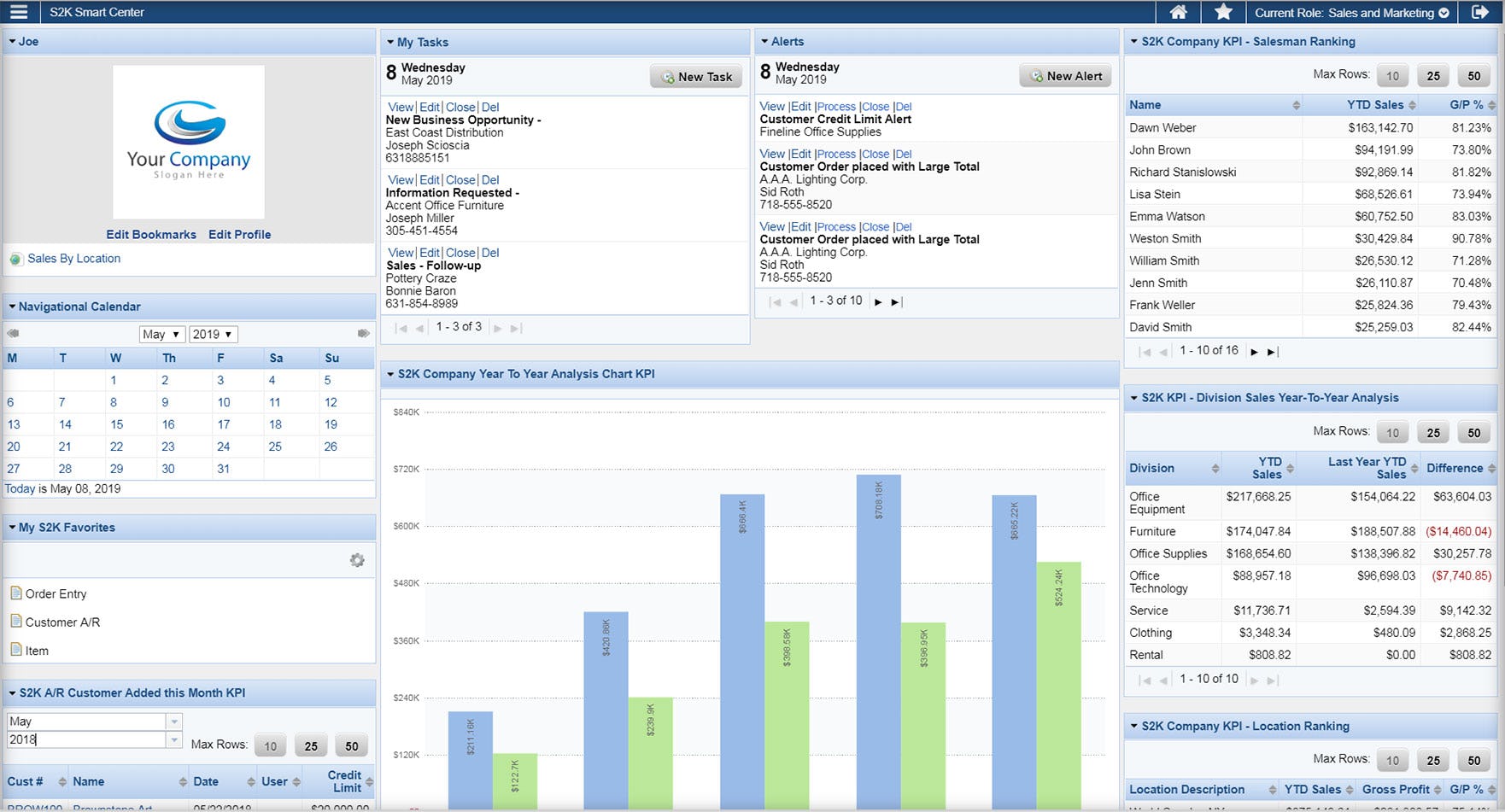
S2K Pharma OnCloud is a versatile and cloud-based pharmacy management system that helps streamline operations in the pharmaceutical industry. It's flexible architecture and robust features make it a practical solution for pharmacies aiming for efficient cloud-based management.
Why I Picked S2K Pharma OnCloud:
I picked S2K Pharma OnCloud because it offers a versatile cloud-based solution that efficiently manages all aspects of a pharmacy's operations. Its emphasis on cloud-based operations facilitates remote accessibility, making it best for pharmacies seeking modern, flexible management solutions.
Standout features & integrations:
S2K Pharma OnCloud offers a full suite of essential features, including prescription tracking, inventory management, and billing. The cloud-based nature of this system ensures real-time data updates and seamless accessibility from any location. It also integrates well with several ERP systems and pharmaceutical databases, which is critical in the interconnected landscape of the healthcare industry.
Pricing:
S2K Pharma OnCloud pricing starts from $80/user/month. Please note this is the starting price for a minimum of 10 seats and is billed annually.
Pros:
- Efficient cloud-based system
- Provides a wide array of integrations with ERP systems and pharmaceutical databases
- Real-time data updates
Cons:
- Requires a minimum of 10 seats for purchase
- Might be overkill for smaller operations
- Pricing might be higher compared to competitors offering similar services
6. eMAR - Best for medication administration record keeping

eMAR is a specialized tool that is built to facilitate the management and monitoring of medication administration. By ensuring accurate and timely tracking of medication administration, it stands out as an ideal solution for entities striving for diligent record keeping.
Why I Picked eMAR:
I selected eMAR due to its distinctive focus on medication administration record keeping. Its ability to digitize medication administration processes makes it an exceptional tool. The ease and accuracy it brings to record-keeping tasks make it best suited for organizations that require precise tracking of medication administration.
Standout features & integrations:
Key features of eMAR include real-time tracking of medication administration, intuitive dashboards, and advanced reporting capabilities. The tool also provides alerts for missed or due medications, which adds another layer of assurance for caregivers. eMAR's integrations include connections to various pharmacy systems and electronic health records (EHRs), ensuring that it fits seamlessly into broader healthcare workflows.
Pricing:
Pricing for eMAR starts from $25/user/month (billed annually).
Pros:
- Focuses on accurate medication administration record keeping
- Integrates well with other pharmacy systems and EHRs
- Provides real-time alerts for missed or due medication
Cons:
- Pricing is on the higher end for single users
- Might be feature-excessive for small-scale operations
- Some users may find the interface less intuitive than competitors' offerings
7. TecSys Elite - Best for advanced inventory management

TecSys Elite is a robust pharmacy inventory management software solution designed to provide real-time visibility and control over inventory. With its emphasis on advanced inventory management, TecSys Elite helps to streamline and optimize pharmacy operations, making it best suited for those with complex inventory needs.
Why I Picked TecSys Elite:
I chose TecSys Elite for its high degree of sophistication in inventory management. The tool's comprehensive functionality in this area, which includes demand forecasting, automatic replenishment, and real-time tracking, distinguishes it from many other platforms. Given these capabilities, I identified TecSys Elite as best for cases requiring advanced inventory management.
Standout features & integrations:
TecSys Elite offers a range of advanced features including demand forecasting, automatic replenishment, lot tracking, and cycle counting. The system's predictive analytics also provide valuable insights for more effective decision-making. In terms of integrations, TecSys Elite can interface with a variety of systems, including ERP, supply chain management, and accounting systems, for more comprehensive business operations.
Pricing:
Pricing for TecSys Elite begins at $45/user/month (billed annually).
Pros:
- Advanced inventory management features
- Integrates with various systems for improved operations
- Predictive analytics provide data-driven insights
Cons:
- May be overwhelming for small businesses
- Costs could be prohibitive for some users
- Some users may require a learning curve to fully utilize the system's advanced features
8. PioneerRx - Best for enhancing patient care with comprehensive pharmacy services

PioneerRx is a pharmacy software solution that emphasizes comprehensive services to support patient care. The tool provides a suite of features aimed at helping pharmacies improve their efficiency and, most importantly, the quality of care they provide to their patients.
Why I Picked PioneerRx:
I selected PioneerRx because of its patient-centric focus. The software integrates a wide range of services, from medication synchronization to in-depth patient profiles, to facilitate more personalized care. This commitment to enhancing patient care sets PioneerRx apart from other platforms and makes it the optimal choice for this particular use case.
Standout features & integrations:
PioneerRx offers features such as medication synchronization, patient risk scores, and personalized patient profiles. These tools allow pharmacies to provide a higher level of care by tailoring services to individual patients' needs. The software integrates with multiple third-party applications and hardware, including point-of-sale systems, IVR systems, and more, making it a versatile addition to any pharmacy operation.
Pricing:
Pricing for PioneerRx starts from $200/user/month.
Pros:
- Focus on enhancing patient care
- Extensive set of features for personalized service
- Integrates with multiple third-party systems
Cons:
- Pricing may be high for smaller businesses
- Some users may find the array of features overwhelming
- May require training to make full use of all features
9. NRx QS1 - Best for scalability and flexibility in operations
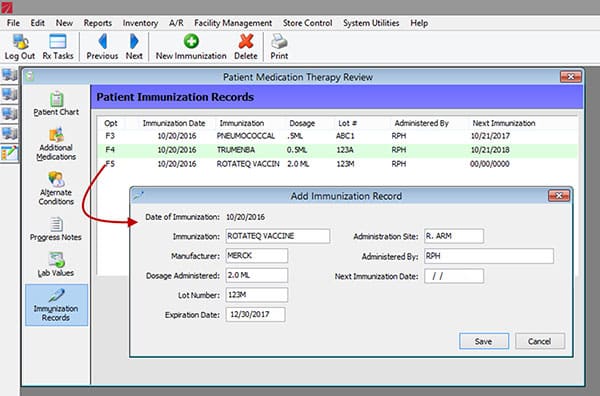
NRx QS1 is a pharmacy management system known for its scalability and adaptability, making it a practical choice for growing pharmacies. The platform offers a set of tools that helps pharmacies to streamline operations, increase productivity, and improve overall pharmacy management.
Why I Picked NRx QS1:
I chose NRx QS1 due to its flexible nature and its ability to scale with businesses as they grow. This adaptability is key for pharmacies, allowing them to meet increasing demands without the need for constant system changes. This versatility is what sets NRx QS1 apart from many other systems, hence making it an ideal candidate for scalability and operational flexibility.
Standout features & integrations:
NRx QS1's suite includes inventory management, electronic prescription service, and a range of reporting tools. These features, together with the ability to adapt to growing demand, offer a robust solution for efficient pharmacy operations. Additionally, NRx QS1 integrates with a range of third-party systems, including point-of-sale systems and accounting software, further enhancing its utility.
Pricing:
Pricing for NRx QS1 starts at $150/user/month.
Pros:
- Provides a scalable solution for growing businesses
- Features a comprehensive set of pharmacy management tools
- Integrates with a range of third-party applications
Cons:
- Could be too complex for smaller pharmacies
- Higher cost could be prohibitive for some users
- May require extensive training to fully utilize all features
10. Brightree - Best for home infusion and specialty pharmacy

Brightree is a pharmacy management system designed to enhance the efficiency of home infusion and specialty pharmacies. Its comprehensive toolset and specialized features ensure seamless management of complex home infusion therapies and high-touch specialty pharmacy workflows, making it an optimal solution for these specialized fields.
Why I Picked Brightree:
In my selection process, Brightree stood out due to its specialization in home infusion and specialty pharmacy, areas that often require unique operational capabilities. Unlike general-purpose platforms, Brightree addresses the nuanced needs of these healthcare sectors, thus justifying my decision to label it the best in this particular area.
Standout features & integrations:
Brightree offers features such as electronic verification of medication orders, patient scheduling and workflow management, all tailored for home infusion and specialty pharmacy operations. It also integrates with a variety of third-party systems, including electronic health record systems and billing platforms, contributing to a more interconnected healthcare ecosystem.
Pricing:
Brightree's pricing starts at $200/user/month.
Pros:
- Tailored for home infusion and specialty pharmacy operations
- Integrates with various third-party healthcare systems
- Comprehensive feature set enhancing efficiency
Cons:
- May be overkill for smaller, non-specialized pharmacies
- Higher cost could be prohibitive for some users
- User interface may seem complicated to some users
11. Omnicell Central Pharmacy Manager Software - Best for automated pharmacy workflow

Omnicell Central Pharmacy Manager Software is designed to streamline and automate the workflow in pharmacy settings. This tool leverages advanced automation technologies to manage medication distribution and inventory, making it a great choice for improving pharmacy operations efficiency.
Why I Picked Omnicell Central Pharmacy Manager Software:
I picked Omnicell for its exceptional capability in automating pharmacy workflows. The platform's unique strength lies in its integration of advanced technologies, which is not commonly found in typical pharmacy software. Hence, in my judgment, Omnicell stood out as the best tool for automated pharmacy workflow.
Standout features & integrations:
Omnicell's key features include automated medication dispensing, real-time inventory tracking, and barcode verification for safety. Furthermore, it integrates smoothly with various Electronic Health Record (EHR) systems, allowing for better coordination of patient care.
Pricing:
Pricing starts from $250/user/month for Omnicell Central Pharmacy Manager Software.
Pros:
- Robust automation capabilities enhance efficiency
- Real-time inventory tracking reduces errors
- Integration with EHRs allows for comprehensive patient care
Cons:
- May be more complex than simpler, non-automated systems
- High cost may not be suitable for smaller operations
- May require training to maximize usage and benefits
12. Odoo Pharmacy Management - Best for integrating all business operations under one roof

Odoo Pharmacy Management is a comprehensive solution that handles every aspect of pharmacy operations. The tool is designed to centralize various tasks such as sales, inventory management, and accounting, making it ideal for integrating all business operations.
Why I Picked Odoo Pharmacy Management:
I chose Odoo Pharmacy Management for its all-inclusive functionality. It stood out from the competition in its ability to handle a wide array of tasks across the business operation spectrum. Therefore, in my assessment, Odoo was a clear choice for the "Best for integrating all business operations under one roof."
Standout features & integrations:
Noteworthy features of Odoo include centralized control over inventory, financial management, and a Point of Sale (POS) system. Additionally, it provides seamless integrations with other Odoo business apps, making it even more effective in consolidating business operations.
Pricing:
The pricing for Odoo Pharmacy Management starts from $20/user/month (billed annually).
Pros:
- Centralized business operation leads to efficiency
- Seamless integration with other Odoo apps enhances functionality
- POS system for ease of sales transactions
Cons:
- Might be overwhelming for small-scale pharmacies
- Initial setup may require considerable time
- The need for training to fully utilize the wide range of features
Other Pharmacy Management Systems
Below is a list of additional pharmacy management systems we shortlisted but did not make it to the top 12. Definitely worth checking them out.
- Nitra - Good for efficient inventory management in pharmacies
- Computer-Rx - Good for enhanced patient engagement with an intuitive interface
- Insysiv - Good for integrated management of medical devices and supplies
- Accuro - Good for electronic prescription handling with a robust EMR system
- Integra DocuTrak - Good for streamlined document management and tracking
- LS Central for Pharmacy - Good for consolidating all retail and pharmacy operations
- GoFrugal - Good for comprehensive management of retail pharmacy businesses
- Liberty Software - Good for driving pharmacy growth with robust reporting
- BestRX - Good for user-friendly pharmacy management and processing
- RXVantage - Good for optimizing communication between pharmacies and pharmaceutical representatives
- Rx30 - Good for an all-in-one solution for independent pharmacies
- PrimeRX - Good for automating pharmacy operations with advanced functionalities
- Epicor - Good for large-scale pharmacy chains needing robust management solutions
Selection Criteria for Pharmacy Management Systems
As someone who has evaluated dozens of pharmacy management systems, I've developed a discerning eye for what truly matters in this industry. The right software should not only streamline your operations but also make it easier for your staff to provide superior patient care. Here are the criteria I used in making my selections.
Core Functionality
When choosing a pharmacy management system, it's critical that the software covers these primary functions:
- Inventory management: Automatic tracking and reordering of supplies to prevent stock shortages and overstocking
- Prescription processing: Ability to handle electronic prescriptions and facilitate their processing
- Patient management: Database to manage patient information, prescription histories, and interactions
- Reporting and analytics: Tools for assessing pharmacy performance and identifying areas for improvement
Key Features
Beyond basic functionality, the best pharmacy management systems stand out with these distinguishing features:
- Integration with other software: The ability to sync with other healthcare or retail systems enhances functionality and usability
- Regulatory compliance: Ensuring the system adheres to healthcare regulations, such as HIPAA, is crucial for legal operations
- Mobile access: Access to the system from any device, especially mobile, aids in providing timely service and flexible working options for staff
Usability
The design and ease of use of a pharmacy management system significantly impact staff productivity and patient service quality. Here's what I looked for:
- Intuitive Interface: A simple, easy-to-navigate interface is essential for quick staff training and efficient daily use
- Customer Support: Prompt and competent customer support for resolving system issues helps maintain smooth operations
- Training resources: A comprehensive knowledge base, video tutorials, and user guides assist in quicker adoption of the system by staff
- Role-based access: The ability to define roles and access permissions can help ensure data security and workflow efficiency in the pharmacy
People Also Ask
What are the benefits of using pharmacy management systems?
Pharmacy management systems provide numerous benefits such as:
- Efficiency and accuracy: These systems automate and streamline the process of medication dispensing, reducing the risk of human error.
- Improved inventory management: These tools can automatically track inventory levels, forecast demand, and send alerts when supplies are low, making it easier to avoid stockouts or overstocking.
- Enhanced patient care: Pharmacy management systems often include features that help pharmacists provide better patient care, such as medication adherence tracking and drug interaction checks.
- Better regulatory compliance: These systems can help pharmacies stay compliant with regulatory standards by maintaining accurate records, producing necessary reports, and ensuring that dispensing practices meet legal requirements.
- Increased profits: By improving efficiency, reducing waste, and improving patient satisfaction, these systems can also help pharmacies increase their profits.
How much do pharmacy management systems typically cost?
The cost of a pharmacy management system can vary greatly depending on the features it offers, the size of the pharmacy, and the vendor. Typically, prices range from a few hundred dollars per month for basic systems to several thousand dollars per month for more advanced solutions. Some vendors also offer a one-time purchase option, which can range from a few thousand to tens of thousands of dollars.
What are the typical pricing models for pharmacy management systems?
There are generally two main pricing models for these systems: subscription-based (usually monthly or annually) and a one-time purchase. The subscription-based model often includes ongoing support and updates, while the one-time purchase might require additional fees for updates and support. Some systems may also have tiered pricing models, where the cost depends on the number of users or the level of functionality.
What is the cheapest and the most expensive pharmacy management system?
The cost of pharmacy management systems can greatly vary. On the cheaper end, systems like Simple Pharmacy Management can start as low as $100 per month. On the other end, advanced systems like QS/1 Pharmacy Management Systems can cost several thousand dollars per month.
Are there any free pharmacy management systems available?
Yes, there are some free options available, though they typically offer more limited functionality compared to paid systems. Examples include OpenMRS, a free and open-source medical record system that can be used in pharmacies, and FreeDiams, a free drug interaction checker and prescription assistant.
Can the cost of a pharmacy management system be justified?
Absolutely, while the upfront cost of a pharmacy management system can seem high, the benefits it brings in terms of increased efficiency, improved patient care, reduced errors, and better inventory management often lead to cost savings over time. Additionally, these systems can help pharmacies stay compliant with regulations, avoiding potential fines and penalties.
What are the costs associated with implementing a pharmacy management system?
In addition to the cost of the software itself, pharmacies may also need to budget for costs associated with training staff to use the system, potential hardware upgrades, ongoing maintenance and support, and the time it takes to transition to the new system.
Do all pharmacy management systems come with customer support?
Most paid pharmacy management systems include some level of customer support as part of the subscription or purchase price. The extent and availability of this support can vary, however. It's important to clarify the details of support offerings, including availability (hours/days), method (phone, email, live chat), and response times when choosing a system.
Other Software Reviews
- Pharmacy Management Systems
- Medical Inventory Management Software
- Pharmacy Software
- Interactive Patient Care Systems
- Anesthesia EMR Systems
Summary
In conclusion, pharmacy management systems play an essential role in modern pharmacy operations by enhancing efficiency, improving patient care, facilitating regulatory compliance, and optimizing inventory management. With a vast range of systems available in the market, it's crucial to understand your specific needs and budgetary constraints to make the right choice.
Here are three key takeaways for your buyer's guide:
- Define your needs: Consider the specific challenges you face in your pharmacy operation. Is it inventory management, patient care, regulatory compliance, or all of the above? Choose a pharmacy management system that offers solutions tailored to your unique needs.
- Consider your budget: Pricing models for pharmacy management systems vary, from monthly subscriptions to one-time purchases. Make sure to account not only for the initial cost but also for ongoing expenses like updates, support, and potential hardware upgrades.
- Prioritize customer support: As these systems are pivotal to your operation, reliable and timely customer support is crucial. Make sure to choose a system that offers adequate support, ensuring smooth operation and immediate assistance in case of any issues.
What do you think?
We hope you've found this guide to pharmacy management systems insightful and helpful. However, we know the world of pharmacy technology is vast and rapidly evolving.
If there are any tools that you think should be on this list or if you have any personal experiences or insights you'd like to share, please don't hesitate to let us know. Your input could greatly assist others in their journey to find the perfect solution for their pharmacy needs.

