12 Best Pediatric Software
After rigorous evaluation, I've handpicked the top 12 pediatric software programs. Each is poised to solve the unique challenges you face in child care.
- AlayaCare - Best for home-based pediatric services
- Fusion Web Clinic - Best for pediatric therapy management
- Medesk - Best for robust patient record management
- Greenway Health - Best for integrated health records handling
- NextGen - Best for multi-specialty pediatric practices
- Kareo - Best for seamless billing and collections
- Accuro - Best for focused pediatric practice management
- RXNT - Best for pharmaceutical management in pediatric care
- CureMD - Best for efficient electronic medical records
- Office Practicum - Best for comprehensive pediatric EMR solutions
- CharmHealth - Best for unified EHR and practice management
- DrChrono - Best for customizability and flexibility in care delivery
As a seasoned medical practitioner and technology enthusiast, I know how challenging it can be to find the perfect pediatric software to streamline your practice. That's why I've spent countless hours assessing and vetting various options to bring you the cream of the crop in pediatric software. Pediatric software is a specialized tool designed to manage all facets of a child-focused medical practice.
The beauty of these tools is that they can significantly enhance the quality of care, efficiency of services, and overall patient experience, all while saving you time and resources. Trust me, after examining the market in depth, I believe the tools listed here represent the best pediatric software. I invite you to explore these options and see how they can revolutionize your pediatric practice.
What Is a Pediatric Software?
Pediatric software is a tailored health technology solution utilized primarily by pediatricians and healthcare providers specializing in child care. It serves to streamline various aspects of pediatric practice, ranging from scheduling appointments and managing patient records to processing billing and maintaining regulatory compliance.
Designed with a deep understanding of the unique needs of child healthcare, this type of software empowers medical professionals to provide efficient, comprehensive, and personalized care to their young patients. Moreover, it assists in enhancing patient engagement, improving clinical decision-making, and driving the overall efficiency of a pediatric clinic.
Choosing the right software can help solve various pain points you might be experiencing. From scheduling and patient record management to billing, communication, and regulatory compliance, these software solutions can handle it all. They transform your workflow, reduce manual tasks, and create a more efficient and effective practice.
Overviews of 12 Best Pediatric Software
1. AlayaCare - Best for home-based pediatric services

AlayaCare is a specialized pediatric software designed to enhance the quality and efficiency of home-based pediatric care. Its comprehensive features facilitate optimal patient management, making it particularly suited to serving the needs of pediatric services delivered within home environments.
Why I Picked AlayaCare:
I selected AlayaCare because it offers a niche solution tailored specifically for home-based pediatric care, a service that is becoming increasingly prominent. This tool differentiates itself by providing features designed to tackle the unique challenges of home healthcare.
It stood out to me as the best for home-based pediatric services due to its mobility, ease of communication, and patient monitoring capabilities that are integral to such settings.
What Do You Get for Free?
AlayaCare offers a demo upon request that gives potential users a feel of its features and functionalities. However, for full access to all of its services, one would need to opt for their paid plans.
Standout Features & Integrations:
AlayaCare offers robust features such as a home care-specific pediatric EHR (Electronic Health Record), remote patient monitoring, and patient portals, all of which contribute to its effective delivery of home-based pediatric services.
As for integrations, AlayaCare is compatible with various health data systems, providing seamless data exchange that is critical for continuous and comprehensive care.
Pricing:
The pricing details for AlayaCare are provided upon request.
Pros:
- Tailored specifically for home-based pediatric services
- Facilitates remote patient monitoring
- Offers a patient portal to enhance patient engagement
Cons:
- Pricing details are not transparently available
- A demo is available, but no free tier or trial is provided
- Could be more feature-rich for diverse healthcare needs outside the home-based context
2. Fusion Web Clinic - Best for pediatric therapy management
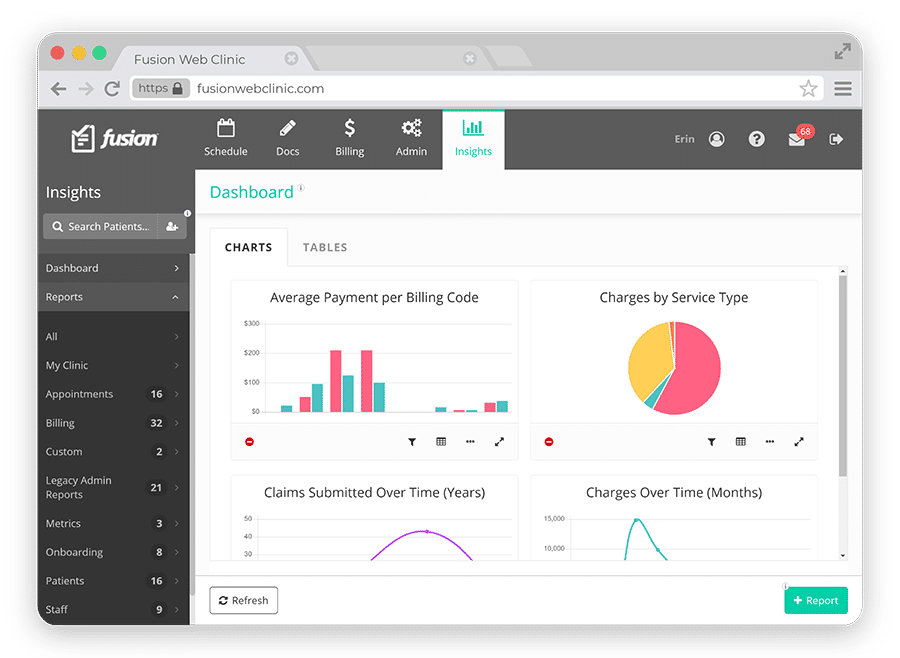
Fusion Web Clinic is a comprehensive pediatric software developed specifically for pediatric therapists. The platform integrates various features including scheduling, documentation, and billing, making it an ideal solution for effective pediatric therapy management.
Why I Picked Fusion Web Clinic:
Fusion Web Clinic became my choice due to its comprehensive and user-friendly approach, designed exclusively for pediatric therapy. The tool stands out with its specialization, aimed directly at solving the unique challenges faced by therapists working with children.
This specific focus makes it an excellent tool for pediatric therapy management, as it merges clinical and administrative tasks in one platform, reducing the complexity often associated with therapy services.
What Do You Get for Free?
Fusion Web Clinic provides a free demo, allowing potential users to experience its offerings firsthand. However, to gain full access to its robust suite of features, a paid subscription is required.
Standout Features & Integrations:
Fusion Web Clinic brings a host of impressive features to the table, including pediatric-specific templates, goal tracking, and advanced scheduling. These features allow therapists to streamline their workflow, monitor patient progress, and manage appointments effectively.
Furthermore, Fusion Web Clinic offers crucial integrations with popular billing and accounting software to ensure seamless financial management.
Pricing:
Pricing for Fusion Web Clinic starts from $149/user/month.
Pros:
- Specialized for pediatric therapists
- Provides pediatric-specific templates
- Includes goal tracking feature for patient progress monitoring
Cons:
- Quite expensive for smaller practices
- No full-featured free trial or tier available
- More complex than general-use health software
3. Medesk - Best for robust patient record management

Medesk is an integrated pediatric software solution with a strong focus on patient record management. This platform ensures that healthcare organizations can efficiently handle, analyze, and retrieve patient data, making it an excellent choice for robust patient record management.
Why I Picked Medesk:
I chose Medesk due to its impressive ability to handle patient data with utmost efficiency. Compared to others, Medesk shines with its robust Electronic Health Records (EHR) system, which I believe is a key element in any healthcare setting. The tool's emphasis on secure, comprehensive, and easily accessible patient records makes it the best choice for robust patient record management.
What Do You Get for Free?
While Medesk doesn't offer a fully free plan, they provide a free demo for interested users to experience the platform and gauge its capabilities.
Standout Features & Integrations:
Medesk provides key features such as comprehensive EHR management, day-to-day appointment scheduling, and analytical reporting. The system also allows for custom templates, further enhancing its data management capabilities. It integrates seamlessly with various healthcare systems, lab networks, and accounting software, supporting a cohesive and efficient workflow.
Pricing:
Pricing details for Medesk are provided upon request.
Pros:
- Emphasis on robust patient record management
- Allows for custom templates
- Integrates with various other healthcare and accounting systems
Cons:
- No free tier or trial with full features
- Pricing information not readily available
- Might have a learning curve for less tech-savvy users
4. Greenway Health - Best for integrated health records handling

Greenway Health is a comprehensive software designed to handle health records integratively. It not only organizes patient data but also facilitates seamless interactions between different healthcare processes, positioning it as an excellent choice for integrated health records handling.
Why I Picked Greenway Health:
Greenway Health made it to my selection due to its integrated approach to health records management. The platform's distinct advantage is its ability to facilitate a smooth interaction between various healthcare processes – a feature I deem essential in any pediatric setup. This unique quality makes it a top choice for integrated health records handling.
What Do You Get for Free?
Greenway Health does not offer a completely free plan. However, they provide a free demo for users to explore and understand the capabilities of the platform.
Standout Features & Integrations:
Greenway Health brings impressive features such as Electronic Health Records (EHR) management, Revenue Cycle Management (RCM), and Practice Management to the table. It also integrates with a variety of health IT systems, enhancing the flow of information and ensuring smooth operation in the practice.
Pricing:
Pricing for Greenway Health starts from $799/user/month.
Pros:
- Integrated approach to health records management
- Smooth interaction between different healthcare processes
- Versatile integrations with other health IT systems
Cons:
- Does not offer a fully free plan
- Higher starting price compared to some alternatives
- Might require technical support for initial setup and operation
5. NextGen - Best for multi-specialty pediatric practices

NextGen is an all-encompassing software designed to streamline multi-specialty pediatric practices. It is engineered to accommodate various pediatric subspecialties, making it an optimal choice for practices that encompass a wide range of pediatric services.
Why I Picked NextGen:
NextGen secured its place on this list for its ability to cater to a broad array of pediatric specialties. Its adaptability and range set it apart, providing an extensive platform for diverse pediatric services. This breadth of coverage convinced me that NextGen is the top pick for multi-specialty pediatric practices.
What Do You Get for Free?
NextGen does not offer a fully free plan but does provide a complimentary demo for users to get acquainted with its extensive features and capabilities.
Standout Features & Integrations:
NextGen features a comprehensive Electronic Health Record (EHR) system, Practice Management (PM), and Revenue Cycle Management (RCM) tools. Notably, it also integrates seamlessly with major medical and administrative systems, enhancing its functionality for multi-specialty practices.
Pricing:
The pricing for NextGen begins from $589/user/month (billed annually).
Pros:
- Tailored for multi-specialty pediatric practices
- Extensive platform covering diverse services
- Integrates well with major medical and administrative systems
Cons:
- No fully free plan available
- Pricing might be high for smaller practices
- Annual billing could mean higher upfront costs
6. Kareo - Best for seamless billing and collections

Kareo is a comprehensive healthcare IT platform designed for small to medium-sized healthcare practices. The platform aids in streamlining operations with a primary focus on billing and collections, making it an optimal choice for practices looking to optimize these critical financial areas.
Why I Picked Kareo:
I picked Kareo for this list because of its distinct focus on billing and collections. What set Kareo apart during my analysis was its specialized tools to automate and streamline the billing and collection processes. I believe this is why Kareo is the best for practices prioritizing these financial operations.
What Do You Get for Free?
While Kareo does not offer a free plan, it does offer a free demonstration for interested users. This allows potential users to understand the platform’s capabilities before committing to a subscription.
Standout Features & Integrations:
Kareo offers robust features such as Sevocity EHR, practice management, and a distinctive web-based medical billing software. It also integrates with major medical and billing systems, which can significantly enhance workflow efficiency.
Pricing:
Pricing for Kareo starts from $160/user/month.
Pros:
- Focuses on streamlining billing and collections
- Integration with major medical and billing systems
- Comprehensive platform with EHR and practice management
Cons:
- No free plan available
- The pricing can be high for smaller practices
- May have features not necessary for practices focusing solely on billing and collections
7. Accuro - Best for focused pediatric practice management

Accuro is a healthcare management platform designed to support various aspects of medical practice management. Its particular strength lies in providing tools specific to pediatric practices, supporting the nuanced requirements of child-focused healthcare provision.
Why I Picked Accuro:
In selecting tools, I prioritized those with specialized strengths. Accuro stood out due to its focus on pediatric practices. Its features accommodate the unique aspects of pediatric healthcare, from well-visits, to growth chart tracking and vaccination management, making it the optimal choice for pediatric-focused practices.
What Do You Get for Free?
Accuro doesn't offer a fully free plan, but they do provide a free trial for interested parties. This trial period allows users to evaluate the software and decide if it suits their practice's needs.
Standout Features & Integrations:
Accuro includes comprehensive features such as Electronic Medical Records (EMR) dashboard, appointment scheduling, and billing management. Pediatric-specific tools, like the aforementioned growth chart and vaccine tracking, set it apart. Integration options with other medical software enhance its utility.
Pricing:
Accuro's pricing starts from $200/user/month.
Pros:
- Pediatric-specific features
- Comprehensive medical practice management tools
- Integration options with other medical software
Cons:
- No free plan available
- Higher starting price compared to some other platforms
- Focus on pediatric practices may limit utility for other medical specializations
8. RXNT - Best for pharmaceutical management in pediatric care

RXNT is a healthcare management platform that provides an integrated suite of solutions for practices of various specialties. Its pharmaceutical management tools are particularly well-suited to pediatric care, helping to manage and track medication prescribed to children effectively and safely.
Why I Picked RXNT:
I selected RXNT for its standout pharmaceutical management features. In a pediatric context, careful medication management is vital, and RXNT provides robust tools for this task. This software's pharmaceutical-centric capabilities help in tracking, organizing, and managing prescribed medication, making it the ideal choice for pharmaceutical management in pediatric care.
What Do You Get for Free?
RXNT doesn’t offer a free plan, but they provide a demo upon request, allowing users to explore the platform's features and potential fit with their practice's needs.
Standout Features & Integrations:
RXNT's platform includes electronic prescribing, practice management, and EHR solutions. Particularly notable is its e-prescribing tool, which can track and manage pediatric patients' demographics and medications effectively. RXNT also integrates with numerous third-party systems to augment its capabilities.
Pricing:
Pricing for RXNT starts from $65/user/month (billed annually).
Pros:
- Effective pharmaceutical management tools
- Integrations with numerous third-party systems
- Comprehensive healthcare practice solutions
Cons:
- No free plan available
- Requires an annual commitment for the base price
- May be too specialized for practices not requiring advanced pharmaceutical management
9. CureMD - Best for efficient electronic medical records

CureMD is a healthcare technology provider that offers an all-in-one healthcare suite, including EHR, practice management, and patient engagement tools. It shines particularly in the area of electronic medical records (EMR), providing efficient and user-friendly functionalities that enhance productivity in clinical workflows.
Why I Picked CureMD:
When it came to selecting an EMR-focused platform, CureMD stood out. I chose it for its proficiency in managing electronic medical records efficiently and intuitively. It provides a highly user-friendly interface and useful automation features, making it excellent for managing EMRs.
What Do You Get for Free?
CureMD doesn't offer a free plan or trial. However, it does provide a demo on request for potential users to get a feel for its offerings and ascertain whether it's a good fit for their practice.
Standout Features & Integrations:
Key features of CureMD include its streamlined EMR system, telemedicine capabilities, and integrated practice management tools. It offers a wealth of features designed to enhance productivity and patient care. Moreover, CureMD integrates with a range of other software, ensuring interoperability within your practice's existing tech ecosystem.
Pricing:
CureMD starts from $195/user/month.
Pros:
- Streamlined and efficient EMR system
- Comprehensive set of tools in one platform
- Interoperability with various software systems
Cons:
- No free trial or plan available
- Pricing may be steep for smaller practices
- EMR system may be too complex for practices with simpler needs
10. Office Practicum - Best for comprehensive pediatric EMR solutions

Office Practicum is a robust healthcare platform that offers pediatric-specific EMR solutions. Designed with pediatric practices in mind, it provides comprehensive and specific functionalities that ensure smoother workflows and effective patient management.
Why I Picked Office Practicum:
I picked Office Practicum for its comprehensive approach to pediatric EMR solutions. Its suite of pediatric-specific features, such as growth charts and immunization management, sets it apart from many generic EMR systems. This focus on pediatrics allows for more effective management of child patient records.
What Do You Get for Free?
Office Practicum does not provide a free tier. However, potential users can request a demo to explore the platform's features and functionalities.
Standout Features & Integrations:
Office Practicum's EMR system offers pediatric-focused features such as customizable templates for pediatric assessments, growth chart plotting, immunization registry, and vaccine management. It integrates well with leading laboratory and billing systems, making it a well-rounded tool for any pediatric practice.
Pricing:
Office Practicum’s pricing starts from $239/user/month.
Pros:
- Pediatric-focused EMR features
- Strong integrations with lab and billing systems
- Comprehensive pediatric assessment templates
Cons:
- No free tier available
- Might be overly complex for smaller practices
- Pricing could be expensive for some practices
11. CharmHealth - Best for unified EHR and practice management

CharmHealth is a comprehensive healthcare IT suite that provides Electronic Health Records (EHR), practice management, and telehealth all in one platform. It is particularly well-suited for small to medium-sized practices seeking a unified solution for practice management and EHR needs.
Why I Picked CharmHealth:
I selected CharmHealth because of its comprehensive, unified approach to healthcare IT. It combines several critical aspects such as EHR, practice management software, and telehealth into one cohesive platform. This integration is a key differentiator, allowing for streamlined processes within a medical practice.
What Do You Get for Free?
CharmHealth offers a free trial that provides an opportunity to explore the platform's functionalities. However, the permanent usage of the platform requires a subscription.
Standout Features & Integrations:
CharmHealth's EHR software is designed for better interoperability, with features like a patient portal, e-prescribing, messaging, and telehealth. Additionally, the practice management module allows scheduling, billing, appointment, and follow-up visit reminders all in one place. It integrates seamlessly with leading laboratory, radiology, and pharmacy systems, ensuring a smoother workflow.
Pricing:
CharmHealth’s pricing starts from $15/user/month, with the provision of additional charges for premium modules.
Pros:
- Offers a unified solution for EHR, practice management, and telehealth
- Interoperability allows seamless integration with pharmacy, lab, and radiology systems
- User-friendly interface and feature-rich platform
Cons:
- No permanent free tier, only a trial period
- Additional charges for premium modules can increase costs
- Complexity of the platform may require a learning curve
12. DrChrono - Best for customizability and flexibility in care delivery

DrChrono is a healthcare technology platform that offers integrated EHR, practice management, and revenue cycle management services. It's particularly effective for those seeking a customizable and flexible platform to suit their unique needs in care delivery.
Why I Picked DrChrono:
DrChrono was my choice due to its high degree of customizability and flexibility. Unlike other solutions, it allows healthcare providers to tailor the software to their specific needs, which can be crucial for different specialties and workflows. Therefore, I deemed it the best fit for practices that require flexibility in care delivery like HIPAA-compliant.
What Do You Get for Free?
DrChrono does not have a free plan, but they do provide a free demo so potential users can explore the system and understand its benefits before committing to a subscription.
Standout Features & Integrations:
DrChrono's EHR features customizable medical forms, e-prescribing, and real-time patient eligibility checks. Moreover, its practice management module streamlines scheduling, billing, and other administrative tasks. DrChrono integrates with major labs across the US, several billing and practice management solutions, and offers a robust API for further custom integrations.
Pricing:
DrChrono's pricing starts from $199/user/month (billed annually).
Pros:
- Highly customizable to suit specific workflows
- Real-time patient eligibility checks
- Integrations with labs and other healthcare systems
Cons:
- High starting price compared to other options
- Does not have a permanent free plan
- Customizations may require technical know-how
Other Pediatric Software
Below is a list of additional pediatric management software that we shortlisted, but did not make it to the top 12. Definitely worth checking them out.
- PCC - Good for all-in-one pediatric-specific EMR services
- athenahealth - Good for cloud-based pediatric solutions with integrated revenue cycle management
- RevenueXL - Good for affordability and customizability in pediatric EMR
- Praxis - Good for AI-powered template-free charting in pediatrics
- Meditab - Good for multi-specialty support with robust pediatric functionalities
- PracticeFusion - Good for free cloud-based EHR with pediatric features
Selection Criteria for Pediatric Software
In the extensive research I've conducted and after personally testing multiple tools, the selection provided has been distilled from a broad range of pediatric EMR software. With countless hours spent, I evaluated dozens of software tools, focusing on specific criteria tailored to pediatric healthcare practices.
Core Functionality
- Pediatric growth charts: Accurate and detailed growth tracking in alignment with standard pediatric charts.
- Immunization tracking and management: Tools for managing immunization schedules and records.
- Pediatric-specific templates: Tailored templates for various pediatric conditions and examinations.
Key Features
- Integration with labs and pharmacies: This makes ordering and receiving lab tests and prescriptions more efficient.
- Parental access portal: Parents can access their child's medical records, book appointments, and communicate with doctors.
- Scheduler with reminders: A scheduler that can handle multiple providers and locations, and send out appointment reminders.
- Mobile app: Ensures accessibility and enhances patient care by allowing healthcare providers to access records from anywhere.
Usability
- Intuitive interface: For this type of software, it's essential to have an interface that allows quick navigation and reduces the number of clicks needed to access different modules. The software should allow practitioners to locate patient information easily and spend less time updating records without much hassle.
- Seamless onboarding and training: The vendor should provide sufficient training materials, such as videos, webinars, and manuals. A dedicated customer support team that's available to assist with queries or technical issues is also crucial.
- Interoperability: The software should smoothly integrate with other systems (like billing or practice management systems) used in the healthcare practice to streamline operations and minimize double data entry.
- Customizability: The software should allow some degree of customization, such as modifying templates or creating personalized workflows, to fit the practice's unique needs. This makes it more adaptable and efficient in meeting diverse patient needs.
Most Common Questions Regarding Pediatric Software
What are the benefits of using pediatric EMR software?
Using pediatric EMR software offers numerous advantages. Here are five key benefits:
- Enhanced efficiency: Pediatric EMR software helps to streamline clinical workflows, reduce paperwork, and save time spent on administrative tasks.
- Improved quality of care: With immediate access to complete patient histories and decision-support tools, healthcare providers can make informed decisions and improve patient outcomes.
- Error reduction: The software minimizes the chance of errors associated with handwritten notes and lost paperwork.
- Better communication: Many of these tools have patient portals, allowing parents to access their health information and, connect with their clinician.
- Regulatory compliance: These software tools can help practices maintain compliance with regulations such as HIPAA and Meaningful Use.
How much does pediatric EMR software typically cost?
The cost of pediatric EMR software varies widely depending on the features, the number of users, and the specific needs of the practice. Pricing models are typically subscription-based, billed monthly or annually. Some vendors may charge a one-time setup fee.
What is the typical range of pricing for pediatric EMR software?
The typical range for this type of software is usually from $200 to $700 per provider per month. However, this is just an average range, and pricing can fluctuate based on the complexity of the software and the specific features included.
What are the cheapest and most expensive pediatric EMR software options?
Based on my research, some of the most affordable options include Kareo and Office Practicum, with prices starting at around $150 per provider per month. On the higher end, software like AthenaHealth may start from $500 per provider per month. However, keep in mind that pricing varies widely and depends on your specific requirements and the size of your practice.
Are there any free pediatric EMR software options?
There are a few free options available, like Practice Fusion, though they may offer limited functionality compared to paid alternatives. These are often ideal for smaller practices or start-ups with a tight budget. However, as your practice grows, you may need to upgrade to a paid plan or switch to a more comprehensive solution.
Other Healthcare Software Reviews
- Top 18 Pediatric EMR Systems: An Expert Review
- Orthopedic Excellence Unleashed: The 12 Best Orthopedic EMR Systems
- Stepping into the Future: 12 Leading Podiatry EHR Systems
- The A-List: Top 12 Behavioral Health EHR Systems in Practice
- Top 10 EMR Systems: Powering Tomorrow’s Healthcare Today
Summary
Choosing the best pediatric EMR software requires careful consideration of various factors. In this article, we've reviewed multiple tools that stand out for specific use cases. From Office Practicum's comprehensive solution for pediatric practices to DrChrono's flexibility and customization options, each software brings unique benefits.
Here are three key takeaways to guide your decision-making process:
- Identify Your Needs: The best software for your practice depends on your specific needs and challenges. Consider the size of your practice, the complexity of your operations, your budget, and the specific features you need.
- Focus on Usability: Software that is difficult to navigate can be more of a burden than a help. Look for tools with intuitive interfaces, reliable customer support, and strong user reviews for usability.
- Think Long-Term: While it's tempting to focus on immediate needs and budget constraints, consider the long-term benefits. Tools that offer scalability, robust features, and long-term cost-effectiveness are often worth the investment.
In conclusion, investing in the right pediatric EMR software can revolutionize your practice's efficiency and enhance patient care. Take the time to explore different options, trial potential choices, and engage with user communities before making your decision.
What Do You Think?
We hope this guide proves useful in your quest to find the best pediatric EMR software. But remember, the landscape of EMR software is vast and continually evolving. If you've encountered a tool that you believe deserves a spot on our list, please don't hesitate to share. Your feedback and insights are invaluable in keeping our resources up-to-date and relevant for all readers.

