12 Best Mobile EHR
As a seasoned physician and tech enthusiast, I've assessed the market and curated the 12 best mobile EHR systems to address your healthcare challenges. Let's dive in!
- CareCloud - Best for comprehensive practice management with seamless interoperability
- Kareo - Best for solo practices looking for a budget-friendly mobile EHR solution
- Elation Go - Best for on-the-go doctors desiring patient data at their fingertips
- AdvancedMD - Best for practices prioritizing advanced clinical automation
- RXNT - Best for robust electronic prescribing and resource management
- InSync - Best for therapists requiring flexible charting and note-taking
- ModMed Kiosk - Best for optimizing patient check-in processes in larger clinics
- CosmetiSuite - Best for cosmetic surgeons seeking tailored EHR solutions
- NextGen - Best for multi-specialty practices requiring advanced interoperability
- DrChrono - Best for smaller practices needing intuitive appointment management
- athenaOne - Best for hospitals seeking an integrated platform with revenue cycle management
- ACCUROgo - Best for Canadian healthcare providers requiring a comprehensive EMR solution
Mobile Electronic Health Records (EHR) is a vital element in today's healthcare IT landscape. Acting as an all-in-one, web-based practice management solution, mobile EHR enables you to do everything from e-prescribing and managing patient charts to scheduling appointments and viewing lab results directly from your iPad, iPhone, Android, and IOS, or any mobile device.
I've experienced firsthand how these tools can help streamline practice management, ensuring accurate demographics, and a higher level of patient engagement. Trust me when I say, the right mobile EHR can turn your hectic schedule into a manageable one. Let's dive into these options to find one that can transform your healthcare service delivery.
What Is a Mobile EHR?
Mobile Electronic Health Records (EHR) stand as a technological revolution in the medical field, transforming the way healthcare providers manage patient information. These tools, which exist as applications on smartphones and tablets, provide healthcare professionals with secure, instant access to patient data from anywhere at any time.
Physicians, nurses, therapists, and other healthcare professionals use mobile EHR to record, update, and monitor patient information, including diagnoses, treatment plans, medical histories, and test results. These digital systems improve clinical decision-making, facilitate collaboration among healthcare teams, and enhance the delivery of patient care.
Beyond their immediate healthcare implications, mobile EHRs also streamline administrative tasks, improving scheduling, billing, and reporting functions within a medical practice.
12 Best Mobile EHR Overviews
1. CareCloud - Best for comprehensive practice management with seamless interoperability

CareCloud is a robust, cloud-based EHR solution that streamlines medical practice operations, from scheduling to billing. It's specially designed for healthcare organizations seeking comprehensive practice management with an emphasis on interoperability.
Why I Picked CareCloud:
In examining a multitude of EHR solutions, CareCloud emerged due to its all-inclusive, interoperable system that can easily integrate with other tools. I believe it's best for comprehensive practice management software because it offers an intuitive interface that simplifies complex processes, making information sharing across healthcare departments effortless.
Standout Features & Integrations:
CareCloud boasts a broad spectrum of functionalities, including patient portal, telehealth services, and analytics. Its EHR also stands out with its robust charting feature, which allows clinicians to record and retrieve patient data efficiently.
The platform integrates seamlessly with various billing software, laboratory services, and pharmacies. Additionally, its compatibility with health information exchanges and registries enables quick data retrieval and sharing.
Pricing:
Pricing starts from $279/user/month (billed annually). This package includes core features like scheduling, clinical EHR, and patient experience management.
Pros:
- Comprehensive suite of tools for practice management
- Efficient charting and data retrieval
- Seamless integration with other healthcare tools
Cons:
- High entry-level pricing
- Steep learning curve for less tech-savvy users
- Customization options could be improved
2. Kareo - Best for solo practices looking for a budget-friendly mobile EHR solution

Kareo is a versatile mobile EHR solution designed to help streamline operations for solo practitioners and small clinics. It caters specifically to practices with a budget-conscious approach but doesn't compromise on essential features.
Why I Picked Kareo:
Kareo made it to my list because of its distinct ability to cater to small medical practices without compromising key EHR functionalities. What makes it stand out is its user-friendly design and affordability. I believe Kareo is best for solo or private practices and small clinics seeking a budget-friendly mobile EHR solution, as it offers a well-balanced mix of cost and utility.
Standout Features & Integrations:
Kareo clinical EHR offers intuitive patient scheduling, electronic prescriptions, and billing. It shines with features like its telehealth capabilities and an easy-to-use mobile application, making it accessible for practitioners on the go.
Integration-wise, Kareo aligns with various billing services, laboratory services, and health information exchanges, providing an interoperable system that's critical for efficient data sharing.
Pricing:
Pricing starts from $160/user/month, offering a competitive pricing model for smaller or private practices. The platform also provides custom quotes for larger practices or those with specific needs.
Pros:
- Affordable pricing, especially for smaller practices
- Comprehensive suite of essential EHR functionalities
- User-friendly design and easy-to-use mobile app
Cons:
- Might lack advanced features required by larger practices
- Customer service could be improved
- Some users report occasional software glitches
3. Elation Go - Best for on-the-go doctors desiring patient data at their fingertips

Elation Go is a robust mobile EHR tool specifically designed for healthcare professionals who are constantly on the move. It provides the convenience of accessing critical patient information anytime, anywhere, making it particularly useful for on-the-go doctors.
Why I Picked Elation Go:
When comparing various EHR tools, I chose Elation Go because it provides a strong mobile solution that really caters to the needs of mobile healthcare providers. It's unique in the sense that it is built from the ground up with mobile usability in mind, not just as an afterthought. Elation Go is best for doctors who often work outside their office, due to its mobile-optimized interface that delivers patient data at their fingertips, regardless of their location.
Standout Features & Integrations:
Elation Go offers an array of essential EHR features, such as electronic prescribing, appointment scheduling, and secure messaging. Its standout feature is the mobile app which is not only responsive but also provides quick access to patient data.
It integrates smoothly with numerous medical billing systems, laboratory services, and pharmacies, fostering more efficient communication within the healthcare ecosystem.
Pricing:
Pricing begins from $300/user/month, which includes access to all the core EHR features.
Pros:
- Robust mobile functionality for on-the-go access
- Comprehensive EHR features
- Smooth integration with other medical systems
Cons:
- High cost per user
- Steep learning curve for some users
- Limited customization options
4. AdvancedMD - Best for practices prioritizing advanced clinical automation

AdvancedMD is a powerhouse in the EHR space, delivering a highly automated solution that simplifies complex clinical tasks. It serves healthcare professionals by minimizing administrative burdens and enhancing focus on patient care.
Why I Picked AdvancedMD:
I selected AdvancedMD for its unmatched capability to offer advanced clinical automation. It's different from the rest due to its extensive array of automated features that greatly enhance clinical workflows. I think AdvancedMD is best for healthcare practices prioritizing advanced clinical automation because it effectively reduces manual data entry, increases accuracy, and improves overall efficiency.
Standout Features & Integrations:
AdvancedMD boasts features such as automated patient reminders, electronic prescriptions, and intelligent scheduling. Its telemedicine feature stands out, allowing virtual patient consultations which are becoming increasingly important in today's healthcare landscape.
It integrates well with various laboratory systems, pharmacies, and billing solutions, providing a cohesive environment for data sharing and collaboration.
Pricing:
Pricing starts from $729/user/month, providing a comprehensive suite of automated clinical features.
Pros:
- Highly automated clinical features for improved efficiency
- Robust telemedicine capability
- Smooth integration with other systems
Cons:
- High cost per user
- Could be complex for less tech-savvy users
- Customer service experiences vary
5. RXNT - Best for robust electronic prescribing and resource management

RXNT is an EHR solution that empowers healthcare providers with robust electronic prescribing capabilities and advanced resource management tools. It ensures that critical patient data and administrative tools are accessible from anywhere.
Why I Picked RXNT:
In my selection process, RXNT emerged due to its strong electronic prescribing features and its outstanding resource management capabilities. These attributes distinguish it from many other EHR tools in the market. I believe RXNT is the best for robust electronic prescribing and resource management because it seamlessly combines these aspects, facilitating a high level of care and operational efficiency.
Standout Features & Integrations:
RXNT excels with its electronic prescribing feature, ensuring safe and efficient prescription processes. The tool's resource management capabilities stand out, including staff scheduling, task management, and patient tracking.
It integrates smoothly with a broad range of medical software solutions and systems, making data exchange easy and enhancing interoperability across the healthcare continuum.
Pricing:
Starting at $85/user/month, RXNT offers a competitive pricing plan for its comprehensive suite of features.
Pros:
- Excellent electronic prescribing capabilities
- Advanced resource management tools
- Wide range of integrations
Cons:
- Interface might require a learning curve
- Some reports of slow customer service response times
- Occasionally, updates can cause minor system glitches
6. InSync - Best for therapists requiring flexible charting and note-taking

InSync is a health IT platform designed to streamline the workflow of healthcare professionals. Its key strength lies in providing flexible charting and note-taking features that can be vital for therapists.
Why I Picked InSync:
When picking tools for this list, InSync stood out due to its exceptional emphasis on flexibility in charting and note-taking. Not many EHR solutions cater specifically to therapists' needs in this way, making InSync quite distinct. It's evident to me that InSync is best suited for therapists requiring flexible charting and note-taking because it simplifies their workflow and helps maintain accurate, detailed patient records.
Standout Features & Integrations:
InSync's charting capabilities allow therapists to capture patient interactions accurately, and its note-taking feature is highly customizable, facilitating a personalized user experience.
The platform integrates well with various billing and practice management systems, ensuring an uninterrupted flow of information, which can be critical in a fast-paced therapy setting.
Pricing:
InSync pricing starts at $100/user/month.
Pros:
- Customizable charting and note-taking capabilities
- Strong integrations with other systems
- Designed specifically with therapists in mind
Cons:
- Some users may find the interface not as intuitive as competitors'
- Customer service can be improved
- Pricing might be a bit high for smaller practices
7. ModMed Kiosk - Best for optimizing patient check-in processes in larger clinics

ModMed Kiosk is a digital tool that assists in streamlining the patient check-in process within larger clinics. It specifically focuses on making check-ins more efficient and less time-consuming, an aspect that larger clinics often struggle with.
Why I Picked ModMed Kiosk:
In my selection process, ModMed Kiosk was distinct due to its dedicated approach toward optimizing patient check-ins, a feature not commonly found in many EHR solutions. Its capability to effectively manage a higher volume of patient check-ins made it an ideal choice for larger clinics. This feature is crucial in maintaining smooth operations and ensuring an excellent patient experience in a high-traffic setting.
Standout Features & Integrations:
ModMed Kiosk's primary feature is its patient self-service check-in, which includes form completion and digital signature capture. These features help reduce administrative tasks and allow staff to focus on other critical areas.
The tool integrates seamlessly with ModMed's EMA EHR and PM system, providing an interconnected network that can manage various aspects of clinic operations.
Pricing:
Pricing for ModMed Kiosk starts from $200/user/month.
Pros:
- Streamlined check-in process reduces administrative burden
- Integrates well with other ModMed tools
- Focused on larger clinics' needs
Cons:
- Limited use-case beyond patient check-in
- May not be suitable for smaller practices due to cost
- Learning curve for non-tech savvy users
8. CosmetiSuite - Best for cosmetic surgeons seeking tailored EHR solutions

CosmetiSuite is a specialized EHR solution designed to cater to the unique needs of cosmetic surgeons. It offers features tailored to enhance efficiency and improve patient care in a cosmetic surgery setting.
Why I Picked CosmetiSuite:
I chose CosmetiSuite for this list due to its niche focus on cosmetic surgery. Its functionality is customized to the field, standing out from generic EHR solutions that often lack this specialization. The tool's unique features can significantly improve the workflow of cosmetic surgeons, justifying its placement as the best EHR solution for this particular field.
Standout Features & Integrations:
CosmetiSuite provides specific features such as before-and-after photo comparisons, detailed procedure templates, and robust scheduling options. The integration of these features contributes to a comprehensive and tailored solution for cosmetic surgeons.
Integration with common payment processing systems and other medical software makes it easier for practitioners to manage billing and interoperate with existing systems.
Pricing:
Pricing for CosmetiSuite starts from $500/user/month.
Pros:
- Tailored features specific to cosmetic surgery
- Robust scheduling options
- Integrates with common payment processing systems
Cons:
- High starting price may be a barrier for smaller practices
- More complex than generic EHR solutions due to specialized features
- The niche focus may limit its usefulness in a multi-specialty practice
9. NextGen - Best for multi-specialty practices requiring advanced interoperability
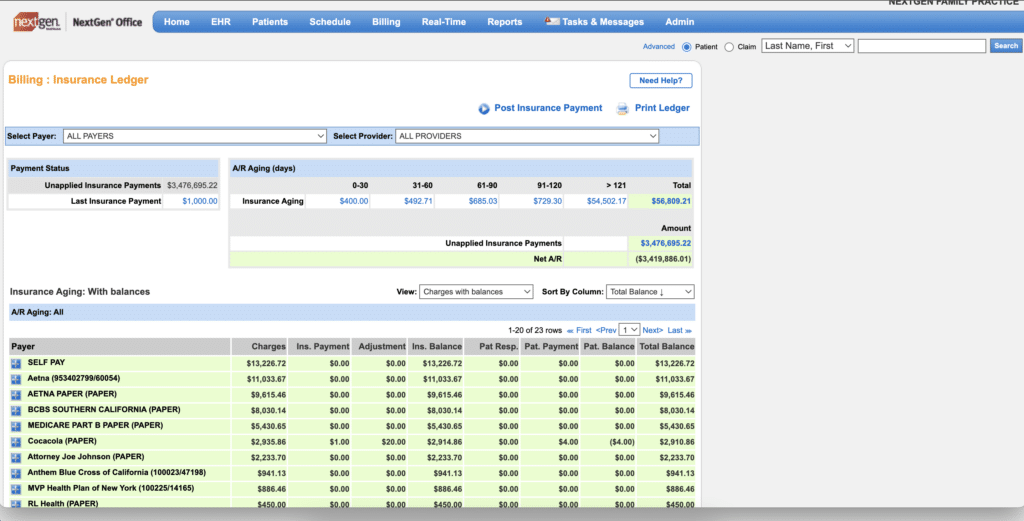
NextGen is an Electronic Health Records (EHR) tool that facilitates efficient medical practice management. It integrates seamlessly with numerous platforms and applications, making it suitable for multi-specialty practices that prioritize advanced interoperability.
Why I Picked NextGen:
I selected NextGen due to its superior interoperability features, setting it apart from many other EHR solutions. The platform integrates well with multiple systems, making it ideal for larger multi-specialty clinics that deal with varied and complex patient data. Hence, I believe NextGen is the best choice for such practices.
Standout Features & Integrations:
NextGen offers a variety of useful features, including robust medical billing, integrated practice management, and detailed electronic medical records. Additionally, its powerful data analytics capabilities can help practices improve their operational efficiency.
The tool integrates effectively with a wide range of other systems, including lab systems, pharmacies, and other EHR systems, allowing for efficient data exchange and communication between different platforms.
Pricing:
NextGen's pricing begins at $299/user/month.
Pros:
- Advanced interoperability for seamless integration with other systems
- Powerful analytics tools for improving operational efficiency
- Robust feature set tailored for multi-specialty clinics
Cons:
- Higher cost compared to some other EHR solutions
- The interface may be complex for some users
- May be more than needed for smaller, single-specialty practices
10. DrChrono - Best for smaller practices needing intuitive appointment management

DrChrono is an Electronic Health Record (EHR) tool designed to optimize clinical workflows and patient management. Its user-friendly interface and a strong focus on appointment management make it an excellent choice for smaller practices needing intuitive scheduling solutions.
Why I Picked DrChrono:
I picked DrChrono because its usability and a strong emphasis on appointment management set it apart. Its streamlined interface facilitates swift and intuitive handling of patient appointments, a crucial aspect for smaller clinics where efficiency is key. Therefore, I determined that DrChrono is the best EHR for smaller practices requiring optimized appointment management.
Standout Features & Integrations:
DrChrono offers numerous beneficial features like real-time patient eligibility checks, customizable medical forms, and an integrated patient portal. The platform is particularly noted for its intuitive appointment management system, which includes features like automated reminders and multi-office management.
It integrates well with several important platforms, including billing software, pharmacies, and laboratories, allowing for a cohesive flow of data and operations.
Pricing:
DrChrono's pricing starts from $199/user/month.
Pros:
- User-friendly interface makes it easier to navigate and use
- Superior appointment management system improves efficiency
- Solid integrations ensure streamlined operations
Cons:
- Might be expensive for very small practices
- Certain advanced features may only be available in higher-priced tiers
- Limited customization options compared to some other EHR systems
11. athenaOne - Best for hospitals seeking an integrated platform with revenue cycle management

athenaOne is a comprehensive EHR platform providing services ranging from patient engagement to billing. Its robust revenue cycle management makes it an ideal choice for hospitals that are seeking a comprehensive solution for both patient care and financial management.
Why I Picked athenaOne:
I selected athenaOne for its holistic approach to healthcare management. What sets it apart is its integrated revenue cycle management feature, which is often a separate service in other EHR systems. I believe athenaOne is "best for" hospitals because it allows them to manage patient care and finances within one platform, increasing efficiency and coordination.
Standout Features & Integrations:
athenaOne is packed with powerful features such as appointment scheduling, clinical charting, and a patient portal, but its standout feature is integrated revenue cycle management. This helps hospitals manage their billing and finances in sync with patient care.
When it comes to integrations, athenaOne interfaces with many other healthcare software solutions, ensuring a smooth transfer of data. Key integrations include lab systems, pharmacies, and other hospital systems.
Pricing:
Pricing for athenaOne starts from $140/user/month.
Pros:
- Integrated revenue cycle management simplifies financial tasks
- Comprehensive feature set supports various aspects of hospital operations
- Robust integrations facilitate seamless data exchange
Cons:
- The comprehensive nature may make the platform complex for some users
- Higher cost compared to some other EHR systems
- Customization options might be limited for specific use cases
12. ACCUROgo - Best for Canadian healthcare providers requiring a comprehensive EMR solution

ACCUROgo is an Electronic Medical Records (EMR) solution offering a wide range of features such as patient scheduling, billing, and reporting. Its particular attention to the unique needs of Canadian healthcare providers makes it the preferred choice for professionals operating within Canada's healthcare system.
Why I Picked ACCUROgo:
I picked ACCUROgo due to its tailored approach to Canadian healthcare needs. What differentiates it is its comprehensive feature set designed to align with Canadian medical practices. I believe ACCUROgo is "best for" Canadian healthcare providers due to its ability to handle the specific regulatory and practical aspects of Canadian healthcare, offering an effective solution for record keeping and patient management.
Standout Features & Integrations:
ACCUROgo provides all the key features you would expect in robust EMR software systems, including electronic prescriptions, lab integrations, and document management. The standout feature is its Canada-specific content, which includes drug databases, referral letters, and forms specific to the Canadian healthcare system.
As for integrations, ACCUROgo has a solid list of interfaces with other healthcare systems. Its strong integration with Canadian pharmacies, labs, and provincial databases makes it a powerful tool in the Canadian healthcare landscape.
Pricing:
Pricing for ACCUROgo starts from $300/user/month (billed annually).
Pros:
- Comprehensive solution tailored for Canadian healthcare providers
- Strong integration with Canadian healthcare databases and systems
- Wide range of features covering all aspects of patient care
Cons:
- Pricing is on the higher end compared to some other EMR systems
- User interface could be more intuitive
- Limited relevance for healthcare providers outside Canada
Other Mobile EHR
Below is a list of additional mobile EHR that I shortlisted, but did not make it to the top 12. Definitely worth checking them out.
- Azalea Health - Good for rural hospitals seeking a cloud-based EHR solution
- zHealth - Good for chiropractic practices requiring a specialized EHR
- MYiO by Valant - Good for mental health practitioners aiming for enhanced patient engagement
- 1st Providers Choice IMS - Good for healthcare providers in need of mobile-optimized practice management
Selection Criteria for Mobile EHR
Choosing the right mobile EHR software is a delicate process, especially considering the intricacy and specificity of the medical field. Having extensively researched and tested a variety of these tools, I've been able to distill down the critical factors that matter the most when making a selection.
Core Functionality
When it comes to mobile EHR, the software systems should allow you to:
- Record and access patient's health information quickly and accurately
- Schedule and manage appointments effectively
- Document consultations and medical procedures
- Manage billing and insurance information
- Communicate securely with patients and other medical professionals
Key Features
Particular features make some mobile EHR solutions stand out. Here are the ones I focused on:
- Interoperability: This ensures the EHR can communicate effectively with other systems, enhancing data sharing and care coordination.
- Mobile Access: Having a mobile app or a mobile-responsive design is crucial for on-the-go access.
- Security: Compliance with standards like HIPAA is non-negotiable. Encryption, secure messaging, and other security features protect sensitive patient information.
- Customizability: Each medical practice is unique, so being able to adapt the EHR to specific needs is vital.
- Integrated Billing: This simplifies the revenue cycle management, making it easier to handle insurance and patient payments.
Usability
The user experience is a critical factor that can either enhance or hinder the overall utility of mobile EHR software:
- Intuitive Interface: Given the time-sensitive nature of healthcare, the software needs to allow users to quickly navigate through different sections and access the required information without unnecessary clicks.
- Easy Onboarding: The platform should provide a robust support system and resources to train users, reducing the learning curve and enabling quick adaptation.
- Responsive Customer Support: Immediate assistance should be available, considering that any software-related issues can significantly impact healthcare delivery.
- Role-Based Access: The tool should offer options to customize user permissions based on their roles, ensuring appropriate data access and enhancing security.
People Also Ask
What are the benefits of using mobile EHR software?
Mobile EHR software offers a multitude of benefits including:
- Accessibility: Access patient records and other essential data anywhere, anytime, improving care coordination.
- Efficiency: Streamlines administrative tasks like appointment scheduling, billing, and reporting, allowing more focus on patient care.
- Patient Engagement: Provides platforms for secure messaging, appointment reminders, and access to personal health records, enhancing patient engagement.
- Interoperability: Facilitates seamless data exchange with other healthcare systems, ensuring comprehensive patient care.
- Customizability: Most mobile EHRs allow customization to align with the specific workflows of your practice.
How much do mobile EHR tools cost?
The pricing for mobile EHR tools varies significantly based on the features, functionality, and size of the practice. Typically, most vendors use a subscription-based pricing model, which can be either per user/month or based on the number of patients.
What are the pricing models for mobile EHR tools?
Most mobile EHR vendors offer a subscription-based pricing model. This can be on a per user/month basis or depending on the number of patients. Some vendors also offer a tiered model, where you pay more for additional features or functionality.
What is the typical range of pricing for mobile EHR tools?
Prices for mobile EHR tools can range widely, with basic plans starting from around $20 per user/month to advanced plans that can exceed $700 per user/month. The cost usually depends on the functionality, the number of providers, and the patient volume.
Which are the cheapest and most expensive mobile EHR software?
Among the tools I reviewed, DrChrono has one of the cheapest plans, starting from $27 per user/month. On the higher end of the scale, NextGen has plans that can exceed $729 per user/month.
Are there any free mobile EHR software options?
Yes, there are free options available, such as OpenEMR. However, these often lack the comprehensive features and support that come with paid plans. It's important to evaluate whether a free tool can meet all the requirements of your practice before adopting it.
Other Software Reviews
Summary
In conclusion, the right mobile EHR software can significantly enhance your healthcare practice's efficiency and improve patient outcomes. The five tools highlighted in this guide - Kareo, NextGen, DrChrono, athenaOne, and ACCUROgo - each caters to different needs, from advanced interoperability to intuitive appointment management.
Key Takeaways:
- Define Your Needs: Every mobile EHR solution offers a unique set of features, from billing and reporting to patient engagement tools. Identify your specific requirements and choose a tool that matches those needs.
- Consider Usability: A tool with an intuitive user interface and reliable customer support can significantly improve your experience and streamline your workflows. Prioritize usability and choose a solution that fits well with your team's skillset.
- Evaluate Pricing: Cost is a critical consideration. Review the pricing structure, check if there are any additional fees, and ensure that the software fits within your budget. Remember that free options may lack essential features or support, making them less suitable for a comprehensive healthcare practice.
Choose wisely to make sure your investment in a mobile EHR solution pays off in terms of enhanced productivity, better patient care, and overall growth of your practice.
What Do You Think?
I hope this guide assists you in finding the best mobile EHR solution for your healthcare practice. If you've used or know about a great tool that isn't on my list, I'd love to hear about it! Please feel free to share your suggestions and experiences in the comments below.
Your insights will greatly help other readers in their quest to find the right software. Thank you for your contribution to this collaborative learning experience!

