With decades of experience in healthcare tech under my belt, I've seen software solutions that range from game-changers to complete duds. My aim here is simple: to give you a thorough, unbiased look at Genesis Chiropractic Software. By the time you finish reading this Genesis software review, you'll have all the information you need to decide if this software aligns with your practice's demands.
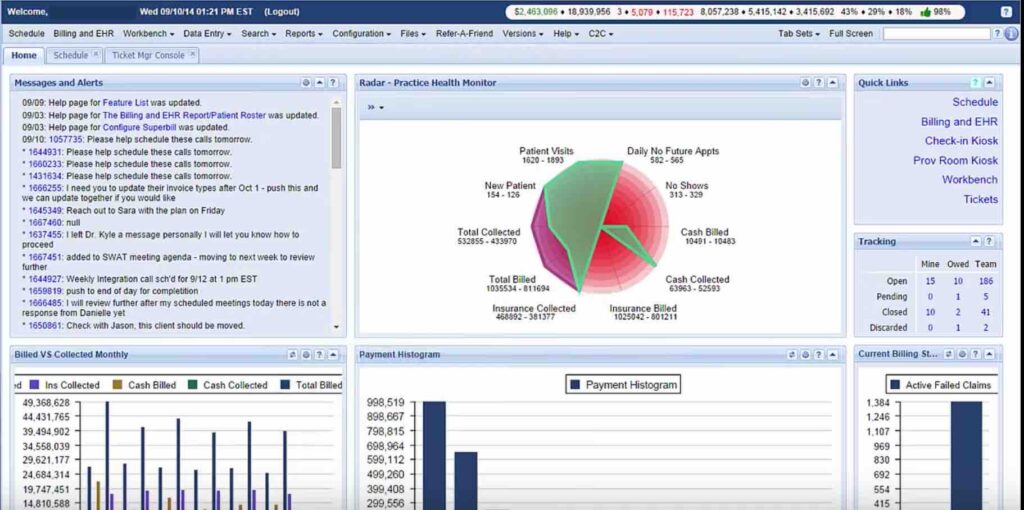
Genesis Chiropractic Software Overview
Genesis is an EHR software that aims to simplify practice management for chiropractors. Targeting chiropractic clinics and solo providers, this tool helps increase profitability and improve patient retention. One of its most striking benefits is how it automates repetitive tasks to streamline your workflow, alleviating administrative burden. Among its best features are real-time data reporting, HIPAA-compliant charting, and point-of-sale integration.
Pros
- Automation: Genesis excels in automating routine tasks, reducing manual input and saving time.
- User-Friendly: The interface is straightforward and easy to navigate, contributing to a smooth onboarding experience.
- Patient Retention: Features like care plans and Review Wave integration make it easier to keep your patients engaged and coming back.
Cons
- Pricing: While not the most expensive, Genesis can be a financial burden for smaller practices.
- Limited Customization: The software doesn’t offer as much flexibility in charting and invoicing as some competitors.
- Integration Hurdles: Users have reported challenges in integrating the software with existing systems, causing workflow disruptions.
Expert Opinion
In evaluating Genesis against other chiropractic software like Chirotouch and Chirofusion, I found that it holds its own in terms of functionality and user-friendly design. While the pricing might be a concern for some, especially smaller practices, the level of automation and ease of use can make up for it. The customer support is generally responsive, although some gaps in integrations can present challenges. Based on the features and overall performance, I would say Genesis is best suited for medium to large chiropractic clinics looking for a balanced mix of automation and patient retention capabilities.
Genesis: The Bottom Line
Genesis stands out for its focus on both the administrative and clinical aspects of a chiropractic practice. Its HIPAA-compliant, ONC-certified design places it at a vantage point in terms of compliance. Furthermore, its real-time data reporting capability is notably superior, giving providers insights that are both immediate and actionable.
Genesis Software Deep Dive
Product Specifications
- EHR - Yes
- Patient Scheduling - Yes
- SOAP Notes - Yes
- Billing and Invoicing - Yes
- Insurance Claims Management - Yes
- HIPAA Compliance - Yes
- Point of Sale - Yes
- Telehealth - No
- Review Wave Integration - Yes
- ONC-Certified - Yes
- Real-Time Reporting - Yes
- Charting - Yes
- Multi-Location Support - No
- Automated Reminders - Yes
- Cash Practice Management - Yes
- Patient Retention Features - Yes
- Web-Based - Yes
- EMR - Yes
- Credit Card Processing - Yes
- Patient Portal - Yes
- Custom Templates - No
- Inventory Management - No
- Workflow Automation - Yes
- Customer Support - Yes
- API Availability - No
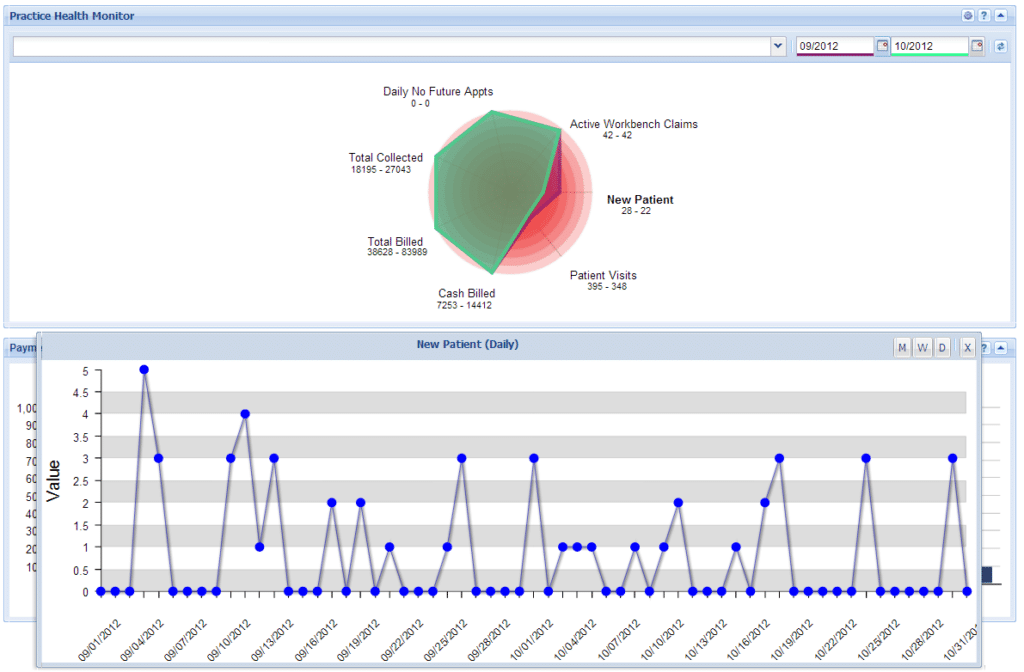
Feature Overview
- EHR: Genesis offers a comprehensive EHR that's both user-friendly and HIPAA-compliant, ensuring a balance between accessibility and privacy.
- Patient Scheduling: This functionality allows you to schedule and manage appointments efficiently, cutting down on administrative work.
- SOAP Notes: The SOAP Notes feature is streamlined for chiropractors, ensuring efficient patient documentation that is ONC-certified.
- Billing and Invoicing: Offers robust billing features that focus on accuracy and billing precision, significantly reducing administrative overhead.
- Insurance Claims Management: This feature allows for smoother processing of insurance claims, which is crucial for practice profitability.
- HIPAA Compliance: The software ensures HIPAA-compliance, eliminating worries about violating privacy laws.
- Point of Sale: Integrated directly into the software, it aids in immediate and error-free transactions.
- Review Wave Integration: This specific integration aims at patient retention by leveraging reviews to improve and market your services.
- Real-Time Reporting: Provides insights instantly, which is key in making quick yet informed decisions.
- Workflow Automation: Takes care of repetitive tasks like patient reminders, freeing up time for patient care.
Standout Functionality
- Real-Time Reporting: Most chiropractic software solutions offer periodic reports, but Genesis provides real-time actionable insights.
- Review Wave Integration: While others might require third-party tools for reviews, Genesis incorporates this feature for patient retention natively.
- Workflow Automation: The level of automation Genesis offers in managing routine tasks sets it apart from other EHR solutions in the chiropractic domain.
Integrations
- Review Wave: Directly integrates for better patient engagement and retention.
- Point of Sale Hardware: Integrated POS for smoother transactions.
The software does not offer an API for custom integrations. However, it supports several add-ons to extend its capabilities, such as additional billing services.
Pricing
Pricing is tiered based on the size and needs of the practice. Additional costs, like a one-time setup fee, may apply.
- Basic Tier: $200/user/month; includes core EHR functionalities.
- Standard Tier: $300/user/month; offers more advanced features like real-time reporting. (min 5 seats)
- Advanced Tier: $400/user/month; includes all features plus premium customer support. (billed annually)
Ease of Use
The user interface of Genesis is fairly straightforward. The onboarding process is smooth, thanks in part to an intuitive layout. However, some users have pointed out complexities with the insurance claims section, which can require a bit of a learning curve. Overall, I find the tool organized and mostly easy to navigate, though some initial guidance may be beneficial.
Customer Support
Genesis offers customer support through various channels like live chat, phone, and email. They also provide ample documentation and webinars. However, the response times can sometimes be slower than what one might expect, especially during weekends or off-hours. Some users mention a lack of detailed tutorials, which can make troubleshooting more challenging.
Genesis Use Case
Who would be a good fit for Genesis?
Genesis seems to fit well in a chiropractic practice that is aiming for high patient retention and streamlined workflow. Its most avid users appreciate its robust EHR and billing functionalities. It's ideally suited for medium to large practices due to features like real-time reporting and advanced patient scheduling. However, solo practitioners and small teams also find value in its user-friendly design and ONC-certified compliance features.
Who would be a bad fit for Genesis?
Small practices or solo providers who want very basic, no-frills EHR software may find Genesis overwhelming. The pricing can be a point of contention for those who are budget-conscious. Businesses that require ultra-fast customer support response times might also find the current support level insufficient.
Genesis FAQs
What is the minimum number of seats for the Standard Tier?
The minimum number of seats for the Standard Tier is 5.
Is Genesis HIPAA compliant?
Yes, Genesis is HIPAA compliant.
Does Genesis offer real-time reporting?
Yes, one of the standout features of Genesis is its real-time reporting capability.
Is Genesis ONC-certified?
Yes, the EHR functionality of Genesis is ONC-certified.
Does Genesis have telehealth features?
No, as of now, Genesis doesn't offer integrated telehealth features.
Are there any setup fees?
Yes, additional setup fees may apply based on your chosen pricing tier.
Is the software web-based?
Yes, Genesis is a web-based application.
Does it offer API for custom integrations?
No, Genesis does not offer an API for custom integrations at the moment.
Alternatives to Genesis
- ChiroTouch: Known for its intuitive interface, ChiroTouch is often cited as more user-friendly for those who are new to EHR software.
- ChiroSpring: Offers more extensive customization features, making it a good choice for practices with specific workflow needs.
- ChiroFusion: Has a strong focus on user experience and ease of use, suitable for small to medium-sized practices.
Need more alternatives? Find the best solution for your needs in this guide for the best chiropractic software.
Genesis Company Overview & History
Genesis is primarily focused on chiropractic software solutions that emphasize user-friendly EHR, practice management, and billing services. The company serves a wide range of healthcare providers, particularly chiropractors. It's a privately owned company, headquartered in the United States. While no notable board members or advisors are publicly listed, their mission statement emphasizes the provision of efficient and secure healthcare solutions. Key milestones include ONC-certification and the integration of real-time reporting features.
Summary
The overall rating for Genesis is favorable, especially if you're looking for robust features like real-time reporting, ONC-certified EHR, and integrated review wave functionality. However, it may not be the best fit for everyone, particularly small practices or those requiring ultra-fast customer support. Feel free to comment and share your experiences with Genesis or any other EHR software you've tried. For more information and software reviews, visit our site where you'll find in-depth reviews of different chiropractic software options.

