With decades in med tech, I've seen, used, and reviewed a multitude of software. Today, I bring you a thorough review of ClinicSense practice management software.
My goal is simple: to offer you a clear, unbiased view, equipping you with the information you need to determine if this software meets your needs. Making the right choice is crucial, and I'm here to guide that decision.
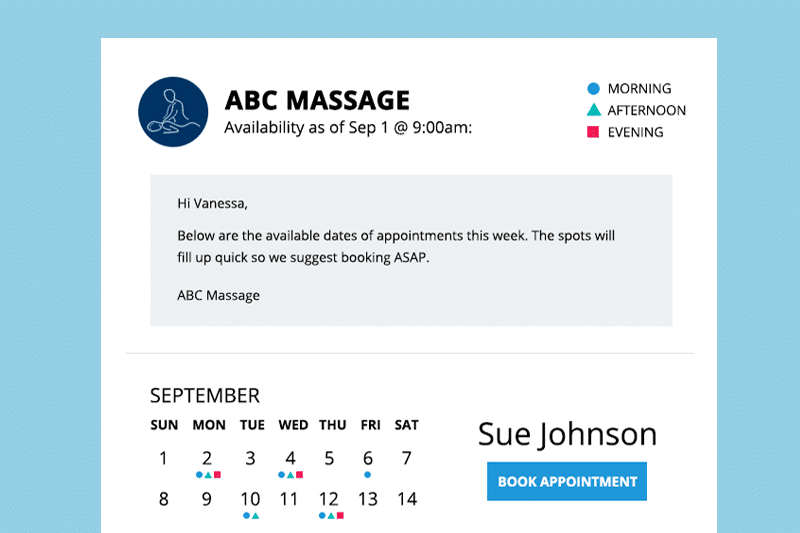
ClinicSense Product Overview
ClinicSense is a practice management tool designed to streamline clinic operations. It targets healthcare professionals, especially those in the rehabilitation and wellness sectors. This tool aims to simplify administrative tasks, ensuring more efficient online scheduling, billing, and communication.
One of its main advantages is alleviating the administrative burden from practitioners, allowing them to focus on patient care. Some of its standout features include intuitive patient intake forms, automated reminders through email reminders or SMS reminders, and detailed reporting capabilities.
Also, if you’re interested in staying in touch, you can always subscribe to email campaigns as ClinicSense does email marketing and promotions.
Booking appointment with ClinicSense.
Pros
- Intuitive Forms: ClinicSense software offers user-friendly patient intake forms, reducing the time patients spend on paperwork.
- Automated Reminders: It reduces missed appointments with its reliable automated reminder system.
- Detailed Reporting: ClinicSense provides insightful reports, aiding in better clinic management.
Cons
- Integration Limitations: While it offers some integrations, it may not sync with all third-party apps that some clinics use.
- Learning Curve: New users sometimes need time to familiarize themselves with all its functionalities.
- Customization Constraints: Some users have noted a limited scope for customization in certain modules.
Expert Opinion
In my years in med tech, I've come across various practice management tools, and ClinicSense certainly holds its own in many aspects. While it boasts commendable features like user-friendly intake forms and robust reporting, it does face competition in terms of integrations and customization options.
When determining its position in the market, one must consider factors like interface ease, onboarding simplicity, and available integrations. While it might outshine others with its automated reminders, the customization constraints can be a drawback for some clinics.
For those looking for a straightforward tool without requiring heavy third-party integrations, ClinicSense could be a suitable pick.
ClinicSense Review: The Bottom Line
What sets ClinicSense apart in the saturated market of practice management tools is its keen emphasis on user experience, especially for patients. Its patient intake forms are notably streamlined and user-friendly. It is basically an all-in-one tool.
Furthermore, its automated reminder system stands as a testament to its commitment to efficiency. These features, combined with its detailed reporting capabilities, make it a notable choice for clinics that prioritize patient experience and efficient management.
ClinicSense Deep Dive
Product Specifications
- Software Appointment Online Scheduling - Yes
- Patient Intake Forms - Yes
- Electronic Health Records (EHR) - Yes
- Billing and Invoicing - Yes
- Reporting and Analytics - Yes
- Automated Reminders - Yes
- Document Management - Yes
- Insurance Processing - No
- Task Management - Yes
- Patient Portal - Yes
- Online Payment Processing - Yes
- Mobile Access - Yes
- Patient Communication Tools - Yes
- Multi-location Support - No
- Integration Capabilities - Yes
- Inventory Management - No
- Security Protocols - Yes
- Calendar Sync - Yes
- Waiting List Management - No
- Customization Capabilities - Yes
- Referral Management - No
- Feedback Collection - No
- Staff Management - Yes
- Telehealth Integration - Yes
- API Availability - Yes
ClinicSense Feature Overview
- Appointment Scheduling: ClinicSense’s online booking feature is robust, offering drag-and-drop capabilities to quickly adjust appointments.
- Patient Intake Forms: With a focus on user experience, these forms are designed to minimize patient effort while ensuring clinics get the necessary information.
- Electronic Health Records (EHR): ClinicSense softwar has integrated EHR capabilities, streamlining patient data management and retrieval.
- Billing and Invoicing: Effortlessly manage patient billing, sending electronic invoices directly from the platform.
- Reporting and Analytics: With detailed insights, clinics can make informed decisions about their operations and patient management.
- Automated Appointment Reminders: The appointment reminder feature minimizes missed appointments by sending timely notifications to both practitioners and patients.
- Document Management: Store and retrieve crucial documents securely within the platform.
- Task Management: ClinicSense offers tools to assign and track tasks, ensuring nothing falls through the cracks.
- Patient Portal: Patients have access to a portal where they can view appointments, billing information, and communicate with their healthcare provider.
- Telehealth Integration: ClinicSense stands out by supporting virtual consultations, catering to the rising demand for telehealth services.
Standout Functionality
- User-Friendly Intake Forms: While many platforms provide patient intake forms, ClinicSense places emphasis on making these particularly streamlined and easy to use.
- Telehealth Integration: Not every practice management software has caught up to the telehealth trend, making ClinicSense's telehealth capabilities especially noteworthy.
- Detailed Reporting: The granularity and depth of analytics offered by ClinicSense are not commonly found in similar tools.
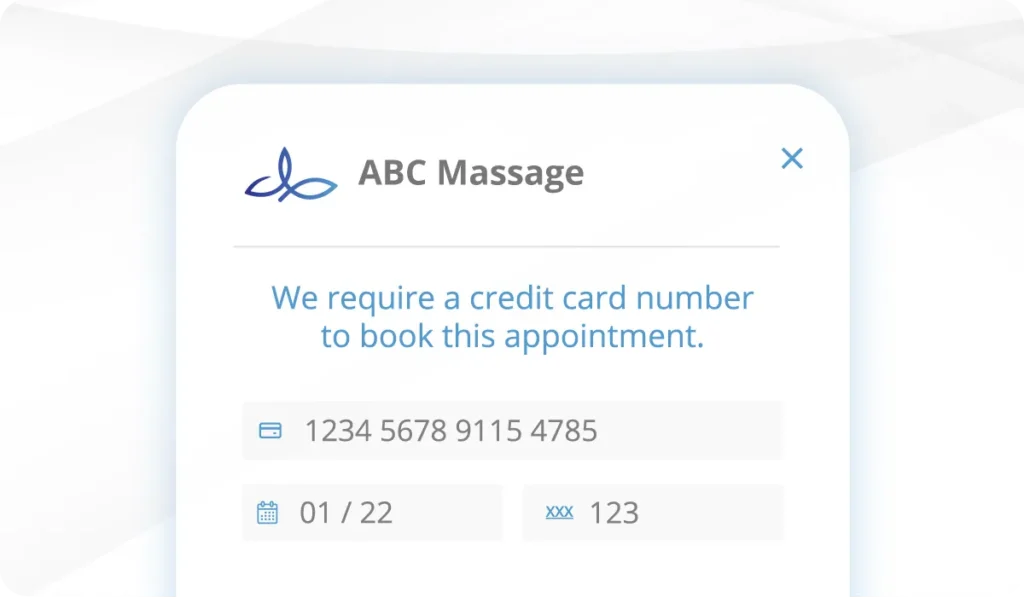
Integrations
ClinicSense offers native integrations with various payment processors and some calendar tools. Their API is available, allowing for further integrations and custom connections. This ensures ClinicSense can be woven seamlessly into an existing tech ecosystem.
Add-ons are available to extend functionalities, especially around payment processing and patient communication.
ClinicSense Pricing
Pricing upon request.
Ease of Use
Navigating ClinicSense feels intuitive, with most features being straightforward. The onboarding process is smooth, aided by helpful tutorials. While the core functionalities are easy to grasp, the customization aspect might require some time to master. I've noticed that some non-core modules, especially integrations, can sometimes be a bit more intricate.
Customer Support
ClinicSense offers a range of support teams and channels, from documentation through SOAP notes to live chat. Response times are generally swift. However, some users have mentioned that support is more responsive during the initial setup, with slightly longer wait times after the initial onboarding phase.
ClinicSense Use Case
Who would be a good fit for ClinicSense?
ClinicSense thrives best in small to medium-sized healthcare practices looking for a user-friendly approach to practice management. It caters effectively to those desiring telehealth integration and a streamlined patient intake process.
From my observations, the most loyal customers seem to be private clinics, independent practitioners, and healthcare teams of less than 50 members, largely because ClinicSense provides them with functionalities that balance both administrative and patient-centric tasks.
Who would be a bad fit for ClinicSense?
Large healthcare facilities or hospitals might find ClinicSense limiting. The absence of modules like inventory management or robust insurance processing means institutions with vast resources or more intricate needs might feel the software falls short.
Enterprises with a team size of over 100 or those operating across multiple locations could find the tool-less adaptive to their complex demands.
ClinicSense Review FAQs
What kind of practices can benefit from ClinicSense?
ClinicSense is ideal for small to medium-sized healthcare practices, especially those emphasizing telehealth services.
Is there an API available for ClinicSense?
Yes, ClinicSense offers an API for custom integrations.
Does the platform offer telehealth functionalities?
Absolutely, ClinicSense has integrated telehealth capabilities.
Are there native integrations available with other tools?
ClinicSense provides native integrations, notably with payment processors and calendar tools.
Can users customize ClinicSense according to their needs?
Yes, customization capabilities are part of the platform.
Does ClinicSense offer inventory management?
No, as of now, there isn't an inventory management module in ClinicSense.
Is there a dedicated patient portal?
Yes, patients can access a portal to manage and book appointments, view billing, and more.
How does the software handle data security?
ClinicSense emphasizes strong security protocols to ensure patient data remains safe.
Alternatives to ClinicSense
- Practice Fusion: Often chosen for its more extensive EHR capabilities, making it a go-to for practices with a robust focus on electronic health record management. Know more about the EHR software in this detailed Practice Fusion review guide.
- SimplePractice: Favored by therapists and counselors for its dedicated therapy-focused tools, even massage therapy tools with massage therapist.
- Kareo: Frequently preferred by clinics needing a blend of billing, EHR, and practice management in one platform.
ClinicSense Company Overview & History
ClinicSense operates in the realm of healthcare technology, providing practice management solutions tailored to meet the needs of small and medium-sized practices. Popular among private clinics and solo practitioners, it's carving a niche for its user-centric tools.
Based in Toronto, Canada, the company is led by a team of professionals. Their mission revolves around streamlining healthcare processes while prioritizing patient experience. Since its inception, ClinicSense has reached several milestones, including the integration of telehealth functionalities and a patient portal, setting it apart in the market.
Additionally, it is worth noting that ClinicSense offers gift certificate templates so you can make one for special occasions and acquire a new customer whether you’re a big or small business.
Summary
In wrapping up this review, ClinicSense undeniably offers a suite of tools that can elevate the operations of small to medium-sized healthcare practices. Its emphasis on user experience, coupled with key features like telehealth, makes it a worthy contender in the realm of practice management software.
While it might not cater to the vast intricacies of larger institutions, its dedicated following among private clinics speaks volumes. Furthermore, you can check out Google reviews for Android phones and iOS user reviews to get an even clearer picture. As always, I invite all to share their experiences with ClinicSense and your overall rating, as peer insights further enrich our understanding of such tools.

