12 Best Remote Patient Monitoring Software
After careful evaluation, here's my curated shortlist of the very best remote patient monitoring software.
- Vivalink - Best for continuous, real-time patient monitoring
- Rimidi - Best for comprehensive diabetes patient management
- Klara - Best for intuitive patient-physician communication
- Mozzaz - Best for personalized patient engagement
- Qardio - Best for ease of integration with electronic health records
- RGB Spectrum - Best for high-quality, secure video and audio streaming
- Pulseway - Best for its robust remote monitoring and management capabilities
- Kareo - Best for its billing and patient engagement tools
- MedekRPM - Best for its user-friendly patient app and provider portal
- ViveRPM - Best for its customizable clinical algorithms
- Optimize.health - Best for its comprehensive suite of remote patient monitoring solutions
- Vytalize - Best for its Medicare-focused solutions
RPM devices, services, and software play a crucial role in modern healthcare, integrating with Electronic Medical Records (EMR) and existing health systems, to monitor essential parameters like blood glucose levels in real-time. This is transformative, especially for chronic care management (CCM).
Moreover, RPM solutions empower clinicians and caregivers to keep a vigilant eye on patients' health metrics without being physically present or in person. It's also a dynamic blend of technology and healthcare that enhances patient satisfaction by offering personalized, real-time care. Furthermore, it helps mitigate common pain points, like accessibility barriers to healthcare, timely intervention during health anomalies, and managing chronic conditions.
What is a Remote Patient Monitoring Software?
Remote patient monitoring software represents a dynamic intersection of technology and healthcare and offering a platform for healthcare professionals to monitor patients outside of traditional healthcare settings. Often utilized by clinicians, physicians, nurses, and other healthcare providers, these software solutions facilitate the continuous tracking of patients' health data, such as blood pressure monitoring, heart rate, glucose levels, and more.
They're particularly beneficial for managing chronic conditions, post-operative recovery, and elderly care, where regular monitoring can significantly improve patient outcomes. These tools not only make healthcare more efficient but also make it more accessible, providing critical support to patients right in the comfort of their own homes.
Overviews of the 12 Best Remote Patient Monitoring Software
1. Vivalink - Best for continuous, real-time patient monitoring

Vivalink is a leading name in healthcare tech with a specific focus on providing continual patient monitoring solutions. Also, with its real-time data collection and transfer, it's designed for healthcare providers who need ongoing access to patient data.
Why I Picked Vivalink:
I selected Vivalink for its unique capacity to offer continuous and instantaneous health data, a crucial aspect of the evolving digitally connected health sphere. Compared to other remote patient monitoring software, Vivalink distinguishes itself through this real-time capability. It allows healthcare professionals to access up-to-date patient data, facilitating prompt, necessary actions and thus providing superior patient care.
Standout features & integrations:
Vivalink's feature set includes state-of-the-art wearable sensors that precisely record patient vital signs. Furthermore, it showcases an insightful analytics dashboard, transforming raw data into actionable insights. As for integrations, Vivalink also meshes well with a variety of Electronic Health Records (EHRs) and other healthcare systems, promoting effective communication and data transfer.
Pricing:
Pricing details are available upon request from the remote patient monitoring company.
Pros:
- Provides instantaneous patient data
- Robust data analytics functionality
- Compatible with multiple EHRs
Cons:
- Lack of transparent pricing information
- The initial investment in devices can be substantial
- May not suit the needs of smaller practices
2. Rimidi - Best for comprehensive diabetes patient management

Rimidi serves as a specialized remote patient monitoring tool, specifically tailored for managing patients with diabetes. It stands out with a comprehensive suite of features that support effective diabetes management.
Why I Picked Rimidi:
I chose Rimidi due to its concentrated focus on diabetes patient management, which sets it apart from more generalized solutions. The depth and breadth of its diabetes-specific features also makes it a unique player in the remote patient monitoring field. Moreover, it combines innovative technology with disease-specific insights, providing a robust tool for healthcare professionals to better manage diabetes care.
Standout features & integrations:
Rimidi's toolkit includes features such as patient risk stratification, decision support, and personalized care plans. Furthermore, it offers seamless integration with glucose meters and other diabetes monitoring devices, allowing for the collection and analysis of real-time patient data. Integration with Electronic Health Records (EHRs) is also a standout feature, enabling healthcare organizations and providers to access comprehensive patient health information in one place.
Pricing:
Pricing starts from $15/user/month.
Pros:
- Diabetes-focused solution
- Integrates with diabetes monitoring devices
- Includes patient risk stratification features
Cons:
- Limited use for non-diabetes patients
- Less competitive pricing
- More features may lead to increased complexity for some users
3. Klara - Best for intuitive patient-physician communication

Klara is a remote patient monitoring tool that places a strong emphasis on enhancing communication between patients and physicians. Also, its interface design and communication tools help facilitate clear, direct, and streamlined exchanges, making it an ideal pick for those seeking intuitive patient-physician dialogues.
Why I Picked Klara:
In my quest for the best remote patient monitoring software, Klara caught my attention due to its user-friendly design and commitment to enhancing communication. The tool stands out because it prioritizes patient-physician interactions, an aspect often overlooked yet integral to effective patient care. Also, it dedicates to foster easy and clear dialogues between healthcare providers and their patients.
Standout features & integrations:
Klara boasts a suite of communication-centric features, including secure messaging, video consultations, and a user-friendly dashboard that centralizes patient communications. Moreover, integrations are key to Klara's functionality too, with the platform smoothly syncing with leading EHRs and lab testing systems, bringing together all necessary patient data to aid effective communication.
Pricing:
Pricing starts from $30/user/month.
Pros:
- User-friendly communication interface
- Rich suite of features for patient-physician interaction
- Solid integration with EHRs and lab testing systems
Cons:
- More expensive than some other options
- Focus on communication might limit some monitoring functionalities
- Could be more complex for less tech-savvy users
4. Mozzaz - Best for personalized patient engagement

Mozzaz provides a unique approach to remote patient monitoring by focusing on personalizing patient engagement. The platform also integrates various tools for customized care plans, ensuring patients receive a tailored healthcare experience, making it ideal for users seeking personalized patient engagement.
Why I Picked Mozzaz:
In my evaluation of numerous remote patient monitoring platforms, Mozzaz stood out due to its unique focus on personalization. The ability to tailor treatment plans and to meet the specific needs of individual patients sets this tool apart from the competition. Mozzaz also empowers healthcare providers to deliver customized care.
Standout features & integrations:
Mozzaz offers a range of features designed to enable personalized care, such as tailored care plan management, individualized patient engagement strategies, and real-time alerts based on specific patient needs. The platform also integrates seamlessly with many Electronic Health Record (EHR) systems, making it easier to access patient data for improved personalization.
Pricing:
Pricing starts at $50/user/month.
Pros:
- Personalized care plan management
- Integration with popular EHR systems
- Real-time alerts for specific patient needs
Cons:
- Higher cost compared to some other platforms
- Personalization focus may make it more complex for general use
- Limited features for more generic patient monitoring
5. Qardio - Best for ease of integration with electronic health records

Qardio provides a robust remote patient monitoring platform designed to streamline patient care management. It stands out for its seamless integration with electronic health record systems, offering ease of use and efficient data management, which is why it’s best for integration with electronic health records.
Why I Picked Qardio:
In my selection process, Qardio caught my attention with its exceptional interoperability with various electronic health record systems. I found this a distinguishing aspect, making it an optimal choice for healthcare providers who require a smooth data integration process.
Standout features & integrations:
Key features of Qardio include real-time patient monitoring, customizable alerts, and data-driven insights, all aimed at providing high-quality care. Its strength lies in its integrations, particularly with a wide range of electronic health record systems such as Epic, Cerner, and AllScripts. This ensures a smooth flow of data between Qardio and these platforms.
Pricing:
Pricing begins from $20/user/month.
Pros:
- Seamless integration with numerous EHR systems
- Customizable alerts for enhanced patient monitoring
- Real-time data-driven insights
Cons:
- Higher pricing tier compared to some other tools
- Customization might be complex for some users
- Lack of personalization compared to some competitor tools
6. RGB Spectrum - Best for high-quality, secure video and audio streaming

RGB Spectrum is a renowned provider of innovative solutions for the display, recording, and transmission of computer and video signals. Its robust, secure video and audio streaming capabilities stand out, making it a top pick for environments that require high-quality, secure streaming.
Why I Picked RGB Spectrum:
I picked RGB Spectrum for this list due to its exceptional commitment to quality and security in the audio and video streaming space. It's different because it offers high-resolution video and pristine audio quality, which, in my judgment, makes it a perfect tool for secure, high-quality video and audio streaming.
Standout features & integrations:
RGB Spectrum offers a range of standout features including real-time video and audio streaming, secure transmission protocols, and high-definition recording. Integrations include compatibility with a variety of video and audio formats and seamless integration with various display technologies, ensuring a versatile and adaptable streaming solution.
Pricing:
Pricing details for RGB Spectrum are not publicly available. Therefore, it's "Pricing upon request".
Pros:
- High-quality audio and video streaming
- Secure transmission protocols
- Wide range of format compatibility
Cons:
- Pricing information is not readily available
- Requires professional installation
- Might be overkill for small-scale applications
7. Pulseway - Best for its robust remote monitoring and management capabilities

Pulseway is a cloud-based mobile management software designed to help manage and control IT environments. With its strong focus on remote monitoring and management, it offers robust capabilities for IT professionals seeking extensive control and monitoring options for their systems.
Why I Picked Pulseway:
I chose Pulseway because it delivers an intuitive yet comprehensive platform for remote IT management. It stood out in my comparison due to its rich set of features and its dedication to offering real-time notifications and adjustments, which aligns with the needs of professionals looking for robust remote monitoring and management capabilities.
Standout features & integrations:
Pulseway's notable features include real-time remote monitoring, system automation of a pulse oximeter, and mobile accessibility. It provides easy integration with third-party applications such as TeamViewer, Slack, and Zendesk, enhancing its capabilities for efficient remote management.
Pricing:
Pricing for Pulseway starts from $20/user/month, billed annually.
Pros:
- Real-time remote monitoring and control
- System automation features
- Integrations with many third-party applications
Cons:
- Could be complex for beginners
- High cost for small teams or single users
- Mobile app lacks some functionality of the desktop version
8. Kareo - Best for its billing and patient engagement tools

Kareo is a healthcare technology platform designed to streamline administrative tasks for medical professionals. It offers powerful solutions for patient engagement and billing, making it an excellent tool for healthcare providers looking to optimize these aspects of their practices.
Why I Picked Kareo:
I chose Kareo for this list because of its emphasis on efficient billing processes and patient engagement. Among the platforms I compared, Kareo stood out with its integrated suite of services that can greatly improve administrative efficiency in healthcare practices. Its dedication to patient engagement and streamlined billing aligns it perfectly with medical professionals seeking to optimize these aspects of their operations.
Standout features & integrations:
Kareo's key features include patient scheduling, billing, and an online patient portal for improved engagement. The platform can easily integrate with many EHR systems, making it easier to adopt within the existing IT infrastructure of a medical practice.
Pricing:
Pricing for Kareo starts from $160/user/month.
Pros:
- Comprehensive billing solutions
- Robust patient engagement tools
- Seamless integration with EHR systems
Cons:
- Higher price point might be a barrier for small practices
- Learning curve may exist for those new to such platforms
- Some users have reported customer service issues
9. MedekRPM - Best for its user-friendly patient app and provider portal
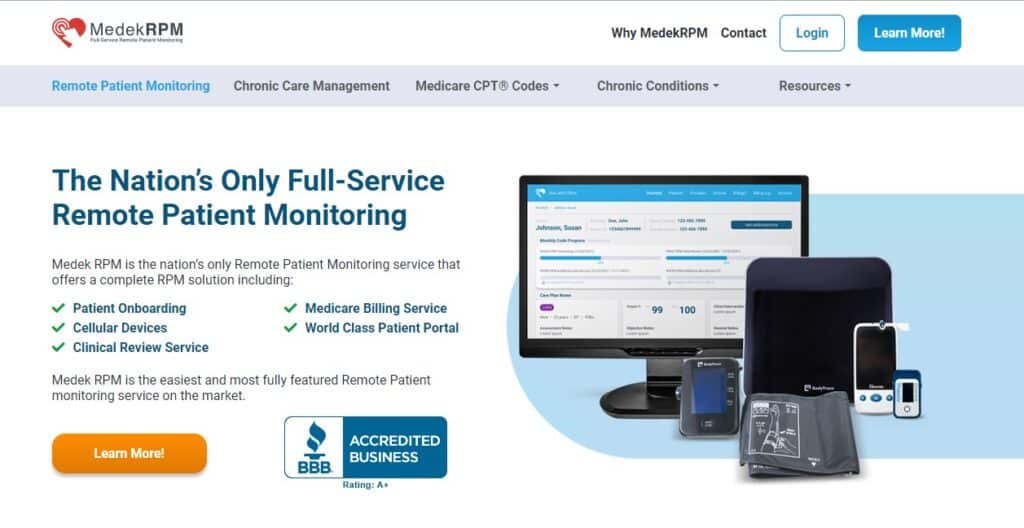
MedekRPM is a robust remote patient monitoring solution designed to improve communication and care between patients and providers. By leveraging user-friendly patient apps and a comprehensive provider portal, it fosters streamlined health management in a remote setting.
Why I Picked MedekRPM:
When comparing numerous digital health platforms, I selected MedekRPM primarily for its intuitive and user-friendly interfaces. Its patient app and provider portal are both easy to navigate, which can enhance remote healthcare experiences for both parties involved. Furthermore, it focuses heavily on the user experience, making it the top pick for a user-friendly interface in a remote patient monitoring tool.
Standout features & integrations:
Some key features of MedekRPM include real-time health data monitoring, customizable alerts, and a telehealth module. It integrates smoothly with various electronic health record systems, ensuring that all patient data can be accessed conveniently from one platform.
Pricing:
MedekRPM's pricing starts from $20/user/month (billed annually).
Pros:
- User-friendly patient app and provider portal
- Real-time health data monitoring
- Seamless integration with electronic health record systems
Cons:
- Annual billing might not suit all providers
- Might lack some advanced features found in other platforms
- Limited customization options
10. ViveRPM - Best for its customizable clinical algorithms

ViveRPM is a comprehensive remote patient monitoring solution that enables healthcare providers to manage and monitor their patients remotely. The platform's robust feature set includes customizable clinical algorithms, enhancing personalized patient care based on specific health concerns and conditions.
Why I Picked ViveRPM:
In the process of selecting tools for this list, ViveRPM caught my attention due to its unique offering of customizable clinical algorithms. This feature allows healthcare providers to adjust monitoring parameters based on the unique needs and conditions of individual patients. This level of customization is why I believe ViveRPM excels in offering tailored care and patient management solutions.
Standout features & integrations:
Key features of ViveRPM include real-time patient monitoring, an interactive dashboard for data visualization, and a customizable clinical algorithm module. It integrates with most common electronic health record (EHR) systems, offering streamlined data exchange and consolidation.
Pricing:
ViveRPM offers pricing starting from $30/user/month (billed annually).
Pros:
- Customizable clinical algorithms allow personalized care
- Robust real-time patient monitoring features
- Integrates with common EHR systems
Cons:
- Costs may be higher compared to other tools
- The interface may require a learning curve for some users
- Limited availability of customer support outside business hours
11. Optimize.health - Best for its comprehensive suite of remote patient monitoring solutions

Optimize.health provides a versatile platform for healthcare providers to administer remote patient monitoring. Its wide array of features addresses various aspects of remote patient care, making it a one-stop solution for healthcare providers seeking comprehensive capabilities.
Why I Picked Optimize.health:
While assessing different tools, I picked Optimize.health for its well-rounded capabilities. Its comprehensive suite of remote patient monitoring solutions distinguished it from other tools. By providing tools for telehealth, patient engagement, and data analytics, Optimize.health delivers an all-encompassing solution for remote patient care.
Standout features & integrations:
Optimize.health offers features like biometric device integration, telehealth capabilities, automated care management, and data analytics. Moreover, it integrates seamlessly with a range of EHR systems, ensuring that healthcare providers can consolidate and manage patient data effectively.
Pricing:
Optimize.health’s pricing starts at $50/user/month (billed annually).
Pros:
- Comprehensive suite of remote patient monitoring solutions
- Effective integration with various EHR systems
- Extensive telehealth and data analytics features
Cons:
- The higher starting price compared to other solutions
- The interface could be overwhelming for new users due to the wide array of features
- Limited customization capabilities for specific use cases
12. Vytalize - Best for its Medicare-focused solutions

Vytalize is a remote patient monitoring solution that caters specifically to Medicare patients. It not only provides a platform for monitoring patients remotely but also tailors its features to meet the unique needs and challenges of Medicare patients and providers.
Why I Picked Vytalize:
In my process of selection, I chose Vytalize because of its focused approach to Medicare patients. This concentration sets it apart from the other tools I reviewed. I determined that Vytalize is best for its Medicare-focused solutions due to the thoughtful design of its features, which cater to the specific needs of this demographic.
Standout features & integrations:
Vytalize offers features like automated care management, telehealth capabilities, and predictive analytics tailored for Medicare patients. It also provides integrations with many popular EHR systems, simplifying data transfer and improving workflow efficiency for providers.
Pricing:
Pricing for Vytalize starts from $45/user/month.
Pros:
- Tailored solution for Medicare patients
- Integrations with popular EHR systems
- Offers predictive analytics for better patient outcomes
Cons:
- It might not be suitable for providers not focused on Medicare patients
- Higher starting price compared to some other solutions
- Limited customization for specific non-Medicare use cases'
Other Remote Patient Monitoring Software
Below is a list of additional remote patient monitoring software that I shortlisted, but did not make it to the top 12. Definitely worth checking them out.
- accuhealth - Good for intuitive chronic disease management
- QorumPartners - Good for its flexible API for seamless integration
- ClearArch Health - Good for its robust mobile patient engagement
- HealthArc - Good for its AI-driven predictive analytics
- MedM - Good for its compatibility with numerous medical connected devices
- Datos Health - Good for its proactive automated care paths
- wellwink - Good for its focus on mental health monitoring
- CoachCare - Good for weight loss and wellness clinics
- Prevpunce - Good for its integrated preventive care services
- ScienceSoft - Good for its customizable software development services
- The Clinician - Good for its strong patient engagement features
- iTransition - Good for its custom healthcare software solutions
- ThoroughCare - Good for its intuitive care management workflows
- Smart Clinix - Good for its telehealth capabilities
- Vidyo Health - Good for its high-quality video consultations
Selection Criteria for Remote Patient Monitoring Software
When deciding on the best remote patient monitoring software, several key elements stood out as critical. As someone who has tried and researched numerous tools in this field, I found myself focusing on some specific features that were especially important for this use case. Below, I detail the criteria that shaped my choices.
Core Functionality
- Real-time Patient Monitoring: The tool should facilitate the real-time tracking of patient health data and vitals.
- Data Analysis: The software should be capable of not just collecting but also analyzing patient data to provide useful insights for clinicians.
- Alert System: There must be a responsive alert system for critical situations or abnormalities in the patient's vitals.
- Patient Engagement: The software should provide ways for patients to interact, engage, and report their health status conveniently.
Key Features
- Integration: The tool needs to integrate seamlessly with other healthcare systems like EHRs for smooth data transfer.
- Device Compatibility: A wide range of medical device compatibility is essential like Bluetooth devices, given the diverse hardware used in patient monitoring.
- Security and Compliance: Given the sensitive nature of health data, the software should meet all necessary security standards and regulations, like being HIPAA compliant in the U.S.
- Predictive Analytics: Advanced tools offer AI-driven predictive analytics to help foresee health issues before they become critical.
Usability
- User-Friendly Interface: Since these tools will be used by both healthcare professionals and patients, the interface should be clear and intuitive for a wide range of tech literacy levels.
- Easy Onboarding: The software should have a straightforward set-up process, with clear instructions or tutorials available for new users.
- Customer Support: Timely and effective customer support is crucial for troubleshooting and addressing user concerns or issues.
- Mobile App Availability: Given the nature of remote patient monitoring, having a functional mobile app can greatly increase the effectiveness and convenience of use.
People Also Ask (FAQs)
What are the benefits of using remote patient monitoring software?
Remote patient monitoring software offers several advantages:
- Improved Patient Engagement: These tools enable patients to actively participate in their health management, increasing their engagement and compliance with treatments.
- Better Access to Healthcare: They provide healthcare access to patients who live in remote areas or have mobility issues, making healthcare more inclusive.
- Early Detection of Health Issues: By monitoring patient health data continuously, these tools can help detect health issues at an early stage, enabling timely intervention.
- Reduced Hospital Readmissions: They can help in managing chronic conditions effectively at home, thereby reducing hospital readmissions and associated costs.
- Convenience for Patients and Healthcare Providers: Patients can avoid frequent clinic visits, and care teams can monitor multiple patients remotely, making it a win-win for all parties.
How much do remote patient monitoring tools typically cost?
The pricing for remote patient monitoring tools varies greatly based on their features, the number of users, the scale of implementation, and the level of customization required. Pricing models are usually subscription-based, often charged on a per user, per month basis. Some vendors offer pricing per patient, which includes the cost of the hardware, software, and monitoring services.
What is the typical range of pricing for these tools?
The typical starting price for these tools can be anywhere from $10 to $100 per user per month, although the price can increase significantly for comprehensive solutions with advanced features.
Which are the cheapest and most expensive remote patient monitoring software?
The cheapest software usually start from around $10 per user per month, while the most expensive ones can go up to several hundred dollars per user per month, especially for enterprise-level solutions with advanced features and customizations.
Are there any free remote patient monitoring tools?
As of my knowledge cutoff in September 2021, completely free remote patient monitoring system tools are rare, primarily due to the cost associated with developing and maintaining these complex systems. However, some vendors may offer free trials or freemium models with limited features. Always check with the vendor for the most current pricing and availability.
Other Patient Monitoring Software Reviews
- Patient Experience Software
- Interactive Patient Care Systems
- Patient Engagement Software
- Patient Management Software
Summary
In conclusion, selecting the ideal remote patient monitoring software involves considering the unique needs of your healthcare practice. This guide provides an in-depth analysis of top tools in the care platform, outlining their strengths, limitations, and distinctive features.
Here are the three main points to remember when choosing your remote care:
- Customization and Integration: It's vital to choose a solution that offers customization and integration with existing systems in your healthcare practice. This ensures that the software connectivity meets your specific needs and can function seamlessly with your other digital tools.
- Core Functionality: Ensure the software offers robust core functionalities like real-time patient monitoring, virtual care, behavioral health alerts for abnormal readings, and secure patient-provider communication. These are fundamental for effective remote patient care.
- Cost-effectiveness: Pricing varies widely among different tools, often based on the range of functionalities offered. Look for a solution that fits within your budget but doesn't compromise on the necessary features. It's not always about choosing the cheapest option but rather getting the best value for your investment.
Making the right choice will enhance patient care, streamline workflows, and ultimately improve health outcomes.
What Do You Think?
While we've done our best to compile the most comprehensive list of remote patient monitoring software available, we understand there may be other exceptional tools that we've not yet discovered. If you've had a great experience with a tool that hasn't been mentioned in this guide, we invite you to share your insights with us.
Your recommendations could help other readers find the right software to meet their needs, and we're always keen to update our list with top-notch resources.

