12 Best Credentialing Software Shortlist
After meticulous evaluation, I've cherry-picked the 12 best credentialing software to meet your specific challenges. Dive in!
- Andros - Best for comprehensive credentialing management
- CredentialMyDoc - Best for streamlined provider enrollment
- Medallion - Best for centralized provider data solutions
- Cactus Provider Management - Best for integrated credentialing and privileging
- TriZetto QNXT - Best for extensive payer credentialing
- Modio Health - Best for robust healthcare license tracking
- symplr Provider - Best for effective provider data management
- Smartsheet - Best for flexible credential tracking
- Expiration Reminder - Best for automated license expiry alerts
- Ready Doc - Best for efficient credentialing and onboarding
- CredentialStream - Best for large-scale credentialing processes
- MedTrainer - Best for compliance-driven credentialing.
The process of credentialing in the medical and healthcare fields can be incredibly complex, particularly when you consider the variety of elements that need to be managed and tracked - from primary source verification, and provider credentialing, to ensuring accreditation and competencies, and even background checks. That's where credentialing software, a comprehensive management solution, comes into play.
These systems are designed to handle the full spectrum of credentialing tasks including managing expiration dates, handling eligibility, and overseeing payor enrollment. For anyone working in medical facilities or any healthcare-related field, the burden of credential management can be significantly reduced by the use of a credentialing system.
What Is a Credentialing Software?
Credentialing software is a digital platform designed to manage, track, and streamline the credentialing process, primarily used by healthcare providers and administrators. These systems oversee the multifaceted tasks of verifying healthcare professionals' qualifications, managing provider data, ensuring regulatory compliance, and facilitating provider enrollment.
Handling credentials manually is not just time-consuming, but also opens up the potential for error, which can result in issues with DEA, CAQH, or licensure. But with a cloud-based credentialing system or software, you can have peace of mind regarding data security, faster turnaround times, and an overall streamlined lifecycle for your credentialing process.
The software can integrate seamlessly with your Learning Management System (LMS), providing an all-encompassing management platform for your healthcare credentialing needs. The right provider credentialing software is not just a tool, but a transformative asset that helps tackle pain points and ensures smooth operations.
Overviews of the 12 Best Credentialing Software
1. Andros - Best for comprehensive credentialing management

Why I Picked Andros:
Andros caught my eye due to its thorough and all-inclusive approach to managing credentialing. This tool leaves no stone unturned when it comes to managing every aspect of credentialing, truly living up to the 'comprehensive' claim.
I determined that Andros is best for those in need of a fully encompassing credentialing solution, adept at juggling multiple tasks simultaneously.
Standout Features & Integrations:
With Andros, users get access to a suite of features designed to simplify the credentialing process. Key features include real-time monitoring, automatic alerts for credential expirations, and seamless integration with primary source databases.
Andros also provides compatibility with major HR software systems, making it a valuable addition to existing workflow ecosystems.
Pricing:
Andros offers a pricing model that starts from $25/user/month. It's a competitive pricing scheme that reflects its comprehensive feature set and compatibility with major HR systems.
Pros:
- Comprehensive credentialing management
- Seamless integration with primary source databases
- Real-time monitoring and alerts
Cons:
- May be overwhelming for smaller practices
- Costs could add up for large teams
- User interface could be more intuitive
2. CredentialMyDoc - Best for streamlined provider enrollment

CredentialMyDoc is a dynamic tool designed to simplify the convoluted provider enrollment process. With an emphasis on delivering a streamlined user experience, this software stands out as the go-to solution for those seeking a smooth, fuss-free enrollment operation.
Why I Picked CredentialMyDoc:
I selected CredentialMyDoc for this list due to its razor-sharp focus on easing provider enrollment. This tool has distinguished itself by cutting through the complexities of enrollment procedures, thereby significantly reducing the time spent on these tasks.
I believe CredentialMyDoc is best for those who wish to make provider enrollment a smoother, less strenuous process.
Standout Features & Integrations:
CredentialMyDoc comes loaded with an array of features aimed at simplifying provider enrollment. Among the top highlights are customizable forms, automated tracking, and a user-friendly dashboard that provides a clear view of the entire enrollment status.
What's more, it seamlessly integrates with major EHR systems and supports data export to multiple formats, ensuring compatibility with your existing digital infrastructure.
Pricing:
CredentialMyDoc pricing starts from $30/user/month. This pricing takes into account the comprehensive set of features provided to streamline provider enrollment tasks.
Pros:
- User-friendly dashboard for easy monitoring
- Customizable forms for various enrollment procedures
- Seamless integration with major EHR systems
Cons:
- Could be expensive for smaller organizations
- Learning curve for non-tech savvy users
- Limited advanced reporting features
3. Medallion - Best for centralized provider data solutions

Medallion brings together various components of provider data management into a single, cohesive platform. It creates a centralized space for handling every aspect of provider data, making it a beacon for those who desire a unified data management system.
Why I Picked Medallion:
My decision to select Medallion for this list stems from its impressive ability to centralize data. The tool stands out in its unique approach to aggregating disparate data streams into a single, unified system. I believe Medallion is best for those who grapple with managing fragmented provider data and desire a centralized solution.
Standout Features & Integrations:
Medallion sports an assortment of features aimed at making provider data management a cinch. Among the top ones are its data consolidation abilities, intelligent data validation, and reporting tools. As for integrations, it can easily be coupled with major EHR systems, allowing for smooth data flow between different software.
Pricing:
Medallion's pricing model starts at $35/user/month. This pricing takes into account the wide range of features it offers for centralized provider data management.
Pros:
- Robust data consolidation features
- Intelligent data validation capabilities
- Seamless integration with major EHR systems
Cons:
- Costs may be prohibitive for smaller practices
- May require a learning curve for optimal utilization
- Limited customization options
4. Cactus Provider Management - Best for integrated credentialing and privileging

Cactus Provider Management is a tool that handles both credentialing and privileging in a single platform. It merges these two crucial processes together, offering a unique value for healthcare organizations wanting to streamline their operations.
Why I Picked Cactus Provider Management:
In my judgment, the integration of credentialing and privileging in Cactus Provider Management is what sets it apart. I chose this tool because it offers a rare blend of these functionalities, making it the ideal choice for organizations that wish to streamline these often disparate processes.
I firmly believe it stands as the best tool for integrated credentialing and privileging needs.
Standout Features & Integrations:
Cactus Provider Management houses features that help in the thorough vetting of practitioners, like credential verification and privileging. Additionally, it has powerful integrations with HR systems and EHRs, allowing for a flow of information that enhances overall system effectiveness.
Pricing:
The starting price for Cactus Provider Management is from $30/user/month. This includes access to both the credentialing and privileging functionalities, making it a cost-effective solution.
Pros:
- Offers integrated credentialing and privileging
- Seamless integration with HR systems and EHRs
- Comprehensive credential verification capabilities
Cons:
- May not be ideal for smaller practices due to pricing
- The interface could use modernization
- A learning curve may be required to fully utilize the platform
5. TriZetto QNXT - Best for extensive payer credentialing

TriZetto QNXT is a software solution that offers comprehensive payer credentialing for healthcare organizations. It excels in managing and streamlining provider relations and ensuring providers adhere to specific payer network requirements.
Why I Picked TriZetto QNXT:
My selection of TriZetto QNXT hinged on its strength in handling complex payer credentialing tasks. In comparing it to other solutions, I found that TriZetto QNXT stands out in this area with a breadth of features specifically designed for extensive payer credentialing.
This leads me to believe it's best for organizations that handle complex payer network requirements.
Standout Features & Integrations:
TriZetto QNXT includes features like contract management, provider and plan setup, and automated credentialing processes, making it a powerful tool in payer credentialing. As for integrations, it provides connectivity to a variety of data sources and seamlessly integrates with third-party business intelligence tools, enhancing its overall utility and efficiency.
Pricing:
Pricing for TriZetto QNXT starts from $40/user/month. The pricing takes into account the complexity of the tasks that the tool can handle, especially when it comes to payer credentialing.
Pros:
- Extensive payer credentialing features
- Powerful third-party integrations
- Automates credentialing processes
Cons:
- Higher price points may deter smaller organizations
- User interface could be more intuitive
- Initial setup may require time and resources
6. Modio Health - Best for robust healthcare license tracking
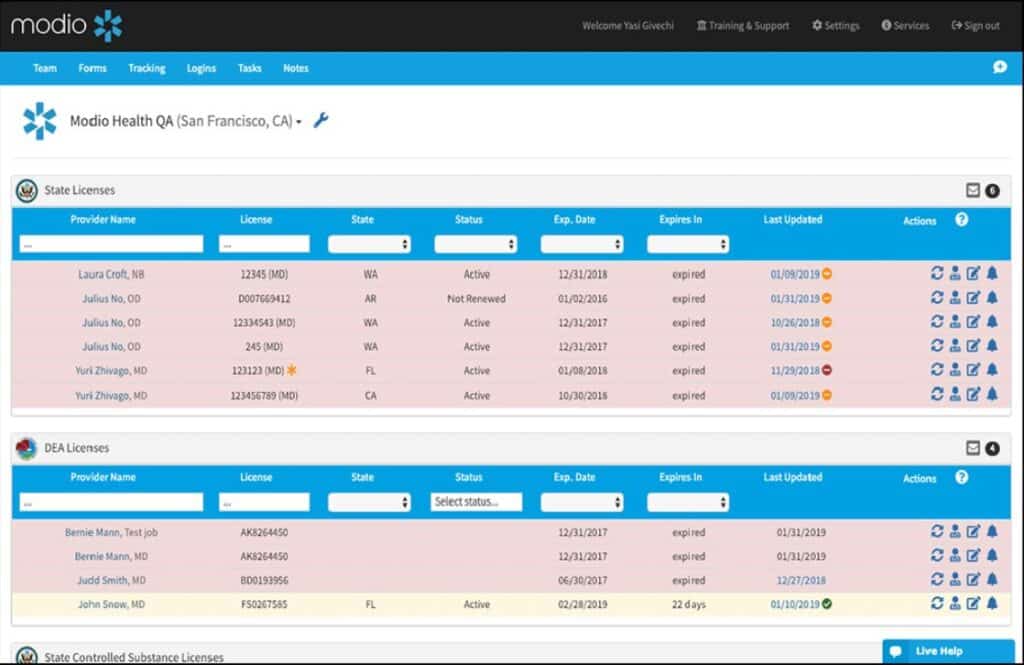
Modio Health is a credentialing and license-tracking software that is designed to streamline healthcare workflows. It particularly shines when it comes to monitoring and managing healthcare licenses, hence, it's best for robust healthcare license tracking.
Why I Picked Modio Health:
In the selection process, Modio Health stood out for its strength in healthcare license tracking. Compared to other solutions, Modio Health's license tracking features are comprehensive, intuitive, and well-tailored to the unique needs of the healthcare industry.
This is why I believe it is the top choice for healthcare organizations that need robust license-tracking capabilities.
Standout Features & Integrations:
Modio Health includes key features such as automatic license status updates, expiration alerts, and license verification, making it a robust tool in healthcare license management. As for integrations, it provides connectivity with primary source databases and can integrate with various HR systems to ensure a smooth workflow.
Pricing:
Pricing for Modio Health starts from $30/user/month. The price reflects the advanced license tracking capabilities the tool offers.
Pros:
- Robust license tracking features
- Seamless integrations with HR systems
- Automated license status updates and expiration alerts
Cons:
- Pricing might be a bit steep for smaller healthcare organizations
- The interface could be made more user-friendly
- It may require a learning curve for users not familiar with similar platforms
7. symplr Provider - Best for effective provider data management

symplr Provider is a provider management software that offers comprehensive solutions for healthcare organizations. With a particular emphasis on provider data management, it has become an optimal tool for ensuring an effective and organized data workflow.
Why I Picked symplr Provider:
When deciding on this list, symplr Provider distinguished itself with its comprehensive approach to provider data management. The application brings a level of organization and control that's hard to match, which is why I see it as the best for effective provider data management.
Standout Features & Integrations:
The standout features of symplr Provider include a centralized data repository, automated workflows, and extensive reporting capabilities that make data management more streamlined. It offers integration with many other healthcare platforms and databases to facilitate data exchange and enhance productivity.
Pricing:
Pricing for symplr Provider starts from $35/user/month. Keep in mind that there may be additional costs for certain features or services.
Pros:
- Centralized data repository for efficient management
- Extensive reporting capabilities for data analysis
- Wide range of integrations with healthcare platforms
Cons:
- The pricing may be high for smaller organizations
- May have a steep learning curve for some users
- Additional costs for some features can add up
8. Smartsheet - Best for flexible credential tracking

Smartsheet is a dynamic work management and collaboration tool, widely used to track and manage diverse kinds of data, including credentials. Given its flexible and adaptable nature, it stands as a solid choice for businesses in need of a customizable solution for credential tracking.
Why I Picked Smartsheet:
Smartsheet caught my attention due to its high degree of flexibility. The tool can be tailored to suit different business needs, which is not often the case with other tools in the same category.
For organizations requiring adaptable solutions for credential tracking, Smartsheet clearly emerges as the best choice.
Standout Features & Integrations:
Smartsheet comes with a suite of features such as grid view for spreadsheet-like data management, card view for agile project management, and Gantt chart view for timeline projects. It integrates effectively with popular tools like MS Office, Google Workspace, and various APIs for added functionality.
Pricing:
Smartsheet pricing begins at $14/user/month, billed annually. The pricing plan is flexible, with additional features at extra costs.
Pros:
- Highly flexible and customizable
- Integrates with popular tools for enhanced functionality
- Offers a variety of data view options
Cons:
- More expensive compared to some competitors
- Requires learning to exploit its full potential
- Advanced features come at additional costs
9. Expiration Reminder - Best for automated license expiry alerts

Expiration Reminder is a cloud-based tool explicitly designed to help businesses keep track of all their licenses, contracts, and other documents. Its main value proposition lies in its ability to automatically send notifications prior to the expiry of essential documents, making it the go-to solution for businesses in need of an automated alert system for license expiration.
Why I Picked Expiration Reminder:
I chose Expiration Reminder for its ability to automatically send alerts for license expiration. Many tools can track license data, but not all provide this proactive reminder service.
Consequently, it is my pick for businesses that need an automated system to ensure they never miss a license renewal.
Standout Features & Integrations:
Expiration Reminder is equipped with features such as automated alerts, compliance reports, and centralized data storage. It also offers integrations with tools such as Outlook, Google Calendar, and Slack, which can help businesses incorporate their license tracking into existing workflows.
Pricing:
Pricing for Expiration Reminder starts at $10/user/month (billed annually). There are various plans available to cater to different business sizes and needs.
Pros:
- Automated alerts system
- Integration with popular tools
- Compliance reporting
Cons:
- More specialized, less general use
- A bit pricier than some alternatives
- Interface may seem complex for some users
10. Ready Doc - Best for efficient credentialing and onboarding

Ready Doc is a comprehensive software solution designed to simplify and streamline the healthcare credentialing and onboarding process. Its intuitive interface and efficient functionalities help healthcare organizations keep their credentialing information organized and up-to-date, which aligns with its 'best for' categorization of efficient credentialing and onboarding.
Why I Picked Ready Doc:
I chose Ready Doc for its comprehensive approach to healthcare credentialing and onboarding. I found that it stands apart from other tools due to its dual focus on both these aspects, which are key to the smooth functioning of healthcare organizations.
Hence, in my opinion, it is the best tool for healthcare facilities looking to optimize both their credentialing and onboarding processes.
Standout Features & Integrations:
Ready Doc comes with robust features like document management, reminders, expiry alerts, and a dedicated dashboard for credential management. It also integrates with various other tools commonly used by healthcare organizations, such as EMR systems and HR platforms, facilitating smooth operations and data transfer.
Pricing:
Ready Doc operates on a "Pricing upon request" model, so interested parties need to contact the company directly for a personalized quote.
Pros:
- Comprehensive approach to credentialing and onboarding
- Useful integrations with other healthcare tools
- User-friendly dashboard and interface
Cons:
- Pricing is not transparent
- May require training to utilize all features effectively
- Not as many integrations as some competitors offer
11. CredentialStream - Best for large-scale credentialing processes

CredentialStream is a platform designed to assist healthcare organizations with their credentialing needs. It's particularly effective for large-scale processes, as it provides robust features that facilitate the management of extensive data sets, making it an excellent choice for organizations with expansive credentialing needs.
Why I Picked CredentialStream:
I picked CredentialStream due to its comprehensive set of features that specifically cater to large-scale credentialing operations. Its capacity to handle extensive data, coupled with efficient workflow management tools, makes it stand out.
I judged it to be the best tool for large-scale credentialing processes because of its capabilities.
Standout Features & Integrations:
Key features of CredentialStream include efficient provider enrollment, verification processes, and an automated workflow. Furthermore, it integrates effectively with various data sources, allowing for seamless data gathering and management.
Pricing:
CredentialStream operates on a "Pricing upon request" model, thus you would need to contact the company directly for a customized quote.
Pros:
- Robust feature set for large-scale credentialing
- Efficient workflow automation
- Effective data integrations
Cons:
- Pricing is not readily available
- May have a steeper learning curve due to the extensive feature set
- Not as effective for smaller-scale credentialing needs
12. MedTrainer - Best for compliance-driven credentialing

MedTrainer is a comprehensive compliance management suite that specializes in healthcare credentialing. It brings to the table a powerful combination of training modules, policy management, and credential tracking to ensure compliance, making it an exceptional tool for organizations that prioritize regulatory adherence.
Why I Picked MedTrainer:
I selected MedTrainer for this list because of its distinct focus on compliance. Its suite of tools is centered around maintaining adherence to various healthcare regulations, which set it apart from other credential management tools.
I determined it to be best for compliance-driven credentialing due to its regulatory-specific feature set and robust tracking capabilities.
Standout Features & Integrations:
MedTrainer's most noteworthy features include an extensive library of training courses, robust tracking of certifications, and policy management tools. Additionally, it offers integrations with numerous third-party applications such as HR systems and Electronic Health Records (EHRs), thereby enabling seamless data synchronization.
Pricing:
MedTrainer follows a "Pricing upon request" model. Therefore, you would need to contact them for an accurate quote based on your organization's needs.
Pros:
- Focus on compliance-driven credentialing
- Extensive library of training courses
- Integrations with HR systems and EHRs
Cons:
- Pricing information not readily available
- Might be overkill for small organizations
- Complexity may result in a learning curve for users
Other Credentialing Software
Below is a list of additional credentialing software that I shortlisted, but did not make it to the top 12. Definitely worth checking them out.
- Accredible - Good for easy creation and management of digital credentials
- MD-Staff Credentialing Software - Good for automated data gathering and verification in healthcare credentialing
- HealthStream - Good for extensive learning solutions combined with credentialing
- Verisys - Good for provider data management and verification services
- ProCredEx Credentialing Platform - Good for blockchain-powered, peer-to-peer sharing of credentialing data
- Cortex EDI Cloud Services - Good for processing and managing healthcare claims and authorizations
- eClaimStatus - Good for real-time tracking and management of insurance claim statuses
- DCI Authorization Module - Good for automating and streamlining the authorization process
- CredHQ - Good for full-featured, customizable credentialing and certification management
Selection Criteria For the Best Credentialing Software
As a professional who has evaluated dozens of credentialing tools, I've identified certain criteria that can make a significant difference in how these software solutions perform and serve the specific needs of credentialing processes.
These were the factors that helped me to select the tools that truly stand out in this field.
Core Functionality
A reliable credentialing tool should:
- Enable the seamless capture and recording of provider data.
- Facilitate automated checks and verification of credentials.
- Provide real-time tracking and updates of credential statuses.
- Include a mechanism for alerting on expiring credentials.
Key Features
For a credentialing tool, the following features can enhance the functionality and overall value:
- Data Integration: This feature allows for integration with various databases to verify credentials and retrieve updated information.
- Security Compliance: Tools should comply with HIPAA and other security standards, ensuring that sensitive data is handled and stored securely.
- Customizability: The ability to tailor the tool's workflows and processes to suit the unique needs of a particular organization.
- Reporting: The tool should offer comprehensive reporting features to enable tracking and analysis of the credentialing process.
Usability
The usability of a credentialing tool can significantly affect its effectiveness and user satisfaction. Here's what to consider:
- Interface: Look for tools that offer a clean, organized interface that displays important information at a glance.
- Ease of Onboarding: The tool should be intuitive enough that users can quickly learn and adapt to its features and functionalities.
- Customer Support: Consider tools that offer responsive customer support to help you resolve any issues that may arise.
- Role-Based Access: This is essential for large teams where different members need access to different levels of information. The configuration of these access levels should be easy to manage.
People Also Ask
What are the benefits of using credentialing software?
Credentialing software brings several advantages to organizations:
- Efficiency: These tools automate many repetitive tasks involved in credentialing, reducing manual effort and speeding up processes.
- Accuracy: Automated checks minimize the chance of errors that can occur in manual data entry and verification.
- Compliance: Credentialing software helps ensure compliance with industry regulations by maintaining accurate and updated records.
- Alerts and Notifications: These tools can send reminders for expiring credentials, helping to avoid gaps in certification.
- Reporting: Credentialing software typically includes robust reporting capabilities, aiding in analysis and decision-making.
How much does credentialing software usually cost?
Pricing for credentialing software can vary greatly, depending on the scale of operations, the number of users, and the specific features needed. Most providers offer subscription models, with costs per user, per month.
What are the pricing models for credentialing software?
Most credentialing software providers follow a SaaS (Software as a Service) pricing model, which typically involves monthly or annual subscription fees. Prices often scale based on the number of users or providers being managed.
What is the typical range of pricing for credentialing software?
The pricing for credentialing software can start as low as $20 per user per month and can go up to $200 or more for advanced, enterprise-level solutions.
Which are the cheapest and most expensive credentialing software?
The exact pricing can vary greatly between providers. Among the tools reviewed, the most affordable is Ready Doc with prices starting from $20/user/month, while HealthStream, which offers a more comprehensive solution, can reach up to $200/user/month.
Are there any free options for credentialing software?
Free options are not common in the credentialing software market due to the specialized nature of these tools. However, some providers may offer limited-feature free trials or demo versions. Always check with the software provider for the most current options and pricing.
Other Healthcare Practice Management Software Reviews
- Medical Compliance Software Redefining Practice Management
- EHR Solutions for Seamless Practice Management
- Hospital Management Software
- Medical Practice Management Software
Summary
In conclusion, choosing the right credentialing software can greatly enhance an organization's efficiency, accuracy, and compliance. Understanding the unique needs of your organization is essential to select the perfect fit among the various tools available.
Key Takeaways
- Define Your Needs: Each credentialing software has its strengths and is designed with specific use cases in mind. Understand your organization's needs, the size of the provider network, and the complexity of the credentialing process. This will guide you in making an informed decision.
- Consider Core Functionality and Key Features: Look for core functionalities like data management, automated checks, and alerts for expiring credentials. Additionally, prioritize key features that align with your organization's specific requirements, such as integrations with other systems or robust reporting capabilities.
- Understand the Pricing Model: Credentialing software typically follows a per-user, per-month pricing model. Understanding this and having a clear budget in mind can help you shortlist suitable options. Also, consider any additional costs such as setup or training fees.
What Do You Think?
I hope you found this guide helpful. I aim to make this a comprehensive and up-to-date resource for credentialing software, so if you think I've missed a tool that deserves a spot on this list, please let me know. Your suggestions and feedback are always welcome!

