With decades of experience in healthcare tech, I've sifted through a multitude of EHR and EMR systems to understand what truly matters. Today, I'm focusing on NextGen EHR/EMR software to give you the clear, thorough information you need to decide if it's the right fit for your practice. Stay with me in this NextGen review.
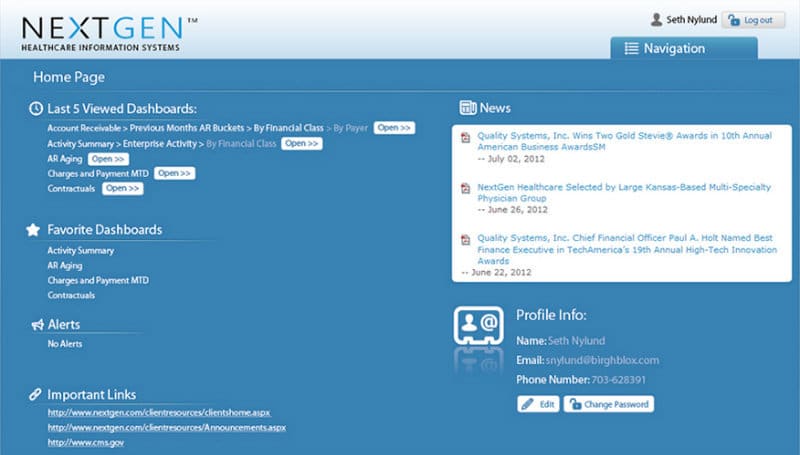
NextGen EHR and EMR Software Overview
Next Gen serves as an EHR/EMR solution to manage patient records and streamline healthcare workflows. Its target users include medical practices of varying sizes and specialties. The tool provides a comprehensive set of features to improve clinical decision-making. Its main benefits include aiding in compliance, simplifying data management, and enhancing patient engagement. Notable features include customizable templates, robust compliance measures, and multiple integration options.
Pros
- Customization: The software allows for an array of customizable templates, catering to specific healthcare disciplines.
- Compliance: NextGen robustly satisfies federal mandates like HIPAA, making it a reliable choice for healthcare organizations focused on security.
- Integration: It easily integrates with various third-party applications, thus providing a more comprehensive healthcare management solution.
Cons
- Complexity: The software has a steep learning curve, particularly challenging for medical professionals who are not tech-savvy.
- Glitches: Technical issues can occur sporadically, causing potential disruptions in fast-paced environments.
- Service Inconsistency: Customer service quality can vary significantly, leading to delays in issue resolution.
Expert Opinion
NextGen offers a robust set of features that, in many aspects, make it a solid choice when compared to other EHR/EMR systems. Its high degree of customization and strong compliance measures are standout features. However, its learning curve and sporadic technical glitches make it less appealing for smaller practices or those with less technical expertise. In terms of support and interface, it does a reasonable job but isn't exceptional. Weighing these factors, I'd say it performs better in environments that already have a decent level of technical acumen and need a robust, customizable solution.
NextGen: The Bottom Line
What sets NextGen apart from its competitors is its high level of customization and strong compliance measures. It’s not just about record-keeping; it's about creating a tailored solution that adapts to the specific needs of your healthcare discipline. The software's integration capabilities are also noteworthy, allowing it to function not just as an isolated tool, but as part of a broader healthcare technology ecosystem.
NextGen Deep Dive
Product Specifications
- Patient Charting - Yes
- E-Prescribing - Yes
- Telehealth Integration - Yes
- Practice Management - Yes
- Revenue Cycle Management - Yes
- Patient Portal - Yes
- Appointment Scheduling - Yes
- Medical Billing - Yes
- Interoperability - Yes
- Customizable Templates - Yes
- Document Management - Yes
- Real-time Analytics - Yes
- Clinical Decision Support - Yes
- Data Security and Compliance - Yes
- Remote Access (Android & iOS) - Yes
- Workflow Automation - Yes
- Lab Integration - Yes
- Medication Tracking - Yes
- Image and Video Storage - Yes
- Communication Tools (In-app messaging, emails, etc.) - Yes
- MIPS/MACRA Compliance - Yes
- Eligibility Verification - Yes
- Voice Recognition - No
- Multi-location Support - Yes
- User Reviews and Feedback - No
Feature Overview
- Patient Charting: NextGen offers comprehensive charting functionality, allowing clinicians to track patient data over time.
- E-Prescribing: The e-prescribing feature is particularly robust, with medication interaction checks and a built-in formulary.
- Telehealth Integration: Telehealth is not an add-on but fully integrated, which is vital for healthcare providers dealing with remote consultations.
- Practice Management: The system comes with tools for staff management, billing, and other practice management solutions to help streamline operations.
- Customizable Templates: Customizability makes NextGen a bit different. Clinicians can tailor templates to meet their specific needs.
- Interoperability: The platform allows for seamless data exchange with other EMR and EHR systems.
- Real-time Analytics: The analytics tools are powerful and display data in real-time, aiding decision-making processes.
- Patient Portal: The portal not only offers basic information but also lets patients schedule appointments, thus enhancing patient engagement.
- Medical Billing: Revenue cycle management is well-integrated, including eligibility checks and claim management.
- Remote Access: Support for both Android and iOS means you can manage your medical practice from various locations.
Standout Functionality
- Telehealth Integration: While many EHR systems treat telehealth as an afterthought, NextGen fully integrates it, making it a true multi-functional platform.
- Customizable Templates: The level of customizability offered by NextGen's templates is rarely seen in other EHR software.
- Real-time Analytics: Most other systems offer analytics but NextGen’s real-time analytics enable immediate, data-driven decisions.
Integrations
- Lab Systems: Integration with lab systems allows healthcare providers to quickly pull test results.
- Pharmacy Networks: Full integration with pharmacy networks enables seamless e-prescribing.
- API: NextGen does offer an API for those looking to integrate other third-party software.
Pricing
Pricing varies depending on the package and features required, generally falling in the mid-range compared to similar tools. Additional costs may include setup fees and training sessions. Note: Pricing upon request.
Ease of Use
Navigating through NextGen’s interface is not the most user-friendly experience, especially for healthcare providers who are less tech-savvy. Onboarding involves a steep learning curve and some features, like customizing templates, can seem complex at first. On the other hand, once you're familiar with the system, workflow management and patient engagement become much more streamlined. Overall, NextGen delivers on functionality but at the cost of ease of use.
Visit our healthcare tools section for more in-depth reviews of various healthcare software options.
Customer Support
NextGen provides customer support through a variety of channels, including live chat, email, and phone. While documentation and webinars are available, they sometimes feel lacking in terms of comprehensiveness. Response times via live chat and email can vary, sometimes leading to frustration among users who require immediate assistance.
NextGen Use Case
Who would be a good fit for NextGen?
The primary fans of NextGen are larger medical practices and hospitals that require a comprehensive set of features, from e-prescribing to revenue cycle management. If you're in an environment that values deep functionality and can navigate the learning curve, NextGen fits well. The tool is popular in diverse healthcare settings, adaptable for team sizes ranging from medium to large.
Who would be a bad fit for NextGen?
Smaller practices or healthcare providers who are not tech-savvy might find NextGen overwhelming. Those looking for an out-of-the-box solution with quick setup times might also be disappointed. It's less ideal for practices that have a constrained budget or limited resources to dedicate to initial training and ongoing management of the system.
NextGen FAQs
What is NextGen mainly used for?
NextGen is a comprehensive EHR/EMR solution used for managing electronic health records, medical billing, telehealth services, and much more.
Is NextGen suitable for small medical practices?
While adaptable, NextGen is generally more suitable for medium to large-sized practices due to its wide array of functionalities and steeper learning curve.
Does NextGen offer telehealth services?
Yes, NextGen offers fully integrated telehealth services within its platform.
How user-friendly is NextGen?
The software has a steep learning curve and may require a considerable amount of training to make the most out of its comprehensive features.
Is NextGen cloud-based?
Yes, it offers a cloud-based solution, providing flexibility and remote access.
What type of customer support does NextGen offer?
NextGen provides customer support through live chat, email, and phone but can have variable response times.
Are there any hidden costs in NextGen's pricing?
Pricing varies and may include additional costs for setup and training.
How secure is NextGen?
NextGen provides robust data security and compliance measures to safeguard patient information.
Alternatives to NextGen
- DrChrono: Known for its user-friendly interface, better suited for smaller practices. Find out if this tool is better for your needs in this DrChrono review.
- AdvancedMD: Offers a more streamlined setup process, making it easier for practices to adapt quickly. Learn more about this EHR software in this AdvancedMD review.
- AllScripts: Provides more robust customization options for practices that need specialized workflow solutions.
NextGen Company Overview & History
NextGen Healthcare primarily focuses on EHR, EMR, and other healthcare IT solutions. Various healthcare providers, including large hospitals and smaller practices, utilize it. Headquartered in Irvine, California, the company is publicly traded and led by a seasoned team of healthcare and technology veterans.
The mission statement emphasizes transforming the administrative and clinical aspects of healthcare. Milestones include major acquisitions and continuous updates to better meet the needs of healthcare providers.
Summary
NextGen brings robust functionality to the table, making it a top pick for healthcare providers who need comprehensive, integrated solutions. While not the easiest to navigate initially, its depth makes it worth the effort for larger practices. Feel free to share your experiences in the comments.

