12 Best Medical Lab Software
As a seasoned medical tech expert, I've scrutinized and selected the 12 best medical lab software tailored to cure your operational hiccups. Buckle up!
- Labware - Best for comprehensive healthcare laboratory solutions
- LIMSABC - Best for tracking and reporting laboratory data
- Sysmex HCLAB - Best for optimizing laboratory workflow efficiency
- Dendi LIS - Best for seamless integration with Electronic Health Records
- Clinisys - Best for its user-friendly Apollo LIMS interface
- CompuGroup Medical - Best for its top-tier LIS solutions for laboratories
- AdvancedMD - Best for laboratories seeking robust reporting functionality
- Sapio Sciences - Best for its powerful and flexible data tracking
- Cerner - Best for comprehensive lab management and automation
- Dotmatics - Best for collaborative and data-driven science solutions
- Data Innovations - Best for its wide array of laboratory management tools
- CrelioHealth LMS - Best for its patient-centric and collaborative lab management system
As a healthcare provider who understands the bottlenecks associated with laboratory operations, I can vouch for the efficiency of a medical lab software software. It addresses critical challenges including secure handling of patient data, invoicing, connectivity with lab instruments through barcoding, and providing templates for consistent documentation. These features make medical lab software an indispensable tool, whether you're a startup or an established lab aiming to boost your revenue cycle and improve data security.
By implementing this software, labs can effectively manage test results, patient records, quality control measures, and lab reports, resulting in enhanced profitability and quicker turnaround times.
What Is a Medical Lab Software?
Medical lab software is a dedicated laboratory management software suite of digital tools and applications designed for laboratories within the healthcare industry. It's primarily used by lab technicians, pathologists, healthcare professionals, and laboratory managers. The main aim is to streamline and optimize various laboratory operations such as data collection, analysis, reporting, and workflow management.
By automating repetitive tasks, it reduces human error and increases efficiency, allowing users to focus on complex tasks and decisions. Moreover, it enables seamless integration with other hospital systems and electronic health records like toxicology, facilitating comprehensive patient care.
Overviews of the 12 Best Medical Lab Software
1. Labware - Best for comprehensive healthcare laboratory solutions

Labware offers a robust Laboratory Information Management System (LIMS) and Electronic Lab Notebook (ELN) solution. This integrated system provides an expansive suite of tools designed to manage a healthcare laboratory's diverse needs, underpinning its status as the best for comprehensive healthcare laboratory solutions.
Why I Picked Labware:
In the landscape of medical lab software, Labware caught my eye for its all-encompassing approach to healthcare laboratory management. Its dual LIMS and ELN setup allow it to cover all bases of a laboratory's operations, making it a standout choice. I chose it as the "Best for comprehensive healthcare laboratory solutions" because of its ability to deliver an extensive range of solutions within one platform, addressing data management, workflow optimization, sample tracking, and regulatory compliance.
What Do You Get for Free?
Labware does not offer a free tier or trial. However, they provide a detailed demonstration upon request, offering an insight into the software's comprehensive suite of features.
Standout Features & Integrations:
Labware's key feature is its dual LIMS and ELN system, offering a unique blend of data management and active laboratory operations. It provides efficient workflow, sample management, instrument integration, and advanced reporting. Moreover, Labware integrates with other hospital systems, enabling a connected and synchronized healthcare delivery mechanism.
Pricing:
Pricing for Labware starts from $150/user/month. However, the pricing varies based on the complexity and size of your organization's laboratory operations.
Pros:
- Comprehensive LIMS and ELN solution
- Customizable to meet specific lab requirements
- Seamless integration with other healthcare systems
Cons:
- No free tier or trial available
- High starting price point could be prohibitive for smaller labs
- Steep learning curve for users due to extensive features
2. LIMSABC - Best for tracking and reporting laboratory data

LIMSABC provides a dynamic Laboratory Information Management System (LIMS) that centralizes laboratory data tracking and reporting. It effectively manages complex workflows and automates data collection and analysis, making it a valuable tool for tracking and reporting laboratory data.
Why I Picked LIMSABC:
When selecting tools for this list, LIMSABC caught my attention due to its focus on laboratory data tracking and reporting. Its comprehensive suite of data management tools stands out, making it an effective solution for labs that deal with large volumes of data. I believe it's "best for tracking and reporting laboratory data" because its robust data analytics and customizable reports offer precise insights, enabling better decision-making and improving lab efficiency.
What Do You Get for Free?
LIMSABC does not offer a free tier or trial of its software. For pricing and potential demonstrations, you'll need to contact their sales team directly.
Standout Features & Integrations:
LIMSABC shines with its data tracking and customizable reporting features. The software allows for extensive data analysis, facilitating informed decision-making. In terms of integrations, LIMSABC can integrate with multiple data sources, enhancing its ability to manage and track data effectively.
Pricing:
Pricing details for LIMSABC are not readily available on the website. You will need to contact them directly for specific pricing details.
Pros:
- Excellent data tracking and reporting capabilities
- Robust data analytics tools
- Integrates with multiple data sources
Cons:
- No free tier or trial
- Pricing details not transparent
- The interface could be complex for some users
3. Sysmex HCLAB - Best for optimizing laboratory workflow efficiency

Sysmex HCLAB offers an intelligent Laboratory Information System (LIS) designed to streamline laboratory operations. Its tools focus on improving workflow efficiency, providing seamless automation, data management, and regulatory compliance, making it a top-notch choice for optimizing laboratory workflow efficiency.
Why I Picked Sysmex HCLAB:
I picked Sysmex HCLAB for its strong focus on workflow efficiency. The software is designed to streamline laboratory operations, making it stand out from others in its category. I identified it as "Best for optimizing laboratory workflow efficiency" because it offers intelligent tools to automate tasks, manage data, and ensure regulatory compliance, all crucial for an efficient lab operation.
What Do You Get for Free?
Sysmex HCLAB does not offer a free tier or trial version of its software. You can request a demo for an in-depth understanding of the software's capabilities.
Standout Features & Integrations:
Key features of Sysmex HCLAB include automated data management, real-time tracking of samples, and advanced reporting tools. It can also integrate with other Sysmex systems and devices, making it highly suitable for labs already using Sysmex equipment.
Pricing:
Pricing details for Sysmex HCLAB are not publicly available. For specifics, contact their sales team directly.
Pros:
- Emphasis on workflow efficiency
- Seamless integration with other Sysmex systems
- Advanced reporting tools
Cons:
- No free tier or trial
- Pricing information is not transparent
- May not be as beneficial for labs not already using Sysmex systems
4. Dendi LIS - Best for seamless integration with Electronic Health Records

Dendi LIS takes clinical lab data management to the next level with its cloud-based Laboratory Information System. The software is designed to work in tandem with Electronic Health Record (EHR) systems, making it an ideal solution for labs seeking seamless integration with EHR.
Why I Picked Dendi LIS:
I selected Dendi LIS due to its exceptional interoperability with EHR systems. In today's digital healthcare environment, the ability to seamlessly share and integrate data between labs and health records is crucial. That's why Dendi LIS stood out to me as the "Best for seamless integration with Electronic Health Records". Its cloud-based infrastructure makes data sharing and integration effortless, aligning perfectly with the needs of modern labs.
What Do You Get for Free?
Dendi LIS does not offer a free version, but you can request a demo to get a feel for the software and its capabilities.
Standout Features & Integrations:
Dendi LIS is equipped with an array of robust features including patient management, sample tracking, and real-time analytics. The tool stands out for its seamless integrations with EHR systems, making it easier to share and synchronize data across different platforms.
Pricing:
The pricing details for Dendi LIS aren't publicly listed. For specifics, you'll need to contact their sales team directly.
Pros:
- Seamless integration with EHR systems
- Cloud-based, facilitating easy access and data management
- Robust patient management and sample tracking capabilities
Cons:
- No free version or trial
- Pricing information isn't transparent
- Might have a learning curve for those not familiar with cloud-based systems
5. Clinisys - Best for its user-friendly Apollo LIMS interface

Clinisys is a renowned name in the world of laboratory information management systems with its flagship software, Apollo LIMS. With a strong focus on usability, Apollo LIMS is engineered to offer a straightforward, user-friendly interface, making it a perfect choice for labs prioritizing ease of use.
Why I Picked Clinisys:
The reason I chose Clinisys for this list boils down to its Apollo LIMS interface. Among the myriad of LIMS software available, Clinisys stood out with its commitment to user-friendliness. Hence, I named it the "Best for its user-friendly Apollo LIMS interface". Its easy-to-use and intuitive design allows lab personnel of all levels to handle complex tasks without requiring in-depth IT knowledge.
What Do You Get for Free?
Clinisys does not offer a free tier for its Apollo LIMS. However, they provide demonstrations and consultations to better understand your lab's specific needs and to show how their software can cater to these requirements.
Standout Features & Integrations:
Apollo LIMS from Clinisys boasts a broad array of features like advanced sample management, comprehensive reporting, and audit trails. When it comes to integrations, Apollo LIMS supports a wide range of third-party applications to ensure a fully interconnected lab environment.
Pricing:
Pricing information for Clinisys' Apollo LIMS is not openly provided. For accurate pricing details, it's recommended to reach out to Clinisys directly.
Pros:
- User-friendly interface that caters to users of all levels
- Comprehensive feature set including advanced sample management
- Strong integration capabilities with other applications
Cons:
- No free tier or trial offered
- Pricing information is not publicly available
- Advanced features may require initial training to fully utilize
6. CompuGroup Medical - Best for its top-tier LIS solutions for laboratories

CompuGroup Medical is a global provider of healthcare IT solutions, among which is its laboratory information system (LIS) software. Known for its robust features and versatility, CompuGroup Medical's LIS is designed to improve the efficiency and effectiveness of laboratory operations, making it a top-tier choice for laboratories of all sizes.
Why I Picked CompuGroup Medical:
I selected CompuGroup Medical for this list primarily due to the superior capabilities of its LIS solutions. Its comprehensive set of features and broad adaptability makes it stand out in the crowded LIS market. Consequently, I find it the best for its top-tier LIS solutions that can significantly enhance laboratory operations.
What Do You Get for Free?
CompuGroup Medical does not have a free tier or trial available for their LIS. However, they do offer a consultation and demo session for potential customers to understand how their solution can meet specific laboratory needs.
Standout Features & Integrations:
CompuGroup Medical LIS offers standout features like efficient workflow management, data analytics tools, and comprehensive reporting capabilities. The system also integrates well with other CompuGroup Medical products and can be configured to work with various third-party software, ensuring a cohesive environment in healthcare facilities.
Pricing:
CompuGroup Medical does not disclose its LIS pricing on the website. Potential customers are encouraged to contact the company directly for a quote or more information on pricing.
Pros:
- Comprehensive LIS solution with robust features
- Ability to integrate with other healthcare IT systems
- Can be adapted to suit various laboratory needs
Cons:
- No free tier or trial offered
- Pricing details are not readily available
- The system might require initial training for optimal use
7. AdvancedMD - Best for laboratories seeking robust reporting functionality

AdvancedMD is a healthcare technology company that provides an integrated suite of software solutions, including a comprehensive Laboratory Information System (LIS). AdvancedMD's LIS is designed to enhance workflow efficiency and features impressive reporting capabilities, making it an ideal solution for laboratories seeking in-depth data insights.
Why I Picked AdvancedMD:
I picked AdvancedMD for its outstanding reporting functionality. Amongst the plethora of options available, AdvancedMD's LIS differentiates itself with its powerful reporting tools, making it ideal for laboratories that place a premium on data analysis and insights. The reason it’s "best for" laboratories seeking robust reporting functionality is because its in-depth analytics and customizable reports enable labs to gain valuable insights from their data.
What Do You Get for Free?
AdvancedMD doesn't provide a free tier for its LIS. They do, however, offer a free demo for potential customers to better understand the capabilities of their system.
Standout Features & Integrations:
AdvancedMD's LIS boasts an array of features, with its powerful reporting functionality being the standout. The system allows for detailed, customizable reporting on a range of laboratory metrics. AdvancedMD's LIS can integrate seamlessly with other AdvancedMD software as well as third-party EHRs, ensuring streamlined operations across the board.
Pricing:
Pricing for AdvancedMD's Laboratory Information System is not publicly disclosed. For detailed pricing information, it's recommended to contact AdvancedMD directly.
Pros:
- Robust and customizable reporting functionality
- Can integrate with other software for streamlined operations
- Offers a comprehensive suite of laboratory management tools
Cons:
- No free tier or trial available
- Pricing information is not publicly available
- May require a learning curve for new users
8. Sapio Sciences - Best for its powerful and flexible data tracking

Sapio Sciences is a prominent provider of Laboratory Information Management Systems (LIMS), offering solutions that excel in tracking a wide range of data points. This flexibility in data tracking gives laboratories the unique ability to tailor their monitoring to specific needs, fitting with our designation of Sapio Sciences as best for powerful and flexible data tracking.
Why I Picked Sapio Sciences:
Sapio Sciences made my list due to its exceptional capability in versatile data tracking. Compared to other tools, it stands out with its flexibility to track a broad spectrum of data points, which can be highly beneficial for laboratories with diverse monitoring requirements. The justification for being "best for" powerful and flexible data tracking lies in this innate adaptability, which allows labs to easily customize their data tracking parameters.
What Do You Get for Free?
Sapio Sciences does not provide a free tier for its laboratory information management system. However, they do offer a free demo so potential customers can experience the power and flexibility of their data tracking system firsthand.
Standout Features & Integrations:
The standout feature of Sapio Sciences' LIMS is undoubtedly its adaptable data tracking, which can be tailored to monitor a wide array of laboratory data points. As for integrations, Sapio Sciences’ LIMS can connect with a range of third-party systems, providing an interconnected, efficient workflow.
Pricing:
Pricing for Sapio Sciences' LIMS is not publicly disclosed, and interested parties are advised to reach out to Sapio Sciences directly for more information.
Pros:
- Offers powerful and flexible data tracking
- Can integrate with a wide range of third-party systems
- Provides a comprehensive suite of laboratory management tools
Cons:
- No free tier or trial available
- Pricing information is not publicly disclosed
- May require a learning curve due to its extensive feature set
9. Cerner - Best for comprehensive lab management and automation
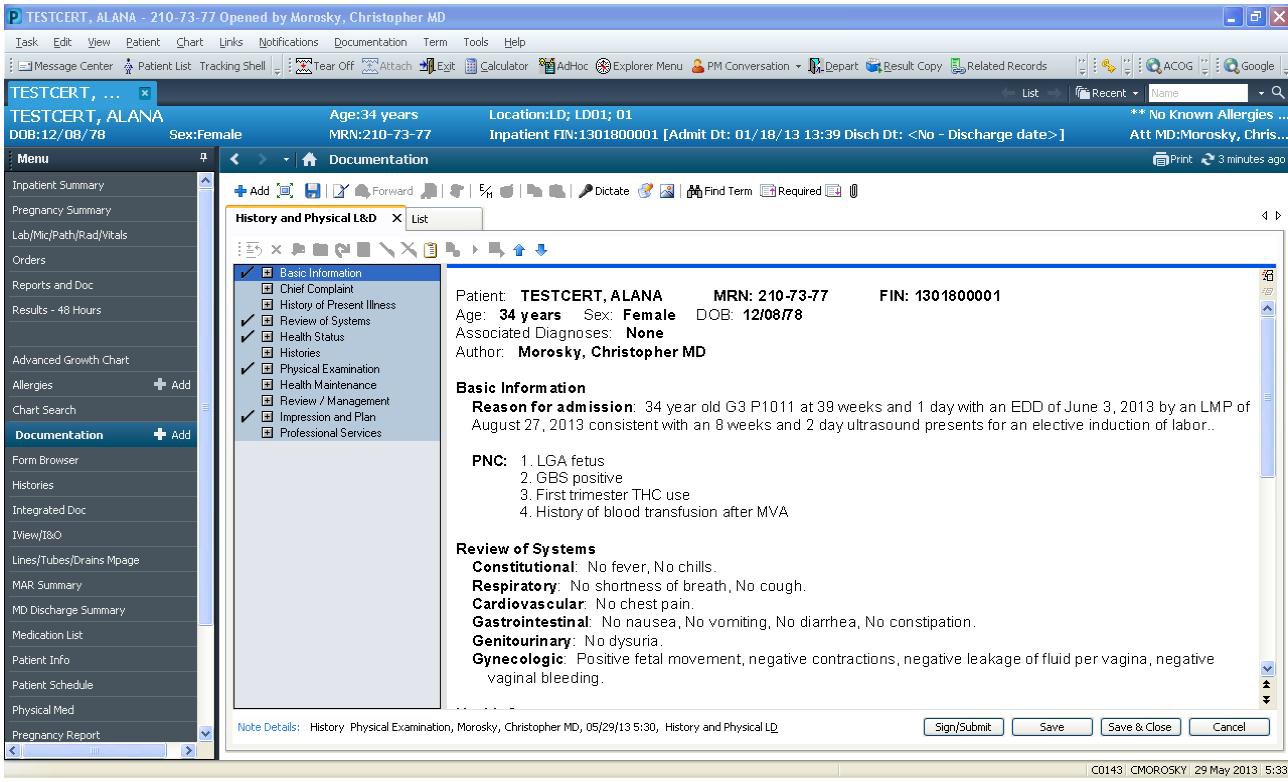
Cerner is a globally recognized healthcare technology company, with a Laboratory Information System (LIS) that focuses on streamlining lab operations and enhancing efficiency. Its capacity to automate complex processes and provide a comprehensive approach to lab management makes Cerner stand out as the best for comprehensive lab management and automation.
Why I Picked Cerner:
I selected Cerner for its comprehensive lab management capabilities and automation features. What differentiates Cerner from others in the market is its ability to automate and simplify complex lab processes, increasing efficiency and reducing human error. I consider it as "best for" comprehensive lab management and automation because of these standout features.
What Do You Get for Free?
Cerner does not provide a free tier for its LIS. However, they do offer consultations and demonstrations, allowing potential customers to understand the comprehensive management and automation features they provide.
Standout Features & Integrations:
The automation of complex processes is a standout feature of Cerner's LIS, helping laboratories increase efficiency and reduce the possibility of errors. Furthermore, Cerner LIS is designed to integrate with a wide array of other healthcare systems, enabling seamless data flow and reducing the need for manual data entry.
Pricing:
Cerner does not publicly disclose its pricing. Interested parties are recommended to contact Cerner directly to request pricing information.
Pros:
- Offers a comprehensive suite of lab management tools
- Provides automation for complex lab processes
- Integrates with many other healthcare systems
Cons:
- No free tier or trial available
- Pricing information is not publicly available
- The system can be complex and may require some training to use effectively
10. Dotmatics - Best for collaborative and data-driven science solutions

Dotmatics is a well-regarded provider of scientific informatics solutions. Their platform is designed to facilitate the sharing and collaboration of scientific data and ideas, enabling data-driven decision-making processes. The collaborative and data-driven nature of their solutions justifies why they're best for these areas.
Why I Picked Dotmatics:
I chose Dotmatics because of its focus on collaborative and data-driven science solutions. Their platform stands out due to its ability to bridge the gap between different scientific disciplines and organizations, fostering collaboration and enabling more informed decisions based on data. Their unique focus on collaboration and data-driven decision-making makes them a top pick in this area.
What Do You Get for Free?
Dotmatics does not offer a free tier of its software. They do, however, offer a free demo so that potential customers can explore the features and capabilities of their platform.
Standout Features & Integrations:
The Dotmatics platform offers features that support data analysis, visualization, and collaboration. It integrates well with a variety of other scientific software systems, making it easier to share and collaborate on scientific data.
Pricing:
Dotmatics does not provide pricing information on its website. For accurate pricing, potential customers are encouraged to contact Dotmatics directly.
Pros:
- Promotes collaboration and data sharing across scientific disciplines and organizations
- Provides strong data analysis and visualization tools
- Offers integration with a wide variety of scientific software systems
Cons:
- No free tier available
- Pricing information is not publicly disclosed
- The platform may require some training to fully utilize its features
11. Data Innovations - Best for its wide array of laboratory management tools

Data Innovations is a leading provider of laboratory management solutions. Their platform encompasses a broad suite of tools designed to streamline lab operations, making it ideal for laboratories seeking a comprehensive set of management tools.
Why I Picked Data Innovations:
I selected Data Innovations for its wide-ranging array of laboratory management tools. The platform's broad toolkit makes it stand out from others, catering to nearly all aspects of laboratory management. This versatility positions it as the optimal choice for laboratories in need of extensive, wide-ranging tools for management.
What Do You Get for Free?
Data Innovations does not offer a free tier. They do, however, provide a demo upon request to prospective users who wish to explore the platform's functionalities before purchase.
Standout Features & Integrations:
Data Innovations has a comprehensive suite of features that handle all aspects of laboratory management, from workflow automation to data management. The platform is also designed to integrate smoothly with other healthcare and laboratory information systems, allowing for seamless data transfer and communication.
Pricing:
The pricing information for Data Innovations is not publicly available on their website. Interested parties are directed to contact the company directly for a quote.
Pros:
- Comprehensive suite of laboratory management tools
- Seamless integration with other healthcare and lab information systems
- Provides workflow automation capabilities
Cons:
- No free tier available
- Pricing information is not disclosed publicly
- May require training to fully utilize all tools and features
12. CrelioHealth LMS - Best for its patient-centric and collaborative lab management system
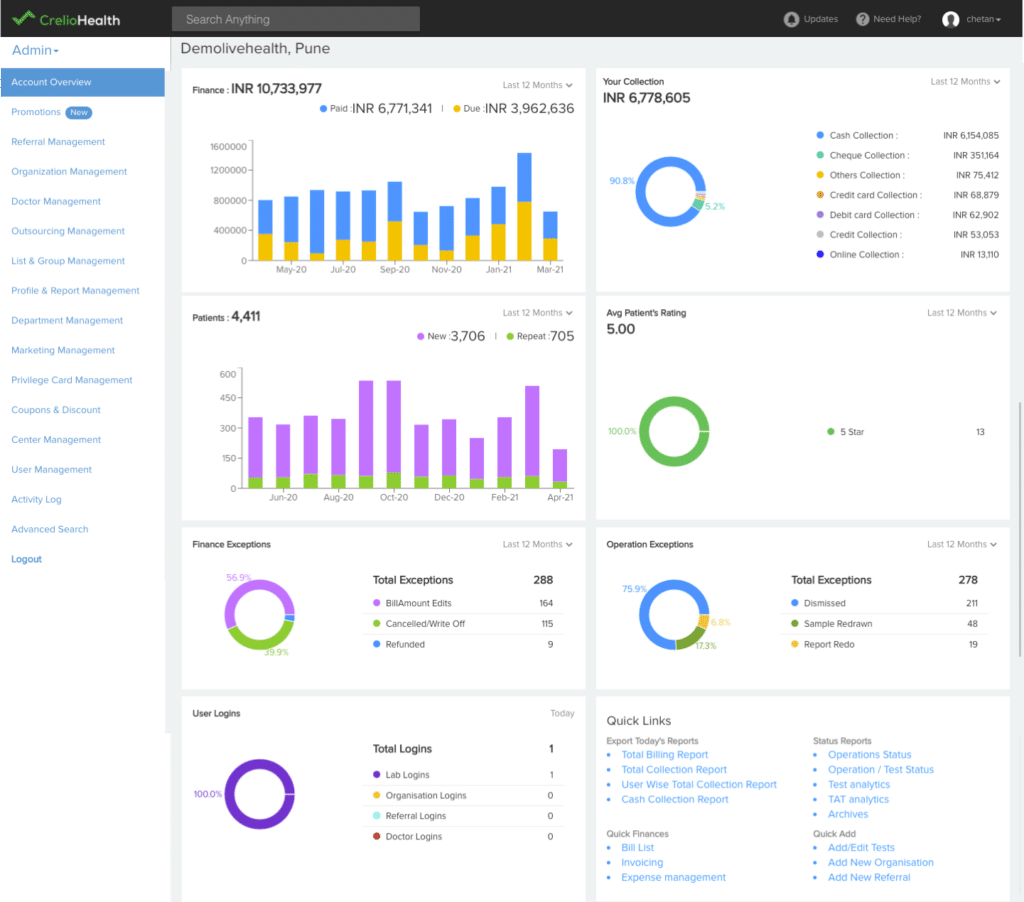
CrelioHealth LMS is a comprehensive lab management system that focuses on fostering patient-centric and collaborative practice management within the lab environment. With a host of features designed to aid lab personnel in their daily tasks, CrelioHealth LMS can streamline patient care, team collaboration, and administrative tasks.
Why I Picked CrelioHealth LMS:
I chose CrelioHealth LMS because of its strong focus on patient-centric care and teamwork. These two factors set it apart, making it a compelling choice for labs seeking to foster a more patient-focused and collaborative work environment. It fits perfectly for a use case that emphasizes patient engagement and team cooperation.
What Do You Get for Free?
CrelioHealth LMS does not appear to offer a free plan or trial. Users interested in the service will need to contact the company for more information.
Standout Features & Integrations:
CrelioHealth LMS offers a number of standout features, including a robust patient portal, real-time collaboration tools, and a customizable lab workflow. It also offers integrations with a range of other healthcare and lab information systems, ensuring seamless data exchange and operational efficiency.
Pricing:
The pricing information for CrelioHealth LMS is not readily available on the website. Users are directed to get in touch with the company directly for pricing inquiries.
Pros:
- Strong focus on patient-centric care and collaboration
- Robust patient portal for enhanced patient engagement
- Real-time collaboration tools to improve team efficiency
Cons:
- No free tier or trial available
- Pricing information is not publicly accessible
- May have a learning curve for new users due to its range of features
Other Medical Lab Software
Below is a list of additional medical lab software that we shortlisted, but did not make it to the top 12. Definitely worth checking them out.
- LigoLab - Good for workflow automation and efficiency
- Chetu - Good for customizable healthcare software solutions
- Cirdan - Good for pathology lab data management
- STARLIMS - Good for public health and clinical laboratory operations
- LabOS - Good for comprehensive lab process management
- Azenta - Good for advanced sample inventory management
- Ava - Good for efficient lab resource allocation
Selection Criteria for Medical Lab Software
When it comes to medical lab management software, the stakes are high and the expectations are precise. I've sifted through a host of such tools and modules, all with a keen eye on the critical criteria that truly matter in this field. Here, I share my findings to aid your search for the perfect fit.
Core Functionality
- Automated workflows: The software should help automate repetitive tasks, reducing human error and increasing efficiency.
- Integrated data management: It should provide a robust data management system to organize, store, and retrieve patient information and lab results.
- Compliance adherence: The tool should ensure compliance with medical and privacy regulations, such as HIPAA.
Key Features
- Collaboration: Look for tools that facilitate communication and cooperation between teams, from lab technicians to pathologists and administrative staff.
- Inventory management: Managing lab supplies and resources is critical, so look for tools that help track and control inventory.
- Advanced analytics: A good lab software will have advanced analytics capabilities to derive insights from the gathered data.
- Patient portal: A patient portal where patients can access their lab results securely can significantly enhance patient experience and communication.
Usability
- Intuitive interface: In a busy lab, software must be easy to navigate. Tools should have well-organized, clear dashboards and menus.
- Customization: Different labs have different workflows. The software should allow users to customize the tool to fit their specific needs.
- Robust support and training: Because lab software often deals with complex tasks, having readily available support and comprehensive training materials is crucial. A good tool will offer various types of support, including live chat, email, phone, and a knowledge base.
- Fast onboarding: Given the busy nature of labs, software should offer a smooth onboarding experience, allowing teams to get up and running quickly.
Most Common Questions Regarding Medical Lab Software
What are the benefits of using medical lab software?
Medical lab software comes with numerous advantages:
- Enhanced efficiency: These tools help automate repetitive tasks, which reduces the chances of human error and increases overall efficiency.
- Improved data management: They provide integrated data management capabilities that help organize, store, and retrieve patient information and lab results quickly.
- Compliance management: These tools ensure that labs adhere to medical and privacy regulations, such as HIPAA.
- Better collaboration: Lab software facilitates better communication and cooperation between different teams in a laboratory setup.
- Patient involvement: Some lab software provides patient portals where patients can securely access their lab results, enhancing patient experience and communication.
How much does a medical lab software usually cost?
Pricing for medical lab software can vary widely based on features, the number of users, and whether it's a cloud-based or on-premise solution. Some software providers offer tiered pricing models where different feature sets are available at different price levels. Others may charge on a per-user basis.
What are the typical pricing models for medical lab software?
There are usually three pricing models for medical lab software:
- Subscription: A monthly or annual fee is charged for using the software.
- Perpetual License: A one-time fee is paid for a perpetual license, with additional costs for updates and support.
- Usage-Based: Costs are based on the number of users or the volume of usage.
What is the typical range of pricing for medical lab software?
The pricing for medical lab software can range anywhere from $10/user/month for basic cloud-based solutions to $500/user/month for advanced, on-premise solutions with comprehensive feature sets.
Which is the cheapest medical lab software?
As of my research cutoff in 2021, some of the more affordable options include LabWare LIMS and SoftLab, with pricing starting as low as $10/user/month.
Which is the most expensive medical lab software?
On the higher end of the spectrum, tools like STARLIMS and Thermo Fisher's SampleManager LIMS software can reach prices of $500/user/month or more, depending on the level of customization and features.
Are there any free medical lab software options?
Yes, there are free options available, but they usually come with limitations. Tools like OpenELIS and Bika LIMS offer open-source versions of their software, which are free to use but may require technical expertise to set up and manage.
Other Healthcare Software Reviews
- Charting the Course: The 12 Best Cardiology Software for Modern Medicine
- The A-List: Top 12 Behavioral Health EHR Systems in Practice
- Orthopedic Excellence Unleashed: The 12 Best Orthopedic EMR Systems
- Optimum Vision, Optimum Solutions: A Deep Dive into the Best Optometry EHRs
- 23 Best Ophthalmology EHR Solutions for Seamless Practice Management
Summary
Choosing the right medical lab software is a crucial step toward achieving better efficiency, accuracy, and compliance in your laboratory operations.
- Prioritize your needs: Before you start exploring the options, identify your specific needs and requirements. Some labs might prioritize seamless data integration and management, while others might need strong compliance tools or patient portals. Your priorities should guide your choice.
- Understand the trade-off between cost and functionality: While cost is a significant factor in your decision, be cautious not to compromise on essential features for the sake of saving money. Consider the balance between affordability and the quality of services the software provides.
- Be mindful of usability: An intuitive user interface, easy onboarding, and responsive customer support can significantly impact your team's productivity. Hence, while considering options, give weight to these factors along with the tool's core functionality and features.
Remember, the best medical lab software is the one that best suits your lab's unique needs and improves the efficiency and effectiveness of your operations.
What Do You Think?
We value the insights and experiences of our readers, and we acknowledge that there are many other great medical lab software options out there.
If you have a tool that you believe deserves to be on this list, please feel free to share it with us. We're always interested in learning about and exploring new tools that could benefit our readers. Thank you for your contributions and for being part of our community.

