With decades of experience in healthcare tech, I've seen software come and go. In this comprehensive review, I'll dissect PowerDiary practice management software piece by piece. My aim? To give you the robust information you need to decide if this software suits your practice. Trust me, by the end of this PowerDiary review, you'll have a clear path forward.
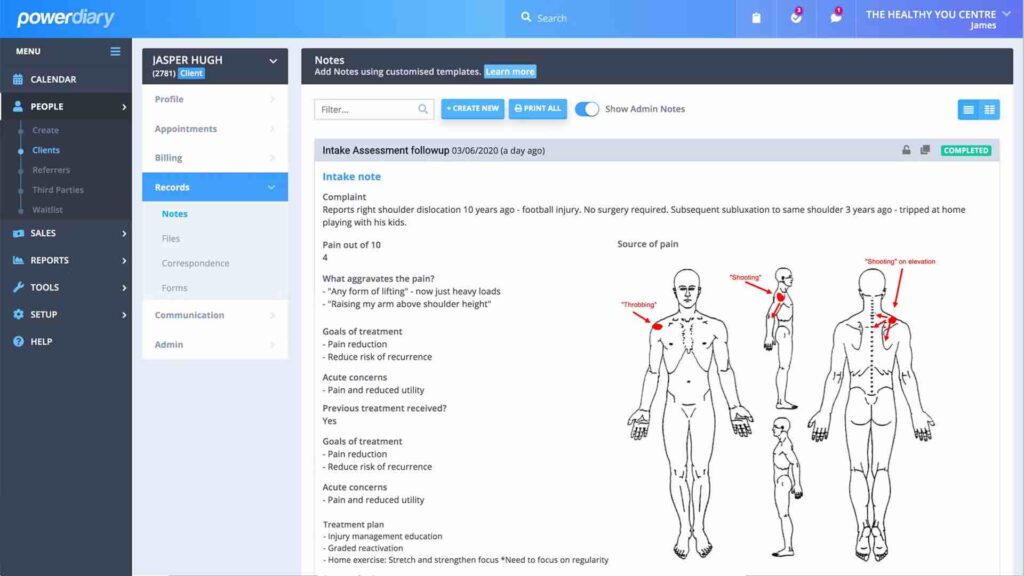
PowerDiary Software Overview
PowerDiary is a practice management system that focuses on appointment scheduling, client management, and billing. Its target users mainly include physiotherapists, chiropractors, and mental health care providers. The tool eases the burden of administrative tasks, enabling health practitioners to focus more on patient care. It alleviates common pain points like inefficient calendar management, missed appointments, and cumbersome client invoicing. Its most lauded features are robust appointment reminders, seamless Xero integration, and a versatile client portal.
Pros
- Appointment Reminders: The SMS functionality minimizes no-shows by sending timely reminders to both patients and practitioners.
- Xero Integration: Xero compatibility means you can manage your financial reports directly from the software.
- Client Portal: The secure client portal offers features from online bookings to consultation history, enriching client engagement.
Cons
- Learning Curve: The wealth of features can overwhelm new users, slowing down the onboarding process.
- Limited EMR: Unlike some competitors, its EMR capabilities are not as extensive, lacking depth in clinical notes.
- Customer Support: Though generally responsive, the support team may not provide immediate answers, especially during peak times.
Expert Opinion
In comparing PowerDiary to other practice management software, one can judge its offering as comprehensive yet user-friendly. It stands out in terms of SMS-based appointment reminders and excellent Xero integration but lags slightly in EMR functionality and immediate customer support. While it excels in several areas, it does not provide a one-size-fits-all solution for all types of practices. From my experience, it serves physiotherapists and chiropractors particularly well but could improve its service for mental health care providers.
PowerDiary: The Bottom Line
When it comes to streamlining your medical practice, PowerDiary offers some unique functionalities. What sets it apart is its focus on client engagement through its client portal and robust SMS-based appointment reminders. Its integration with tools like Stripe for credit card processing and Mailchimp for client communication gives it an edge. For healthcare providers, especially those who prioritize appointment management and client invoicing, PowerDiary stands as a viable option.
PowerDiary Deep Dive
Product Specifications
- Appointment Scheduling - Yes
- Client Management (CRM) - Yes
- Billing and Invoicing - Yes
- Treatment Note Templates - Yes
- Financial Reports - Yes
- Telehealth Integration - Yes
- EHR/EMR - Yes
- Multi-Location Support - Yes
- Online Bookings - Yes
- SMS Reminders - Yes
- Google Calendar Integration - Yes
- Waitlist Management - Yes
- Medicare Integration - Yes
- HIPAA Compliance - Yes
- Stripe Integration - Yes
- Mailchimp Integration - Yes
- Referral Tracking - Yes
- Session Packs - Yes
- Customer Support - Yes
- Client Invoicing - Yes
- Support Team Knowledge Base - Yes
- Chat Support - Yes
- Android/iPhone Compatibility - Yes
- Credit Card Processing - Yes
- Calendar Management - Yes
Feature Overview
- Appointment Scheduling: Enables quick and efficient booking of appointments. The system auto-confirms, reducing administrative workload.
- Client Management (CRM): Comprehensive client profiles allow practitioners to record and access key data easily, going beyond just contact details.
- Billing and Invoicing: Streamlines the invoicing process. Includes the ability to directly email invoices to clients.
- Treatment Note Templates: Customizable templates help in creating consistent and detailed treatment notes.
- Financial Reports: Easy generation of various financial reports directly within the software.
- Telehealth Integration: Allows remote consultations, essential in modern healthcare.
- SMS Reminders: Significantly reduces the rate of no-shows by sending timely SMS reminders to clients.
- Google Calendar Integration: Syncs with Google Calendar for unified scheduling and reminders.
- Client Portal: A secure and private portal that allows clients to manage their appointments online.
- Waitlist Management: Automated waitlist helps in filling up empty slots, optimizing the appointment book.
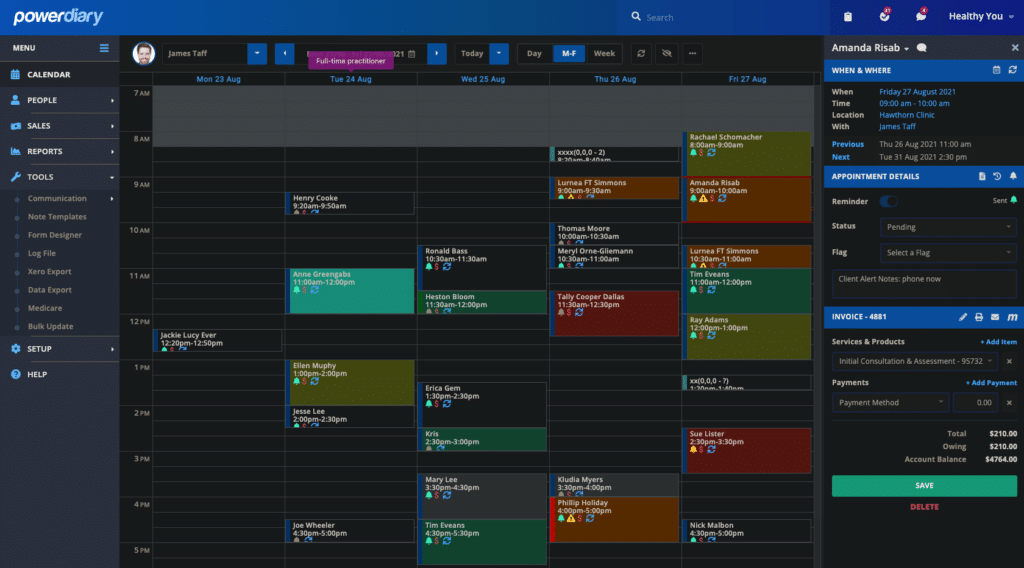
Standout Functionality
- Client Portal: Unlike some competitors, the client portal offers a breadth of functionalities like online bookings and consultation history.
- Treatment Note Templates: The templates can be customized to an extent that is often not seen in similar software.
- Waitlist Management: The software offers an automated waitlist feature that actively helps in reducing empty slots.
Integrations
- Native Integration with Xero: For handling financial reports.
- Native Integration with Stripe: Enables in-app credit card transactions.
- Native Integration with Mailchimp: For client email marketing.
PowerDiary offers an API that allows you to link it with other software tools and extend its capabilities.
Pricing
- Starter Plan: $20/user/month (billed annually) - A basic plan for solo practitioners with limited features.
- Pro Plan: $40/user/month (billed annually) + $49 base fee per month - Ideal for small clinics, it comes with added features like waitlist management and session packs.
Pricing varies and can be more expensive than similar tools, but offers extensive features that justify the cost.
Ease of Use
PowerDiary features a user-friendly interface, but the wealth of features can be overwhelming for new users. Onboarding could take a bit of time, especially if you're new to practice management software. However, the software has a built-in knowledge base and offers tutorials to ease the learning curve. Features like client invoicing, treatment note templates, and calendar management can take a lot of time to fully master, but they offer robust functionality once you get the hang of them.
Customer Support
I find that PowerDiary offers a comprehensive customer support system that includes multiple channels such as live chat, tutorials, and a robust knowledge base. Their support team responds quickly and accurately to issues. However, their support hours are limited to specific time zones, which may not suit businesses that operate in different geographical locations.
PowerDiary Use Case
Who would be a good fit for PowerDiary?
PowerDiary works best for healthcare practitioners, physiotherapists, chiropractors, and podiatrists who need to manage multiple facets of their practice. The software shines in environments where appointment scheduling, treatment note templates, and telehealth functionalities are of critical importance. It's designed to suit medical practices of various sizes, from solo practitioners to multi-location health clinics.
Who would be a bad fit for PowerDiary?
For businesses looking for a basic, lightweight tool, PowerDiary might be overwhelming. Companies or teams that don't operate within healthcare, or who only need a simple calendar management system, may find the range of features excessive and the cost unjustifiable.
PowerDiary FAQs
Does PowerDiary support telehealth consultations?
Yes, the software comes with native telehealth functionality, allowing practitioners to conduct remote consultations.
Is PowerDiary HIPAA compliant?
Yes, it is HIPAA compliant, ensuring secure storage and handling of medical data.
Does PowerDiary offer multi-location support?
Yes, it allows you to manage multiple locations within a single account.
How does PowerDiary handle appointment reminders?
It sends automated SMS appointment reminders to reduce no-shows.
Can PowerDiary integrate with Google Calendar?
Yes, there is a Google Calendar integration that helps with unified scheduling and reminders.
Is PowerDiary user-friendly?
Yes, though it may take some time to fully utilize its robust functionalities.
Does PowerDiary offer a client portal?
Yes, a secure and feature-rich client portal is included.
Is there a mobile app available for PowerDiary?
Yes, it’s available for both iPhone and Android, allowing you to manage your practice on the go.
Alternatives to PowerDiary
- Cliniko: Better suited for small practices due to its simpler interface.
- SimplePractice: Offers better EHR functionality, making it a good choice for those focused on electronic health records.
- Jane: Known for its superior client invoicing features, offering more customization in billing.
PowerDiary Company Overview & History
PowerDiary is focused on streamlining the operations of healthcare practices. Various types of practices including those of physiotherapists, chiropractors, and mental health practitioners use this software. It is a privately-owned company with its HQ located in Australia. Damien Adler is a notable board member. The company’s mission statement is to provide an all-in-one practice management solution. Notable milestones include its robust HIPAA compliance and the integration of telehealth solutions.
Summary
Overall, PowerDiary offers a comprehensive suite of features that streamline many aspects of managing a healthcare practice, from appointment scheduling to financial reports. However, it may not be the best fit for everyone. Its extensive features may be overwhelming for smaller practices or those outside the healthcare sector. Feel free to comment and share your experiences with PowerDiary below. For more options, visit our healthcare tools section where you can find other reviews of different practice management software.

