With decades of experience in healthcare tech, I understand the nuances that matter when choosing a practice management system. This Luma review will offer you a thorough analysis of Luma healthcare practice management software. By the end, you'll have the information you need to decide if this is the right software for your practice.
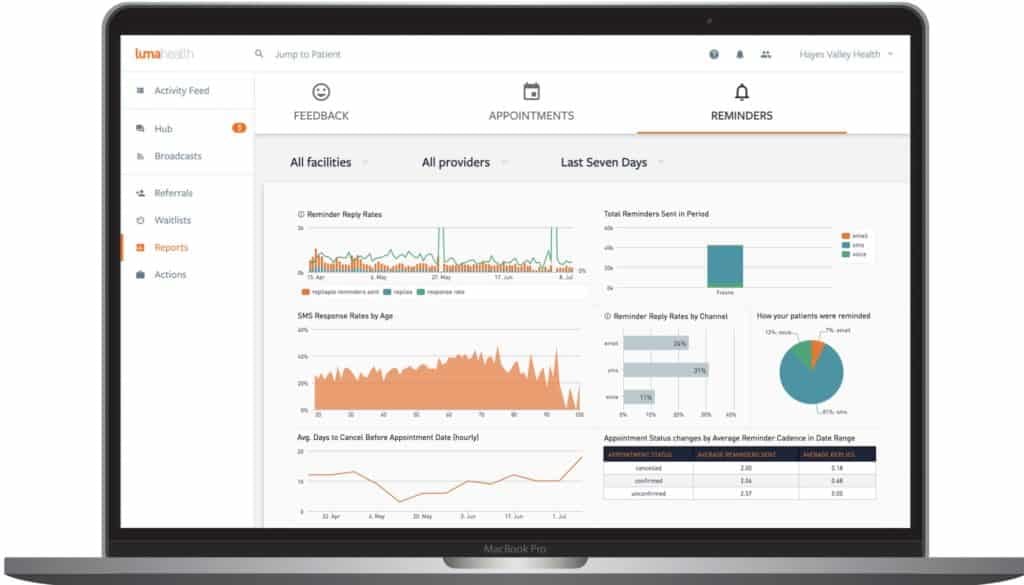
Luma Software Overview
Luma streamlines patient scheduling, messaging, and engagement. Target users include healthcare practices aiming for efficient patient communication and engagement. The tool significantly reduces administrative overhead while improving patient satisfaction. It addresses pain points such as appointment no-shows, fragmented communication, and patient engagement. Its best features include customizable automated reminders, two-way messaging, and in-depth reporting.
Pros
- Automated Reminders: These take the hassle out of appointment confirmations, reducing no-shows.
- Two-Way Messaging: This feature allows for direct and secure communication between providers and patients.
- Reporting: Detailed analytics provide insights into patient engagement and administrative effectiveness.
Cons
- Learning Curve: The plethora of features can overwhelm newcomers.
- Limited Customization: While robust, the software lacks the capability for advanced custom workflows.
- Resource Intensive: Larger practices may find it less scalable compared to specialized enterprise solutions.
Expert Opinion
In terms of features, interface, and support, Luma holds its own against other healthcare practice management software. Its functionality is robust but expect a learning curve. Onboarding is straightforward, but I've seen more intuitive setups. When it comes to integrations, it is compatible with most EHR systems, which is a strong point. Selecting this software would be a good move for mid-sized practices focused on improving patient engagement and streamlining administrative tasks. It outperforms in the patient communication area but underperforms in scalability and advanced customization.
Luma: The Bottom Line
What sets Luma apart from its competitors is its strong emphasis on patient engagement and communication. It offers advanced messaging capabilities and appointment reminders that are more customizable than what most competitors offer. Another noteworthy feature is its detailed analytics, which provides actionable insights into practice performance.
Luma Deep Dive
Product Specifications
- Patient Scheduling - Yes
- Automated Reminders - Yes
- Two-Way Messaging - Yes
- Reporting and Analytics - Yes
- Billing and Invoicing - No
- Document Management - No
- Multi-Location Support - Yes
- E-Prescribing - No
- Telehealth Integration - Yes
- Patient Check-In - Yes
- Insurance Verification - Yes
- Payment Processing - No
- Staff Rostering - No
- Practice Marketing - No
- EHR Integration - Yes
- Secure Data Storage - Yes
- Claims Management - No
- Inventory Management - No
- Customizable Templates - Yes
- Patient Portal - Yes
- Compliance Tracking - Yes
- Referral Management - No
- Workflow Management - Yes
- Appointment Confirmations - Yes
- Task Management - Yes
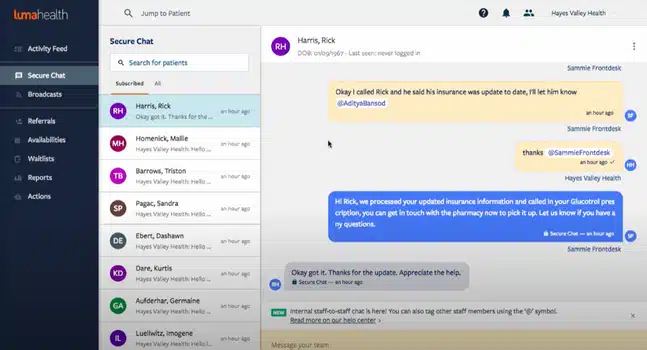
Feature Overview
- Patient Scheduling: Provides a hassle-free experience with an intuitive scheduling system.
- Automated Reminders: Reduces no-show rates by automating patient appointment reminders.
- Two-Way Messaging: Enables secure and direct messaging between patients and providers.
- Reporting and Analytics: Offers in-depth insights into both patient engagement and staff effectiveness.
- Multi-Location Support: Efficiently manages patients and resources across multiple clinic locations.
- Telehealth Integration: Facilitates remote consultations, expanding the range of service delivery.
- Patient Check-In: Streamlines the patient intake process with digital check-in solutions.
- Insurance Verification: Automates patient insurance verification to simplify the billing process.
- EHR Integration: Offers seamless interoperability with most leading EHR systems.
- Compliance Tracking: Ensures that all interactions align with healthcare compliance standards.
Standout Functionality
- Two-Way Messaging: While other tools offer messaging, Luma’s is HIPAA-compliant and facilitates more intuitive, real-time communication.
- Automated Reminders: Luma allows customization down to the language and timing of reminders, which is generally not available in most competitors.
- Reporting and Analytics: Offers real-time insights in an easy-to-read format, unlike other tools that present analytics in a complex, hard-to-digest way.
Integrations
- EHR Systems: Native integration with most major EHR platforms for real-time patient data synchronization.
- Telehealth Platforms: Easily integrates with popular telehealth platforms to offer seamless remote consultations.
- API: Luma offers an API for additional custom integrations.
Pricing
- Standard Plan: $200/user/month (min 5 seats), focusing on patient scheduling and automated reminders.
- Advanced Plan: $350/user/month (billed annually), includes additional features like two-way messaging and EHR integration.
- Enterprise Plan: Custom pricing, includes advanced analytics and multi-location support.
Additional costs may include a one-time setup fee, depending on the complexity of the setup, + $49 base fee per month.
The pricing is relatively competitive for the features offered, although it can be on the higher side if one opts for more specialized functionalities.
Ease of Use
Luma offers a relatively intuitive user interface. The onboarding process is generally straightforward, though the wide range of features could be overwhelming for some users. Navigating the tool requires a slight learning curve, especially for those not familiar with practice management software. The organization within the tool is logical, but mastering the full range of functionalities takes time. Certain aspects, like advanced reporting, can be complex to grasp initially.
Customer Support
Luma provides a variety of support channels including documentation, webinars, and live chat. Response times are generally good, although it can vary depending on the complexity of the query. One area where they could improve is in-depth tutorials; while they offer basic guides, more complex features are not adequately covered, which can be frustrating for some customers.
Luma Use Case
Who would be a good fit for Luma?
The tool suits healthcare providers who emphasize patient engagement and communication. Mid-sized practices seem to be the most loyal customers, finding value in the automation of reminders and secure messaging. It works well for those operating in outpatient settings and specialty clinics, with a team size ranging from 10 to 50 healthcare professionals.
Who would be a bad fit for Luma?
Practices looking for an all-in-one solution including billing and claims management may not find Luma to be a good fit. Similarly, very large healthcare organizations or hospitals may find the tool-less scalable. Those who prioritize extremely customizable workflows might be disappointed with its limitations.
Luma FAQs
What is Luma's main focus?
Luma focuses on patient engagement, offering features like automated reminders and secure two-way messaging.
Is Luma HIPAA-compliant?
Yes, the tool is HIPAA-compliant, ensuring secure patient data handling.
Can Luma be integrated with EHR systems?
Yes, Luma offers native integration with many leading EHR systems.
Does Luma offer Telehealth services?
Yes, it provides an integration feature for telehealth platforms.
Is there a minimum number of seats for the standard plan?
Yes, there is a minimum requirement of 5 seats for the standard plan.
Is the pricing billed monthly or annually?
The advanced plan is billed annually, while the standard plan is billed monthly.
Is there a setup fee?
Additional costs like setup fees may apply, depending on the complexity of your setup.
Does Luma offer analytics?
Yes, Luma provides reporting and analytics features that help practices track performance and engagement.
Alternatives to Luma
- Cerner: Better suited for larger healthcare organizations due to its comprehensive EHR integrations.
- Kareo: Known for strong billing and invoicing capabilities, ideal for practices that prioritize revenue cycle management.
- AdvancedMD: Offers more advanced custom workflow solutions, making it ideal for specialized healthcare settings. If you are interested in knowing the tool, here's an AdvancedMD in-depth review to read.
Luma Company Overview & History
Luma primarily offers practice management software focusing on patient engagement and communication. The software is commonly used by mid-sized outpatient healthcare providers. It's a privately-owned company, headquartered in San Francisco, California. The company's mission is to streamline healthcare practice management through technology. Notable milestones include achieving HIPAA compliance and establishing partnerships with key EHR providers.
Summary
In sum, Luma offers a compelling range of features for healthcare practices that prioritize patient engagement. While it has its limitations, it performs exceptionally well in automating reminders and facilitating direct communication between healthcare providers and patients. If you’ve used Luma, feel free to comment and share your experience. Also, don't forget to visit our healthcare tools page where you can find reviews of different healthcare practice management software.

