12 Best Pharmacy POS Software Shortlist
After careful evaluation, I've handpicked the 12 best pharmacy POS software, tailored to address your unique challenges in pharmacy management. Let's explore!
- Flextrax - Best for robust inventory management
- McKesson EnterpriseRx - Best for enterprise-level operations
- PioneerRx - Best for integration capabilities
- BestPOS - Best for user-friendly interface
- Liberty Software - Best for workflow efficiency
- QS/1 Pharmacy POS - Best for versatility in point-of-sale functions
- Rx30 The Pharmacy Management System - Best for scalability and growth
- CashierLive Pharmacy POS - Best for cost-effective solutions
- Omnicell - Best for inventory optimization
- Cerner Retail Pharmacy - Best for integrated healthcare management
- Computer-Rx Pharmacy POS - Best for comprehensive pharmacy operations
- PrimeRx Pharmacy Management System - Best for multifaceted pharmacy management
As a pharmacy owner in the dynamic pharma industry, I understand the necessity of having a robust pharmacy software system in place. The right software solution, especially a cloud-based one, can streamline your operations, manage refills, handle invoicing, and ultimately, increase your profitability.
I've been exploring different pharmacy software systems, like Android-supported POS systems, to find ones that check all the necessary boxes. A top-notch system should offer functionality like eCommerce integration, efficient management of purchase orders, and HIPAA-compliant patient records. This buyer’s guide is the result of my extensive research and hands-on experience, curated to help you find the software solution that meets your specific needs.
What Is a Pharmacy POS Software?
Pharmacy Point-of-Sale (POS) software is an integral tool utilized by pharmacists, pharmacy technicians, and other pharmacy staff to manage and streamline various operational aspects of a pharmacy. It goes beyond the traditional role of a typical POS system by not only managing transactions but also handling tasks unique to pharmacies.
In this fast-paced industry, solutions like BestRx and Micro Merchant Systems come as a boon, allowing pharmacies to efficiently fill prescriptions, handle over-the-counter sales, and manage their supply chain with finesse.
Features such as IVR for smooth customer interaction, signature capture for quick checkout, and notifications for inventory and refills are integral to smooth operations. And let's not forget the importance of complying with regulations such as FSA and compounding rules in a drug store setup.
Overviews of the 12 Best Pharmacy POS Software
1. Flextrax - Best for robust inventory management

Flextrax is a dynamic pharmacy POS software system designed to cater to the diverse needs of pharmacies, with a particular emphasis on inventory management. It helps streamline your operations by seamlessly integrating with your current workflow and efficiently managing your stock levels.
Why I Picked Flextrax:
In my search for the best pharmacy POS software, Flextrax stood out because of its advanced inventory control features. It has a knack for keeping track of inventory levels, reducing wastage, and optimizing stock, hence, I found it best for robust inventory management.
Its excellent functionality in inventory management, paired with its overall ease of use, solidified my decision.
Standout Features & Integrations:
Flextrax shines with its ability to manage and optimize stock levels, effectively preventing overstock and understock situations. Its real-time inventory updates are a boon for any pharmacy looking to maintain optimal inventory levels.
Furthermore, the software's integration with prominent EMR systems and e-prescribing platforms ensures a well-rounded and comprehensive solution.
Pricing:
Pricing upon request
Pros
- Comprehensive inventory management
- Seamless integration with EMR systems
- User-friendly interface
Cons
- Pricing not transparently available
- Could have more customizability options
- Onboarding might take time for less tech-savvy users
2. McKesson EnterpriseRx - Best for enterprise-level operations

McKesson EnterpriseRx is a high-powered pharmacy management system designed to handle the complexity of large-scale pharmacy operations. It effectively integrates and manages various operational aspects, making it an excellent fit for enterprise-level operations.
Why I Picked McKesson EnterpriseRx:
In the process of selecting the right tools for different pharmacy needs, McKesson EnterpriseRx emerged as a perfect fit for larger, enterprise-level operations. Its capabilities to manage numerous facets of pharmacy business, from workflow management to multi-store operations, make it stand out.
Considering its broad features and the scale it can handle, I determined it as the best choice for enterprise-level operations.
Standout Features & Integrations:
McKesson EnterpriseRx boasts of an array of comprehensive features that include workflow management, inventory control, and patient records management. Moreover, it facilitates seamless multi-store operations that are critical for large pharmacies. As for integrations, it effectively connects with numerous healthcare systems, thus ensuring a smooth data exchange and optimal patient care.
Pricing:
Pricing upon request
Pros
- Excellent for multi-store operations
- Broad feature set catering to various needs
- Smooth integration with healthcare systems
Cons
- Pricing information is not readily available
- May be too comprehensive for smaller operations
- Complexity might require a steeper learning curve
3. PioneerRx - Best for integration capabilities

PioneerRx is a comprehensive pharmacy management solution tailored to streamline pharmacy operations. With its extensive integration capabilities, it can connect with a wide range of other systems, making it a hub for all your pharmacy-related needs.
Why I Picked PioneerRx:
During my evaluation of pharmacy POS systems, PioneerRx caught my attention with its unrivaled integration capabilities. It not only excels in managing day-to-day pharmacy tasks but also shines in integrating with numerous other platforms, making data accessibility a breeze. It is due to these extensive integration abilities that I decided PioneerRx is best for integration capabilities.
Standout Features & Integrations:
PioneerRx provides a wide array of features including inventory management, electronic prescribing, and patient management. However, its integrations set it apart. PioneerRx can seamlessly connect with numerous platforms, including accounting software, data analytics tools, and health record systems, thereby facilitating smoother operations.
Pricing:
Pricing upon request
Pros
- Extensive integration capabilities
- Wide range of features
- Streamlined operations management
Cons
- Pricing information is not openly available
- May require training to fully utilize
- Limited customizability options
4. BestPOS - Best for a user-friendly interface

BestPOS is a complete pharmacy management system that helps streamline operations and enhance customer service. Its user-friendly interface makes it easy for anyone to use, even those with limited tech savvy.
Why I Picked BestPOS:
When selecting software for this list, I gave BestPOS considerable attention for its intuitiveness and ease of use. Its user-friendly interface sets it apart, providing simplicity without sacrificing functionality. Given this, I confidently say that BestPOS is the best choice for those seeking a user-friendly interface.
Standout Features & Integrations:
Among its array of features, BestPOS offers inventory management, electronic prescription handling, and customer relationship management. What's more, it integrates well with leading payment gateways, patient communication tools, and EHR systems, ensuring seamless operations across your pharmacy.
Pricing:
From $50/user/month (billed annually)
Pros
- Highly intuitive interface
- Comprehensive feature set
- Robust integration capabilities
Cons
- Annual billing may be a turn-off for some
- May require some training for complex functions
- Limited customization options
5. Liberty Software - Best for workflow efficiency

Liberty Software offers a comprehensive pharmacy management solution, centralizing operations from inventory management to customer service. Its strong emphasis on workflow efficiency makes it a suitable choice for pharmacies aiming to optimize their operations.
Why I Picked Liberty Software:
The standout attribute of Liberty Software for me is its strong focus on streamlining workflows, making it an effective tool for pharmacies striving for operational efficiency. The software's ability to seamlessly integrate various pharmacy tasks into a cohesive workflow justifies why it earns the spot for being best for workflow efficiency.
Standout Features & Integrations:
Liberty Software impresses with its features like workflow management, electronic prescribing, and robust reporting tools. Plus, its integration capabilities are commendable; it works well with numerous third-party apps, such as payment processors and EHR systems, promoting operational cohesion.
Pricing:
From $150/user/month (billed annually)
Pros
- Robust workflow management
- High integration capacity
- Comprehensive reporting tools
Cons
- High starting price may not suit small pharmacies
- Learning curve for first-time users
- Limited customer support options
6. QS/1 Pharmacy POS - Best for versatility in point-of-sale functions

QS/1 Pharmacy POS system provides a wide range of point-of-sale functionalities, offering comprehensive solutions for pharmacies to manage their sales efficiently. Its strong focus on versatility in its point-of-sale operations makes it an ideal choice for pharmacies requiring flexibility at the checkout.
Why I Picked QS/1 Pharmacy POS:
What drew me to QS/1 Pharmacy POS is its versatility in handling point-of-sale functions, allowing pharmacies to cater to various customer needs efficiently. This software stands out due to its integration of different POS features into one system, justifying its place as the best for versatility in point-of-sale functions.
Standout Features & Integrations:
QS/1 Pharmacy POS comes equipped with features like inventory management, seamless transaction processing, and customer loyalty program management. In terms of integrations, the software can effortlessly synchronize with QS/1’s Pharmacy Management Systems, which can help unify and streamline pharmacy operations.
Pricing:
Pricing upon request
Pros
- Versatile point-of-sale functions
- Robust integration with QS/1's Pharmacy Management Systems
- Ability to manage customer loyalty programs
Cons
- Pricing information is not readily available
- May require training to effectively use all the features
- Less suitable for pharmacies needing a simple POS system
7. Rx30 The Pharmacy Management System - Best for scalability and growth

Rx30 The Pharmacy Management System is a comprehensive solution designed to automate the various tasks of modern pharmacies while providing scalability options. Its capability to adapt and grow with your pharmacy operations makes it an excellent tool for businesses planning to expand.
Why I Picked Rx30 The Pharmacy Management System:
I picked Rx30 because of its proven track record in assisting pharmacies to scale and grow. Its flexibility and diverse range of features make it stand out from other systems. In my opinion, it's particularly well-suited for pharmacies that anticipate future growth and need a system that can scale with them.
Standout Features & Integrations:
Rx30 excels in providing features that help in inventory management, workflow optimization, and report generation. It also offers a unique patient adherence program. For integrations, it works well with several third-party apps, such as those for accounting, to give a holistic pharmacy management experience.
Pricing:
Pricing upon request
Pros
- Highly scalable system, perfect for growth-oriented pharmacies
- Robust inventory management and workflow optimization features
- Effective integrations with third-party accounting apps
Cons
- Pricing information is not openly available
- May have a steep learning curve for some users
- Some users may find the interface less modern compared to competitors
8. CashierLive Pharmacy POS - Best for cost-effective solutions

CashierLive Pharmacy POS is a pharmacy-oriented point-of-sale software designed to facilitate sales operations and inventory management. Given its comprehensive features and affordable price point, it is particularly well-suited for those seeking a cost-effective solution for their pharmacy.
Why I Picked CashierLive Pharmacy POS:
I selected CashierLive because it provides a wide array of useful features at a lower price point compared to many competitors. Its ability to deliver high value at a relatively low cost makes it a stand-out option. For pharmacies operating with tight budgets, I believe CashierLive is the ideal choice.
Standout Features & Integrations:
CashierLive offers solid features such as sales reporting, inventory tracking, and customer management. Its fast checkout feature can help streamline operations at the sales point. As for integrations, it's compatible with various credit card processing services, which can help expedite the payment process.
Pricing:
Starting at $75/user/month, this pricing does not include any hidden costs or additional setup fees, making it a transparent and cost-effective choice.
Pros
- Affordable pricing makes it accessible for small to midsize pharmacies
- Useful features for managing sales and inventory
- Compatibility with credit card processing services for faster payments
Cons
- Limited integration capabilities with other software
- Interface may not be as modern as some competitors
- Could use more advanced features for larger pharmacies
9. Omnicell - Best for inventory optimization

Omnicell is an automated medication management solution that specializes in enhancing pharmacy operations. Its robust capabilities for inventory management and optimization make it a strong contender for pharmacies that want to maintain optimal inventory levels with minimum effort.
Why I Picked Omnicell:
In my evaluation, I chose Omnicell for its advanced approach to inventory management. It's this distinction that separates Omnicell from the pack. Its ability to provide real-time inventory updates and minimize stock discrepancies makes it the top choice for inventory optimization.
Standout Features & Integrations:
Omnicell's main attraction is its automated medication management system, which significantly reduces manual errors and optimizes inventory. It also features robust reporting tools for insightful inventory data analysis.
Regarding integrations, Omnicell works well with a range of electronic health records (EHRs) and pharmacy information systems, promoting seamless information exchange.
Pricing:
Omnicell follows a pricing-upon-request model. Thus, the cost would depend on the specific needs and size of your pharmacy.
Pros
- Advanced inventory management system for optimal stock levels
- Robust reporting tools for in-depth inventory analysis
- Integrates seamlessly with a variety of EHRs and pharmacy information systems
Cons
- Pricing is not transparent as it requires a quote
- The interface may be complex for new users
- Limited functionality outside of inventory and medication management
10. Cerner Retail Pharmacy - Best for integrated healthcare management

Cerner Retail Pharmacy is a comprehensive pharmacy management system that facilitates the smooth functioning of pharmacy-related operations. With its focus on integrated healthcare management, it can serve as a centralized solution for pharmacies operating within a larger healthcare environment.
Why I Picked Cerner Retail Pharmacy:
I picked Cerner Retail Pharmacy because of its well-rounded approach to pharmacy management, and particularly its strength in healthcare integration. This system offers a level of connectivity with healthcare systems that few others match, making it the best choice for integrated healthcare management.
Standout Features & Integrations:
The features that set Cerner Retail Pharmacy apart include medication dispensing, claims management, and robust reporting. It also offers integration with Cerner's wide suite of healthcare solutions, providing a highly integrated experience for managing patient information, medication histories, and more.
Pricing:
Cerner Retail Pharmacy follows a 'pricing upon request' model. As such, the exact pricing would depend on your specific needs and the scale of your operations.
Pros
- Seamless integration with other Cerner healthcare solutions
- Robust reporting capabilities
- Comprehensive features covering various aspects of pharmacy operations
Cons
- Pricing is not openly disclosed
- May be more complex than standalone pharmacy management systems
- Setup and implementation could be time-consuming
11. Computer-Rx Pharmacy POS - Best for comprehensive pharmacy operations

Computer-Rx Pharmacy POS is a robust tool designed to streamline all facets of pharmacy management. As a comprehensive solution, it handles everything from inventory management to customer service, which makes it an excellent choice for managing all aspects of pharmacy operations.
Why I Picked Computer-Rx Pharmacy POS:
I selected Computer-Rx for its breadth and depth of pharmacy management capabilities. Its extensive feature set, which addresses virtually every aspect of pharmacy operations, distinguishes it from many other systems. As such, I deemed it the best for comprehensive pharmacy operations.
Standout Features & Integrations:
Key features of Computer-Rx Pharmacy POS include real-time inventory management, prescription synchronization, and a built-in CRM. It integrates with various medical software systems, enhancing its functionality and making it a comprehensive solution.
Pricing:
Pricing information for Computer-Rx Pharmacy POS is available upon request. Given its wide range of features, the price will likely be reflective of the specific requirements of your pharmacy.
Pros
- Comprehensive features that cover all aspects of pharmacy operations
- Robust integrations with various medical software
- Built-in CRM for enhanced customer relations
Cons
- Lack of transparent pricing
- The system may be complex for smaller pharmacies
- Setup and training might require significant time investment
12. PrimeRx Pharmacy Management System - Best for multifaceted pharmacy management
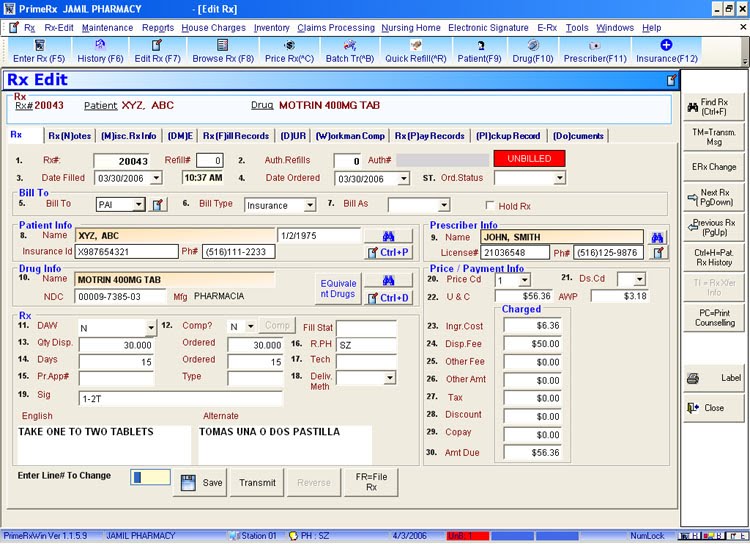
PrimeRx Pharmacy Management System is a versatile software designed to handle a variety of pharmacy operations. It offers a suite of tools to manage prescription processing, inventory control, and patient management, making it a prime choice for multifaceted pharmacy management.
Why I Picked PrimeRx Pharmacy Management System:
The breadth of functionalities within PrimeRx prompted me to select it. The fact that it can accommodate a wide array of pharmacy operations, from the front end to the back end, sets it apart from other tools.
Based on this versatility, I determined it to be the best for multifaceted pharmacy management.
Standout Features & Integrations:
PrimeRx's notable features include real-time prescription tracking, inventory control, and a powerful patient management system. It also integrates well with major wholesaler software systems, ensuring a streamlined workflow within the pharmacy.
Pricing:
PrimeRx's pricing starts at $250/user/month. However, for more extensive feature sets or additional support, prices may vary.
Pros
- Comprehensive management system covering various facets of pharmacy operations
- Ability to integrate with major wholesaler systems
- Real-time prescription tracking for improved workflow
Cons
- Initial pricing can be relatively high for smaller pharmacies
- Might require significant training to utilize the full feature set
- User interface may not be as intuitive as some other platforms
Other Pharmacy POS Software
Below is a list of additional pharmacy pos software that I shortlisted, but did not make it to the top 12. Definitely worth checking them out.
- Advanced Rx POS - Good for detailed prescription tracking
- SuiteRx Intelligent Pharmacy Software - Good for unified patient and prescription management
- MedMe - Good for telepharmacy consultations and scheduling
- FrameworkLTC POS - Good for long-term care and specialty pharmacies
- PrimePOS - Good for seamless payment processing integration
- VIP Pharmacy POS - Good for high-volume retail pharmacies
- ScriptPro POS+ - Good for automating pharmacy workflow processes
Selection Criteria For Pharmacy POS Software
I've evaluated dozens of pharmacy management tools, particularly looking for features and functionalities essential for enhancing workflow, improving efficiency, and ensuring optimal inventory control. In this comprehensive review, I'll delve deeper into the criteria that mattered most in my evaluation.
Core Functionality
When choosing a pharmacy management software, it's crucial to consider the core functionalities it offers. Here are some you should look out for:
- Prescription processing: The tool should have a streamlined process to handle prescriptions, from receiving them to filling and billing.
- Inventory management: It's critical that the software can track stock levels and automate reordering to avoid stock-outs or overstocking.
- Patient management: The software should maintain comprehensive patient profiles including medication history and allergies.
- Reporting: The tool should generate insightful reports to aid decision-making and improve pharmacy operations.
Key Features
Some key features specific to pharmacy management software include:
- Drug interaction checks: This feature helps flag potential adverse drug interactions, thereby improving patient safety.
- E-Prescribing: Allows healthcare providers to send prescriptions electronically, improving efficiency and reducing errors.
- Insurance processing: Simplifies the process of validating and processing insurance claims.
- Barcode scanning: Enhances accuracy in dispensing medication and updating inventory.
Usability
Usability is a key factor in choosing pharmacy management software. Here are some aspects to consider:
- User-friendly interface: The software should have a clear, intuitive interface that makes navigation easy for all levels of users.
- Onboarding and training: Good software will offer comprehensive training to get your team up to speed. The availability of a learning library or a support team for initial set-up can also be very beneficial.
- Mobile accessibility: Being able to access patient information, inventory levels, or process prescriptions from a mobile device can provide flexibility and improve efficiency.
- Customer support: Look for software with a robust customer support system, including live chat or phone support for quick resolution of issues.
People Also Ask
What are the benefits of using pharmacy POS software?
Pharmacy POS software provides several benefits such as improved efficiency, streamlined operations, enhanced inventory management, increased accuracy in dispensing medication, and better patient safety through features like drug interaction checks. They also facilitate electronic prescription processing and insurance claims handling.
How much does pharmacy POS software cost?
The cost of pharmacy POS software varies greatly depending on the specific features, the size of the pharmacy, and the number of users. Some software providers charge a monthly or annual subscription fee, while others might require a one-time purchase or license fee.
What are the typical pricing models for pharmacy POS software?
Most pharmacy POS software providers use a subscription-based pricing model, charging per user per month or per year. There are also providers who charge a one-time purchase or license fee. Additionally, some offer tiered pricing models where the cost varies based on the number of features included.
What is the typical range of pricing for pharmacy POS software?
Pharmacy POS software can range from around $50/user/month to over $500/user/month for more advanced solutions. Some also include a one-time setup fee.
Which is the cheapest pharmacy POS software?
The cheapest pharmacy POS software is usually those with basic features and are suited for smaller pharmacies. For example, as of my last research, Advanced Rx POS was one of the cheaper options starting from around $50/user/month.
Which is the most expensive pharmacy POS software?
The most expensive pharmacy POS software tends to be comprehensive solutions that cater to larger pharmacies or hospital pharmacies. They often include advanced features like multi-location inventory management, advanced reporting, and more. An example of a higher-priced software is ScriptPro POS+.
Are there any free pharmacy POS software options?
Free pharmacy POS software is rare because of the complexity and regulatory requirements involved in pharmacy management. However, some providers offer a free trial or demo so you can test the software before committing to a purchase.
What should I consider when choosing pharmacy POS software?
When choosing a pharmacy POS software, consider the core functionalities you need such as prescription processing, inventory management, and patient management. Key features like drug interaction checks and e-prescribing are also important. Usability factors like a user-friendly interface, comprehensive onboarding, and strong customer support should also be considered. Lastly, the pricing should align with your budget and offer value for money.
Other Pharmacy Software Reviews
Summary
In this guide, I've covered a range of top pharmacy POS software options, each with its unique selling propositions and optimal use cases. They offer an array of functionalities to streamline pharmacy operations and enhance patient safety.
Key takeaways to consider when choosing the best pharmacy POS software for your use case are:
- Understand Your Needs: Before diving into the selection process, make sure you fully understand your pharmacy's specific needs and priorities. Are you looking for a comprehensive solution that handles everything from inventory management to e-prescriptions, or do you need software that excels in a specific area, like patient management?
- Consider Usability and Support: The best pharmacy POS software should not only provide the necessary features but also be user-friendly and come with strong customer support. An intuitive interface and robust onboarding resources can go a long way in ensuring a smooth implementation and usage experience.
- Mind the Price: Finally, while it's important to find software that meets your functionality requirements, it's equally important to ensure it fits within your budget. Consider both the immediate costs and the potential return on investment over time. Remember, the most expensive option isn't always the best for your specific needs.
In conclusion, the perfect pharmacy POS software depends on your specific requirements, budget, and the size and nature of your operations. Weigh these factors carefully to make an informed decision that can improve your pharmacy's efficiency and patient satisfaction.
What Do You Think?
Of course, the landscape of pharmacy POS software is vast and continually evolving. If you've come across a tool that you believe should be on this list or have firsthand experience with software that has been particularly beneficial for your pharmacy operations, I'd love to hear about it.
Please feel free to share your suggestions or experiences in the comments. Your insights can greatly assist others in their search for the best pharmacy POS software. Thank you for contributing to this community and resource!

