12 Best Neurology EMR Software
After extensive evaluation, here's my top shortlist of the 12 best neurology EMR software:
- EMR-Bear - Best for integrated patient portal and billing functions
- EpicCare EMR - Best for comprehensive healthcare system integration
- athenahealth - Best for cloud-based management and insightful analytics
- Praxis EMR - Best for its AI-based unique Concept Processing technology
- One Touch EMR - Best for intuitive touch-screen interface and mobile capabilities
- Nextech EMR & PM - Best for specialty-specific templates and features
- Kareo - Best for small practices seeking ease of use and affordability
- CollaborateMD - Best for seamless billing and EHR integration
- AdvancedMD - Best for telemedicine capabilities and practice automation
- mdconnection - Best for simplifying practice management with comprehensive features
- CharmHealth - Best for its strong focus on patient engagement and satisfaction
- meddbase - Best for its cloud-based, scalable solutions for growing practices
Navigating the complexities of managing a neurology practice can be daunting. I've found that the right EHR software makes a difference in streamlining operations and enhancing patient care. From efficiently managing patient demographics, histories, clinical workflows, patient data entry and test results, to overseeing revenue cycle management for optimal profitability, a good neurology EMR is a game-changer.
Beyond being a simple practice management solution, an ideal Neurology EHR software, especially those with integrated modules for e-prescription and patient charts, must also be HIPAA-compliant, providing a secure platform for sensitive health information. The best software solutions also support MACRA, Meaningful Use, and MIPS incentives while aiding in care coordination and ensuring timely reimbursement.
A quality software solution, like an ambulatory, web-based, multi-specialty tool, can also assist healthcare organizations with essential features, including in-house MRIs, comprehensive patient health data, and robust tools for managing conditions like multiple sclerosis or ONC.
What is a Neurology EMR Software?
Neurology EMR software serves as a digital toolkit designed specifically for neurologists and neurology practices. It streamlines patient records, medical history, diagnostic results, and treatment plans into a centralized, easy-to-navigate system.
This specialty-specific electronic medical records platform helps clinicians manage complex neurological data, from tracking patient symptoms to interpreting intricate neuroimaging studies.
Furthermore, it facilitates seamless communication between healthcare providers, ensuring that all relevant information is available and accurate for each patient encounter. This empowers neurology professionals to make precise, data-informed decisions, ultimately enhancing patient care.
12 Best Neurology EMR Software Overview
1. EMR-Bear - Best for integrated patient portal and billing functions
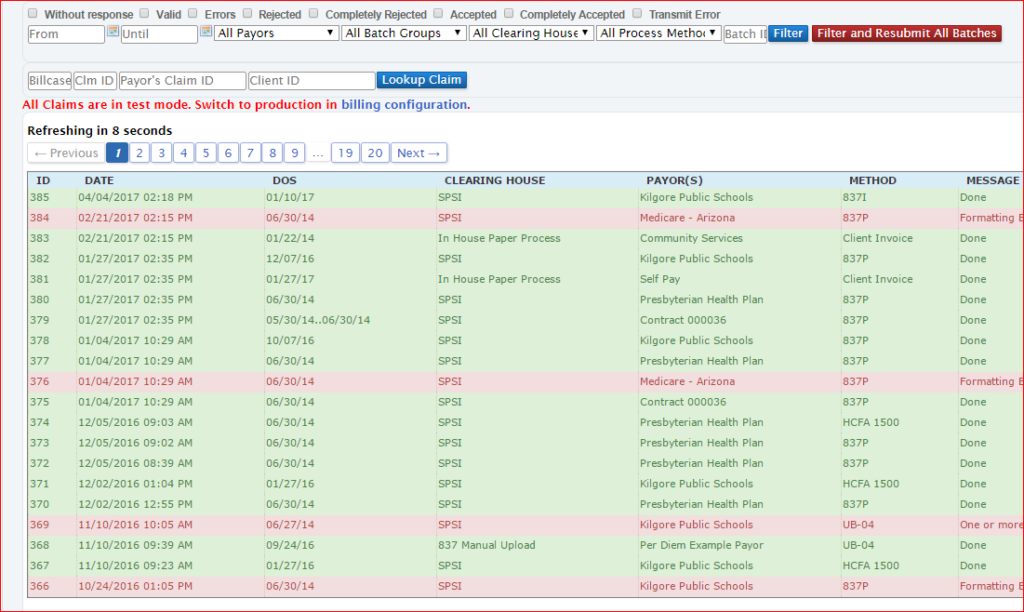
EMR-Bear serves as a multifunctional EMR system designed to cater to various medical practice specialties, including neurology. Offering a blend of high-level performance and usability, it makes an excellent match for practices aiming to integrate patient portal access with billing procedures.
Why I Picked EMR-Bear:
I chose EMR-Bear primarily for its proficiency in integrating the patient portal with billing processes. Many EMR solutions focus either on patient interaction or billing but rarely excel in merging these two critical aspects.
EMR-Bear's ability to harmoniously bring together patient portal access with billing functions renders it unique, hence earning it a spot on this list. Its integrated approach ensures seamless workflow, thereby bolstering efficiency in neurology practices.
Standout features & integrations:
EMR-Bear offers an array of impressive features, such as appointment scheduling, secure messaging, patient education materials, and customizable templates. Its standout billing features include insurance eligibility checks, automatic charge entry, and extensive reporting. Moreover, it integrates well with laboratory and imaging centers, allowing for a comprehensive view of patient data.
Pricing:
EMR-Bear operates on a tiered pricing model, with the basic plan starting from $200/user/month (billed annually).
Pros:
- Comprehensive suite of features
- Customizable templates for various specialities
- High-quality customer support
Cons:
- Initial setup can be time-consuming
- User interface may seem outdated
- Higher price point compared to some other solutions
2. EpicCare EMR - Best for comprehensive healthcare system integration

A heavyweight in the world of EMR, EpicCare EMR provides robust features and integrations for large healthcare institutions. With its ability to streamline various processes across diverse departments, EpicCare EMR truly shines in integrating comprehensive healthcare systems.
Why I Picked EpicCare EMR:
EpicCare EMR immediately caught my attention in selecting this list for its impressive interoperability and system integration capabilities.
Where many other EMR systems falter, EpicCare EMR thrives in providing a holistic, integrated EMR platform that excels in connecting diverse healthcare departments and functionalities. This integration capability makes EpicCare EMR an exceptional tool for large healthcare systems, as it can smoothly consolidate vast arrays of data and functionalities.
Standout features & integrations:
EpicCare EMR brings to the table a suite of features, including e-prescribing, clinical decision support, and patient portal functionalities. It also boasts excellent analytics capabilities, providing insightful data to help improve patient outcomes. Integration-wise, EpicCare EMR excels, interoperating smoothly with labs, pharmacies, imaging systems, and other healthcare departments.
Pricing:
EpicCare EMR is primarily suited for large healthcare systems and, as such, does not publicly disclose its pricing. Therefore, interested parties will need to contact EpicCare for a quote.
Pros:
- Powerful analytics capabilities
- Robust integrations with labs, pharmacies, and other departments
- Highly customizable interface and workflow
Cons:
- Steeper learning curve for new users
- Pricing may be prohibitive for smaller practices
- Customer support could be improved
3. athenahealth - Best for cloud-based management and insightful analytics

Designed as an innovative, cloud-based solution, athenahealth provides a robust EMR system equipped with rich analytics capabilities. Its adeptness at providing cloud-based management while delivering deep insights through analytics makes it a top pick for many neurology practices.
Why I Picked athenahealth:
athenahealth emerged as an obvious choice for this list, primarily because of its exceptional blend of cloud-based functionalities and analytical prowess. The software’s ability to run in the cloud gives practices flexibility and scalability, while its strong analytical capabilities enable data-driven decision-making. This combination makes athenahealth especially valuable for practices that prioritize flexibility and data insights.
Standout features & integrations:
athenahealth provides a comprehensive set of features that include electronic health records (EHR), medical billing, patient engagement, and telehealth services. The platform also delivers exceptional data analytics capabilities, allowing for real-time insights and trend analysis. Its robust integration features enable it to connect with numerous labs, pharmacies, imaging centers, and other healthcare facilities for data exchange.
Pricing:
Pricing for athenahealth starts from $140/user/month and can vary based on the specific needs and size of the practice.
Pros:
- Extensive analytics capabilities
- Cloud-based platform allows for flexibility and scalability
- Comprehensive suite of features
Cons:
- User interface could be more intuitive
- Customer support could be improved
- Higher cost compared to some other solutions
4. Praxis EMR - Best for its AI-based unique Concept Processing technology

Praxis EMR brings a fresh perspective to the EMR landscape, leveraging the power of artificial intelligence to enhance its offering. Its Concept Processing technology, rooted in AI, enables a more intuitive, personalized experience in handling electronic medical records.
Why I Picked Praxis EMR:
Praxis EMR stood out during my selection process due to its unique use of AI, specifically its Concept Processing technology. Most EMR systems follow a template-based approach, but Praxis EMR goes a step further, utilizing AI to learn and adapt to each physician's unique approach. This innovative use of technology places Praxis EMR at the forefront for practices looking to leverage AI for personalized, intuitive EMR handling.
Standout features & integrations:
Praxis EMR offers a multitude of features, such as charting, e-prescribing, lab integration, and practice advisories. Its Concept Processing technology, powered by AI, enables it to learn from each case and continually enhance its system for the user. Praxis EMR is compatible with numerous laboratories, billing services, and patient portals for integrations to ensure streamlined operations.
Pricing:
Praxis EMR operates a quote-based pricing model, making it necessary to contact the vendor directly for precise pricing details.
Pros:
- Unique use of AI for personalized EMR handling
- Robust set of features
- Excellent interoperability with labs and other services
Cons:
- Pricing is not transparent
- User interface could be improved
- Could be a learning curve due to its unique approach to EMR management
5. One Touch EMR - Best for intuitive touch-screen interface and mobile capabilities

As its name suggests, One Touch EMR streamlines EMR management through an intuitive touch-screen interface. This tool is designed to be mobile-friendly, making it a perfect companion for healthcare providers who value accessibility and convenience.
Why I Picked One Touch EMR:
One Touch EMR made it to this list because of its focus on an intuitive touch-screen interface and robust mobile capabilities.
I believe that accessibility and ease of use are crucial in today's fast-paced medical environment, and One Touch EMR stands out by prioritizing these aspects. Its touch-screen interface simplifies the process of navigating the EMR, and its robust mobile capabilities make it suitable for healthcare providers constantly on the go.
Standout features & integrations:
One Touch EMR offers a variety of features, including e-prescribing, charting, document management, and a robust patient portal. Its touch-friendly interface makes navigating these features a straightforward task. In terms of integrations, One Touch EMR smoothly connects with a wide range of labs, pharmacies, and billing services, further enhancing its versatility and convenience.
Pricing:
One Touch EMR operates a quote-based pricing model, so interested parties will need to contact One Touch EMR directly for detailed pricing information.
Pros:
- Intuitive touch-screen interface
- Robust mobile capabilities
- Wide range of integrations
Cons:
- Pricing is not transparent
- Some users may find the touch interface challenging at first
- More advanced features could be improved
6. Nextech EMR & PM - Best for specialty-specific templates and features

Nextech EMR & PM focuses on specialty-specific needs with tailored templates and features for various medical domains. As a neurologist, you can benefit from neurology-specific features, while a dermatologist can use features designed to meet their unique practice needs!
Why I Picked Nextech EMR & PM:
Choosing Nextech EMR & PM for this list was driven by its dedication to specialty-specific features and templates. In the world of neurology, where patient encounters often involve complex symptoms and treatment plans, having an EMR system that understands and caters to this complexity is critical. Nextech EMR & PM stands out in this regard, making it an excellent choice for practices that require neurology-specific features.
Standout features & integrations:
Nextech EMR & PM shines with features like custom templates, image management, and practice management tools, all tailored for various specialties, including neurology. The software also integrates with numerous labs, pharmacies, and imaging centers, ensuring a smooth data flow across different healthcare services.
Pricing:
Nextech EMR & PM operates on a quote-based pricing model, so specific pricing details will need to be requested directly from the vendor.
Pros:
- Specialty-specific templates and features
- Robust integration capabilities
- Customizable to match the workflow of the practice
Cons:
- Pricing details are not transparent
- Learning curve for first-time users
- Some users have reported occasional slow performance
7. Kareo - Best for small practices seeking ease of use and affordability

Aimed at small to medium-sized practices, Kareo is a practice management software that offers a comprehensive, user-friendly, and affordable EMR solution. It shines in its ability to meet the needs of smaller practices by providing an accessible and cost-effective platform.
Why I Picked Kareo:
I chose Kareo for its impressive ability to cater to small practices without compromising on functionality. Its user-friendly interface and affordable pricing make it particularly appealing for smaller neurology practices with tight budgets. The combination of affordability and ease-of-use sets Kareo apart, making it the optimal choice for practices seeking cost-effective, intuitive EMR software.
Standout features & integrations:
Kareo offers an array of useful features, including appointment scheduling, billing, and charting, along with an integrated patient portal. In addition, Kareo’s cloud-based platform ensures accessibility and its mobile app supports care delivery on the go. It also integrates smoothly with labs and other healthcare providers to facilitate a seamless data flow.
Pricing:
Kareo's pricing starts from $80/user/month, making it one of the more affordable options available for small to medium-sized practices.
Pros:
- User-friendly interface
- Affordable pricing structure
- Excellent for small to medium-sized practices
Cons:
- Some users have reported customer support delays
- The billing feature may require additional setup
- Occasional performance issues reported by users
8. CollaborateMD - Best for seamless billing and EHR integration

CollaborateMD brings together electronic health records and billing processes in a unified, easy-to-use platform. It excels in providing a solution that integrates billing seamlessly with EHR management, making it ideal for practices looking to simplify these two essential functions.
Why I Picked CollaborateMD:
I chose CollaborateMD because of its exceptional integration of billing with EHR functionality. In many practices, the divide between these two critical operations can create inefficiencies. CollaborateMD stands out in its ability to bridge this gap, making it an excellent choice for those seeking a seamless billing and EHR solution.
Standout features & integrations:
CollaborateMD offers a range of features, such as appointment scheduling, medical billing, insurance verification, and patient eligibility checks. The software provides an EHR interface that supports seamless billing integration. CollaborateMD also integrates smoothly with labs, pharmacies, and other healthcare services to ensure efficient data flow.
Pricing:
Pricing for CollaborateMD starts from $279/user/month, reflecting its comprehensive feature set and robust integrations.
Pros:
- Seamless integration of billing and EHR
- Robust suite of features
- Smooth integrations with labs and other services
Cons:
- Higher price point compared to some other solutions
- The learning curve for new users
- Customer support could be more responsive
9. AdvancedMD - Best for telemedicine capabilities and practice automation

Designed with modern healthcare practices in mind, AdvancedMD provides strong telemedicine capabilities and automates numerous practice management tasks. By focusing on remote healthcare delivery and process efficiency, AdvancedMD stands out as an excellent solution for contemporary neurology practice.
Why I Picked AdvancedMD:
I chose AdvancedMD for this list due to its impressive telemedicine capabilities and commitment to practice automation. As telemedicine becomes increasingly important in today's healthcare environment, AdvancedMD's focus on remote care delivery makes it a valuable tool. Moreover, its practice automation features help to streamline operations, making AdvancedMD an excellent choice for practices aiming to improve efficiency.
Standout features & integrations:
AdvancedMD offers a comprehensive feature set, including e-prescribing, charting, and a secure patient portal. Its telemedicine features support remote consultations, while its automation tools help manage tasks like appointment scheduling and reminders. In terms of integrations, AdvancedMD connects with numerous labs, pharmacies, and imaging centers for seamless data exchange.
Pricing:
Pricing for AdvancedMD begins from $729/user/month, reflecting its advanced capabilities and robust feature set.
Pros:
- Robust telemedicine capabilities
- Strong practice automation features
- Comprehensive integrations with labs and other services
Cons:
- High cost compared to other solutions
- The learning curve for new users
- Some users have reported minor issues with customer support
10. mdconnection - Best for simplifying practice management with comprehensive features

mdconnection is an all-in-one EMR solution that simplifies practice management by providing a comprehensive set of features. Its wide range of tools cover everything from patient scheduling to billing, making it a comprehensive solution for your neurology practice.
Why I Picked mdconnection:
I chose mdconnection because it simplifies practice management with its comprehensive set of features. Its all-in-one approach means less time jumping between different platforms, which makes it stand out from the crowd. I consider mdconnection to be the best choice for practices looking to manage all their tasks using one streamlined platform.
Standout features & integrations:
mdconnection provides a comprehensive suite of features, including e-prescribing, patient scheduling, and a billing system. Its user-friendly interface facilitates quick and efficient patient management. It also integrates with various labs, imaging centers, and pharmacies to ensure smooth data transfer and collaboration.
Pricing:
mdconnection offers a simple, transparent pricing model with plans starting from $299/user/month.
Pros:
- Comprehensive set of features
- Simplifies practice management
- User-friendly interface
Cons:
- Customer support can be improved
- Lack of a mobile app
- Some users have reported occasional slowdowns
11. CharmHealth - Best for its strong focus on patient engagement and satisfaction

CharmHealth is an integrated EMR platform with a strong emphasis on patient engagement and satisfaction. Its patient-centred approach and robust suite of features make it an excellent choice for practices looking to improve patient relations and care outcomes.
Why I Picked CharmHealth:
I selected CharmHealth for its deep focus on patient engagement and satisfaction. In an era where patient experience is paramount, CharmHealth's emphasis on patient-centric care truly sets it apart. Therefore, it's the best fit for practices that prioritize enhancing patient satisfaction and engagement.
Standout features & integrations:
CharmHealth includes a host of features, such as appointment scheduling, e-prescribing, and a patient portal, all designed with patient satisfaction in mind. It supports telehealth visits, which facilitates greater patient engagement, especially in the current times. CharmHealth integrates with a number of labs, pharmacies, and other healthcare providers, enabling a smooth and comprehensive care process.
Pricing:
Pricing for CharmHealth starts at $200/user/month, a reflection of its robust set of features and patient-centered approach.
Pros:
- Strong emphasis on patient engagement
- Robust feature set
- Comprehensive integrations with labs and other services
Cons:
- Steeper learning curve for new users
- Higher pricing compared to some competitors
- Limited customization options for some features
12. meddbase - Best for its cloud-based, scalable solutions for growing practices

meddbase is a cloud-based EMR platform specifically designed to provide scalable solutions for growing practices. By offering robust functionality that can adapt to increasing patient loads, it's a perfect choice for dynamic, fast-expanding neurology practices.
Why I Picked meddbase:
I selected meddbase for its scalability and cloud-based approach. As practices grow, the need for adaptable and accessible software becomes critical. meddbase's emphasis on growth and adaptability makes it stand out among its peers, hence making it the best choice for practices planning for expansion.
Standout features & integrations:
meddbase features an array of tools, including appointment scheduling, a patient portal, and e-prescribing. It also offers comprehensive reporting features to analyze and improve practice performance. Additionally, it integrates well with other healthcare systems, ensuring seamless data exchange and workflow continuity.
Pricing:
Pricing for meddbase is upon request, reflecting its customizability and diverse feature set.
Pros:
- Scalability ideal for growing practices
- Robust feature set
- Good integrations with other healthcare systems
Cons:
- Pricing is not transparent
- Steeper learning curve for new users
- Some users reported occasional software glitches
Other Neurology EMR Software
Below is a list of additional neurology EMR software that we shortlisted but did not make it to the top 12. Definitely worth checking them out.
- Neurology-Cloud - Good for cloud-based neurology-specific features
- Synergy EMR - Good for home health and hospice care management
- Ambula EMR - Good for its modern, user-friendly interface
- SpringCharts EMR - Good for small to medium-sized practices seeking simplicity
- Absolute EMR - Good for international accessibility and multi-language support
Selection Criteria for Neurology EMR Software
In the world of neurology, every second counts, and EMR software must be efficient, reliable, and tailored to specific needs. I've put numerous neurology EMR tools under the microscope to identify the ones that truly rise above the rest. So let's dive into the critical elements that shaped my selection.
Core Functionality
The ideal neurology EMR tool should facilitate:
- Patient record management: Smoothly compile and organize essential patient data.
- Appointment scheduling: Efficient management of patient appointments.
- Prescription management: Swift creation, modification, and tracking of prescriptions.
- Billing and coding: Accurate and efficient billing procedures, including insurance claims.
Key Features
The following are crucial features that differentiate the superior tools:
- Customizable Templates: Specialized neurology templates expedite patient visits and improve care.
- Integration: Seamless integration with labs, pharmacies, and other medical software.
- Data Security: Strong security measures to protect patient data and ensure HIPAA compliance.
- Telemedicine capabilities: Virtual consultations to reach patients wherever they are.
Usability
Usability is paramount to an EMR tool's effectiveness. Here's what to look for:
- Intuitive Design: The interface should be straightforward, helping neurologists navigate patient records, appointments, and other critical tasks with ease.
- Swift Onboarding: The tool should enable a quick start, minimizing disruption to daily operations.
- Reliable Support: Comprehensive customer support is vital for addressing technical issues promptly.
- Mobile Compatibility: A tool that is compatible with mobile devices allows neurologists to access patient records on the go.
People Also Ask (FAQs)
What are the benefits of using neurology EMR software?
Utilizing neurology EMR software can greatly enhance the efficiency and effectiveness of healthcare practices. Some of the key benefits include:
- Simplified Patient Management: Streamlines the management of patient records, appointment scheduling, and prescription handling.
- Customizable Templates: Allows for the use of neurology-specific templates, facilitating faster patient consultations and improved care.
- Enhanced Integration: Integrates seamlessly with laboratories, pharmacies, and other medical software, enabling more cohesive patient care.
- Improved Data Security: Offers advanced security features to safeguard sensitive patient information and ensure compliance with HIPAA regulations.
- Telemedicine Capabilities: Facilitates virtual consultations, reaching patients no matter where they are and increasing the flexibility of the practice.
How much do these neurology EMR tools typically cost?
The cost of neurology EMR tools varies widely depending on the software's complexity, the practice's size, and additional features. Most vendors adopt a subscription model, where pricing is often based on a per-user-per-month structure.
What is the typical range of pricing for neurology EMR software?
The pricing for neurology EMR software typically ranges from around $30 per user per month to several hundred dollars. It's essential to note that additional costs might be associated with setup, training, and customizations.
Which are the cheapest and most expensive software options?
Based on the starting prices, Kareo tends to be one of the more affordable options, starting from around $40 per user per month. On the other hand, software like EpicCare EMR, renowned for its comprehensive integration and expansive features, could be on the pricier end of the spectrum, with costs often running into several hundred dollars per user per month.
Are there any free neurology EMR software options available?
While there might be some EMR software providing free trials or limited-feature versions, it's rare to find entirely free, full-featured neurology EMR software. High-quality EMR tools involve significant development, maintenance, and security measures, which are often reflected in their pricing. However, for smaller practices or startups with limited budgets, options like open-source EMR software could provide some limited functionality at a reduced cost.
Summary
In conclusion, selecting the right neurology EMR software necessitates a thorough understanding of your specific requirements, an evaluation of each tool's functionality and features, and a consideration of its usability. Here are three key takeaways from this buyer's guide:
- Align with Practice Needs: The best neurology EMR software for you is the one that aligns closely with the specific needs of your practice. Consider factors such as the size of your practice, the specializations you offer, and your preferred workflow. A system that can be customized to your processes, rather than one that forces you to adapt to its limitations, would serve you best.
- Focus on Core Features: Core features such as neurology-specific templates, telemedicine capabilities, and patient management functionalities are paramount. Make sure the software you choose performs well in these areas. Additional features are beneficial but should not detract from the tool's main functions.
- Consider Usability and Support: Software with a user-friendly interface and good customer support can ease the transition for your team. Make sure the software provides training resources to help your team get up to speed quickly. Also, consider the availability and responsiveness of customer service, as this could be critical when facing issues or challenges.
What do you think?
I've covered excellent neurology EMR software in this guide, but the field is vast and evolving. If you've found a helpful tool we didn't mention, please share it in the comments. Your input can assist other readers in finding the perfect fit for their practice.

