I've spent decades working in medical tech, building, using, and critically evaluating various types of software. I'm here to offer you a detailed review of ChartLogic medical practice management software. My aim is to arm you with all the information you need to decide if this software suits your practice. Trust me, by the end of this ChartLogic review, you'll have a clear picture.
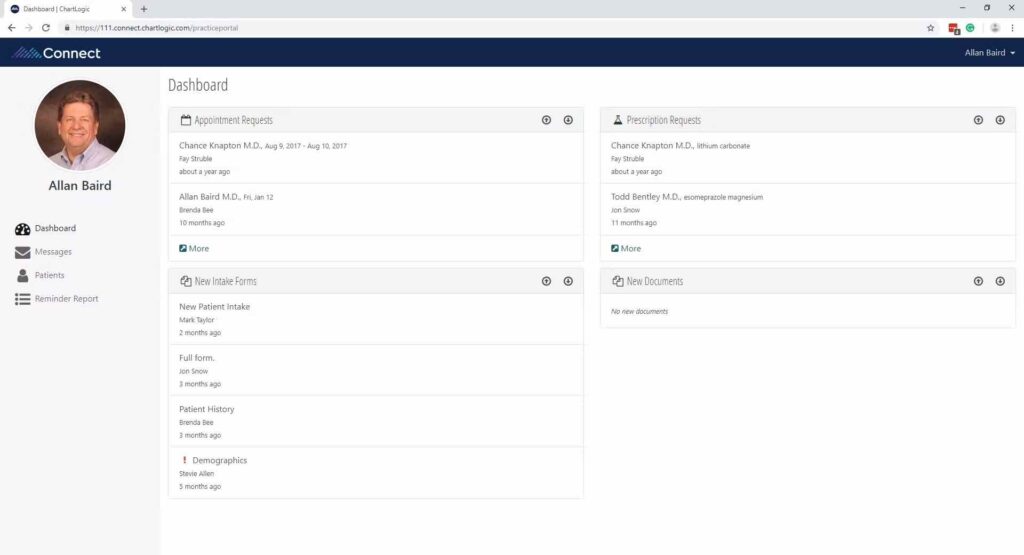
ChartLogic Software Overview
ChartLogic is a medical practice management software designed to streamline administrative tasks for healthcare facilities. Its target users are administrators and healthcare providers in small to medium-sized practices. This tool offers enhanced efficiency by automating scheduling, billing, and patient management. It solves the major pain points of time-consuming administrative tasks, inconsistent data management, and operational bottlenecks. Among its standout features are its intuitive interface, customizability, and robust reporting tools.
Pros
- Intuitive Interface: The user interface is easy to navigate, reducing the time spent on learning the system.
- Customization: ChartLogic allows for tailored workflows, adapting to the specific needs of different practices.
- Robust Reporting: The software excels in data analytics, offering comprehensive reports that aid in decision-making.
Cons
- Limited Integrations: The software struggles with third-party integrations, posing a challenge for practices that rely on multiple platforms.
- Steep Learning Curve: Despite an intuitive interface, the multitude of features can overwhelm new users initially.
- Basic Telehealth Features: When compared to specialized platforms, its telehealth functionalities appear rudimentary.
Expert Opinion
In the realm of medical practice management software, ChartLogic certainly holds its own. Its strong suit lies in its customizable workflows and robust reporting capabilities, which are above par compared to many alternatives. However, where it falls short is in third-party integrations and the depth of its telehealth functionalities.
When it comes to selecting a software solution, practices looking for a high level of customization will find ChartLogic quite apt, while those requiring extensive integrations might face limitations. The platform provides sufficient support, a fairly straightforward onboarding process, and its interface is user-friendly albeit with a learning curve.
ChartLogic: The Bottom Line
What sets ChartLogic apart from similar software is its deep commitment to customization and data-driven management. Many tools may offer broad features, but ChartLogic goes the extra mile in tailoring its workflows and reporting functionalities to suit individual practices. These attributes make it particularly useful for practices looking to move beyond the one-size-fits-all model.
ChartLogic Deep Dive
Product Specifications
- Appointment Scheduler - Yes
- E-Prescribing - Yes
- Revenue Cycle Management (RCM) - Yes
- Patient Portal - Yes
- Workflow Automation - Yes
- Electronic Medical Records (EMR) - Yes
- Electronic Health Records (EHR) - Yes
- Medical Billing - Yes
- Eligibility Verification - Yes
- Voice Dictation - Yes
- Messaging - Yes
- Referral Management - Yes
- Reporting and Analytics - Yes
- HIPAA Compliant - Yes
- Document Management - Yes
- Customizable Templates - Yes
- Customer Support - Yes
- Multi-location Support - Yes
- Primary Care Functions - Yes
- Telehealth - Yes
- User-Friendly Interface - Yes
- Meaningful Use Certification - Yes
- Patient History Records - Yes
- Inventory Management - No
- Financial Management - Yes
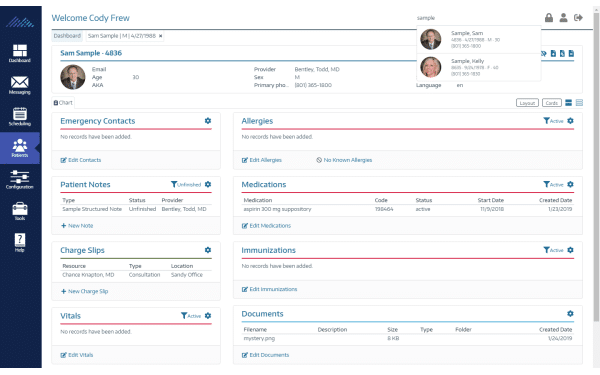
Feature Overview
- Appointment Scheduler: ChartLogic offers an intuitive appointment scheduler that ensures no time slot goes unused, improving efficiency.
- E-Prescribing: With this feature, providers can directly send prescriptions to pharmacies, increasing accuracy and convenience.
- Revenue Cycle Management (RCM): This tool significantly improves healthcare revenue flow by automating billing and claims management.
- Patient Portal: The patient portal in ChartLogic is robust and interactive, allowing patients to manage their appointments and access health records.
- Workflow Automation: ChartLogic excels in automating repetitive administrative tasks, freeing up staff to focus on patient care.
- EMR/EHR: The Electronic Medical and Health Records in ChartLogic are comprehensive and integrate seamlessly with other functionalities.
- Medical Billing: The platform offers an advanced medical billing system that significantly improves revenue collection.
- Eligibility Verification: This feature automatically verifies patient insurance eligibility, saving considerable time.
- Voice Dictation: ChartLogic EHR software allows providers to dictate medical notes, which the system transcribes and inserts into the patient’s records.
- Customizable Templates: The software comes with a template builder that lets practices create customized charting templates, making it adaptable to different needs.
Standout Functionality
- Customizable Templates: The template builder allows for unprecedented customization, a level of adaptability rare in other practice management software.
- Workflow Automation: While many platforms offer some level of automation, ChartLogic brings it to a new standard, seamlessly integrating it into the entire suite of tools.
- Voice Dictation: ChartLogic's voice dictation is incredibly accurate and integrates directly into the EHR, a feature often lacking in competitor systems.
Integrations
- Native EHR/EMR integration: ChartLogic offers native EHR and EMR integration, streamlining the practice management process.
- RCM tools: The software also integrates with other revenue cycle management tools, providing a more comprehensive financial overview.
ChartLogic does offer an API, enabling practices to develop custom integrations and functionalities.
Pricing
Pricing upon request
Ease of Use
The ChartLogic user interface is user-friendly but comes with a learning curve due to the multitude of features it offers. The onboarding process is fairly straightforward, although the wealth of functionalities can initially overwhelm new users. In terms of navigation and organization within the tool, ChartLogic is mostly intuitive, although its advanced features can present some complexities.
Customer Support
ChartLogic offers a range of customer support options including live chat, a dedicated hotline, and a resource-rich documentation section on their website. They even have webinars and tutorials to guide users through their journey. While the response times are generally fast, I find that the quality of support can vary. Some customers express frustration over getting routed to different customer service representatives when they have more complex issues.
ChartLogic Use Case
Who would be a good fit for ChartLogic?
If you're running a medium to large medical practice with a focus on primary care, ChartLogic EMR seems like a natural fit. It offers robust EMR, EHR, and medical billing features, which make it particularly appealing for healthcare providers looking for an all-encompassing solution. The software is tailored for ambulatory ehr suites and offers a level of functionality that is in line with the needs of larger teams and more complex operations.
Who would be a bad fit for ChartLogic?
Smaller practices or those who don't require an extensive range of features may find ChartLogic overwhelming and not cost-effective. If you're operating in a more niche medical sector, the software's heavy focus on primary care might not meet your specialized needs. Similarly, small businesses might find the platform too complex for their relatively simple workflows.
ChartLogic FAQs
What is ChartLogic?
ChartLogic is a medical practice management software that includes features such as EMR, appointment scheduling, and medical billing.
Is ChartLogic HIPAA compliant?
Yes, the software adheres to HIPAA guidelines to ensure patient data is handled securely.
What is the pricing for ChartLogic?
Pricing information for ChartLogic is available upon request.
Does ChartLogic offer customer support?
Yes, customer support is available via live chat, phone, and through extensive online documentation.
Is ChartLogic user-friendly?
While the software is comprehensive and feature-rich, it has a user-friendly interface but comes with a learning curve.
Does it offer e-prescribing?
Yes, ChartLogic includes an e-prescribing feature, allowing healthcare providers to send prescriptions directly to pharmacies.
Is workflow automation a part of ChartLogic?
Yes, workflow automation is integrated into the software to streamline various tasks within a medical practice.
Where is ChartLogic headquartered?
The company is headquartered in Salt Lake City.
Alternatives to ChartLogic
- Practice Fusion: A good choice for smaller practices due to its simpler interface.
- Athenahealth: Offers a stronger focus on analytics and reporting.
- Cerner: Known for its strong focus on in-patient care and hospital settings.
ChartLogic Company Overview & History
ChartLogic is a medical software company specializing in EMR, practice management, and revenue cycle management solutions. It is widely used by primary care clinicians across different scales of healthcare setups. The company is privately owned and headquartered in Salt Lake City. While the company doesn't publicly disclose its board members or advisors, it has a mission to streamline healthcare management through innovative software solutions. Over the years, ChartLogic has hit several milestones, including meaningful use certification and the rollout of an integrated ambulatory EHR suite.
Summary
ChartLogic EHR offers a comprehensive solution that is best suited for medium to large-sized practices, especially those focusing on primary care. While the software offers extensive features and functionalities, it does come with a learning curve. I'd recommend this platform to healthcare providers looking for a robust, all-in-one solution. Feel free to comment and share your experiences below, and be sure to visit our medical tools section for more reviews on different medical practice management software.

